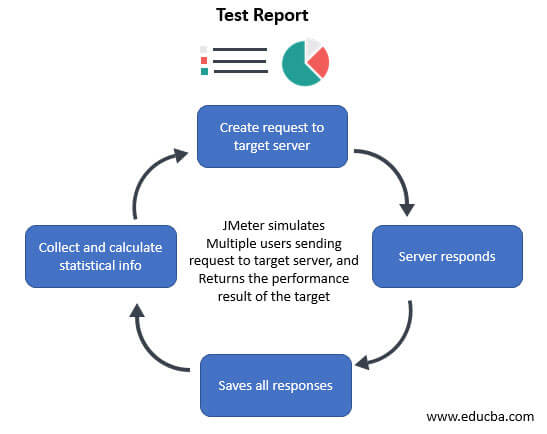Updated July 6, 2023
Introduction to JMeter Tool
Performance testing is important in the application and software development life cycle. For example, if many users use websites, APIs, or applications, they should plan how to manage peak traffic over extended periods. There are many tools available in the market to perform load testing. The popular tool is Apache JMeter, which performs a load test on software and web services like REST and SOAP. This article can briefly examine JMeter, its working, configuration, and other features.
JMeter Tool
- JMeter is a popular tool available as open-source and based on Java. It is a performance testing tool that executes protocol-oriented load tests again different software and web services, API, web applications, SOAP, REST, and other web services. Despite being introduced earlier, JMeter remains a powerful tool among other load testing and performance solution tools due to its reliable features.
- In simple, JMeter operates by aping visitors to the service or application, enabling the user to create and transfer HTTP requests to the server. Then the statistical data is displayed by collecting the server response data in tables, charts, and reports. From the generated reports, the user can analyze the application’s behavior, perform bottlenecks, and tweak the website to enhance its efficacy or performance; sometimes, the application improves by offering a few productive insights.
- It is mandatory to see that JMeter is not a web browser; it functions at a protocol level and can’t support all the changes performed by the user, like rendering JavaScript. Apart from this, JMeter offers temporary solutions for these issues by providing configuration elements like cookie manager, header manager, and cache manager, which support JMeter’s behavior and function as an actual browser.
- JMeter is a desktop application based on Java, so to begin this, there are a few perquisites where it should be configured to initiate the performance test. Consider if the user has the latest Java version installed, which should support the minimum system requirements to use JMeter. Compared to other software as a service load testing tool, it consumes additional resources and time.
- JMeter is the most common tool by developers in software development, where their team is comfortable executing the load performance tests. JMeter has gained endurance in the market due to its strong community support, extensive documentation, and wide range of best practices available. In addition, it is cost-effective and can be implemented in an enterprise requiring no or minimal resources to get started.
- Today browsers offer wide functionalities and support all web applications compared to early browsers. Therefore, the user needs a solution or tool to execute the load testing in a real browser to collect all the necessary performance data from the client end. The advantages of JMeter are given below, and all the mandatory requirements are satisfied in applying the JMeter tool for performance testing.
- JMeter is free to use and enables the developers to use the source code for development, testing, and training purposes.
- JMeter has a friendly graphical user interface that beginners find easy to use and doesn’t require extra time to understand the tool. It has a simple and direct interface.
- JMeter is platform-dependent, based on Java, and can be executed on multiple platforms.
- The complete multithreading framework allows the JMeter to simultaneously sample varied functions by a distinct thread group. As a result, it increases the concurrency even in multiple thread groups.
- It helps to visualize the output result. The test result can be viewed in tables, trees, charts, and log files.
- JMeter installation is easy; the user can copy and execute the *bat file into the host machine.
- JMeter is highly extensible as it enables the user to compose his test. In addition, it supports plugins to make effective visualization to extend the testing.
- JMeter supports multiple testing strategies like functional, load, and distributed testing. In addition, simulation is an important factor in JMeter, allowing concurrent threads and building a heavy load against the websites under testing.
- JMeter supports multiple protocols, which support testing on web applications and compute performance tests on database servers. JMeter supports all the basic protocols like JDBC, HTTP, JMS, SOAP, LDAP, FTP, and REST.
- The record and playback option is one of the remarkable features of JMeter, where the user can record the activities on the browser and produce them on the website using JMeter. Additionally, JMeter allows for seamless integration of testing and scripting capabilities with Selenium and Beanshell, enabling automated testing functionalities.
Working on JMeter Tool
- The working of JMeter is simple, and it follows only a few steps to execute the load testing on applications. First, the JMeter makes multiple users send requests to the target server, extracting the performance result from the target server.
- JMeter creates multiple requests to the target server and waits for feedback.
- Once the server responds to JMeter, it stores and processes all the responses.
- The system computes and collects the responses and generates statistical information or a report.
- Then the generated report is fed again as a request to the target server.
- You can obtain the analytical report in charts, graphs, tables, or trees.
Conclusion
As the rise of software as a service-based tool becomes predominant and rapid technological changes are consistent, the use of JMeter has never faded. JMeter provides the best tool for load testing solutions, and it comes as a package with all the cloud-based solutions with all the support, benefits, and features and is used as a monthly scheme.
Recommended Articles
We hope that this EDUCBA information on “JMeter Tool” was beneficial to you. You can view EDUCBA’s recommended articles for more information.