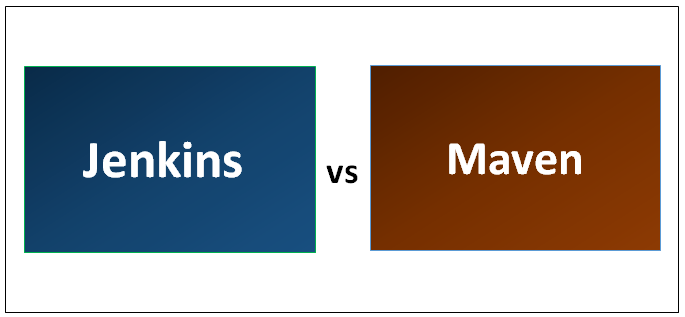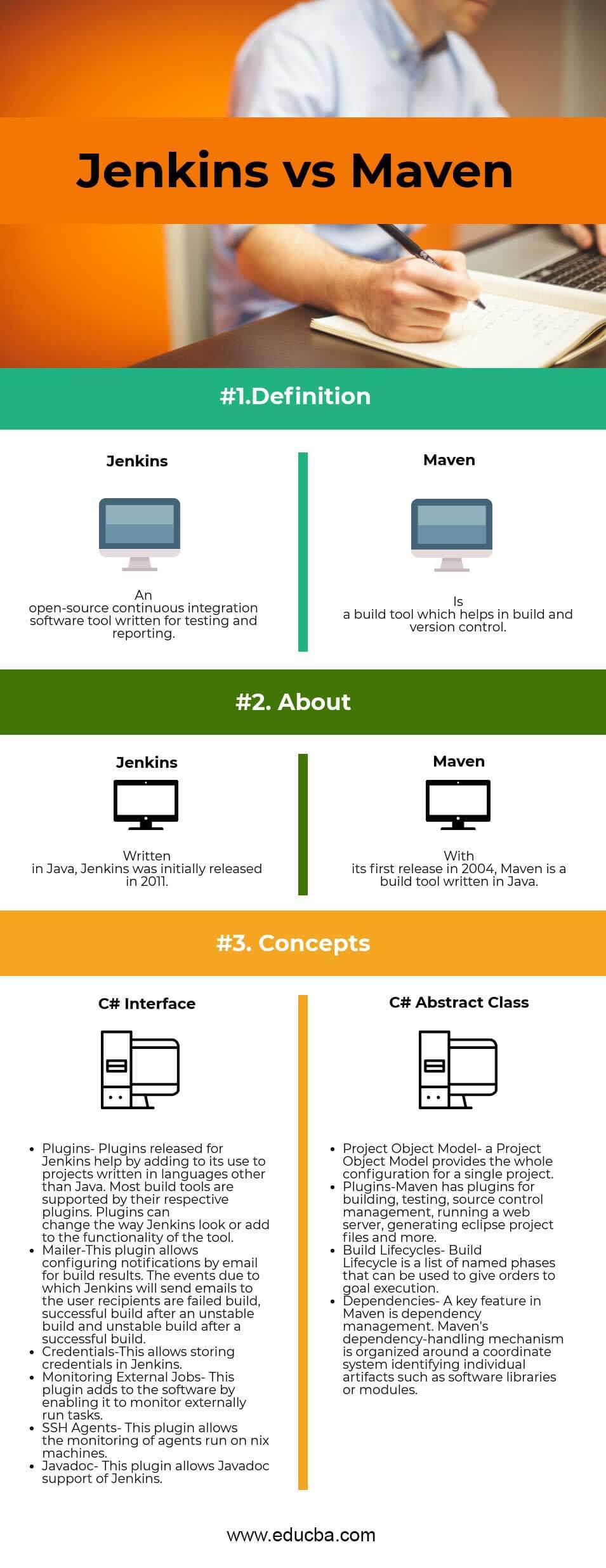Updated March 4, 2023
Differences Between Jenkins and Maven
In the comparison of Jenkins and Maven, beginners and Software developers who already have a sound knowledge of Java can benefit from this Jenkins vs Maven article, which aims at enlightening learners about the working of and the concepts associated with Jenkins vsMaven, respectively. EduCBA offers students and professionals a number of courses to pick from on these topics, varying depending on the difficulty level and having a fruitful and satisfying learning experience.
- Jenkins can be defined as an open-source continuous integration software tool developed for testing and reporting. It is written in the Java programming language. Jenkins software helps developers find and solve defects in a code base rapidly and automate their builds.
- A maven is a build tool, a successor of an ant. It helps to build and version control.
With an estimated 1,000,000+ users around the world, Jenkins is the primary continuous delivery and DevOps orchestration tool. Jenkins is considered the most popular automation server in use today. The Jenkins project of 2017, a community of practitioners of Jenkins held a worldwide conference in 2017 where they successfully recorded a 50% increase in Jenkins installation from 100000 to 150000 active installations. In the 2016 State of Jenkins Community Survey, 85 percent of community survey respondents stated that their company’s use of Jenkins had grown over the past year. Also, 90 percent said their use of Jenkins is mission-critical for their company. The 2016 State of Jenkins Community Survey results indicates that Jenkins’ usage is providing value for both existing and new users through the expanded use of Jenkins within organizations. A maven is a build tool, and a successor of ANT is usually integrated with Jenkins as a build tool. It is at this stage that the comparison between Jenkins vs Maven takes place.
Head to Head Comparison Between Jenkins and Maven (Infographics)
Below are the top 3 differences between Jenkins vs Maven
Key Difference Between Jenkins and Maven
Both are popular choices in the market; let us discuss some of the major differences:
- Jenkins is an open-source continuous integration programme, whereas Maven is a build tool.
- Maven was introduced early in 2004, whereas Jenkins came in 2011.
- Dependency Management- Jenkins builds can be highly parameterized, and Jenkins can easily modularize builds into multiple steps, such as compile, test, and package. Maven can also deploy production-ready artifacts to remote servers or software repositories.
Jenkins vs Maven Comparison Table
Below is the topmost comparison between Jenkins vs Maven
| The basis of Comparison | Jenkins | Maven |
| Definition | An open-source continuous integration software tool was written for testing and reporting. | It is a build tool that helps in build and version control. |
| About | Written in Java, Jenkins was initially released in 2011. | With its first release in 2004, Maven is a build tool written in Java. |
| Concepts |
|
|
Conclusion
Apache Maven is considered to be a clear winner in the Jenkins vs Maven comparison. One of the reasons for this being Jenkins packages and deploys using the Jenkins Maven plug-in. While on the surface level, Jenkins looks like It is doing most of the work, it’s actually the Maven plug-in that does all of the heavy-duty work.
Courses in EDUCBA
Going by the number of organizations increasingly using Jenkins and Maven will help developers have some certifications in these skills. The following are the courses available in EDUCBA on Jenkins and Maven that will help developers upgrade their skillset.
- Jenkins Tutorial
This course is structured to give an introduction, an intro to the environment setup, the Jenkins management, and the Jenkins configuration. The course is good for Software testers, Software developers/engineers, IT professionals, Mobile and Web App Developers and Students who want to expand their skill set with Jenkins and Maven. The course requires a basic understanding of the software development lifecycle.
- Continuous Integration with Maven + Jenkins + Git
This course basically teaches the learner all about build tools. It takes you through an introduction of what build tools are, how to get started with build tools like Git and Egit, Executing code with Maven and integrating the whole with Jenkins. The course, which requires previous knowledge of SDLC, targets Software developers/engineers, IT professionals, Mobile and Web App Developers and Students.
- Advanced Jenkins Training
This course takes learners through advanced concepts of Jenkins like BAT files, Running ANT build, HTML and XML reports and email notifications. The course targets Software testers, Software developers/engineers, IT professionals, Mobile and Web App Developers and Students. The course is best done with prior knowledge of SDLC and after a beginners understanding of Jenkins.
- Jenkins Training – The Fundamentals
This course runs learners through the fundamentals of Jenkins installation, configuration, management of Jenkins and finally, Maven build. The course is for Software testers, Software developers/engineers, IT professionals, Mobile and Web App Developers and Students.
- Java Build Tools – MAVEN and ANT
The course is designed in such a way that it helps learners explore all information on Java build tools like Maven and ANT.
- Maven
This course teaches learners all about Maven, its installation, project creation, and builds lifecycle. It is targeted at software developers who use it extensively with Java and for beginners who want an understanding of Maven.
Recommended Article
This has been a guide to the top differences between Jenkins vs Maven. Here we also discuss key differences with infographics and comparison table. You may also have a look at the following articles –