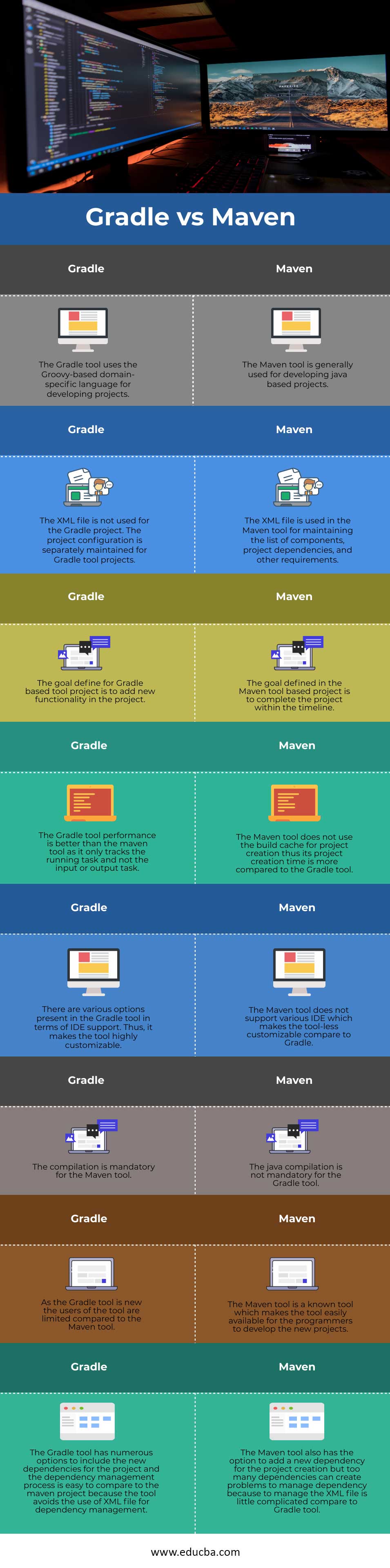Updated July 6, 2023
Difference Between Gradle and Maven
Gradle is the name of the build automation type tool, which is available as open-source software and is used for creating different types of software. The Gradle tool’s software is of high performance and can be extended and supports various types of IDE. Maven is the project management tool’s name that helps programmers develop any software in the tool’s lifecycle. The Maven tool helps to make the project simple, and the project can be standardized by using this comprehensive Maven tool.
Head to Head Comparison between Gradle and Maven (Infographics)
Below are the top 8 comparisons between Gradle vs Maven:
Key Differences Between Gradle and Maven
Let us discuss some key differences between Gradle vs Maven in the following points:
- Developers commonly use Gradle as a tool for creating new applications. The software created in the Gradle tool is based on the java programming language. Developers can freely access and use the Gradle tool as an open-source resource.
- The Gradle tool configures the concepts of Apache Ant and Apache Maven. This tool also helps to create various types of software in the java language. The Gradle tool’s main use is to create a large software size that requires extra configuration.
- The project configuration used in the Gradle tool is Groovy and Java, which replaces the extensible markup language. The software applications created to form the tool can be of any type, like Android or web-based applications.
- The Gradle tool supports various platforms for developing and testing software in the integrated environment. Software developers commonly use programming languages such as Java, C, Scala, C++, Android, and Groovy.
- Software developers use Eclipse, Android Studio, and Jenkins as Integrated Development Environments (IDEs). Compared to Maven, Gradle performs faster because it doesn’t track input and output tasks. The tool only tracks the running task, which has been altered during the project development process.
- The Gradle tool has the additional advantage that the tool uses the build output of the previously created project in the Gradle tool. The only requirement is that the input remains the same, which helps reduce the project creation time.
- Maven is a software development tool that programmers use to create various types of software. It is the programmers’ project lifecycle framework, and the tool is open-source for the developers.
- JAVA-based projects primarily use Maven. The other programming language which can be used for creating the software is Scala, C#, and Ruby. The Maven tool takes care of the software development process, which includes two aspects: the software building process and dependency on software. The Maven tool utilizes an XML file to manage the project-building process, including dependencies, modules, and other components. All of these components are present in the XML file of the Maven automation tool.
- When it comes to project creation time, Maven outperforms Gradle. This is because Maven uses a default layout and standard directory, greatly reducing the time it takes to create a project. The Maven tool’s software development relies on well-managed dependency modules to ensure easy and concise software development.
- Maven is a tool that manages standard libraries for project creation. It allows for the creation of pre-specified tasks according to defined Maven standards.
- The Maven tool supports the installation of new plugins and also supports the project creation lifecycle process. Creating projects using the Maven tool makes debugging easier compared to Gradle. Using the Gradle tool takes more time than creating a project.
Comparison Table of Gradle vs Maven
The table below summarizes the comparisons between Gradle vs Maven:
| Gradle | Maven |
| The Gradle tool uses the Groovy-based domain-specific language for developing projects. | The Maven tool is generally used for developing java based projects. |
| The XML file is not used for the Gradle project. The project configuration is separately maintained for Gradle tool projects. | The XML file is used in the Maven tool for maintaining the list of components, project dependencies, and other requirements. |
| The goal defined for the Gradle-based tool project is to add new functionality. | The goal defined in the Maven tool-based project is to complete the project within the timeline. |
| The Gradle tool performs better than the Maven tool as it only tracks the running task, not the input or output task. | The Maven tool does not use the build cache for project creation; thus, its project creation time is more than the Gradle tool. |
| There are various options in the Gradle tool regarding IDE support. Thus, it makes the tool highly customizable. | The Maven tool does not support various IDE, making the tool-less customizable compared to Gradle. |
| The compilation is mandatory for the Maven tool. | The java compilation is not mandatory for the Gradle tool. |
| As the Gradle tool is new, the users of the tool are limited compared to the Maven tool. | The Maven tool is an available tool that makes the tool easily available for programmers to develop new projects. |
| The Gradle tool has numerous options to include the new dependencies for the project. The dependency management process is easy to compare to the Maven project because it avoids using an XML file for dependency management. | The Maven tool also has the option to add a new dependency for the project creation, but too many dependencies can create problems in managing dependency because managing the XML file is a little complicated compared to the Gradle tool. |
Conclusion
Developers can use Gradle and Maven automation tools to create new projects in several programming languages across multiple IDE environments. Both tools have advantages and disadvantages, and selecting the tool completely depends on the project requirements.
Recommended Articles
This is a guide to the top differences between Gradle vs Maven. Here we discuss the key differences with infographics and comparison tables. You may also have a look at the following articles to learn more –