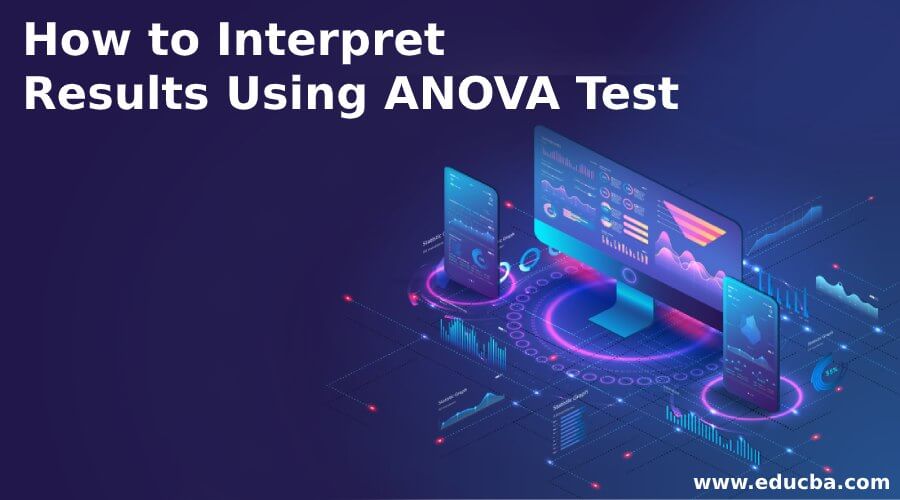Updated April 18, 2023
How to Interpret Results Using ANOVA Test?
ANOVA stands for Analysis Of Variance. Ronald Fisher founded ANOVA in the year 1918. The name Analysis Of Variance was derived based on the approach in which the method uses the variance to determine the means, whether they are different or equal.
Researchers use this statistical method to test for differences between two or more means and to investigate general differences, rather than specific ones, among the means. It assesses the significance of one or more factors by comparing the response variable means at different factor levels.
The null hypothesis states that all population means are equal. The alternative theory proves that at least one population mean is different.
It provides a way to test various null hypotheses at the same time.
General Purpose
The reason for performing this is to see whether any difference exists between the groups on some variable. Today researchers are using ANOVA in many ways. The usage of this depends on the research design.
A t-test can be used to compare two samples, but it is best to use another method when there are more than two samples to be compared.
Assumptions
There are four main assumptions are as follows:
- The expected values of the errors are zero
- The variances of all the errors are equal to each other
- The errors are independent
- The data follows a normal distribution.
ANOVA Types
Following are the different types explained in detail:
1. One Way between groups
One Way is used to check whether there is any significant difference between the means of three or more unrelated groups. It mainly tests the null hypothesis.
H₀: µ₁ = µ₂ = µ₃ = ….. = µₓ
Where µ means group means, and x represents the number of groups. One Way gives a significant result. One way is an omnibus test statistic, which will not let you know which groups differed. To understand the specific group or groups that differed from others, you need to do a post hoc test.
Example of one way ANOVA:
20 people are selected to test the effect of five different exercises. 20 people are divided into 4 groups with 5 members each. Their weights are recorded after a few days. The impact of the exercises on the 5 groups of men is compared. Her weight is the only factor.
Assumptions:
The dependent variable is typically distributed in each group.
Variances are homogeneous.
Independence of observations.
2. One Way ANOVA repeated measures
Repeated measures ANOVA is more or less equal to One Way ANOVA but used for complex groupings.
Repeated measures investigate the following:
- Changes in mean scores over three or more time points.
- Differences in mean scores under different conditions.
Example of repeated measures:
Research the effect of a 6-month exercise program on weight-reducing in some individuals. You calculate the weight at three points during training to develop a time course for any exercise effect.
You might indulge the same individual in eating a different type of weight-reducing food and rating them according to taste.
In this example, researchers measure the same set of people multiple times on the same dependent variable.
3. Two way between groups
The two-way ANOVA compares the mean difference between groups split into two factors. A two-way ANOVA’s main objective is to find out if there is any interaction between the two independent variables on the dependent variables. It also lets you know whether the effect of one of your independent variables on the dependent variable is the same for all the values of your other independent variable.
Example:
The research on the effect of fertilizers on the yield of rice. You apply five fertilizers of different quality on five plots of land, each cultivating rice. The output from each plot of land is recorded, and the difference between each plot is observed. Here the effect of the fertility of the plots can also be studied. Thus there are two factors, fertilizer and fertility.
Assumptions:
Before starting with your two-way ANOVA, your data should pass through six assumptions to ensure that the data you have is sufficient for performing two-way ANOVA.
The six assumptions are listed below:
- Your dependent variable should be measured at the continuous level.
- Your two independent variables should contain two or more categorical separate groups for each.
- You should have independence of observations.
- Avoid any outliers.
- The dependent variable should follow a normal distribution for each combination of groups formed by the two independent variables.
- Homogeneity of variances.
4. Two-way repeated measures
Two-way repeated measures the mean differences between the groups split into two within the independent variables. A two-way repeated action is often used in research where a dependent variable is measured more than twice under two or more conditions.
Example:
A health researcher wants to find the best way to reduce chronic joint pain suffered by people. The researcher selects two different types of treatments to reduce the level of pain. The two types of treatments are known as ‘conditions.’ Treatment A is a massage program, and Treatment B is an acupuncture program. The researchers give both treatments to all patients for 8 weeks.
Researchers test the patients at three points: the program’s beginning, middle, and end.
The researcher selects 30 patients to take part in the research. But when the first 15 patients undergo Treatment A, the other 15 undergo Treatment B, and vice versa.
At the end of 8 weeks, the researcher uses two-way repeated measures ANOVA to determine if there is any change in the pain due to the interaction between the type of treatment and at which point.
Assumptions:
Your data should pass five assumptions for a two-way repeated measures ANOVA to give the exact result.
- To perform statistical analysis, you need to measure your dependent variable at the continuous level.
- Your two within-subject factors should consist of at least two definite related groups.
- There should be no outliers.
- Each combination of related groups should have a normally distributed dependent variable.
- The differences between all combinations of related groups should be equal.
Parametric and Non Parametric ANOVA Test
If you have complete information about the population through its parameters, then you can perform a parametric test to analyze the data.
If you do not have complete information about the population parameters but still need to test a hypothesis, you can perform a non-parametric test.
When you have categorical data, you cannot use the ANOVA method; you must use the Chi-square test, which deals with ANOVA interaction.
Hypothesis Testing Procedure – One-way ANOVA
1. Check any necessary assumptions and write a null and alternative hypothesis.
To perform one-way ANOVA, certain assumptions should be there.
The assumptions are as follows.
- Each sample is an independent random sample.
- The distribution of the response variable follows a normal distribution
- The population variances are equal across responses for the group levels. It can be found by dividing the most significant sample standard deviation by a minor sample standard. If it is not greater than two, then assume that the population variances are equal.
2. Calculate an appropriate test statistic
One-way ANOVA uses F-test statistics. Hand calculations require many steps to compute the F ratio, but statistical software like SPSS will calculate the F ratio for you and produce the ANOVA source table.
ANOVA table will give you information about the variability between groups and within groups. The table will provide you with all of the formulae.
Below is an example of a one-way ANOVA table:
| Source | SS | DF | MS | F |
| Treatments | SST | k-1 | SST/(k-1) | MST/MSE |
| Error | SSE | N-k | SSE/(N-k) | |
| Total (Corrected) | SS | N-1 |
SST means the Sum of squares of treatments, and SSE means the Sum of squares of errors.
DFT, k-1, means degrees of freedom for treatment, and DFE, N-k, means Degrees of freedom for errors.
3. Determine a p-value associated with the test statistic
4. Determine between the null and alternative hypothesis
If the null hypothesis is false, MST should be more significant than MSE.
5. Give a conclusion
Based on your result, write a conclusion per your ANOVA research question.
Multiple Comparison Tests
If you find a significant difference between the groups unrelated to sampling error, you must run several t-tests to test the means between the groups. Researchers conduct several tests to control the type one error rate.
- Scheffe’s Test
- Modified Bonferroni test
- Dunnette’s test
- Tukey’s test
Calculations
You can perform ANOVA calculations in three ways: doing hand calculations, using an Excel sheet, or using SPSS software. Let us learn about all the calculations in detail below.
1. ANOVA hand calculations
- Step 1
Compute CM
CM = (Total of all observations)2/NTotal
- Step 2
Compute the total SS
Total SS = Sum of squares of all observations – CM
- Step 3
Compute SST (Sum of Squares for Treatment)
SST = ∑3i=1 T2i/ni – CM
- Step 4
Compute SSE (Sum of Squares for errors)
SSE = SS (Total) – SST
- Step 5
Compute MST, MSE, and their ratio F
MST = SST/k-1
MSE = SSE/N-k
F = MST/MSE
2. ANOVA using Excel
To perform a single-factor ANOVA in Excel, follow these simple steps:
- Go to Data Tab.
- Click Data Analysis.
- Select Anova: Single-factor and click Ok (there are other options like Anova: two factors with replication and Anova: two factors without replication).
- Click the Input Range box and select the range.
- Click the Output range box and select the output range and click Ok.
- The Excel sheet will display the result for you.
- The null hypothesis is rejected if F is greater than the F crit.
3. ANOVA using SPSS
First, download the SPSS software to perform the ANOVA. Here we can see how to perform a One way ANOVA using SPSS.
To perform statistical analysis in SPSS, it is necessary to represent the independent variable numerically. In the sample data set, MAJOR is a string. So first, convert the string variable into a numerical variable. Once your conversion is over, you are ready to do the ANOVA.
- Open the SPSS software.
- Click Analyze à Compare Means à One Way ANOVA.
- A one-way ANOVA dialog box appears on the screen.
- On the left side of the dialog box, you will see a list of all the dependent variables that you measured. Move it into the Dependent list on the right side using the upper arrow button.
- In the same way, move the independent variable in the left side list to the Factor box on the right side.
- Click on the Post Hoc button to select the type of multiple comparisons you want to do.
- Select any Post hoc test that suits your research by clicking on the check box next to the test.
- Click Continue to take you to the One way ANOVA dialog box.
- Select any statistics and Click on the checkboxes to the left of the option to select it.
- Click Means plot to get an ANOVA graph of the means of the conditions.
- Click Continue and Click Ok.
The SPSS output window will appear with six major sections
- Descriptive section
- Test of Homogeneity of Variances
- ANOVA
- Multiple Comparisons
- Grade Point Average
- Graph
Things to be Considered when Running an ANOVA
Data level and assumptions play a crucial role in ANOVA.
To analyze the data appropriately, the researcher should determine whether the data is crossed or nested. If the data is crossed, then each group will receive all aspects.
When the data is nested, applying a different ANOVA method to each group is necessary to analyze the data correctly.
It is more important to calculate the ANOVA effect size. The effect size can tell you the degree to which the null hypothesis is false. A medium effect size is always preferable.
I hope this article gave you a brief overview and interpretation results using it.
Recommended Articles
This has been a guide to How to Interpret Results Using ANOVA Test. Here we have discussed the basic concept, general-purpose, assumptions, and things to consider while running it. You can also go through our other related articles to learn more –