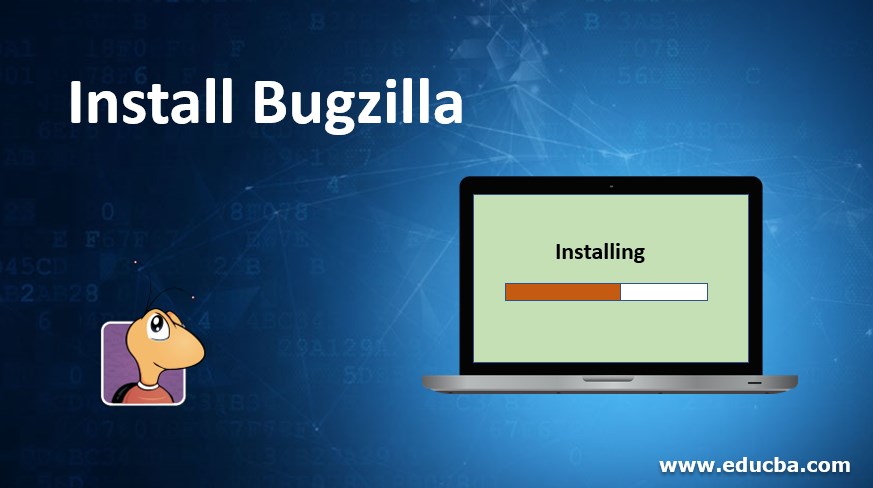How to Install Bugzilla on Windows?
For installing Bugzilla, one needs to download and run a few softwares and packages, such as, latest Bugzilla from bugzilla.org or GIT from git website that fetches a .tar.gz file, MySQL Database Server, an HTTP web server, and the PERL package with all the Modules including ActivePerl, strawberry Perl that will display the command list as checksetup.pl command. Installing and accessing Bugzilla in desktop or laptop computers is a pretty straightforward course of action.
Features of Bugzilla
It has many key features making it unique.
- Bugzilla has advanced searching capabilities.
- It supports email notifications that are configurable by the user to keep track of the changes in the bug status.
- It displays the change in bug history as more and more changes occur.
- Bugzilla provides a graphic representation of the issue we are working on.
- It allows users to attach files that support bug tracking.
- It supports Web, E-Mail, XML and other console interfaces.
- It has a wide range of customized, user-preferred features.
- It has widespread configurability because it allows configuration to be done with other test management tools providing better user experience.
Prerequisite to Install Bugzilla
Before installing, there are a few prerequisites that we need to meet.
We need to make sure our system has a setup of a working Database server, a Web server, and Perl. Bugzilla supports MySQL, Oracle, SQLite and PostgreSQL as database servers. MySQL and PostgreSQL are highly recommended, as they have the best support from Bugzilla and are used on a daily basis by the Bugzilla developers. Oracle is known to have several issues, though it works correctly in most cases. SQLite is suggested only for testing purposes by small teams. In the case of MySQL being used, version 5.0.15 is required by Bugzilla 4.x versions, but version 5.5 or newer is highly recommended. For PostgreSQL installation, version 8.3 is necessary. For a web server, it recommends the Apache webserver. It is advised to install Apache 2.2, although Bugzilla works fine with IIS too (IIS 7 or higher is recommended). To improve shows in Apache, it is recommended to enable its mod_perl module.
Steps to Install Bugzilla
For the sake of our article, we will be explaining steps using MySQL database and Apache Web server being installed in our systems. We will also need Perl set up on our machine, the steps for which we will see. To install, the following are the recommended steps.
Step #1 – Install Perl
For Bugzilla to be up and running, we need a number of Perl modules to be installed in our systems. Some of the modules are compulsory, while others are non-compulsory. The optional modules permit us with additional features, which we can install as per our requirements. Bugzilla 4.4 and older versions require Perl 5.8.1 or newer versions, whereas Bugzilla 5.0 and newer versions, will require Perl 5.10.1 or newer versions.
After downloading Bugzilla, to install it on our machine, we can use the following steps:
- Open the .msi installer for Windows and install Perl in our directory (For e.g. C:/Perl)
- Start “Perl Package Manager(PPM)” from the start menu
- Select the modules mentioned below by right-clicking them:
Mandatory modules:
- AppConfig
- CGI
- Data-Dumper
- DateTime
- DBI
- DBD-mysql
- Digest-SHA
- DateTime-Timezone
- Template-Toolkit
- Email-send
- Email-MIME
- URI
- Math-Random-ISAAC
- Win32
- Win32-API
Optional modules:
- GD
- Chart
- Template-GD
- GDTextUtil
- GDGraph
- MIME-tools
- lib-www perl
- XML-Twig
- PatchReader
- Perl-LDAP
- Authen-SASL
- RadiusPerl
- SOAP-Lite
- JSON-RPC
- JSON-XS
- Then go to File and select Run marked actions to start installing the modules.
Step #2 – Download Bugzilla
The best way to download is to get it from the Bugzilla GIT website. We could download and install GIT from the website https://git-scm.com/download and run it.
Another way to download is to download the stable release from their official website using the link https://www.bugzilla.org/download/.
Bugzilla comes as a ‘tarball’ (.tar.gz extension), which any proficient Windows archiving instrument should be able to extract. After downloading, we can extract the files and place them in any folder in C:
Step #3 – Database Configuration
For the next step, we have to create a new database in our MySQL database.
Note: We can check whether we have MySQL installed, by running the command “mysql –v” in the command prompt.
After that, we need to open the config file from our Bugzilla folder, in an editable mode to modify the given fields.
Step 4: Configure Bugzilla
To configure, we need to run the below-given command in our command prompt. This will prepare a database to create the required tables. At the time of configuration, it will also ask a hostname for the mail server and an administrator email and password.
Step #5 – Configure Apache Web Server
The next step would be to configure our web server. We need to open our httpd.conf file, present in our Apache folder and enable CGI support by uncommenting the “AddHandler CGI-script .cgi” line.
On account of any error, such as 500 internal error, page load error or in case Bugzilla is not working, we could try replacing the first line from all .cgi files, i.e. replacing #!/usr/bin/perl to the C: a path of a bin of our Perl folder.
Now our Bugzilla should be set up and working. We can access the link HTTP://<your-bugzilla-server>/ to see the Bugzilla front page and log in with the admin account that we defined.
Recommended Articles
This has been a guide to Install Bugzilla. Here we discussed how to install Bugzilla on windows along with the features, prerequisite and installation steps. You can also go through our other suggested articles to learn more –