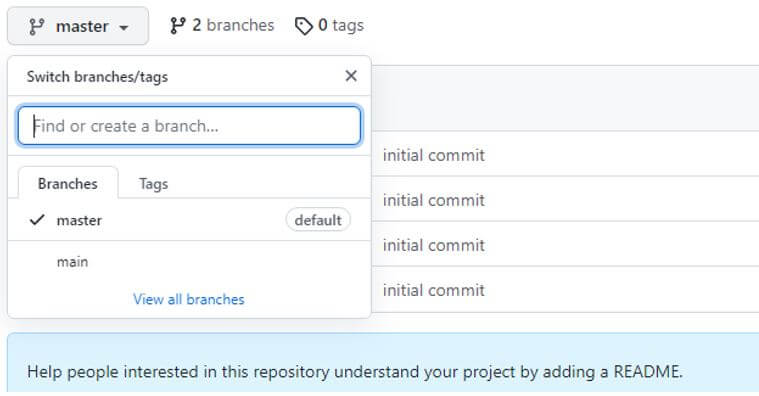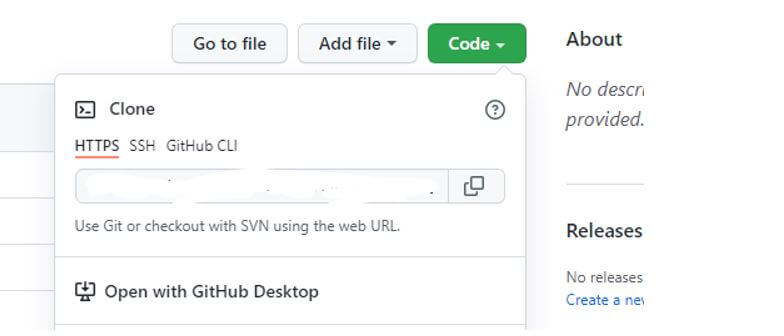Updated June 30, 2023
Introduction to GitHub Interview Questions
The following article provides an outline for GitHub Interview Questions. GitHub is one of the most asked in an interview question, because helps us to manage our code, by the help of this we can easily help in the versioning of our code. If we are working in the different teams then we can easily handle our code and avoid the conflict which can occur while working on the same thing. Also, we do not need to worry about our code, because GitHub saves our all code and its history safely. It is a web-based platform with a wide range of support available online. We can come across so many questions for GitHub while interviewing but most of them related to git only.
Part 1 – GitHub Interview Questions (Basic)
This first part covers basic interview questions and answers:
Q1. What is GitHub Repository?
Answer:
First, we try to understand the repository sharing which stores our project code. We can refer to our latest code from there. This can be created by our referee as the local folder on your computer. Also, it can be referring as the storage space on the github, where we can keep our files, text, directory, or images any kind of files. For this, we have to first create the repository on the GitHub.
Link: https://github.com/
Q2. What are Branches in GitHub?
Answer:
After certain of the repository, we can create a different version for that now. At the same time, you can have different versions of that, which can help us to work on different types of new features within the team without any conflict. Every team member creates their own branch for separate changes or new functionality to work on.
All the branches can be seen on the one the below.
Simple command to create the branch is:
Code:
git checkout -b branch_name
Output:
Q3. How to Commit Code to GitHub?
Answer:
To commit the code to the GitHub, we need to do the same step that we normally follow if we are using any other repository management platform. We can either do this by using the command shell, also we can do this via GitHub, but it is always recommending to do via any version control tool here we will use git. We can download this from their official website.
Follow the below command to commit the code to your local repository.
Code:
git commit -m "your message"
- -m here is used to mention the message for the commit to understanding other developers what changes we have done for this commit.
Q4. How to Add Files to the Local Repository in GitHub?
Answer:
To add the files which we want to commit, to the remote repository, this can be also be done via the git command prompt.
For this we need to run a few commands which is as follows:
Code:
git add "your file name with full path"
Q5. How to Push Commit to the Remote Repository?
Answer:
To push changes to the remote repository, we need to run few commands also we can do the same step vi GitHub, but it is recommended to do by the use of any versioning tool. To push the changes simply means, to make our local changes available to the remote repository, which can now be used and viewed by the other developers to review or contribute as well.
Part 2 – GitHub Interview Questions (Advanced)
Let us now have a look at the advanced interview questions:
Q6. How to Switch Branch in GitHub?
Answer:
- Switch branch which simply means, to navigate from one branch to another.
- By the use of command, we can do this easily by the use of a versioning tool. Also, we can do this via GitHub to see the changes in the other branches. Just we have to go to the GitHub official site and select the branch we want to move to.
Also if we want to switch the branch of code on local then can easily run the below command on the command prompt.
Code:
git checkout "your branch name"
Q7. How we can Revert the Changes on Local?
Answer:
To revert any changes or revert the file to the last changes we can use the git command also we can revert the file. Here it is recommending to do by the use of versioning tool because everything can be done by GitHub but we should not do it.
So run the below command to revert the changes to the last one we had in local.
Code:
git stash
Q8. Merge Command.
Answer:
To merge the different branches into one other we can use the GitHub interface to make it fast, we also have appreciated the git command to do so. But for the freshers and beginners to git, it will be like difficult to do it. So GitHub made this easy for us to give this option there.
Q9. How to Clone Repository from GitHub?
Answer:
The clone here means to make the exact same copy of the copy on our local system by using the URL. For this we can use the git command with the URL we want to clone. This URL can be found on the GitHub page itself. It is associated with the branch we want to clone into our local system.
Also, find the below command to clone the repository:
Code:
git clone “ url ”
Output:
Q10. Explain Git Development Process in Detail?
Answer:
- Analysis
- Specification
- Architecture
- Implementation of requirement
- Testing of the functionality or application
- Document the things in detail
Recommended Articles
This is a guide to GitHub Interview Questions. Here we discuss the introduction and basic & advanced GitHub interview questions. You may also have a look at the following articles to learn more –