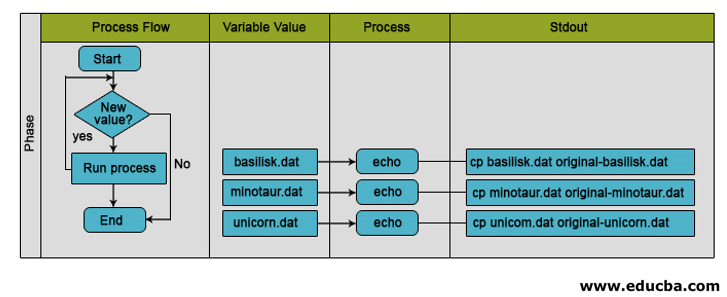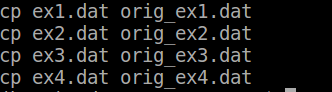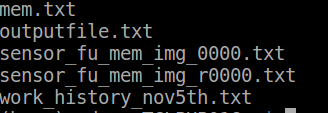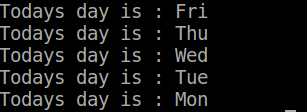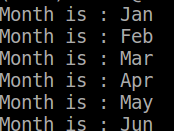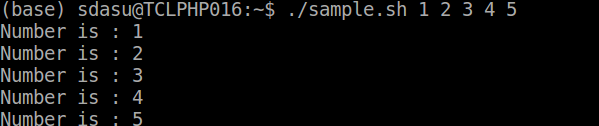Updated April 10, 2023
Overview For Loop in Shell Scripting
For loop in Shell Scripting in this, let’s say if we want to perform a task or an operation repetitively we can write the same code those many numbers of times which is a time-consuming task and not efficient too. In order to avoid these types of scenarios, we can use loops like for loop in a programming language. So, for loop is used to perform a particular task like addition/multiplication or any other operation for a certain number of times until the termination condition met in any operating system. We don’t need to write the same code again and again by using for loop.
Syntax of for loop
The syntax of for loop in shell scripting can be represented in different ways as below:
1. First Syntax Method
for var in list
do
command1
command2
doneFrom the above example, we have pre-defined keywords or built-in keywords such as for, do, done, and in. whereas list is a list of variables or a list of words or a list of numbers and var is a variable name during that iteration. If a list is not provided then bash will take a positional parameter which we passed in the shell. In the above for loop, it will execute all the commands which are there between do and done for n number of times where n is the size of the list. For example, if the size of the list is 5 having numbers from 1 to 5 then during the first iteration 1 will be store in var and operations on var will be performed by the body of the for loop where commands are there.
2. Second Syntax Method
for ( ( expr1; expr2; expr3 ))
do
command1
command2
….
doneIn the above syntax, if we observe this syntax is similar to the syntax of for loop in the c programming language. In for loop, there are three expressions where the first expression is for initialization, second is for conditional check and the third is for updating iterator. The execution in above for loop will start like this, before starting off first iteration expr1 is executed which means initialization will be done after than operations/commands between do and done will be executed iteratively until expr2 evaluates to true and after every iteration expr3 updates the iterator value (counter) so that operations will be performed on next element or value in the list or array or string.
Flow Diagram – For loop in Shell Scripting
Let us consider an example of for loop and discuss the flow of it using the flow diagram.
for filename in *.dat
do
echo cp $fname orig_$fname
doneIn the above flow diagram, we are explaining the flow of for loop which is iterating over a list of filenames and there are four steps in the flow such as process flow, variable value, process, and stdout. In the process flow, it is explaining when the for loop starts, iterator value, checking the condition if satisfies then runs the process otherwise end the process. In variable value, iteration by iteration we will get a filename in it such as textfile.dat and during the process, it executes echo statement where it displays copy statement with an old filename and new filename on stdout. So, this is the flow of for loop which iterates over the list of input filenames.
Output:
How for Loop works in Shell Scripting?
For loop in shell script works the following way whenever shell sees the keyword for it knows that it needs to repeat a set of commands once for every item in a list. Each time when iteration runs an item in the list is assigned to the variable var and the var is processed through the list of commands present in the loop between doing and done are executed before moving to the next item in the list or next iteration. We will access the value in the var using $ before the variable so that when shell script processes it the value in the var substitutes in place of it.
Example:
for filename in *.txt
do
ls filename
doneIn the above program, we are passing a list of .txt files as input to the for loop and the variable name is a filename in which .txt file will store and then process the filename by listing the .txt file in the filename and then the same process will repeat until all the .txt files processing done.
Output:
Examples of for loop
So far, we have discussed how for loop works in shell script and different syntaxes. Now, let’s see a few examples and going through them and explain each and every example of what it does
Example #1
Let us a list of static values as input to for loop and how it will execute will see as below:
Code:
for a day in Fri Thu Wed Tue Mon
do
echo "Todays day is $day"
doneIn the above example, we should not pass input values with, as delimiter if we pass it will consider delimiter is also a value like “Fri,” and we should not list of values using double quotes “if we pass them with double quotes, shell script will treat all values as a single value.
An example o/p: Today day is: Fri Thu Wed Tue Mon ( if we use double quotes)
Output:
Example #2
Now let us see another example where we use in with for before the input list as below:
Code:
Month = "Jan Feb Mar Apr May Jun"
for mon in $Month
do
echo "Month is $mon"
doneIn the above example we do the same execution of for loop as above example but instead of input list reading will be done using “in” keyword. In shell scripting, every variable needs to be represented in double-quotes but there are few exceptions such as if we use double quotes in $Month in above for loop line then it will treat entire words as a single line. So we need to take care of it.
Output:
Example #3
Now, we will write for loop without input list in the for loop statement instead it will take input from positional arguments to the script and example as below:
Let us shell script name as sample.sh and its content as below:
Code:
for num
do
echo "Number is $num"
done
./sample.sh 1 2 3 4 5In the above example, input to for loop is passed from the list of arguments provided to the script so that for each argument it will process all the commands and displays the output until all arguments iterated.
Output:
Conclusion – For loop in Shell Scripting
Finally, it’s all about for loop in shell scripting. We have discussed what is for loop in shell scripting, for loop syntax, its flow diagram explaining the flow of for loop, how for loop works in shell and examples of for loop in shell scripting. I hope you will have a good understanding of the loop, how to use it in shell scripting and execute it after reading this article.
Recommended Articles
We hope that this EDUCBA information on “For Loop in Shell Scripting” was beneficial to you. You can view EDUCBA’s recommended articles for more information.