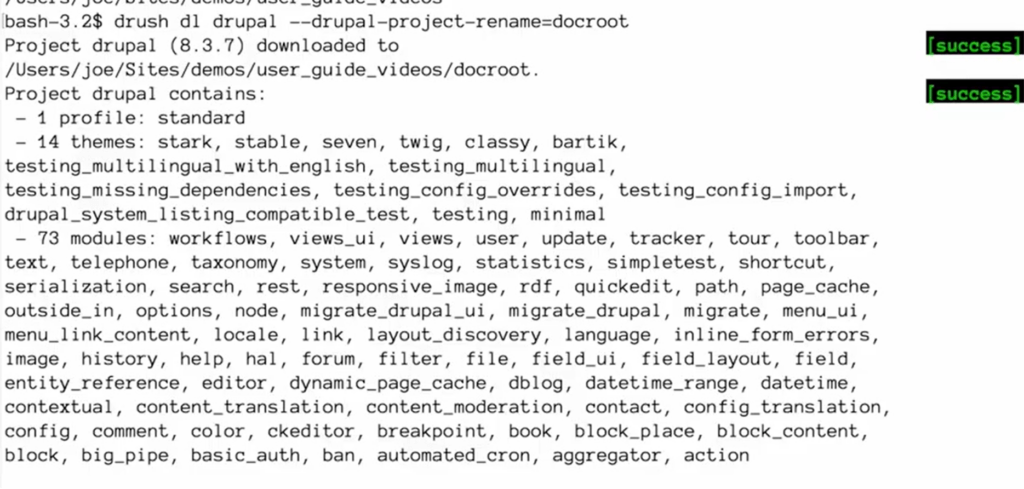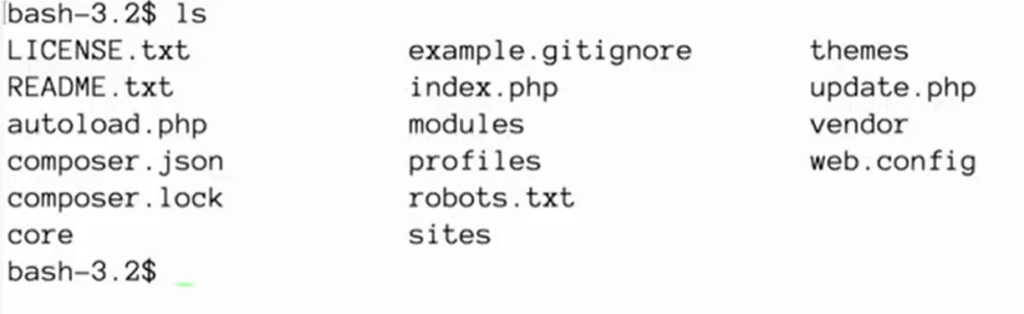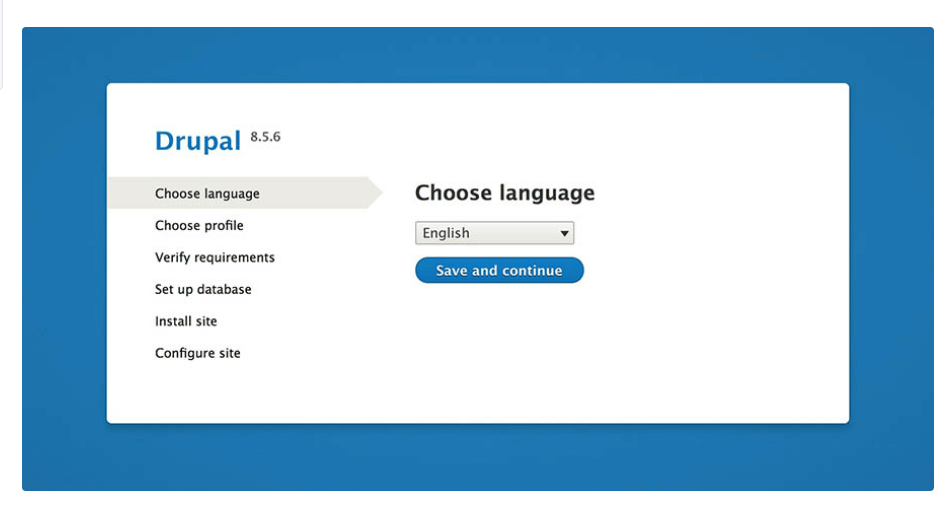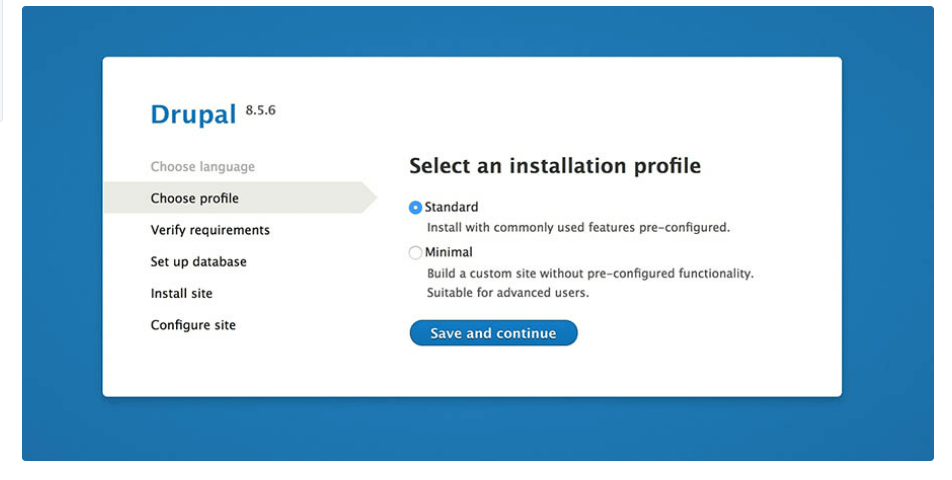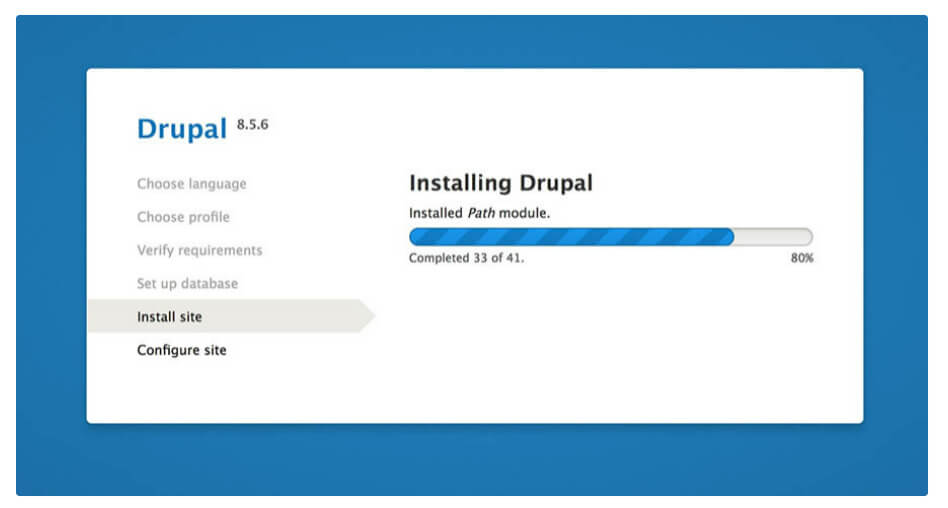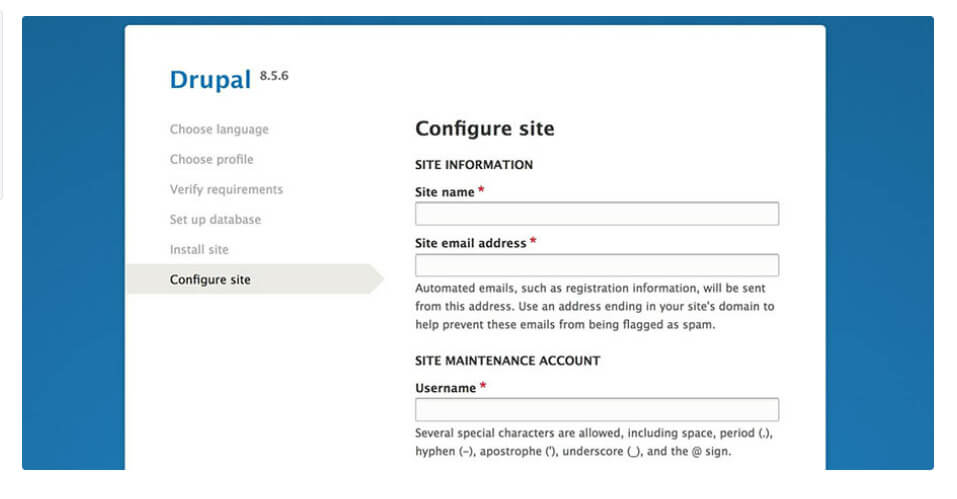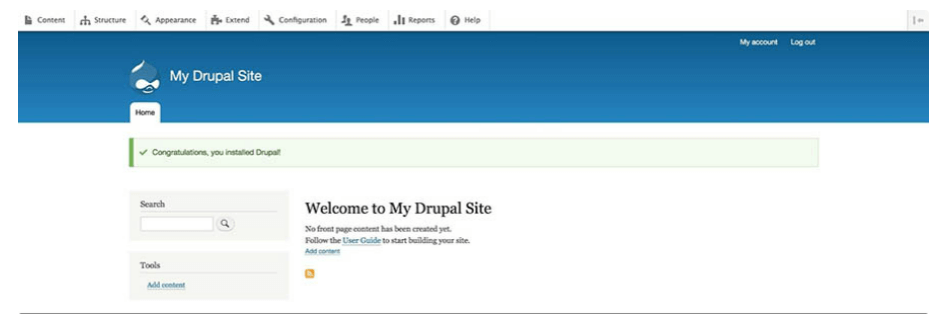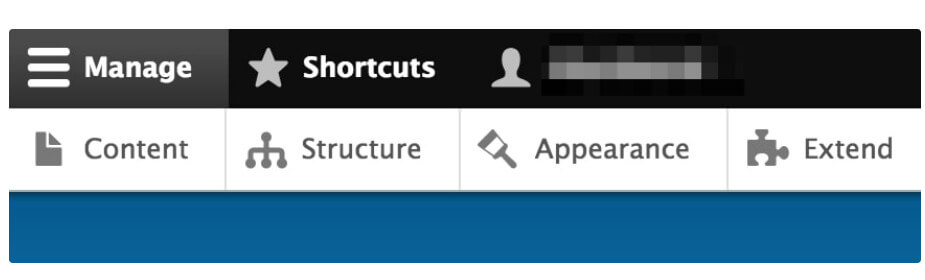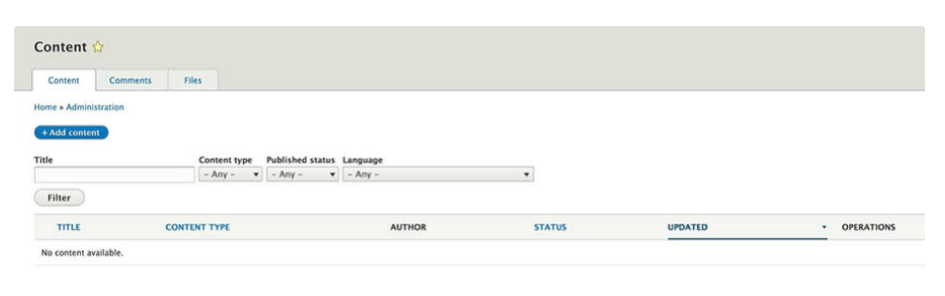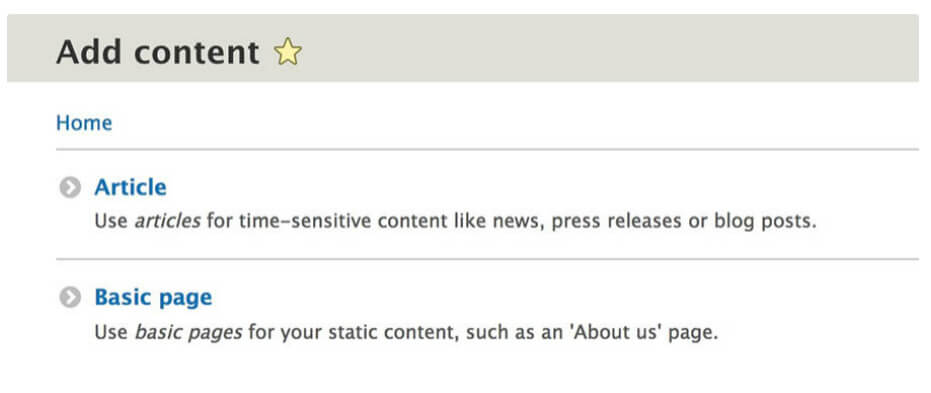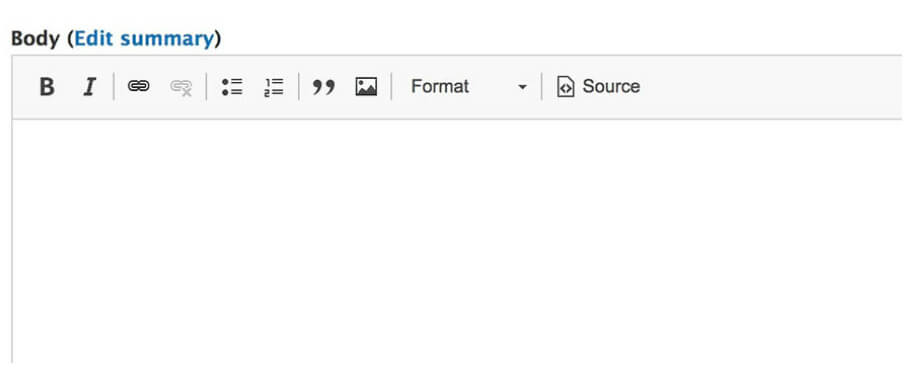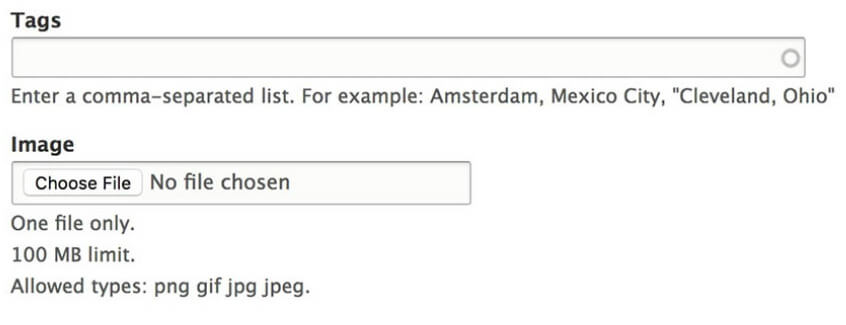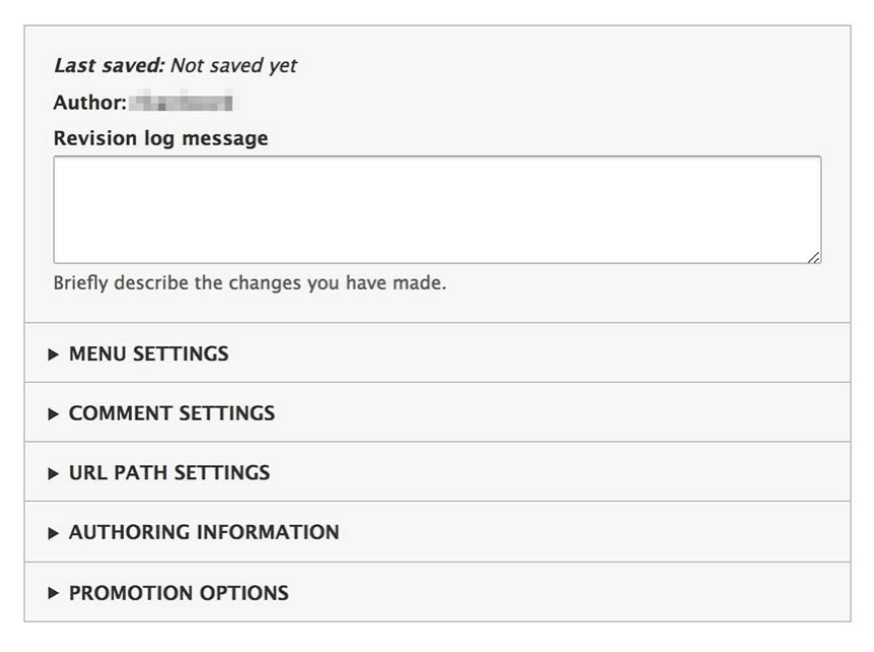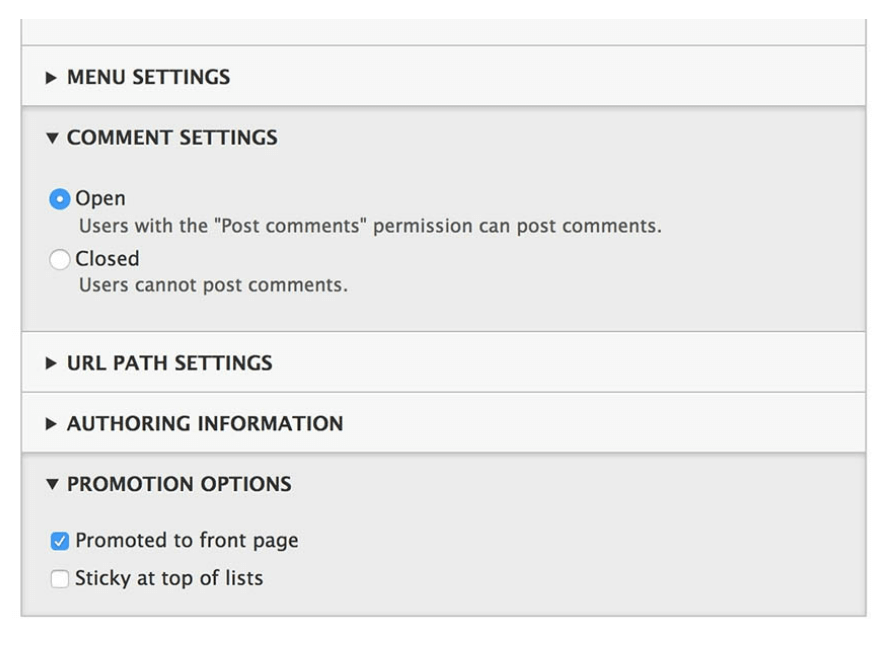Updated February 10, 2023
Introduction to Drupal CMS
Drupal CMS is defined as, it is a free and open-source Content Management System that can authorize, control, and bring out our content. It has been constructed on the PHP surrounding. It is controlled below the General Public License, which can provide the privilege of copying and sharing with others. It can be utilized for searching web hosting of our Drupal website, acquiring the user interface, and setting up a new front page, etc. Content Management System is a software having a group of equivalent programs which can be utilized for generating and controlling the various kind of virtual or connected content.
What is Drupal CMS?
Drupal CMS is content management software that can be utilized for constructing numerous websites and applications which we can utilize daily. It can provide standard features such as content writing, definitive execution, and outstanding security. The fundamental basis of it is very flexible. And tools of it have been utilized for constructing adaptable, arranged content that can require a strong experience. The main function of CMS is to gather and arrange files and give a version-managed approach to its data.
How to Create Drupal CMS?
Given below shows how to create drupal cms:
Step 1: Installation of Drupal
Let us see the installation process of Drupal, which is the same as many platforms. For manual installation, first, we need to have a local environment. As a pre-requisite, an MYSQL database and installed Drush are required, which the site has been utilized.
- If we are using Drush for downloading, then you have to use a command line, and the command will be:
Command:
"drush dl –drupal-project-rename=docroot",For changing the directory, “cd docroot/”:
- After installation, we need to configure the installation in which we can approach the site by utilizing the standard URL, which will present you with the Drupal installation. We have to select the language through it.
- Then we have to select the installation profile, either standard or minimal, which standard can be selected by beginners.
- After completion of the needful section, the installer can be appended to the Drupal software on our website.
- After completing the installation, we can arrange the setting and details of our site.
- After filling in all the needful details, we can be able to save the settings, and we can see the admin toolbar has numerous key options.
Step 2: To begin generating the content
- For creating the content at the upper admin bar, click on the ‘Content’ option or enlarge the ‘Manage’ option.
This can take you to the content page, which is empty for the first time.
- If we want to generate, then select Add content, then we need to select the content type.
- We can also utilize the editing interface for appending the body of the article.
- We can also be able to append the tags and images.
- We can arrange the article setting.
- We can edit every section by enlarging the options which it holds.
Current Landscape
Drupal 9 became the latest version of it is Drupal 10, which is the latest version of the main open-source CMS to become DXP. Drupal versions are coming so fast with the backward compatibility, and it provides simple upgrade ways for websites which is already updated.
Landscape Architecture Foundation is a non-profit liberal organization established in 1966 with the aim to defend, refine, and upgrade the environment. It already has the website, which TOKY establishes, but they need to construct the Landscape Performance series. Drupal has been selected by Landscape due to its ability of views, which can authorize us to construct strong searching and clarifying functionality that can be utilized already in case studies, quick fiction library, benefit toolkit, and also the gathering part. It can merge views with the structural architecture of Drupal; we can simply present various content types in a multitude of ways.
Benefits of Drupal CMS
There are some benefits of Drupal CMS:
- Security: Drupal provides firm security, which can make a well-liked solution for the government as well as enterprise-level clients. The security team of Drupal is devoted to recognizing and surveying the possible risk in Drupal core and contributed modules also.
- Flexibility: Drupal has been honored as the best pliable content management system. It is simple to generate and control an extensive variety of content coming out of videos to weblogs. Due to its flexibility, it is ideal for generating interesting websites.
- Performance and scalability: Drupal can manage an unexpected point in traffic, which is finer than most CMS. Expandability of it can enlarge the traffic on websites.
- Customizability: It is 100% customizable due to the above 40,000 modules, and plug-ins are improving the functionality of the websites.
- Accessibility and ability to integrate marketing tools: It is executed for availability which can make sure to provide comprehensive experiences to the users.
- User experience: Drupal is customer-centric and has various contents for the realization that gives users the correct experience that they expect. The layout of it also authorizes generating landing pages and re-utilized the pages.
Custom Experiences
The custom CMS has been specially modified to help the project pre-condition, and it can be converted into more popularity. It means that a development team can be able to construct substitutes suitable for the marketing and brand dimensions. However, it can happen if the company has time and economics on its side to assemble the required substitute.
Custom CMS in which we have to construct everything from scratch. Many companies will not do this process in their organization, so they will recruit the coding agency for advice to gain the objective. UX is the most complicated prototype. It requires more money to put into it.
Conclusion
In this article, we conclude that Drupal is a flexible Content Management System that can authorize control of the content types with videos, text, blogs, menus, etc. It can have numerous templates for constructing applications, so this article is helpful in understanding the concept of Drupal CMS with its benefits.
Recommended Articles
This is a guide to Drupal CMS. Here we discuss the introduction and steps to create drupal CMS along with some benefits and custom experiences. You may also have a look at the following articles to learn more –