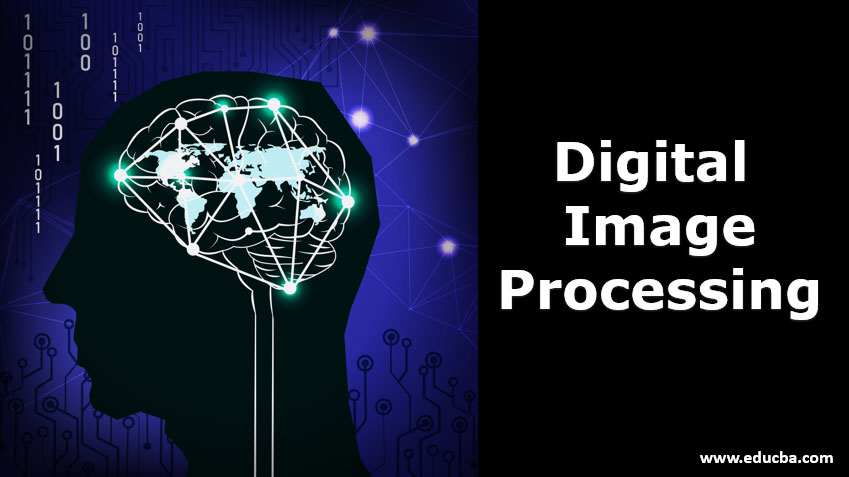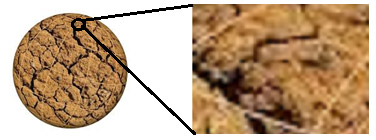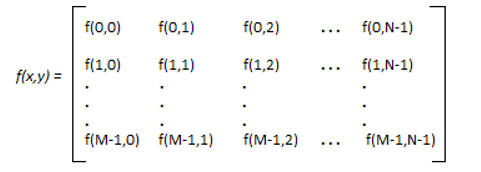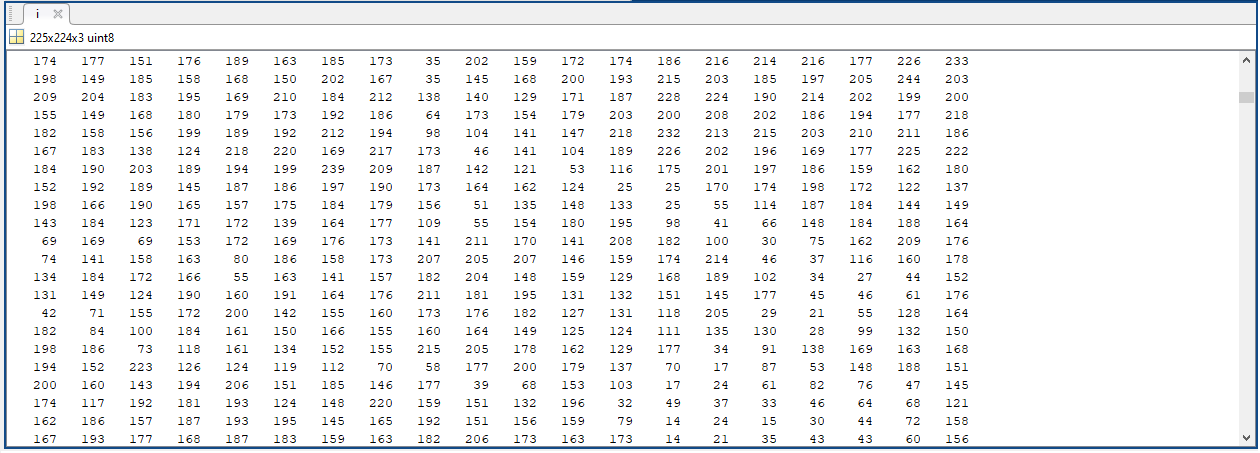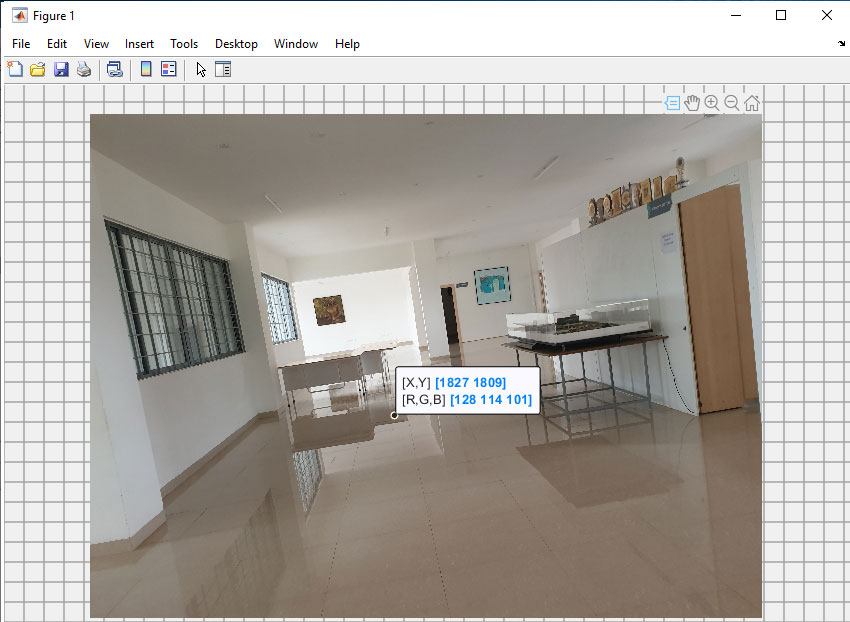Introduction to Digital Image Processing
Digital image processing is a process to perform image processing algorithms on digital images. Digital Image Processing contains the processing of images such as reading, analyzing, and manipulating an image, and performing any kind of operation, such as improving the information representation of an image, processing the image data for storage, transmission, and representation. Digital image processing is used in projects dealing with classification, feature extraction, pattern recognition, etc. Techniques that are used in digital image processing are Image editing, Image restoration, Linear filtering, Pixelation, Point feature matching, Principal components analysis, Independent component analysis, etc.
What is an Image?
An image is represented as a function F(a,b) which is 2-dimensional, where a and b are the spatial or plane coordinates. The range of ‘F’ at any point of (a,b) is called the intensity of the image at that point. If a, b and the values of f are finite, the image is said to be a digital image. A digital image consists of pixels having particular locations and values. The value of pixel has ranged from 0 to 255.
Example:
The figure below is showing an image and corresponding pixels of a point
Image and its pixels
Explain Image Processing
Image processing is defined as a technique to enhance raw images captured using various vision sensors for various applications such as medical imaging, the film industry, intelligent transportation, etc. To apply image processing techniques, the first step is to digitize the picture into an image file. Further, the methods have to be applied to rearrange picture parts, enhance color separation, and improve quality.
Example: Medical applications use image processing techniques for picture enhancement, in tomography, and in simulation operations. Tomography is a method used for X-ray photography.
Types of Image
- The image containing only two-pixel elements that are 1 and 0, where 1 represents white, and 0 represents black color, are called binary images or monochrome.
- The image which consists of the only black and white color is called a black and white image.
- There is an ‘8-bit color format image’ with 256 different shades of colors, usually known as Grayscale Image. In this, 0 represents Black, 127 stands for gray, and 255 depicts white.
- Another is the ‘16-bit color format’, which has 65,536 different colors in it. In this format, the distribution of color is different from the Grayscale image.
A 16-bit format is further segregated into three formats: Red, Green, and Blue abbreviated as RGB format.
Representation of Image
The image is represented as an array or matrix of square pixels arranged in rows and columns. Matlab is a very good platform to retrieve, read, and process images. It has an image processing toolbox also. It is known that the image is exhibited as columns and rows as represented below:
This equation is the array representation of a digital image in which each element is called a pixel.
Example: To read an image, we have to use the following command in MatLab
i=imread('F:\image.jpg');
After executing this command, the image will be saved to a variable I as a 3-dimensional array or matrix as shown in the figure below. The array has a size of 225X224X3. It has different pixel values ranging from 0 to 255.
Array representation of an image
After displaying the image using the following command:
show(i)
We can also see the pixel values of a particular point, as shown in the figure below. It shows the position of the pointed pixel as (X, Y) and values of RGB that is color details of red, green and blue.
Pixel position and RGB values
In MatLab, the various functions can be performed on images such as read, display, resize, rotate, sharpen, add noise, remove noise, filtration, edge detection, corner detection, mapping and many more.
Phases of Image Processing
- Acquisition: Image acquisition is defined as the retrieving or fetching of an image using any type of vision sensors. The main work involves scaling and color conversion that is RGB to gray or gray to RGB.
- Image Enhancement: Image enhancement is about enhancing the quality of an image by sharpening or brightening the image. This is being done to easily identify its features.
- Image Restoration: Image restoration deals with noise removal or blur effect from an image to improve its readability.
- Multi-Resolution and Wavelets Processing: Using these techniques, images can be represented in several degrees.
- Image Compression: Image compression deals with image size or resolution. It is applied to the image to reduce the cost of storage as well as transmission.
- Object Detection and Recognition: It is to detect and recognize the image and assign its actual label by detecting the features of an image.
Application of Digital Image Processing
- The most famous and useful application of image processing is deep neural networks. Deep neural networks are networks that can be trained and tested for various purposes using image data. In this, the raw image is generally available. The image data has to be pre-processed first and then can be used for training purposes. P
- re-processing of image includes reducing noise, removing blur effect, intensity equalization using FFT, and many more. Further features of image data have to be extracted, and using those features network can be trained. This network can be trained to classify any kind of data such as traffic, faces, scenes, etc.
- The result of the network depends upon the type and quality of image data that has been used for training. There are many networks available online such as AleNet, GoogleNet, VGG, etc., that have been trained on various types of images.
Conclusion
In this, only the introductory part of image processing has been discussed. Image processing is very vast in today’s scenario. For example, there are a variety of filters that can be applied to the image. There are many techniques that can be applied to the image for various purposes like object detection and classification, scene localization, face recognition, pattern recognition, etc.
Recommended Articles
This is a guide to Digital Image Processing. Here we discuss the Introduction, What is an image, Types of an image, and the Applications of Digital Image Processing. You can also go through our other related articles to learn more–