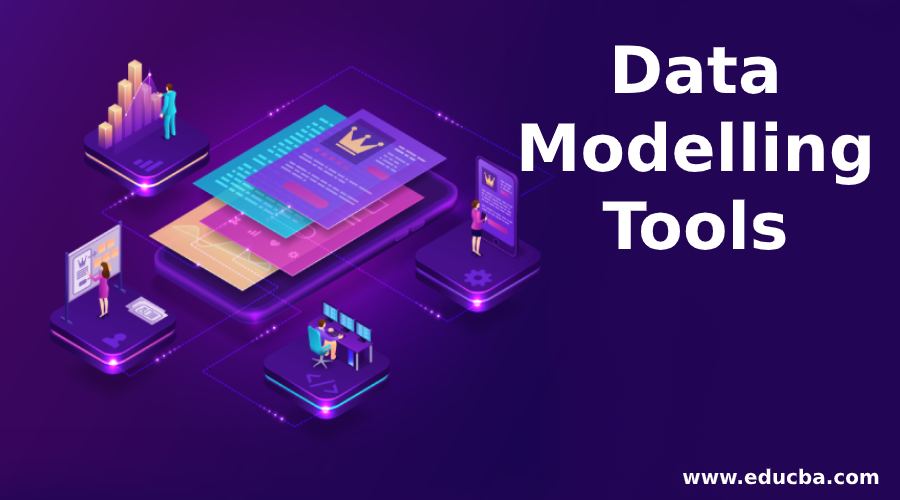Updated April 13, 2023
Introduction to Data Modeling Tools
The following article provides an outline of the 16 Best Data Modeling Tools. In software engineering, data modeling creates a data model for an information system. This is done by applying formal data modeling techniques. Today, data is an essential aspect of business and brands worldwide. That is why it is used to define and analyze data requirements necessary for supporting the business processes that are a part of companies’ information systems. The process, therefore, requires the close and active collaboration of professional data modelers, stakeholders, and prospective users of the information system.
Three different data models are produced, from data requirements to database creation. Initially, the data requirements are recorded as a conceptual data model, a set of technology-independent specifications used to talk about the initial conditions of data. Post this; the conceptual model is converted into a logical data model that documents the structure of data, which is then implemented into databases. Multiple logical data models maybe are needed to implement a single conceptual data model. The last step involves the transformation of an analytical data model into a physical data model.
In this model, data is organized into data and creates accounts for access, performance, and storage details. This means that data modeling defines data elements and the structure and relationships between the elements. Used to model data systematically and adequately, data modeling techniques help companies to manage data as a valuable resource. Therefore, data modeling standards are essential for companies that conduct projects where data has to be analyzed and defined in a particular manner. This post highlights some critical data modeling tools that go a long way in helping make data modeling a successful and effective endeavor for various brands and organizations.
Data Modeling Tools
Given below are the data modeling tools:
1. Archi
A free and open-source visual modeling and design tool, Archi is used to create models and modeling sketches. Initially funded by Jisc between 2010-2012, Archi was a part of the national project that helped to support a program of Enterprise Architecture in the higher education sector of the United Kingdom.
This data modeling tool supports the ArchiMate 2.1 modeling language, a technical standard created by the Open Group. By providing an open-source reference implementation of ArchiMate, Archi is presently one of the tools used to implement the Open Group ArchiMate Model Exchange File Format. The 2.1 version of the tool is free and supports sketches, cross-platform, and an open-source platform.
2. BiZZdesign Architect
A visual data modeling and design tool, BiZZdesign Architect, is used by Enterprise Architecture to support the application of several enterprise architecture frameworks, including ArchiMate and TOGAF. By supporting modeling, visualization, analysis, and documentation of enterprise architecture from multiple viewpoints and various views, BiZZdesign Architecture also supports automatic data collection and data import from office applications.
Released in 2004, BiZZdesign Architect was developed by BiZZdesign based on the ArchiMate project results. This data modeling tool intends to offer clients a high-value enterprise architecture data modeling tool that can be controlled by business management. In addition, it was recognized as a unique enterprise architecture tool by Garter and Forrester in 2012. Some of the enterprise architecture frameworks that BiZZdesign supports include ArchiMate, DYA framework, Pragmatic Enterprise Architecture framework, and Tapscott, among others.
3. CA ERwin Data Modeler
Another software tool for CA ERwin Data modeling is used for developing custom-made information systems, including data charts and databases for transactional systems, besides data requirement analysis and database design. Based on the IDEF1X method, this tool supports diagrams displayed with information engineering notation. Created by Logic Works, this tool was acquired by Platinum Technology in 1998 and was later obtained in 1999 by Computer Associates. Computer Associates then added this tool to their AllFusion suite under AllFusion ERwin Data Modeler, later named CA ERwin Data Modeler.
Some other features of the tool include the following:
- This tool allows for creation of purely logical models, from which physical models may also be created. This tool also supports the combination of physical and analytical models, other than entity type, and attracts logical names and descriptions, logical domain, and data types, among others.
- This tool also supports the naming of tables and columns, user-defined data types, primary keys, foreign keys, alternative keys, and the naming and definition of constraints.
- The tool also compares and automates bidirectional synchronization of models, scripts, and databases. If model changes are targeted, the agency can generate a script to make these changes.
- This tool includes an abbreviation/naming directory called Naming Standards Editor and a logical RDBMS data type mapping facility named Datatype Standards editor. Both editors can create customizable entries and ensure essential rule enforcement for data management.
- After the database engineer has created an effective physical model, the tool can be used to generate a SQL Data Definition language script, which can be directly executed on the RDBMS environment or saved to a file.
- Version 7 of this tool also has an undo feature available.
- A unique Bulk editor is also a part of the CA ERwin data modeler. This editor lets users edit a collection of objects in a single session.
4. Database Deployment Manager
Database administrators use an open-source desktop-oriented multi-platform database design tool and a Database deployment manager to create database structures, which are then deployed into an existing database.
By allowing the creation of diagrams, these tools enable the identification of fundamental relations between the defined structures.
Some features of the tool are:
- This tool can be used to create data types, which can be used to create tables.
- Allows management of database views and tables.
- Allows users to load/save startup for tables from CSV files.
- It allows validation of database design.
- The database deployment manager has a sql script generation for a target database engine and parallel deployment into chosen databases.
- Has a unique visual query builder.
- The tool allows database managers to browse an existing database and import tables into the solution.
- Object Oriented Modeling is another feature of this tool that allows for creating database tables by following object-oriented programming paradigms. Database managers can have a base table called a table template, and then they can derive tables from it.
5. Database Workbench
As stated in Wikipedia, this is a software application for developing and administering multiple relational databases that use SQL, with interoperationality between different database systems; the database workbench was developed by Upscale production. This tool supports various database systems, providing software developers with a similar interface and development environment that would otherwise be using different database systems.
Initially created as a developer tool, specifically for Interbase, The Database workbench was modeled after the SQL navigator tool for Oracle Database by Quest Software. In the early years, this tool was an open source. Some relational databases that database workbench supports include Oracle Database, Microsoft SQL Server, Firebird, Nexus DB, MySQL, and MariaDB.
The fifth version of this tool runs on both versions (64-bit and 32-bit) of Windows, and under Linux, the tool can be operated by using Wine. Database workbench can view, create and edit indexes, tables, stored procedures, and other metadata objects.
This tool supports the following as well:
- Visual database design/diagramming, both physical and conceptual.
- Testing SQL queries and viewing query plans.
- Generates test data.
- Import and export of data.
- Visual privilege management.
- Open ODBC or ADO data sources and MS Access databases. In addition, this tool also has several productivity features like code templates, name templates, parameter insights, and SQL insight, including join completion, among others.
6. Sparx Systems Enterprise Architect
Another visual modeling and design tool, Sparx Systems Enterprise Architect, is based on the OMG UML. The platform supports the design and construction of software systems, modeling business processes, and data modeling industry-based domains. In use by businesses and companies, this tool is used to model the architecture of their plans on the one hand and process the implantation of these models across the entire application development life cycle on the other hand. Besides system data modeling, this tool covers the application development life cycle’s core aspects from requirements management to design, construction, testing, and maintenance phases.
It supports traceability, project management, change control, and model-driven application code development facilities. Both programmers and business analysts in small developer companies and multinational corporations use this tool to perform many functions that are vast and comprehensive. Initially released by Enterprise Architect, Sparx Systems was released in 2000. Originally designed as a UML modeling tool, this tool has evolved to include several other specifications.
7. ER/Studio
Data architecture and database design software, ER/Studio, was developed by Embarcadero Technologies. This tool works across multiple database platforms and is used effectively by data architects, data modelers, database architects, and business analysts. Used to create and manage database designs and document and refuse data assets, ER/Studio is one of the comprehensive data modeling tools that combine data business and application modeling into a multi-level design environment. In addition to ER/Studio, the ER/Studio XE3 includes ER/Studio business architect (It is a process modeling tool that documents business processes, enabling companies to understand and enhance the relationship between business process and data.), ER/Studio repository (A server-side model management system that helps companies to save daily challenges of data modeling in a team environment.
This tool allows multiple users to not just work productively by also collaborate on data and business process modeling projects, thereby ensuring proper use of assets and resources), ER/Studio portal (a web-based search and reporting tool used to access and query for improved understanding of data), MetaWizard (integrates metadata across modeling tools), Universal data models (helps to reduce the development time of database-related projects by close to 60 percent) and ER/Studio Software Architect (it is an object-oriented data modeling tool to visually analyze and design complex software applications, used by application architects).
Features of ER/Studio:
- The method allows the implementation of all types, attributes, and entities of naming specification templates.
- You may describe the corporate structure and link it to data models for specific company glossary teams.
- IDERA offers Safyr tools for the study of complex ERP and CRM systems.
8. Future Selection Toolbox
A software focusing mainly on feature selection in the machine learning domain, Future Selection Toolbox was written in C++ and developed at the Czech Academy of Sciences. The third generation of this tool is much more versatile, advanced, and efficient than the first version. With an emphasis on data pre-processing and classification, specifically feature collection, this tool has specific functions making it a more specialized choice over other tools like RapidMiner, PRTools, and WEKA.
9. IBM System Architect
An enterprise architecture tool, IBM System Architect, is used by numerous corporations and government agencies to create and manage systems, applications, and databases that, in turn, help to keep their organizations going ahead. This tool works with several frameworks like DoDAF, MODAF, and NAF. Widely used in developing defined architectures, System Architecture has been referenced in textbooks about enterprise architecture, UML, and data modeling.
All in all, data modeling tools are an integral part of any brand and organization. This is because data is essential for the success and growth of any enterprise. Whether it is understanding the customers’ behavior or making intelligent marketing choices, data management is an integral part of the growth story of any brand. That is why investing in and understanding data modeling tools will go a long way in helping a brand sustain its growth story, not just in the present but in the future.
10. Erwin Data Modeler
Erwin is a modeling tool for developing logical, conceptual, and physical data models. The actual database can be created from the physical model.
Features of Erwin Data Modeler:
- It enables you to model any information from anywhere.
- It provides business and professional users with integrated concept management and collaboration.
- The tool uses company data criteria for quality control of results.
- In the graphical environment, Erwin Data Modeler is easy to use.
- In the Erwin Data modeler, the database and model are automatically Compared.
- Synchronize data type code effectively for forward and reverse engineers.
- Accurate modeling will allow you to derive data from ERP, CRM, etc.
11. Toad Data Modeler
Toad is a data processing platform that maximizes productivity through intuitive workflows, robust automation, and combined expertise. The software handles code modification and supports the highest quality standards.
Features of Toad Data Modeler:
- Fast access key data for in-place analysis and export to an Excel instance by clicking once.
- Comparing and syncing servers, files, and schemas will quickly identify differences.
- Automate repeat procedures such as comparisons of data and schemes.
- Do application performance tuning and optimization with automatic query rewrites.
- Roll back transactions from the transaction log directly without having to recover a backup.
12. IBM InfoSphere Data Architect
Data Architect IBM InfoSphere is a data modeling system that simplifies and speeds up business intelligence data integration design. The method helps harmonize programs, devices, systems, and processes.
Features of IBM InfoSphere Data Architect:
- The tool can automatically identify the structure of heterogeneous data sources by analyzing metadata.
- This helps you understand data assets so that quality and time for the customer can be enhanced.
- Enables integration into related products such as the data studio and query load tuner.
13. DbWrench
It facilitates the cross-platform and cross-database and synchronization methods. You can edit the database directly in the diagram you built with this method.
Features of DbWrench:
- The SQL editor emphasizes the syntax and completes the code written in the application automatically.
- With just one mouse click, the application produces updated DDL SQL files.
- This will allow you to choose er notation.
- By using the DbWrench, you can Create an HTML document.
- You can quickly and easily add columns.
14. Visible Analyst
The Visible program Analyst helps you to build e-community applications, develop a data storage facility or combine legacy systems with new business applications. This approach simplifies the process of data analysis.
Features of the Visible Analyst:
- This program supports reverse and forward database engineering.
- This allows you to store and record data, processes, and objects that app developers across the organization can share.
- It possesses strong models.
15. Valentina Studio
Valentina Studio is the tool for developing, maintaining, and managing MySQL, PostgreSQL, SQLite databases, and MariaDB. You can add/delete user groups, control rights by viewing live logs and make diagnoses with this tool.
Features of Valentina Studio:
- • It offers local Valentina data processing forms.
- Diagnosis, clone, refraction, dump, and compression can be made.
16. SQL DBM
SqlDBM platform provides an easy way for any user to build the database, working without database modeling software, devices, or any other database engine. It supports the cross-platform Operating system. It supports databases such as Oracle, MS SQL Server, and IBM DB2.
Features of SQL DBM are as follows:
- You can easily manage big and small databases and data models.
- It allows you to import an existing database schema.
- In this software, users can share projects used in presentations and documentation.
- It supports the conversion of projects from MySQL Server to MS SQL and vice versa.
- You can create a physical model or ERD of your database with this software and add database, tables or views, columns, rows, etc.
- This software supports forward and reverses engineering.
- Users can view the database design online.
- Users can use various view modes.
Recommended Articles
This is a guide to Data Modeling Tools. Here we have discussed the basic concept with the 16 best data modeling tools. You may also have a look at the following articles to learn more-