Updated July 3, 2023
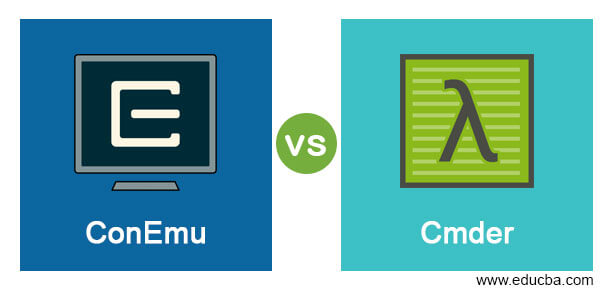
Difference Between ConEmu vs Cmder
The “ConEmu” and “Cmder” is a terminal emulator that works for the Windows operating system. The “ConEmu” and “Cmder” is console software for developer or coder to execute commands. The “ConEmu” is free software for console users to execute WinAPI and Unix PTY commands. The “Cmder” software package allows console users to run PowerShell, CMD, and Git commands easily. The “ConEmu” is open-source and reliable console software for multiple consoles and GUI applications. The “Cmder” is a modern, productive, fully-featured application for command-line execution. The “ConEmu” and “Cmder” consoles execute any Shell command in the Windows operating system. The “ConEmu” and “Cmder” terminals are useful for console users and developers to execute several commands.
Head-to-Head Comparison Between ConEmu vs Cmder (Infographics)
Below are the top 23 differences between ConEmu vs Cmder:
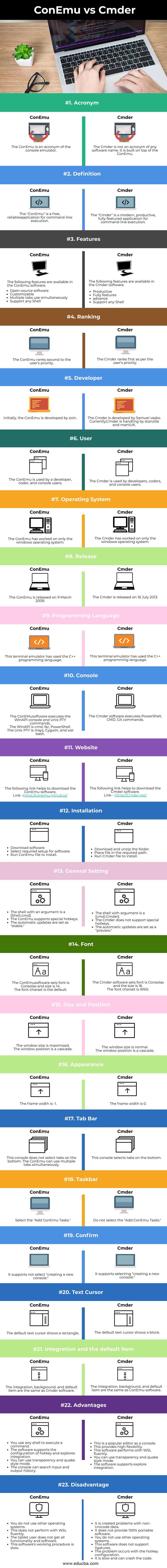
Key Differences Between ConEmu vs Cmder
Following are the Key differences between ConEmu vs Cmder are given below:
- The Cmder software configures the keyboard hotkey fluently. Whereas ComEmu supports basic hotkey configuration.
- The Cmder is slower than the ConEmu software. Therefore, the ConEmu software execution process is slow.
- The ConEmu works with multiple tabs simultaneously. The Cmderis top on the ConEmu.
- The ConEmu is free and open-source, whereas Cmder is modern and proactive.
- The Cmder is performed with WSL easily. Whereas the ConEmudoes do not perform with WSL fluently.
- The Cmder is more popular than the conEmu because of its advanced features.
- The ConEmu supports WinAPI as well as Unix PTY shells. The Cmder mostly supports the WinAPI shell.
- The Cmder IDE is more attractive than the ConEmu software.
ConEmu vs Cmder Comparison Table
A comparison between ConEmu vs Cmder is given below:
- The “ConEmu” and “Cmder” popular featured advanced terminal emulators for Windows.
- The “ConEmu” is open-source software, and the “Cmder” is productive software as a console.
The following table compares features and “ConEmu” and “Cmder” technology.
|
Feature |
ConEmu |
Cmder |
| Acronym | The ConEmu is an acronym for the console emulator. | The Cmder is not an acronym of any software name. It is built on top of the ConEmu. |
| Definition | The “ConEmu” is a free, reliable application for command-line execution. | The “Cmder” is a modern, productive, fully-featured application for command-line execution. |
| Features | The following features are available in the ConEmu software.
|
The following features are available in the Cmder software.
|
| Ranking | The ConEmu ranks second to the user’s priority. | The Cmder ranks first as per the user’s priority. |
| Developer | Initially, the ConEmu is developed by Zoin. | Samuel Vasko develops the Cmder. Currently, Cmder is handled by stanzilla and martiUK. |
| User | The ConEmu is used by a developer, coders, and console users. | The Cmder is used by developers, coders, and console users. |
| Operating System | The ConEmu has worked on only the Windows operating system. | The Cmder has worked on only the Windows operating system. |
| Release | The ConEmu was released on 9 March 2009. | The Cmder was released on 16 July 2013. |
| Programming Language | This terminal emulator uses the C++ programming language. | This terminal emulator uses the C++ programming language. |
| Console | The ConEMusoftware executes the WinAPI console and Unix PTY commands. The WinAPI is cmd, far, PowerShell. The Unix PTY is msys, Cygwin, and wsl bash. | The Cmder software executes PowerShell, CMD, and Git commands. |
| Website | The following link helps to download the ConEmu software. | The following link helps to download the Cmder software.
Link – https://Cmder.net/ |
| Installation |
|
|
| General Setting |
|
|
| Font | The ConEmusoftware sets font is Consolas, and the size is 14. The font charset is the default. | The Cmder software sets font is Consolas, and the size is 16. The font charset is ANSI. |
| Size and Position | The window size is maximized. The window position is a cascade. | The window size is normal. The window position is a cascade. |
| Appearance | The frame width is -1. | The frame width is 0. |
| Tab Bar | This console does not select tabs on the bottom. The ConEmu can use multiple tabs simultaneously. | This console selects tabs on the bottom. |
| Taskbar | Select the “Add ConEmu Tasks.” | Do not select “Add ConEmu Tasks.” |
| Confirm | It supports not selecting “creating a new console.” | It supports selecting “creating a new console.” |
| Text cursor | The default text cursor shows a rectangle. | The default text cursor shows a block. |
| Integration and the Default Item | The integration, background, and default item are the same as Cmder software. | The integration, background, and default item are the same as ConEmu software. |
| Advantages |
|
|
| Disadvantages |
|
|
Conclusion
The “ConEmu” and “Cmder software help to execute any shell’s command. The “ConEmu” and “Cmder is console terminal and is only useful for the coder and developer. The “ConEmu” and “Cmder is third-party software to console code easily.
Recommended Articles
We hope that this EDUCBA information on “ConEmu vs Cmder” was beneficial to you. You can view EDUCBA’s recommended articles for more information.


