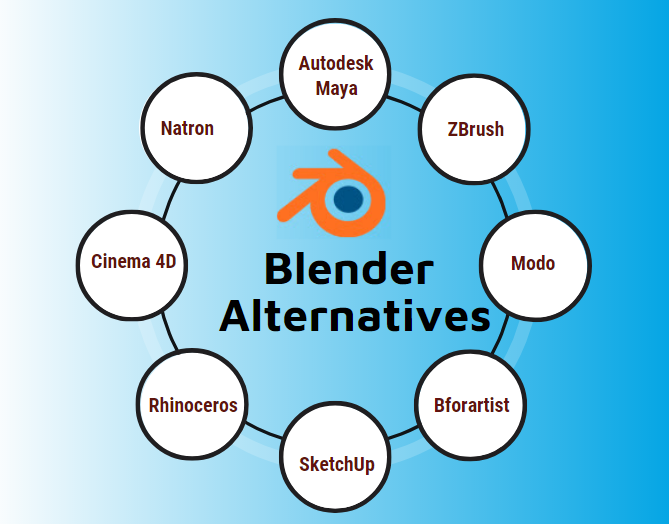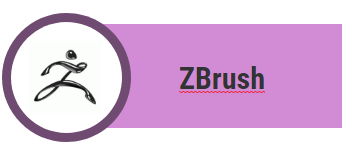Updated June 6, 2023
Overview of Blender Alternatives
Blender is a 3D computer graphics program for creating animated films, 3D models, video games, 3D programs, and motion graphic videos. The most important feature of Blender is that it is free of cost and has many features that make it a perfect 3D animation and modeling program.
The software was created initially by Ton Roosendaal, but presently it is owned by Blender Foundation. It was released in 1988 and is compatible with Linux, Mac OS, FreeBSD, OpenBSD, and Windows Operating Systems. The program is written in C, C++, and Python language.
Blender supports UV Unwrapping, texturing, rigging, and skinning of 3D models, fluid and smoke simulations, match moving, motion graphics, video editing, sculpting, soft body simulations, and compositing. Blender also has a default Internal render system and ambient occlusion that can be transported to other formats. It can also bridge and merge with other render engines with the help of various plugins and media libraries.
Blender also supports Camera and object followers and is based on Python language that helps create custom tools and functions, which is very useful for users. It also supports video and audio editing, which is non-linear in nature. All in all, Blender is an amazingly created program for 3D artists and compositors which proves to be very useful and helpful for them.
Blender Alternatives
Following are the main alternatives for Blender which are as follows:
1. Autodesk Maya
Maya is a famous 3D animation, modeling, visual effects, and rendering program used by 3D artists. Mac, Windows, and Linux support it. However, Maya is a part of Autodesk and comes with a cost of $50 on a monthly basis. Mainly used for 3D sculpting, keyframe animation, and texturing, Maya is a powerhouse of tools and features and a bit of complex software. Still, once learned, it is the best alternative to Blender software.
2. Natron
This is an open-source program generally used for nodal compositing requirements. Being a cross-platform software, some of the features of Natron include animation using f-curves, rendering, and a 2D tracking system. The program creates a project in the form of an XML file. However, the program does not support scripting but has animation tools such as keyframes and motion graphics rendering. The program is free of cost and supports video filters and many features used for 3D modeling and animation.
3. ZBrush
This program has proved very useful and influenced the 3D industry to many extents. ZBrush is a special program with impressive features and toolsets mainly used for digital sculpting and painting purposes. It also has a unique and efficient workflow and offers its digital users the latest and updated set of tools. Zbrush has proven extraordinary in every way, mainly used for scripting, 3D sculpting, texturing, and other programs.
4. Cinema 4D
This is a commercial and professional alternative to Blender. It is a dynamic 3D program that can perform various functions such as animation, lighting, texturing, rendering, and polygonal modeling. 3D artists and painters commonly use Cinema 4D, primarily for its Body Paint 3D feature. The workflow of the program is also user-friendly and very efficient. Although this program still comes with a handful of money, it is worth buying.
5. Modo
This program exhibits a fast-paced and highly dynamic nature. The fantastic features of the program include the best sculpting tools available, Modelling techniques, and the support of Keyframe animation makes Modo a highly demanding program. It has a user-friendly workflow and toolsets and focuses on creativity and ideas. You can operate it on Mac, Linux, or Windows operating systems.
6. Rhinoceros
This program is a commercially based 3D modeling program. It is created by Robert McNeel & Associates. 3D artists and interior designers primarily use this program for automotive designs, architecture, jewelry design, engineering components, and multimedia design. The software is based on NURBS Surfacing modeling, Parametric Modeling, and Procedural Modeling. It is a very convenient program that has shown effective results.
7. Bforartist
This complete 3D program comprises all the tools and functions for creating 3D materials. The software can be used for modeling, rendering, skinning, UV Unwrapping, texturing, simulations, and other 3D compositions. You can install the program on Mac, Windows, Linux, MorphOS, and Amiga OS operating systems. The software is based on Python scripting language and is the most lightweight 3D program. It is also available free of cost and is an open-source program.
8. SketchUp
One of the most robust software yet having the easiest of tools is the Sketch Up Program. CAD drawings and compositions primarily use it. It is available both in a free version and a paid version. With SketchUp, the artist can create video games, films, engineering projects, interior designing, and other CAD drawings. The benefit of this program is that it has various pre-installed 3D models that the users can use and upload their original models.
This is the list of some of the alternatives to the Blender program. The user can use any of the programs mentioned above without Blender. Some programs offer extra functions, while others are the same as Blender. The user can choose any program as per his need and requirement; also, the most important benefit of Blender is that it is open-source software that offers a perfect set of tools and features.
Recommended Articles
This has been a guide to the Blender Alternatives. Here we discuss the overview and top 8 Alternatives of Blender. You can also go through our other Suggested Articles to learn more –