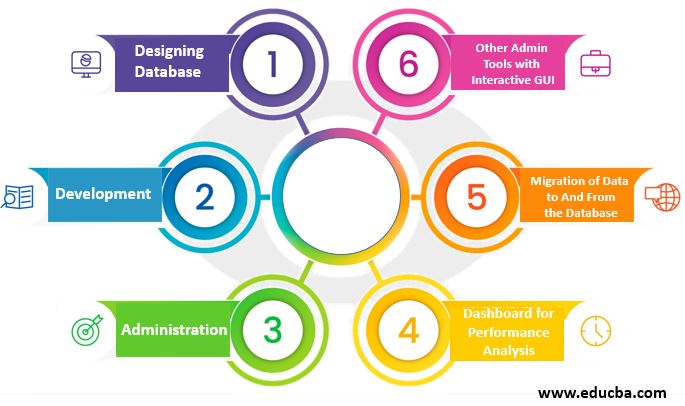Updated April 12, 2023
What is Bandwidth Monitoring Tool?
The bandwidth monitoring tool is a type of tool that is used to measure the network’s bandwidth, help to enhance the security of the network, boost the performance of the network, and analyze the network’s requirement. The bandwidth monitoring tool is also used to troubleshoot network performance, plan network capacity, and monitor network bandwidth. The bandwidth usage is monitored by the tool; this type of tool can also monitor average usage and peak usage.
How does Monitoring Tools Work?
The bandwidth monitoring tool gets attached to the network, and after that, it starts to analyze the bandwidth consumption and find the performance bottlenecks of the servers and applications. The tool visualizes the graphs to show the network traffic. The graphs help to analyze the bandwidth consumption, and according to that, historical reports can be drawn. The report generated by the tool can be used to show the network traffic fluctuation. According to that, certain decisions can be taken, like which application is consuming more bandwidth. According to that, devices with more bandwidth consumption can be removed from the network.
6 Best Bandwidth Monitoring Tools
Following are the bandwidth monitoring tools is given below:
1. Network Bandwidth Analyzer Pack
This type of tool can detect, resolve, and diagnose the issues related to network performance and help users boost network performance. The tool supports IPv4 & IPv6 and identifies the different types of protocols and applications that use the most bandwidth. The tool offers an interactive dashboard used to display traffic patterns and shows graphs and charts. When there is any fluctuation in the traffic, the tool sends immediate alerts to the user. When network traffic decreases, increases and changes abruptly, immediate alerts are sent by this tool. And when the hikes generated are high, it indicates there is a risk of suspicious activity. And when the traffic is very low, it indicates that the network is suffering from a performance issue.
2. NetFlow Traffic Analyzer
NTA (NetFlow Traffic Analyzer) is a tool offered by SolarWinds. The tool is robust in nature but has less performance compared to the network bandwidth analyzer pack. The tool offers different features like monitoring network bandwidth, analysing the network, and sending alerts to the user when there is any performance issue related to the network. The dashboard offered by the tool is user friendly and offers functionality to the user to mark any specific network element and analyze the traffic pattern for a certain duration like days, months. The bandwidth monitoring is supported for different protocols, applications, IP address so that if there is an issue, it can be resolved. The tool also supported the generation of a report that can be made customized and display past data, and include bandwidth usage detail to adjust policies accordingly.
3. PRTG Network Monitor
The PRTG is another bandwidth monitoring tool used for monitoring the IT infrastructure. This tool can monitor the usage of the internet and monitor the traffic present on the network by monitoring data present on routers. The PRTG tool is also used for monitoring the bandwidth consumed by the applications and network and determine if there are any heavy overloads so that all the bottlenecks present on the network can be removed. The tool-supported different tools like SNMP, packet sniffing, and flow. After the identification of the bottleneck, the bandwidth policies can be modified accordingly. The PRTG tool is also used as a network monitor type tool and supports cloud-based application monitoring, making the tool a complete package and used by the organization. A tool is an open-source tool with limited features and a commercial edition that contains advanced features in it.
4. NetFlow Analyzer
The NetFlow Analyzer is a complete traffic analytic type tool. It uses different types of flow technologies that include NetFlow, IPFIX, sFlow, J-Flow, NetStream, and AppFlow. All these help to monitor the bandwidth of the network and the performance of the network in real-time. After monitoring applications, the applications that have performance bottlenecks can be separated, and according to that, policies can be changed for those applications that consume more bandwidth. The capacity planning is possible with the NetFlow Analyzer tool. Traffic patterns can be drawn, and historical data can be used to generate a traffic report that will include detailed information about the network element. When the device consumes more bandwidth than the allocated bandwidth value, the device needs to be shut down as there can be several issues related to that particular issue.
5. Real-Time Bandwidth Monitor
SolarWinds power this tool, and it is an open-source tool used for monitoring the bandwidth usage of the network and applications. This type of tool is used to monitor the bandwidth usage of the server in real-time. The bandwidth usage of the server is displayed in the form of graphs so that it can be analyzed in a proper manner. The bandwidth threshold can be made customized, and when the bandwidth reaches to the threshold value, the tool sent the alerts to the user.
6. Ntopng
This is another type of bandwidth usage monitoring tool used to capture the traffic and report for network usage and traffic present on traffic. The top tool provides functionality to distinguish the network traffic using certain criteria like L7 protocol, IP address port, autonomous system, and other factors. The tool provides real-time network traffic so that monitoring can be done in real-time. All the active hosts are displayed in the tool, and according to that, historical reports can be generated. Tool 9is not robust compared to other bandwidth usage monitoring tools. The tool provides a commercial version that has advanced features, but the free version of the tool can also be used to monitor the bandwidth consumption of applications and network elements.
Conclusion
Different types of bandwidth monitoring tools vary according to budget and size. The organization uses the tools as it helps boost the network performance and monitor the bandwidth consumption by the application and network elements. These tools provide one extra layer of security for the network.
Recommended Articles
This is a guide to Bandwidth Monitoring Tools. Here we also discuss the introduction, and how does monitoring tools work? along with the 6 best tools. you may also have a look at the following articles to learn more –