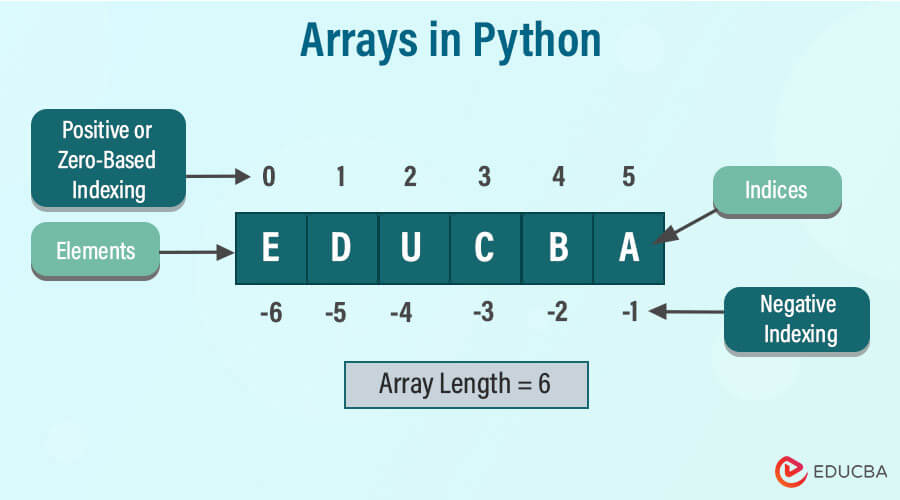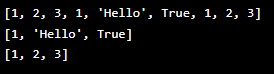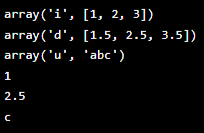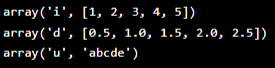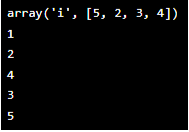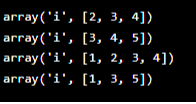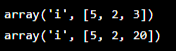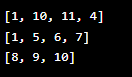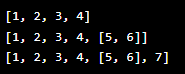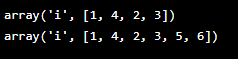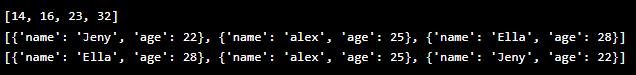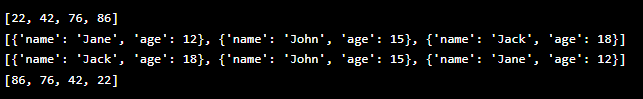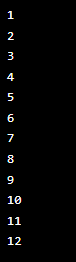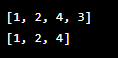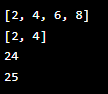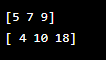Updated September 15, 2023
What are Arrays in Python?
In Python, arrays are sequential collections of elements of the same data type arranged linearly. They are fundamental data structures for storing and manipulating homogeneous data, such as integers, floating-point numbers, or characters.
Python doesn’t have a built-in array data structure. In Python, arrays are primarily represented using lists, which are flexible and dynamic, allowing for easy addition, removal, and modification of elements. Arrays in Python support various operations, including element access through indexing, slicing to extract subsequences, and iteration through loop constructs. Although Python does not have a dedicated array data type, lists provide a versatile and widely used mechanism for array-like behavior in the language.
Additionally, for more specialized numerical and scientific computing tasks, Python developers can utilize external libraries such as NumPy, which provide powerful array objects and optimized array operations.
- Array Elements: The array contains elements of the same data type, represented by the characters E, D, U, C, B, and A in this example.
- Indices: Each element is associated with an index, which indicates its position in the array. In Python, indexing starts from 0. So, the first element (E) is at index 0, the second element (D) is at index 1, and so on.
- Accessing Elements: Using square brackets, you can access elements by their index []. For example, my_array[2] would retrieve the element at index 2, which is U.
- Adding Elements: Python lists are dynamic, so you can easily add elements to the array. For example, using my_array.append(Z) would add the element Z to the end of the list.
- Removing Elements: Similarly, you can remove elements from the array using various methods, such as my_array.remove(C), which would remove element C from the list.
Table of Content
- What are Arrays in Python?
- Creating Arrays (Lists)
- Accessing Array Elements
- Modifying Array Elements
- Array Operations
- Iterating over Arrays
- Searching in Arrays
- Sorting Arrays
- Multidimensional Arrays
- Array Slicing and Copying
- Array Methods in Python
- List Comprehensions and Functional Programming
- Array Operations and NumPy
An array in Python is a collection of variables stored at adjacent locations in memory. Arrays allow for storing multiple values of the same data type within a single variable name, but Python does not have a native array data type, but lists can be used like arrays.
Creating Arrays (Lists)
Creating arrays, also known as lists in Python, is a straightforward process. You can initialize a list with elements of various data types and lengths.
We create lists (arrays) in Python very easily using square brackets. For example, to create a list of numbers:
numbers = [1, 2, 3]Also, we can create lists with different data types:
Mixed_datatypes = [1, "Hello", True]Using the list() constructor:
The list() constructor can also be used to create a list like this:
numbers2 = list((1,2,3))Example:
numbers = [1, 2, 3]
Mixed_datatypes = [1, "Hello", True]
numbers2 = list((1,2,3))
print(numbers+Mixed_datatypes+numbers2)
print(Mixed_datatypes)
print(numbers2)Output:
Initializing an empty array
Initialize empty arrays in Python using the array.array() function. For example, to initialize an empty integer array:
import array
integers = array.array('i')We pass the type code ‘i’ for integer to the array.array() function to specify that the array will contain integer elements.
We can also initialize empty float and character arrays:
floats = array.array('d') # float typecode is 'd'
chars = array.array('u') # character typecode is 'u'We can then add elements to these empty arrays using the append() method:
integers.append(1)
integers.append(2)
floats.append(1.5)
floats.append(2.5)
chars.append('a')
chars.append('b')We can also initialize arrays with initial values:
integers = array.array('i', [1,2,3])This initializes an integer array with three elements: 1, 2, and 3.
Remember that in Python, lists are:
- Dynamic data structures.
- They can shrink or grow in size as elements are added or removed.
- Making them versatile and convenient to work with in various programming scenarios.
Initializing an array with elements
Initialize arrays with elements in Python using the array.array() function. For example, to initialize an integer array with three elements:
from array import array
integers = array('i', [1, 2, 3])We pass the type code ‘i’ for an integer array and a list of 3 initial integer elements. We can also initialize float and character arrays:
floats = array('d', [1.5, 2.5, 3.5]) # float array
chars = array('u', ['a', 'b', 'c']) # character arrayWe access individual elements using indexes:
first = integers[0] # 1
second = floats[1] # 2.5
third = chars[2] # 'c'We can iterate through all elements:
for element in integers:
print(element)Example
from array import array
integers = array('i', [1, 2, 3])
floats = array('d', [1.5, 2.5, 3.5]) # float array
chars = array('u', ['a', 'b', 'c']) # character array
first = integers[0] # 1
second = floats[1] # 2.5
third = chars[2] # 'c'
print(integers)
print(floats)
print(chars)
print(first)
print(second)
print(third)Output:
Creating arrays with list comprehensions
List comprehensions offer a concise and powerful way to create arrays (lists) based on existing lists or other iterables. They provide a compact syntax that allows you to perform transformations, filtering, and more in a single line of code.
We can initialize arrays with list comprehensions in Python, which makes initializing arrays with a sequence of values more concise.
For example, to initialize an integer array with numbers from 1 to 5:
from array import array
integers = array('i', [x for x in range(1, 6)])We use a list comprehension [x for x in range(1,6)] within the array() call to generate the 5 integer elements.
We can also initialize a float array:
floats = array('d', [x/2 for x in range(1,6)])This creates elements from 0.5 to 2.5 by dividing each number by 2.
To initialize a character array:
chars = array('u', [chr(x) for x in range(ord('a'), ord('f'))])We use chr() and ord() functions to generate characters from ‘a’ to ‘e’.
Example:
from array import array
integers = array('i', [x for x in range(1, 6)])
floats = array('d', [x/2 for x in range(1,6)])
chars = array('u', [chr(x) for x in range(ord('a'), ord('f'))])
print(integers)
print(floats)
print(chars)Output:
Accessing Array Elements in Python
Accessing array elements, or indexing, allows you to retrieve specific elements from a list (array) in Python. In Python, indexing starts at zero. This implies that the initial element is at index 0, the subsequent element is at index 1, and so forth. Here’s how you can access array elements:
Syntax:
element = array_name[index]Arrays in Python are essentially lists that contain elements of the same type. We access individual array elements using indexes, just like we do for lists.
Access elements using index
We access individual elements of an array using integer indexes within square brackets.
Example:
from array import array
integers = array('i', [1, 2, 3, 4])
first = integers[0] # Accesses the first element, which is 1
second = integers[1] # Accesses the second element, which is 2We can use negative indexes to access elements from the end:
last = integers[-1] # Accesses the last element, which is 4
second_last = integers[-2] # Accesses the second last element, which is 3We can assign new values using indexes:
integers[0] = 5 # Changes the first element to 5We can also access a range of elements using a slice:
some = integers[1:3]This accesses elements from index 1 to 3 (excluding 3), so it returns [2, 3].
Example:
from array import array
integers = array('i', [1, 2, 3, 4])
first = integers[0] # Accesses the first element, which is 1
second = integers[1] # Accesses the second element, which is 2
last = integers[-1] # Accesses the last element, which is 4
second_last = integers[-2] # Accesses the second last element, which is 3
integers[0] = 5 # Changes the first element to 5
some = integers[1:3]
print(integers)
print(first)
print(second)
print(last)
print(second_last)
print(integers[0])Output:
Negative Indexing
Negative indexing in Python arrays (lists) allows you to access elements from the end of the list by using negative integers as indices. It provides a convenient and intuitive way to retrieve elements from the list in reverse order or access elements near the end without knowing the exact size of the list.
In Python, negative indexing works by counting elements from the end of the list, with the last element being indexed as -1, the second-to-last element as -2, and so on; this allows you to access elements concisely without needing to know the length of the list.
We can use negative indexes to access array elements from the end in Python.
Example:
integers = array('i', [1, 2, 3, 4])
last = integers[-1] # Accesses the last element, which is 4
second_last = integers[-2] # Accesses the second last element, which is 3
third_last = integers[-3] # Accesses the third last element, which is 2Negative indexes are useful when you don’t know the exact length of the array but want to access elements relative to the end.
The index -0 is also valid and is equivalent to accessing the last element:
integers[-0] == integers[-1] # Both return 4Example:
from array import array
integers = array('i', [1, 2, 3, 4])
last = integers[-1] # Accesses the last element, which is 4
print(integers[-1])
second_last = integers[-2] # Accesses the second last element, which is 3
third_last = integers[-3] # Accesses the third last element, which is 2
integers[-0] == integers[-1] # Both return 4
print(second_last)
print(third_last)
print(integers[-1])Output:
Slice arrays to retrieve a subset of elements
Slicing arrays in Python allows you to retrieve a subset of elements from an array (list). It is a powerful and efficient way to access a contiguous sequence of elements from the array. To slice through an object, use the colon: operator enclosed in square brackets [].
We can slice arrays in Python to retrieve a subset of elements.
Example:
some = integers[1:4]This will return elements from index 1 up to 4 (excluding 4), accessing elements 2, 3, and 4.
We can leave out … the start or end index to slice from the beginning or to the end:
# From index 2 to the end
some = integers[2:]
# From the beginning to index 4
some = integers[:4]We can also use a step value to slice by a specific interval:
# Every other element
some = integers[::2]Example:
from array import array
integers = array('i', [1, 2, 3, 4, 5])
some = integers[1:4]
# From index 2 to the end
print(some)
some = integers[2:]
print(some)
# From the beginning to index 4
some = integers[:4]
print(some)
# Every other element
some = integers[::2]
print(some)Output:
Modifying Array Elements
Below are the different ways to modify elements in the array.
Update elements using the index
In Python, you can update elements in an array (list) by their index, which allows you to modify the value of a specific element. You can alter the elements in Python lists even after creating them, as they are mutable.
To update an element in the list, assign the new value to the element at the desired index using the assignment operator (=).
Syntax:
array_name[index] = new_valueExample:
integers = array('i', [1, 2, 3])
integers[0] = 5 # Changes the first element (at index 0) to 5We can also update elements with negative indexes:
integers[-1] = 20 # Changes the last element (at index -1) to 20Code:
from array import array
integers = array('i', [1, 2, 3])
integers[0] = 5 # Changes the first element (at index 0) to 5
print(integers)
# array('i', [5, 2, 3])
integers[-1] = 20 # Changes the last element (at index -1) to 20
print(integers)
# array('i', [5, 2, 20])Output:
Slicing and replacing a subset of elements
In Python, you can use slicing to retrieve a subset of elements from an array (list) and then replace those elements with new values. Slicing allows you to extract a contiguous sequence of elements, and combined with the assignment; you can update or replace that subset of elements efficiently.
It’s important to note that when replacing a slice, the length of the new elements does not have to match the length of the original slice. The replacement can be longer or shorter; the list will adjust accordingly.
Slicing and replacing allow you to efficiently modify specific portions of an array in Python without altering the overall structure of the array. This technique is valuable for data manipulation tasks and iterative updates to elements within the array.
Syntax:
array_name[start_index:stop_index] = new_elementsReplace a slice of elements in an array in Python like this:
integers[1:3] = [10, 11]This replaces index 1 and 2 elements with 10 and 11, respectively.
We can also replace a slice with a list:
integers[1:] = [5, 6, 7]This replaces all elements from index 1 to the end with the list [5, 6, 7].
We can also replace … from the beginning or end by leaving out the start or end index:
integers[:] = [8, 9, 10]This replaces all elements of the array.
Example:
integers = [1, 2, 3, 4]
integers[1:3] = [10, 11]
print(integers)
integers[1:] = [5, 6, 7]
print(integers)
integers[:] = [8, 9, 10]
print(integers)Output:
Adding elements to the end of the array (append)
The append() method conveniently adds a single element at a time to the existing list. To add an element to the end of a list and increase its size by one, use the append() method. It’s a quick way to grow a list dynamically and is commonly used in loops or when building lists based on iterative processes.
Syntax:
array_name.append(element)We can add elements to the end of an array in Python using the append() method.
Example:
from array import array
integers = array('i', [1, 2, 3])
integers.append(4)
print(integers)Output:
The append() method adds element 4 to the end of the array.
The append() method in Python allows you to add an element to the end of an array. Here’s how it works:
Suppose you have an array:
array = [1, 2, 3]You can append a single element like this:
array.append(4)
print(array)
# [1, 2, 3, 4]This adds the value 4 to the end of the array.
You can also append multiple elements at once by appending a list in Python:
array.append([5, 6])
print(array)
# [1, 2, 3, 4, 5, 6]This appends both 5 and 6 to the end of the array.
The append() method mutates (changes) the original array. It does not create a new array.
Example:
array = [1, 2, 3]
array.append(4)
print(array) # [1, 2, 3, 4]
array.append([5, 6])
print(array) # [1, 2, 3, 4, 5, 6]
array.append(7)
print(array) # [1, 2, 3, 4, 5, 6, 7]Output:
Insert elements at a specific position (insert)
We can insert elements into an array at a specific position using the insert() method.
Syntax:
list_name.insert(index, element)Example:
from array import array
integers = array('i', [1, 2, 3])
integers.insert(1, 4)
print(integers)Output:
Here, we insert 4 at index 1. This shifts the original elements at index 1 and above by one.
The insert() method is useful when adding an element at a specific position within an array, not just at the end. If we want to insert multiple elements, the extend() method is useful, but it inserts elements at the end of a list, not at a specific position.
Example:
from array import array
integers = array('i', [1, 2, 3])
integers.insert(1, 4)
print(integers)
integers.extend([5, 6])
print(integers)Output:
Array Operations
Some common array operations include:
Concatenating arrays (lists)
You can concatenate arrays (lists) to combine them into a single array. Concatenation is joining two or more arrays end-to-end to form a new array containing all the elements from the original arrays. You can concatenate arrays or lists in Python by using the “+” operator or the “extend()” method.
1. Using + operator
This operator allows you to combine two or more strings into a single string.
Example:
first_name = "Joslyn"
last_name = "Wilson"
full_name = first_name + " " + last_name
print(full_name)Output:
In this example, we have two variables, first_name, and last_name, that store the first and last names, respectively. We use the “+” operator to concatenate these two strings together, with a space in between. The result is stored in the full_name variable, and then printed to the console.
2. Using extend method
We can concatenate two arrays in Python using the .extend() method:
integers1.extend(integers2)This extends integers1 by appending all the elements from integers2.
Example:
from array import array
integers1 = array('i', [1, 2, 3])
integers2 = array('i', [4, 5, 6])
integers1.extend(integers2)
print(integers1)Output:
The .extend() method appends all the elements from the second array, effectively concatenating the two arrays.
Replicate Arrays (lists)
Replicating arrays is useful when you want to initialize a list with the same element multiple times or when you need to create a larger list by repeating the elements of a smaller one. You can replicate (duplicate) arrays (lists) to create new arrays with repeated elements.
1. Using * operator
We can replicate an array in Python using the * operator.
Example:
from array import array
integers = array('i', [1, 2, 3])
replicated = integers * 3
print(replicated)Output:
Here we replicate the array three times by multiplying it by 3.
2. Using repeat method
The itertools.repeat() method is particularly useful when you want to repeat a specific value or element a certain number of times, and it provides an efficient way to work with repetitive sequences in Python.
Example:
from itertools import repeat
string = "Educba"
repeated_string = list(repeat(string, 3))
print(repeated_string)Output:
In this example, we import the repeat method from the itertools module. We then use the repeat method to repeat the “Educba” string three times. The result is an iterator, which we convert to a list using the list() function.
Length of an array (len)
To decide the length of an array (list) in Python, use the built-in len() function. This function returns the total number of elements present in the array, making it easy to find out how many items the list contains.
Syntax:
length = len(array_name)Example:
from array import array
integers = array('i', [1, 2, 3])
length = len(integers)
print(length)Output:
The len() function returns the number of elements in the array.
Finding the length of an array is useful when:
- Iterating over all elements.
- Initializing new arrays of the same length.
- Performing bounds checking.
Iterating over Arrays
Here are some common ways to iterate over arrays:
Using loops to iterate through an array
In Python, you can use loops to iterate over arrays (lists) and access each element individually. There are two commonly used loops for this purpose: for loop and while loop.
1. Using for loop
The for loop is ideal for iterating over elements in an array when you know the number of iterations required. It automatically iterates through the elements of the array, and you can access each element within the loop using a loop variable.
Example:
from array import array
integers = array('i', [1, 2, 3, 4])
for x in integers:
print(x)Output:
The for x in integers: loop iterates over each element in the integer array, binding x to each element in turn.
Iterating over arrays allows us to perform the same operation on each element.
2. Using a while loop
When iterating over an array using a while loop, it is necessary to include a counter variable to keep track of the current index.
Example:
integers = [1, 2, 3, 4]
i = 0
while i < len(integers):
print(integers[i])
i += 1OUTPUT:
Explanation:
In the above program, We initialize an index variable i to 0.
then loop while i is less than the length of the integers array, using len(integers).
On each iteration, we:
Print the element at the current index using integers[i]
Increment i using I += 1.
This continues until i is no longer less than the array’s length, at which point the loop terminates.
When iterating through arrays in Python, you can use both the for loop and the while loop. However, most prefer using the for loop to iterate through an array’s elements without explicitly handling an index. The while loop is more suitable when you need to iterate based on a specific condition or when you need to control the iteration process manually.
Using list comprehensions for compact iteration
List comprehensions provide a concise and elegant way to iterate over arrays (lists) in Python. They allow you to create new lists by performing operations on each element of the original array in a single line of code. List comprehensions are not only compact but also often more efficient than using traditional loops.
We can iterate over an array in Python using a list comprehension:
Example:
from array import array
integers = array('i', [1, 2, 3, 4])
squared = [x*x for x in integers]
print(squared)Output:
The list comprehension [x*x for x in integers] iterates over each element x in the integer array, squaring that element and appending it to the new squared list.
List comprehensions allow for a more compact iteration syntax than a for loop:
squared = []
for x in integers:
squared.append(x * x)List comprehensions are also faster than for loops in Python.
We can also use list comprehensions with conditions:
evens = [x for x in integers if x % 2 == 0]
print(evens)
#Output- [2, 4]This only includes elements where x % 2 == 0, i.e., even numbers.
Searching in Python Arrays
Here are some common methods for searching in arrays:
1. Linear Search
Linear search, alias sequential search, is a simple searching algorithm to find a specific element in an array (list). The function checks each element of the array until it finds a match or reaches the end of the array.
We can implement linear search in Python like this:
Example:
def linear_search(array, target):
for element in array:
if element == target:
return True
return FalseHere, we use a for loop within to iterate over each element in the array. On each iteration, we check if that element equals the target value. If so, we return True immediately, indicating we found the target.
If we make it through the entire array without finding the target, we return False at the end.
We can also implement linear search using indices:
Example:
def linear_search(array, target):
for i in range(len(array)):
if array[i] == target:
return True
return FalseHere we use range(len(array)) to get indices from 0 to the array length.
We then access each element using the array[i] and check if it equals the target.
If it finds the target, return True. Otherwise, return False after searching the entire array.
Example:
def linear_search(array, target):
for i in range(len(array)):
if array[i] == target:
return True
return False
array = [1, 2, 3, 4, 5]
target = 3
print(linear_search(array, target))
Output:
2. Binary Search (applicable only to sorted arrays)
You can only apply binary search to sorted ones when working with arrays. Binary search is more efficient than linear search, especially for large sorted arrays. The binary search follows a divide-and-conquer strategy and can quickly find the target element by repeatedly dividing the search space in half.
Elements in the array: the element or run out of elements to search.
Example:
def binary_search(arr, element):
start = 0
end = len(arr) - 1
while start <= end:
mid = (start + end) // 2
if arr[mid] == element:
return mid
elif arr[mid] < element:
start = mid + 1
else:
end = mid - 1
return -1We start by finding the middle element.
- If it matches, we return its index.
- If it’s too small, we search for the right half.
- If it’s too big, we search for the left half.
We repeat until we either find the element or run out of elements to search for.
- Time complexity: O(log n) as we halve the search space on each iteration.
- Space complexity: O(1) as no extra space is used.
Sorting Arrays in Python
Here are some common methods for sorting arrays in Python:
Using built-in sorting functions (sorted)
You can use the built-in sorted() function to sort arrays (lists) in ascending order. The sorted() function can create a new sorted list for you without altering the original array. However, if you want to sort the original array itself, you can use the sort() method of the array. It allows you to sort numeric easily and string arrays and can be customized to sort in ascending or descending order based on your requirements using python.
Syntax:
sorted_integers = sorted(integers)This will sort the integers in ascending order.
We can also pass a key function to sort based on a specific attribute:
employees = [{'name': 'alex', 'age': 25},
{'name': 'Jeny', 'age': 22},
{'name': 'Ella', 'age': 28}]
sorted_employees = sorted(employees, key=lambda s: s['age'])This will sort the employees by age in ascending order.
We can also sort in descending order by passing reverse=True:
sorted_employees = sorted(employees, key=lambda s: s['age'], reverse=True)The sorted() function returns a new sorted list but does not sort the array in place.
Example:
from array import array
integers = [14,23,16,32]
sorted_integers = sorted(integers)
print(sorted_integers)
employees = [{'name': 'alex', 'age': 25},
{'name': 'Jeny', 'age': 22},
{'name': 'Ella', 'age': 28}]
sorted_employees = sorted(employees, key=lambda s: s['age'])
print(sorted_employees)
sorted_employees = sorted(employees, key=lambda s: s['age'], reverse=True)
print(sorted_employees)Output:
In-place sorting (sort)
Using the sort() method, you can directly modify the original array without creating a new one, which can be useful for conserving memory and avoiding the overhead of creating a separate sorted list. However, remember that the sort() method will modify the original array, so any existing references to the array will reflect the sorted order.
Syntax:
array_name.sort()sort() method to sort the array in place:
integers = [86,42,22,76]
integers.sort()
print(integers)
# [22, 42, 76, 86]We can also pass a key function to sort based on a specific attribute:
students.sort(key=lambda s: s.age)This will sort the student’s array in place based on their age attribute.
We can sort in descending order by passing reverse=True:
integers.sort(reverse=True)
print(integers)
# [86, 76, 42, 22]The sort() method sorts the array in place, unlike sorted(), which returns a new sorted list.
Example:
integers = [86,42,22,76]
integers.sort()
print(integers)
students = [
{'name': 'John', 'age': 15},
{'name': 'Jack', 'age': 18},
{'name': 'Jane', 'age': 12}
]
students.sort(key=lambda s: s['age'])
print(students)
students.sort(key=lambda s: s['age'], reverse=True)
print(students)
integers.sort(reverse=True)
print(integers)Output:
Multidimensional Arrays in Python
Working with multidimensional arrays can be powerful for handling complex data structures such as matrices, tables, or grids, enabling you to represent and manipulate data in a structured manner.
Creating and accessing elements in 2D arrays (lists of lists)
In Python, you can create and work with multi-dimensional arrays using lists of lists to represent a 2D array. A 2D array is a table with rows and columns that consists of a list of lists. Each inner list represents a row in the table. To create a 2D array, initialize a list of lists where each inner list represents a row in the python array.
Example:
array2d = [
[1, 2, 3],
[4, 5, 6],
[7, 8, 9]
] #This represents a 3x3 2D array.
#We can access elements using 2 indices:
print(array2d[0][1])
print(array2d[2][2]) Output:
The first index accesses the inner list, and the second index accesses the element within that list.
We can iterate over a 2D array using nested for loops:
Example:
array2d = [
[1, 2, 3],
[4, 5, 6],
[7, 8, 9]
]
for row in array2d:
for col in row:
print(col, end=" ")
print()
for row in array2d:
for col in row:
print(col, end=" ")
print()Output:
Working with arrays of higher dimensions (3D arrays)
Working with arrays of higher dimensions, such as 3D arrays, is similar to working with 2D arrays (lists of lists). In Python, you can create and access elements in 3D arrays using lists of lists of lists. Each element in a 3D array has three indices: one for the row, one for the column, and one for the depth.
Example:
array3d = [
[
[1, 2, 3],
[4, 5, 6]
],
[
[7, 8, 9],
[10, 11, 12]
]
] #This represents a 2x2x3 3D array.
#We can access elements using 3 indices:
print(array3d[0][1][2])
print(array3d[1][0][0])Output:
The first index accesses the outer list, the second index accesses the inner list, and the third index accesses the element within that list in python.
We can iterate over a 3D array using nested for loops:
Example:
array3d = [
[
[1, 2, 3],
[4, 5, 6]
],
[
[7, 8, 9],
[10, 11, 12]
]
]
for x in array3d:
for y in x:
for z in y:
print(z)Output:
Array Slicing and Copying
Let’s explore array slicing and copying in detail:
Slicing arrays to create new arrays (shallow copy)
In Python, we can create a new array from a slice of an existing array. This creates a shallow copy, meaning the new array contains references to the same underlying objects as the original array.
Example:
original = [1, 2, 3, 4]
new = original[1:3]
print(new)Output:
Here we create a new array from a slice of the original from index 1 to 3.
Modifying the new will also modify the original:
new[0] = 5
print(original)Output:
Since the new contains references to the same objects as the original, modifying one modifies the other.
To create a deep copy, where the new array contains independent objects, we can use the copy() module:
import copy
new = copy.copy(original)Copying arrays (deep copy) using the copy module
Using the copy module, we can create a deep copy of an array in Python. A deep copy creates independent copies of the elements, while a shallow copy only copies references.
Example:
import copy
original = [1, 2, 3]
new = copy.copy(original)copy.copy() performs a deep copy, so new and original now contain independent objects:
new[0] = 5
print(original)Output:
Here we modify the new, but the original is unchanged. This is because the new contains independent copies of the elements.
We can also perform a deep copy using copy.deepcopy():
new = copy.deepcopy(original)deepcopy() performs a recursive deep copy, making deep copies of any nested objects.
Array Methods in Python
Here are some common array methods:
1. remove()
Removes the first instance of a specific value.
Example:
array = [1, 2, 3, 4, 3]
array.remove(3)
print(array)Output:
The remove() method takes the value to remove as an argument. In this case, we remove the first instance of the value 3. This removes the 3 at index 2.
The last 3 remain, as remove() only removes the first instance of the value. We can call remove() again to remove another instance:
Example:
array = [1, 2, 3, 4, 3]
array.remove(3)
print(array)
array.remove(3)
print(array)Output:
2. pop()
Removes an element at a specific index.
Example:
array = [1, 2, 3, 4]
element = array.pop(2)
print(element)
print(array)Output:
The pop() method takes an index as an argument. It removes the element at that index and returns it.
In this case, we pop the element at index 2. This removes the 3 and returns it, storing it in the element variable. The array then becomes: [1, 2, 4]
3. count()
Counts the number of times a value appears in the array.
Example:
array = [1, 2, 3, 2, 4, 2]
count = array.count(2)
print(count) # Prints 3Output:
The count() method takes the value to count as an argument. It then returns the number of times that value appears in the array.
In this case, we count the number of 2s in the array. There are 3 2s, so the count is 3.
4. index()
Finds the index of the first occurrence of a value.
Example:
array = [1, 2, 3, 2, 4, 2]
index = array.index(2)
print(index) Output:
The index() method takes the value to find the index as an argument. It then returns the index of the first occurrence of that value in the array.
In this case, we find the index of the first 2 in the array. The first 2 are at index 1, so the index is 1.
We can also find the index of other values:
Example:
array = [1, 2, 3, 2, 4, 2]
index = array.index(4)
print(index)
index = array.index(3)
print(index) Output:
List Comprehensions and Functional Programming
Utilizing list comprehensions for efficient and concise code
List comprehensions can make array operations more concise and efficient in Python.
For example, to double all elements:
doubles = [x * 2 for x in integers]To filter even numbers:
evens = [x for x in integers if x % 2 == 0]Sum elements:
total = sum([x for x in integers])Square elements:
squared = [x*x for x in integers]List comprehensions can be nested to perform multiple operations:
result = [x*x for x in integers if x % 2 == 0]This squares only even numbers.
List comprehensions are concise, readable, and efficient since they avoid
Using functional programming techniques with arrays
Some functional programming techniques we can use with arrays in Python include
Map: Apply a function to each element.
doubles = list(map(lambda x: x * 2, integers))Filter: Filter elements based on a condition.
evens = list(filter(lambda x: x % 2 == 0, integers))Reduce: Apply a function to a pair of elements and reduce to a single value.
product = reduce(lambda x, y: x * y, integers)Lambda expressions: Used as arguments to map, filter, and reduce.
These functional techniques allow us to express array operations concisely.
For example, instead of:
doubles = []
for x in integers:
doubles.append(x * 2)We can write:
doubles = list(map(lambda x: x * 2, integers))Example:
from functools import reduce
integers = [1, 2, 3, 4]
# Map
doubles = list(map(lambda x: x * 2, integers))
print(doubles)
# Filter
evens = list(filter(lambda x: x % 2 == 0, integers))
print(evens)
# Reduce
product = reduce(lambda x, y: x * y, integers)
print(product)
# Lambda expression
square = lambda x : x * x
print(square(5))Output:
Array Operations and NumPy
NumPy is a library in Python used for working with arrays, especially in numerical computing. It offers many benefits over native Python arrays:
- Faster performance
- Vectorized operations
- Support for large, multi-dimensional arrays
- Mathematical functions and random number capabilities
We can import NumPy and create arrays using numpy.array():
import numpy as np
arr = np.array([1, 2, 3])NumPy arrays have many useful methods for array operations in python:
1. arr.sum()
Returns the sum of all elements
Example:
import numpy as np
arr = np.array([1, 2, 3])
print(arr.sum())Output:
2. arr.mean()
Returns the mean …
Example:
import numpy as np
arr = np.array([1, 2, 3])
print(arr.mean())Output:
3. arr.std()
Returns the standard deviation
Example:
import numpy as np
arr = np.array([1, 2, 3])
print(arr.std())Output:
4. arr.cumsum()
returns the Cumulative sum
Example:
import numpy as np
arr = np.array([1, 2, 3])
print(arr.cumsum())Output:
5. arr.sort()
Sorts the array in place
Example:
import numpy as np
arr = np.array([3,2,5])
arr.sort()
print(arr)Output:
We can perform element-wise operations on arrays:
Example:
import numpy as np
arr1 = np.array([1,2,3])
arr2 = np.array([4,5,6])
result = arr1 + arr2 # [5 7 9]
print(result)
result = arr1 * arr2 # [4 10 18
print(result)Output:
Conclusion – Arrays in Python
Whether you are analyzing data, solving mathematical problems, or developing algorithms, arrays play a crucial role in efficiently managing and manipulating data in Python. Mastering array manipulation techniques will prove invaluable in becoming a proficient programmer. Embrace list comprehensions and functional programming to write concise and efficient code, and explore the power of libraries like NumPy to handle complex numerical computations seamlessly. Understanding arrays is essential for any Python programmer or data analyst to work effectively with data and optimize performance in various applications.
Recommended Articles
This is a guide to Arrays in Python. Here we are defining, creating, accessing, modifying, searching, and sorting arrays in Python, along with its methods and examples. You can also go through our other suggested articles to learn more –