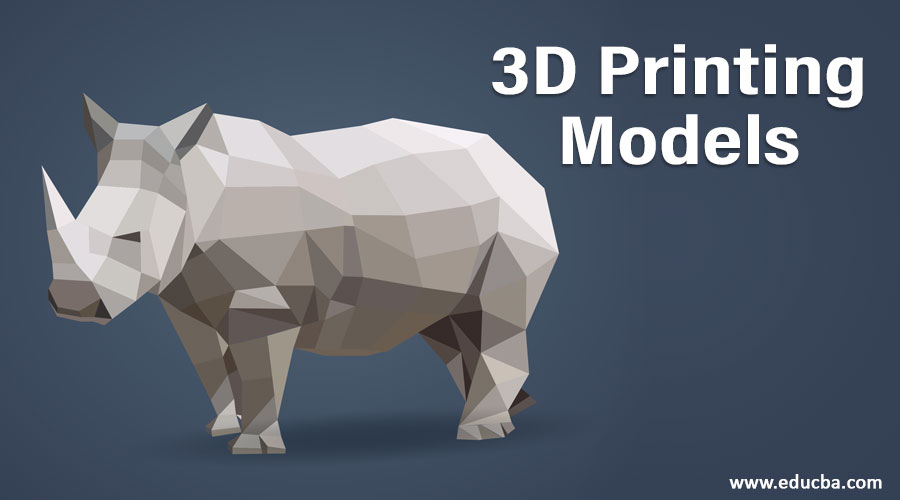
Introduction to 3D Printing Models
Before we discuss the 3D printing model, we have to know about 3D printing and its accessories for our better understanding of 3D models. This article will tell you some aspects of 3d printing and have great knowledge about it. 3D printing, as its name indicates, is related to something 3d dimensional object. 3d printing is a future form of modeling. With 3d printing, we can print our 3d model, which we designed on any 3d software as it is. We use different types of models for 3D printing, which we will discuss here.
What are 3D Printing Models?
This will be not a very complicated question for you after this article. It is an important part of graphics designing. When you design any 3d object on any 3d software for your model, you have to take the idea of its real-world output. Real-world output means how your designed object will look like when it applies to its actual purpose with raw materials as well as other modeling things.
3d model is the prototype of any 3d object on any 3d software. This model gives you the freedom to design any project work with your own idea and 3d print of these model give you an idea of their real-world output. So it is quite simply that the models in 3d printing are the basic structure for making any 3d object with raw material. 3d Printing of 3d models works on layers that means when you print these models with 3d printers for making 3d model from it, it will be created in layers by layers steps.
Creating Different 3D Printing Models
For an idea of the 3d model, I will tell you about the top websites which offer you the best 3d model for free for your designing works. You can take any model for your work or get an idea from these models to make different models with your own idea.
- The first one is the Thingiverse website: Type this name on Google.com, and you will find the Thingiverse website, go with it, or you can directly go for the website URL mentioned in the source below by typing it on your browser’s URL.
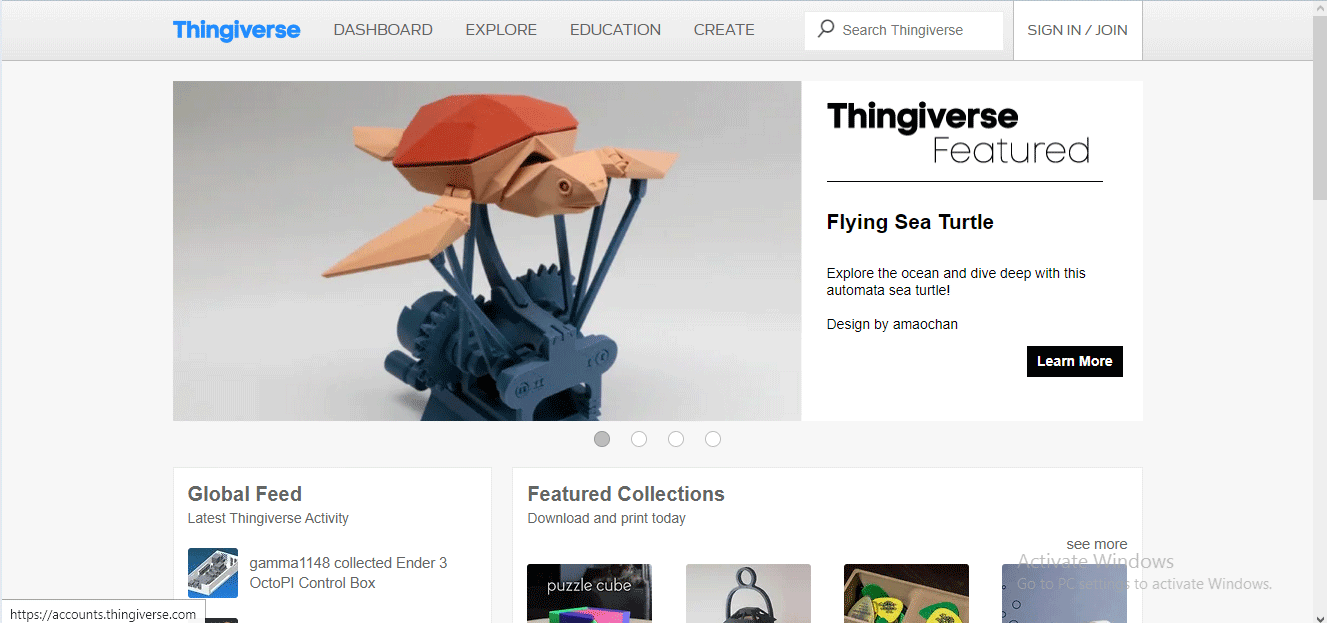
You can find 3d printing model here according to your requirement and use it for free in your project work.
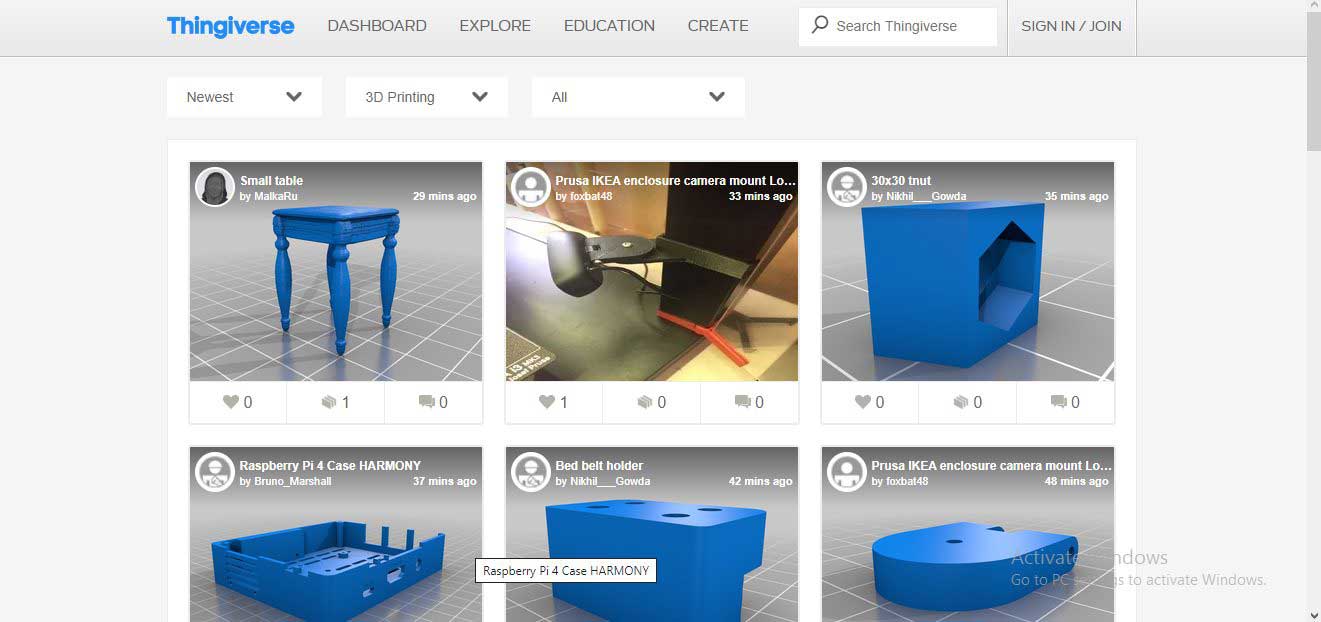
You can also make modifications to your chosen model at your level.
- The next one is the MyMiniFactory website: Just search MyMiniFactory on Google.com, or you can directly go for the website URL mentioned in the source below by typing it on your browser’s URL.
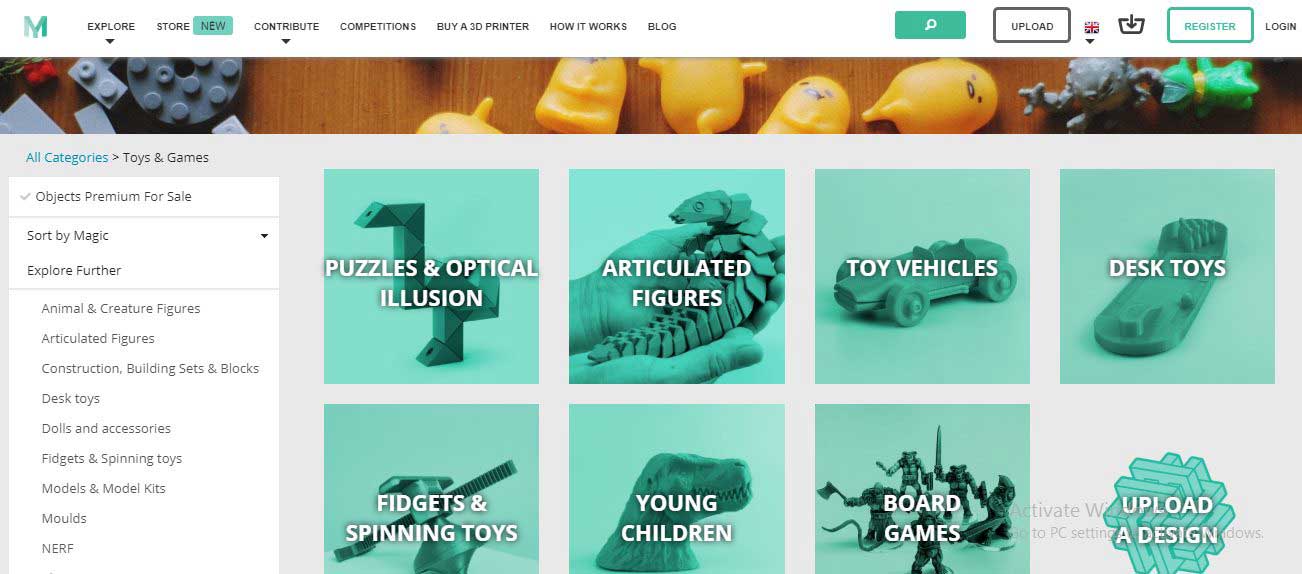
There are different categories for the 3d model; you can choose any one of them according to you. You can choose the Toy and Games model, building structures, etc. You can also go with the fine arts model here.
- The next one in this series is the YouMagine website: Just search YouMagine on Google.com or go for the website URL mentioned in the source below by typing it on your browser’s URL.
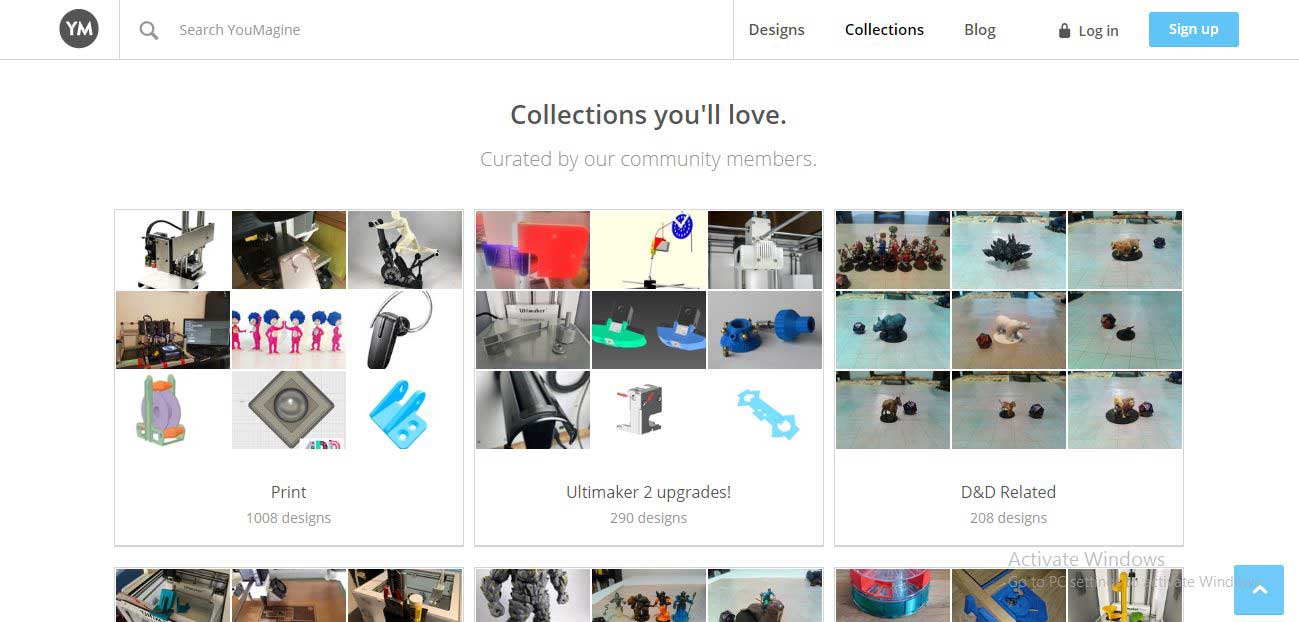
Here you can have electronics gadgets also as your 3d printing models.
- Up next is the Cults3d website. Just search Cults3d on Google.com or go for the website URL mentioned in the source below by typing it on your browser’s URL.
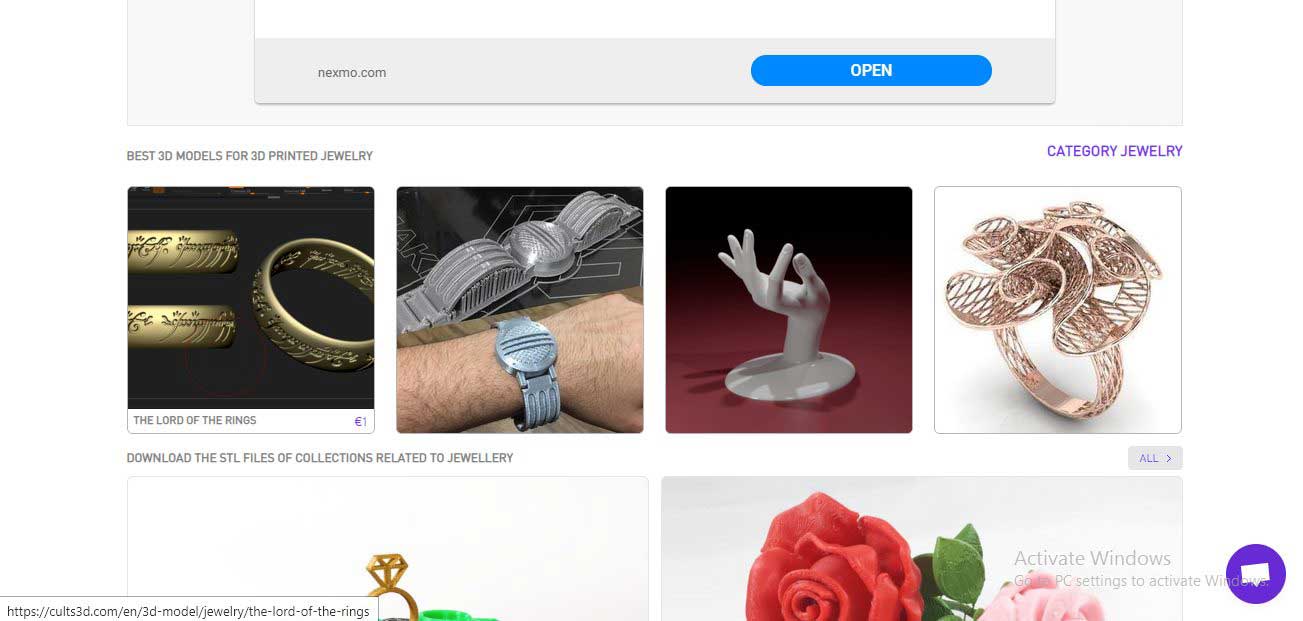
You can take a jewelry model from here if you are a jewelry designer, or you can use this idea in other designing works. You also have other different models here; just search here for your interest.
- The next website for 3d printing model is the Smithsonian website. Search this website on Google.com or go for the website URL mentioned in the source below by typing it on your browser’s URL.
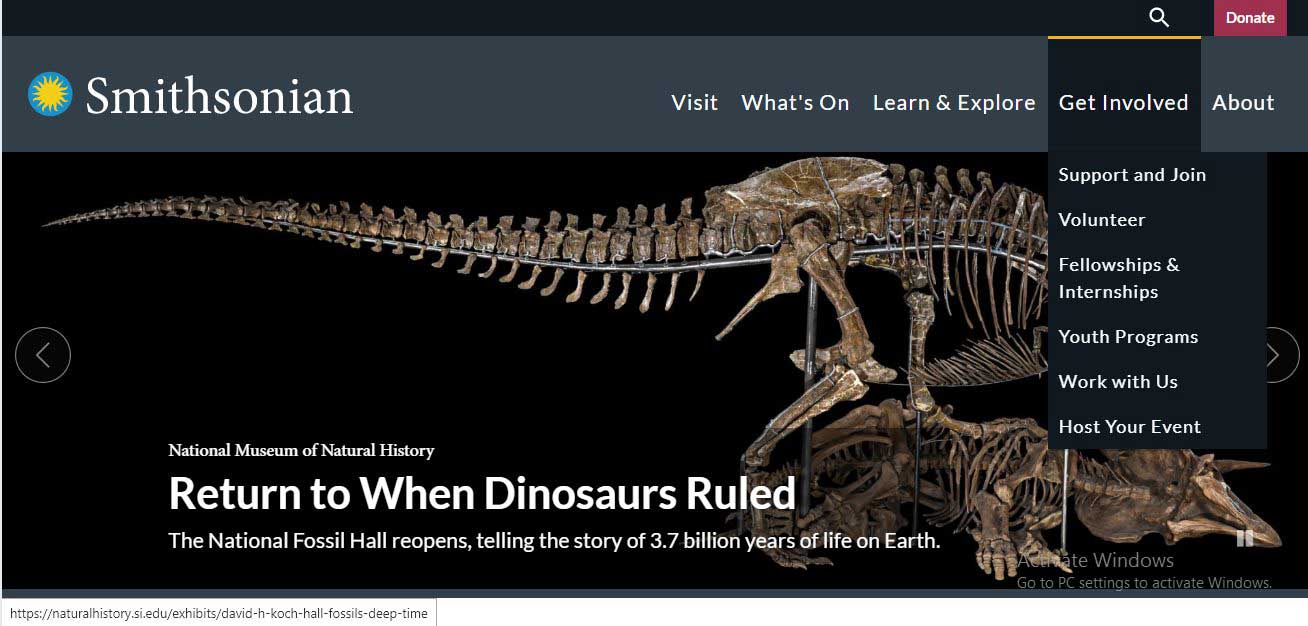
You can search here for different types of printing models. Just visit this website and find the model from here, which gives your project a realistic view.
- The next one is the 6-NIH 3d Print Exchange website: Search for 6-NIH 3d Print Exchange on Google.com or go for the website URL mentioned in the source below by typing it on your browser’s URL.
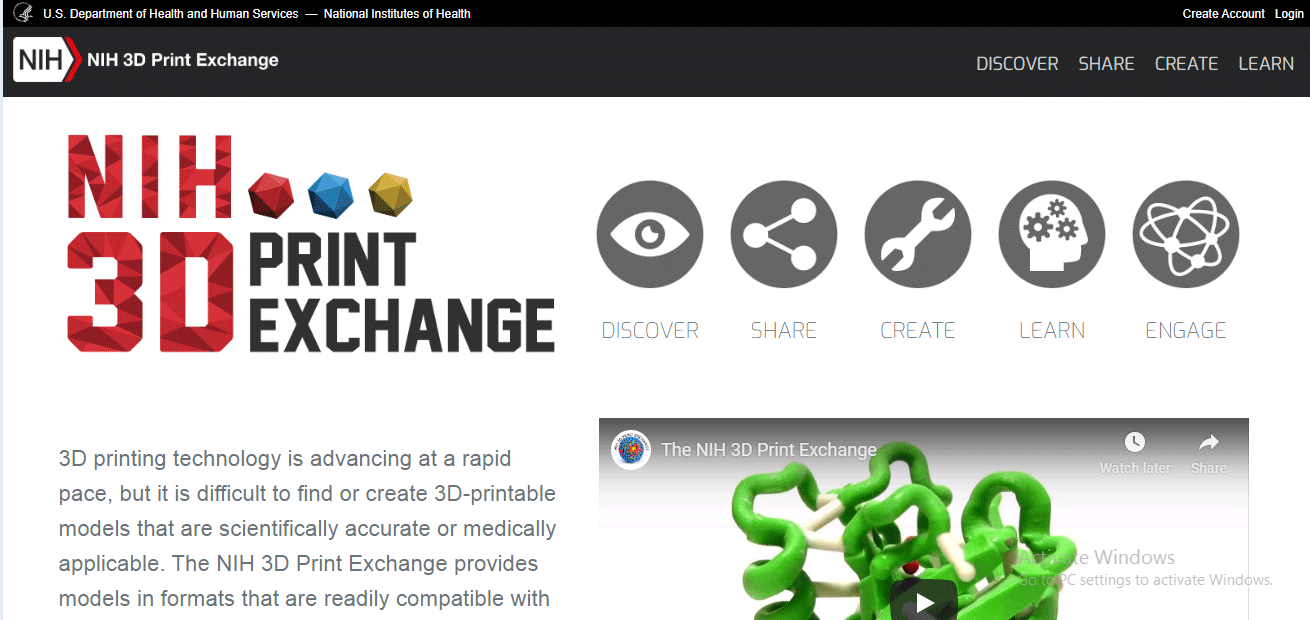
- For getting 3d printing models from these websites, just download them from these websites by clicking on the download button of a particular printing model. There are some free printing models on these websites, but you have to pay some amount for downloading that particular printing model for some. You can choose any one of them by downloading printing models from these websites.
- This website refers to different terms and conditions for different printing models of their website, such as they allow you to use some printing models for commercial purposes, and on the other hand, they allow some printing models for personal or educational use only. So please make sure the term and conditions are compatible with your use, and then enjoy their printing models.
- You can be registered with these websites with your registered email Id for your future uses and getting updates of these websites from time to time.
These are some aspects that give you an ideal overview. Once you know these printing models, you must take a look at the 3d printer, 3d printer types, and some other important features of 3d printers to cope with 3d printing with perfection and enhance your workability.
Conclusion
After this article, you can easily understand what is 3d printing models are and can enjoy it with your 3d modeling works. After having knowledge about 3d printers and 3d models, you will get a plus point for your designing work because, with 3d printing models, you can easily get an idea for your project’s output in the real world and make changes without much loss.
Recommended Articles
This is a guide to 3D Printing Models. Here we discuss the introduction to 3D printing models along with creating different models using various websites. You may also look at the following articles to learn more –

