
Introduction to Software Testing
Software Testing is an essential step in the software development life cycle, which is carried out to maintain and ensure the software quality along with the validations required to match the customer’s specifications on the application functionality. Software testing types can vary in various stages of the development phase; like unit testing is done on the source code by the developers, integration testing is done on each module to confirm its overall functionality, system testing is performed to verify the system’s performance, speed and functional behavior as a whole, and Acceptance testing is carried out by the client-side to test for the user acceptance criteria.
Understanding Software Testing
When discussing testing software, we need to discuss the various tests and their ease of performance. Unit tests are simpler to write and execute; therefore, we should have more unit tests in our testing process. Second, integration tests are comparatively more expensive than unit testing; therefore, we should have fewer integration tests. Finally, end-to-end tests are the most complicated; therefore, we should have very few of these.
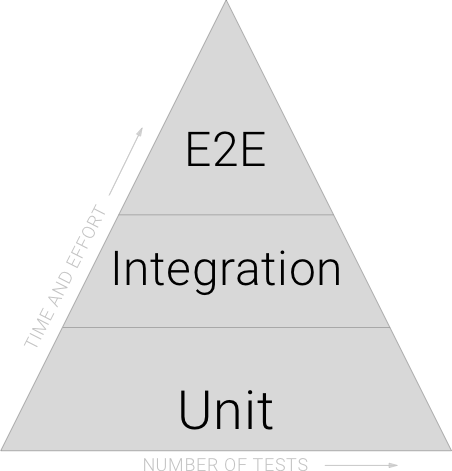
Let us see about the testing levels in a little more detail.
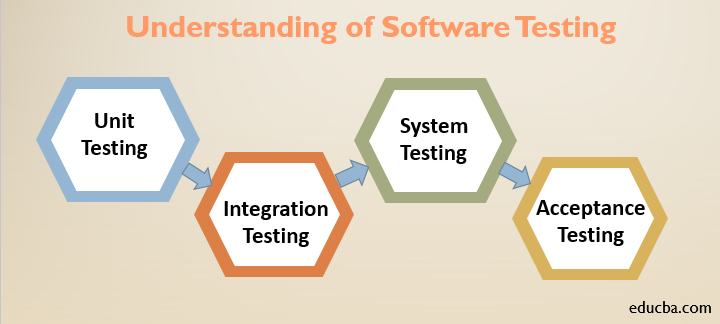
1. Unit Testing
Software developers do unit testing to check whether the individual modules of the source code they developed are working correctly. They test the stability of each and every unit of the application separately. It is a cheap and the least time-consuming test.
2. Integration Testing
Integration testing is the process of testing two or more unit-tested modules together to check the connectivity and data transfer between them. A QA tester can perform this level of testing for black-box testing, while the developer can handle it for the complex integration of software modules.
3. System Testing (End to End Testing)
During unit testing and integration testing test parts of the system, system testing tests the fully integrated application. It targets the entire system to ensure the software works in all the intended target systems. QA testers perform this testing from the user’s perspective. It is the most involved and time-consuming testing.
4. Acceptance Testing
Acceptance testing is where the system is checked for acceptability. This test evaluates the software’s compatibility with our requirements and whether it is suitable for delivery. Simply put, obtaining customer sign-off is necessary to deliver the software and receive payments.
Test Approaches in Software Testing.
Two of the most basic ways to approach testing are white-box testing and black-box testing.
- White box Testing: We examine the source code and check whether it works according to the requirements. White-box testing utilizes an inner view of the system and programming knowledge to design test cases. This testing is usually done at the unit level.
- Black box Testing: In this testing, we cannot access the source code; we only test the outer interface produced by the code using automated tools. Here testers evaluate the software’s functionality under test without looking at the internal code structure.
Why is Software Testing Important?
Software testing is important because software bugs could be expensive and even dangerous. They can potentially cause monetary and human loss. For example, Nissan cars had to recall over 1 million cars from the market due to software failure in the airbag sensory detectors. Two accidents have been reported due to this software failure.
Listed below are a few more reasons why testing is necessary:
- Software testing helps to identify and fix bugs before the software becomes functional, and therefore the risk of failure can be lessened considerably.
- It ensures the proper functioning of the application and prevents performance issues resulting from integration.
- Software testing takes into account the scenarios that end users may face.
- Conforming to technical standards or certifications is a way to measure the reliability of software. This helps in creating confidence and a healthy business relationship.
Testing becomes highly valuable when performed at the right time, as it enhances product efficiency by prioritizing the end-user.
Why should we use Software Testing, and what is its Need?
As a software tester, I conduct numerous automated and manual tests to ensure that developers create fit software, which, in turn, eliminates any bugs or issues before deploying it to everyday users.
Software developers identify the business requirements and match them with the developed software. They monitor applications and software systems. They write and execute test scripts and run manual and automated tests. To verify functionality, they test in various settings. All this is done to provide quality assurance of the software and to mitigate risk. As mentioned earlier, software bugs can be potentially harmful.
What are the Skills Required?
Regardless of how you prepare for a software testing career, here are the skills you should have or plan to develop:
- Create and document automated and manual test plans and procedures, execute tests, analyze results, and report test problems and bugs.
- Perform software testing in all phases of the design-develop-test-release-maintain software life cycle.
- Understand various development methodologies, such as Agile and Scrum
- Possess thorough knowledge of several testing tools.
- Be fluent in UNIX, Linux, and/or Windows, as well as scripting and command-line tools.
- Be an excellent communicator (written and verbal).
Some positions require programming skills and an understanding of databases. You don’t necessarily need years of programming experience to be a tester, but it wouldn’t hurt to go through the basics.
How can this Testing Skills help in Career Growth?
You can start your career as a software tester in an entry-level position. The speed with which you grow will depend on your exposure to different technologies, experience, and awareness of testing methods. Professional training and technical expertise will help to speed up your growth. You could choose to specialize in a specific sector, for example, the media sector or financial services, or you may decide to branch out and develop a knowledge of many sectors. Moreover, as software testers work with business teams, you could also move into business-fronting roles. Advancement in software development roles is another possibility.
Some of the trending testing technologies that a tester may find helpful for better career growth are:
- Big data testing
- Mobile testing
- Testing with TDD & BDD
- DevOps
- Automation with continuous integrations
- Visual validation testing
- Internet of Things and hardware testing
Now that you have a better understanding of Software Testing, its benefits, and the course you can take with it, the decision lies in your hands to pursue it. Of course, you can always start with the basics of software testing and either understand a wide range of testing techniques or go deep into one particular technology. As they say, you can’t always avoid making a mistake in the software testing world, but there are ways to catch it before it goes live.
Recommended Articles
This has been a guide to What is Software Testing? Here we discuss the understanding, career growth, skills, and advantages of Software Testing. You can also go through our other suggested articles to learn more –

