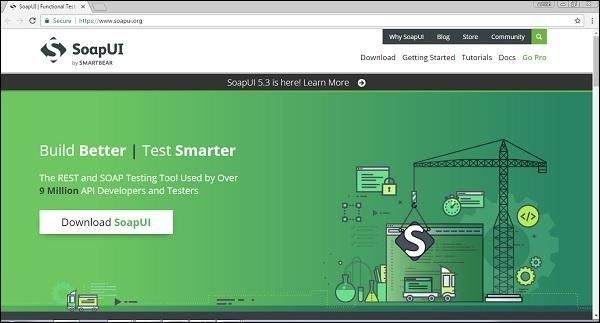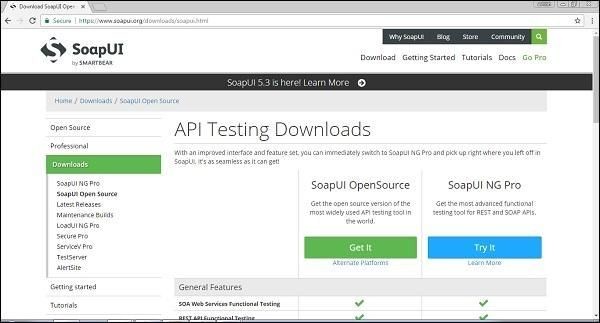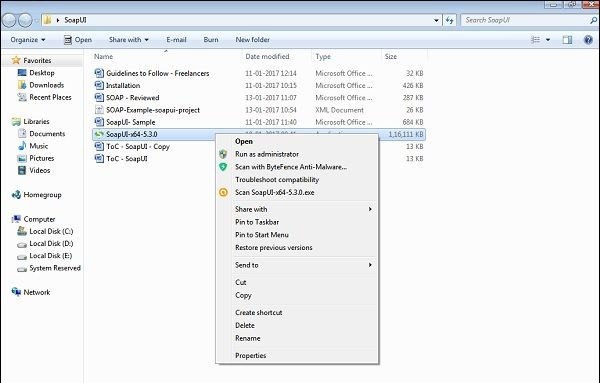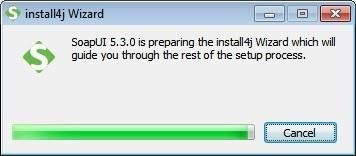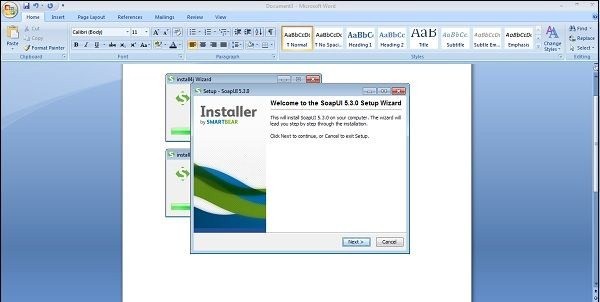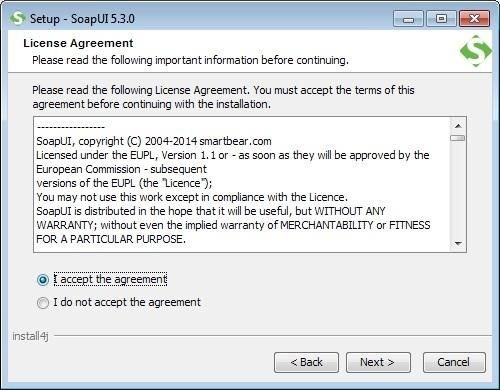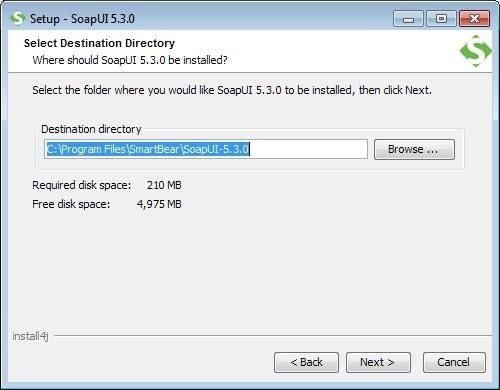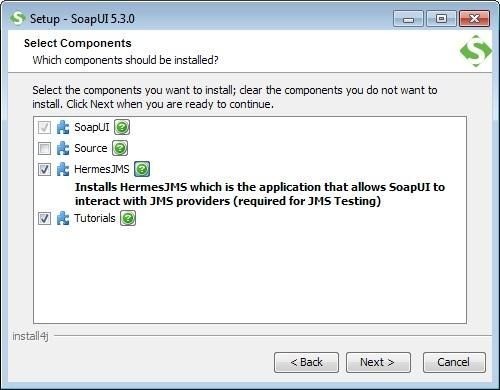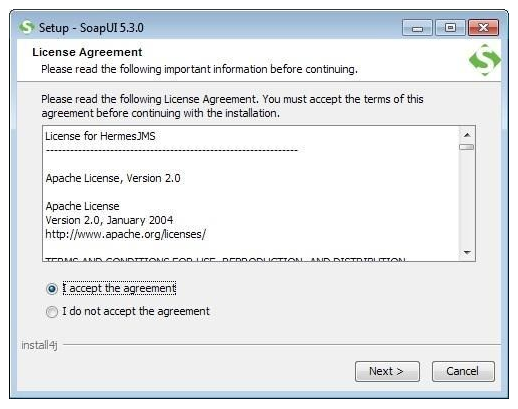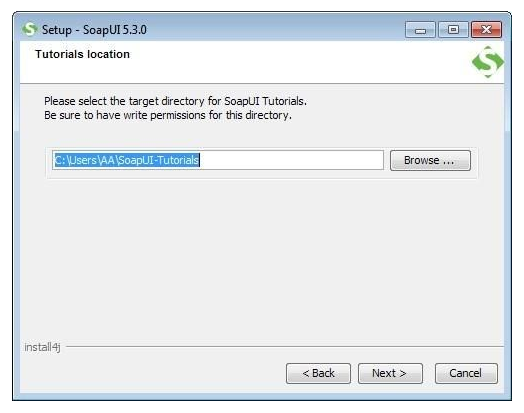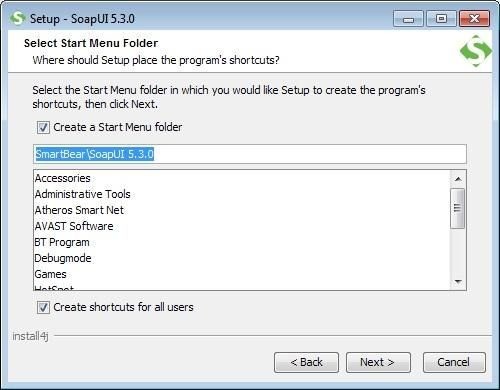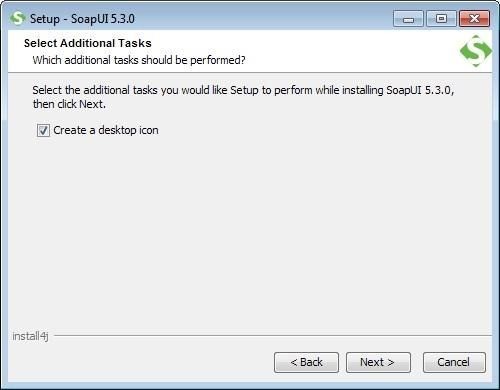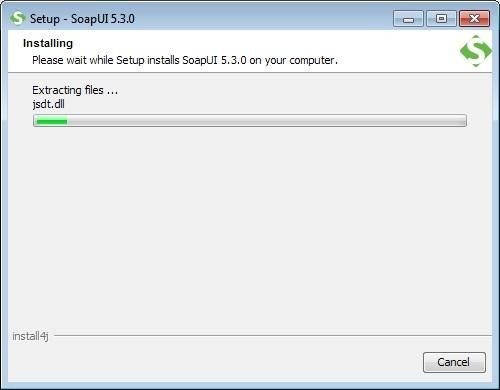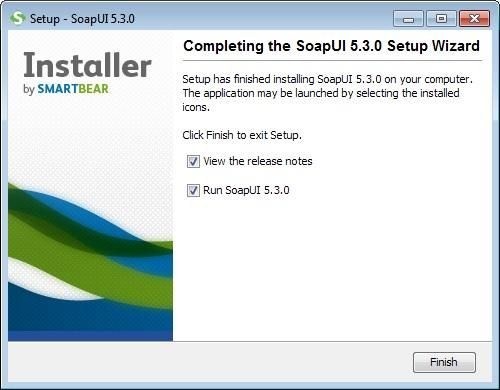Updated June 30, 2023
Introduction to SoapUI
In this tutorial, we will be learning about SoapUI and related to SoapUI, which is being used extensively all across the globe. SoapUI is a cross-platform tool used for functional and non–functional testing and is mostly used in Web Services testing. In other words, we can say that it is an open-source tool that is widely used in Web service testing. It is generally used to test Web services and Web APIs. But before moving forward into this topic, I have a question for you. Do you have any knowledge about this topic? Before coming to the topic, we must read about testing where it will be useful. Do you know what testing is? We will learn many things, especially what testing is and its several aspects.
Testing
Testing is an investigation process by which we know whether our program, service, or product is working or not. In other words, testing is a phase of software or system development where we get the report of our product and system efficiency and functionality.
It has 2 types –
- Manual Testing
- Automation Testing
Understanding of SaopUI
SoapUI is an open-source tool web service testing application for service-oriented architectures and representational state transfers. This means that SoapUI is cross-platform.
SOAP is the word used for the Simple Object Access Protocol. It was defined by the World Wide Web Consortium (W3C). It is an XML-based protocol to exchange information in a decentralized and distributed environment.
Advantages Of SoapUI
Below are the advantages:
- It has User – Friendly GUI.
- It provides data transport for Web services.
- Message broadcasting is also one of its uses.
- It is too easy for Functional Testing.
- It is both platforms as well as language-independent.
- A protocol specially designed to communicate with the help of the internet.
- It performs the role of both clients as well as service.
- It is user-friendly, and also it is easy to convert the functional test into a non-functional test.
Soap Message structure
<?xml version = "1.0"?> <SOAP-ENV:Envelope xmlns:SOAP-ENV = "http://www.w3.org/2001/12/soap-envelope"
SOAP-ENV:encodingStyle = "http://www.w3.org/2001/12/soap-encoding">
<SOAP-ENV:Header>
...
...
</SOAP-ENV:Header>
<SOAP-ENV:Body>
...
...
<SOAP-ENV:Fault>
...
...
</SOAP-ENV:Fault>
</SOAP-ENV:Body>
</SOAP_ENV:Envelope>
Some Protocols and Technologies
SOAP – Stands for – Simple Object Access Protocol
WSDL – Stands for – Web Service Definition Language REST – Stands for – Representational State Transfer
HTTP – Stands for – HyperText Transmission Protocol
HTTPS – Stands for – HyperText Transmission Protocol Secured
AMF – Stands for – Action Message Format
JDBC – Stands for – Java Database Connectivity
JMS – Stands for – Java Messaging Service
SoapUI – Installation & Configuration
We know it’s a cross-platform tool that supports Windows, Linux, and Mac operating systems.
It has requirements defined as – A processor of 1GHz {32-bit or 64-bit}
Minimum 512 MB of RAM
Hard Disk Space of a Minimum of 200MB for installation. Requires Operating System Version of Windows XP, MAC, and at last, requires JAVA.
Download Process
Step 1 – Go to the official website of SoapUI and download it.
Step 2 – Now click Get it, and it will start downloading the round of 112 MB.
Installation Process
Step 1 – After the download, run the file as administrator.
Then it will show like this.
Step 2 – When it has been, a pop-up window will occur, then click next.
Step 3 – Then, accept the agreement and click next.
Step 4 – Choose the path or direction where you want to save it.
Step 5 – Choose the following components that you want and then click Next.
Step 6 – Then again, accept another agreement and click next.
Step 7 – Now select the path for it. And click on browse
Step 8 – Choose the start menu location and click ‘Next.’
Step 9 – Tick the checkbox to create a desktop icon and click Next.
The installation will start and be completed after some time. It will show you like this.
Step 10 – After completing the installation, it will show like this.
Why should we use SoapUI?
SOAPUI allows testers to execute the functional automatically, compilation, and load tests on different Web APIs. It also supports all the standard protocols and technologies to test different kinds of apis. Its interface is simple, enabling technical and non-technical users to use it easily.
Functional Testing
It gives us many features and functionality that we can apply through it.
- Select and drop – It provides a simple way to drag and use things without complexity.
- Highly robust Tool – Depending on the capability mentioned above, it is very robust…
- Efficient switching – Jumping among several environments makes API testing very efficient and easy to use.
- User-defined scripts – Scripts could be customized per the testing requirement.
Load Testing
LoadUI Agents: SoapUI has distributed the quantity of LoadUI agents over that load and might analyze the assorted performance parameters.
Ease of Use: By investing in the easy program and handling LoadUI agents of the SoapUI tool, load testing becomes easy and simple.
Performance Monitoring: SoapUI has an advanced coverage system to capture varied performance parameters for load testing. Also, it permits performance watching for end-to-end system load testing.
Security Testing
- XSS or Cross-Site Scripting: It detects where the application is prone towards javascript code injection and allows us to correct it if it occurs.
- Web services and API security: It comprises a fantastic feature to perform the scan to ensure the security of the web services and APIs.
- Data security: It also plays a vital role in securing the database. It performs the scanning before suggesting the remediations.
How will this SoapUI technology help you in career growth?
In reality, there is not one “career path of a software tester,” as one can take many different paths, specializing and growing in a certain branch of testing or moving into other business areas. It is good to have it clear in your mind which path you want to take beforehand to know which skills to hone, which projects to take on, etc.
These are some growths.
- QA Consultant
- Test Leader / Test Manager
- Test Automator / Technical Tester
Conclusion
Several Testing tools could be used per our requirements. SoapUI is the most used tool due to its easy-to-use interface. To summarize, if you want to get trained and become a software tester, it is the best tool for testing and achieving success.
Recommended Articles
This has been a guide to What is SoapUI. Here we discussed the working, scope, career growth, and advantages of SoapUI with the downloading and installation process. You can also go through our other suggested articles to learn more –