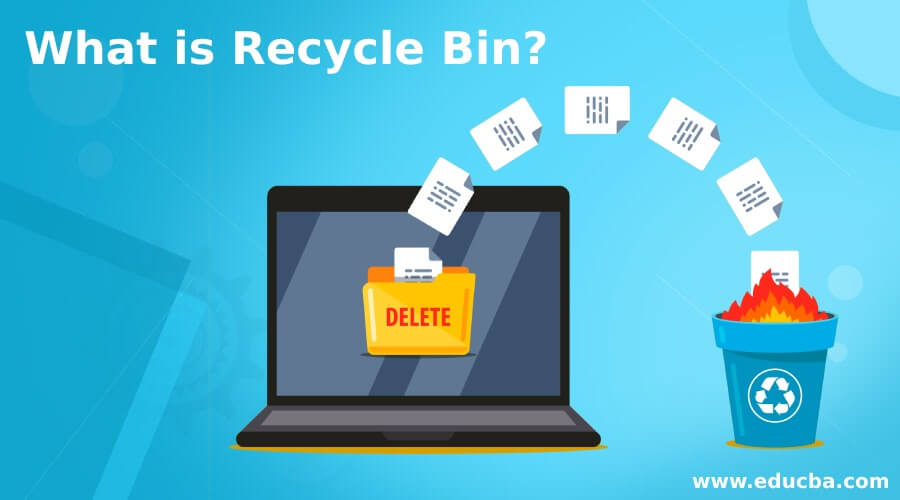Updated April 19, 2023
Introduction to Recycle Bin
Recycle Bin is a place that temporarily stores deleted objects in Windows until they are deleted permanently. It helps users to restore deleted files from Windows 95 in Windows operating systems. Until a user permanently deletes the files, the files will not permanently be removed from the hard drive; all the deleted files or directories will be saved in a recycled bin. Furthermore, Recycle Bin lets you retrieve all files stored there at their original storage spot. You can’t access the file in the recycling bin directly; you must retrieve files to use them first. It’s been available in all versions of Windows since Windows 95. However, the icon does not appear in later versions of the Windows operating system. In this case, this icon can be viewed in the settings from Windows. If there is no compost bin, it will look like a vacuum recycling bin. It appears with papers if it has certain details, as illustrated in the figure below.
What is Recycle Bin?
Recycle bin is a file or folder for windows that temporarily stores all deleted files, folders, and paper. It’s on the desktop with windows. The icon shows an empty recycling bin when the bin is empty, and when it contains items, the icon changes in the paper recycle bin. Either drag and drop items to the icon or pick items and press the delete key can be easily moved to the recoverable bag. You can also select the things on the right-click and choose the delete menu.
How can i say if the recycle bin contains files. If you just remove a file from the system, it will not be permanently removed and simply forwarded to the recycling bin. You can see the recycling bin icon on the system to find out whether it contains files or is empty. The icon would look like a full basket with rubbed paper when the recycle bin includes the files. and, as seen in the figure, an empty recycling bin appears as a vacant basket.
How to Use the Recycling Bin?
With a right-click on the recycling bin icon, you can change the storage capacity and then pick Properties from a list of several choices in the drop-down list. For example, you can change the recycle bin’s space in the recycle bin properties window to store deleted data. You can change storage space to store deleted files on the recycle bin by setting the number of mb or by dragging the slider to the left or right. In addition, it can also uninstall the recycle bin function from the device.
Advantages of the Recycle Bin
There are temporarily stored deleted files or folders. Deleted objects can be restored at their original location. The recycle bin layer can only be used to remove things (files and folders), which are initially residing or stored in the operating system. If you uninstall the things from external storeroom media like a network drive, USB memory, external hard drive, etc. Recycling minimizes global warming, and its serious consequences are completely real. During the waste disposal, enormous quantities of waste have been combusted, leading to the release of high greenhouse gases, such as carbon dioxide, sulfur, and nitrogen contributing to global warming and climate change. Recycling allows the sensitive and productive usage of existing resources. Recycling eliminates the risk of discriminatory usage of raw materials of large supplies.
How to have a recycling bin on your Flash drive
Often you operate on another machine, and you want to store all deleted file bin folders on the flash drive you use with that machine. You can use an iBin utility in this situation which enables all deleted files to be sent to a recycle bin folder on the flash drive attached. In addition, it provides extra data protection. You have to download the ibin.exe file from the flash drive to use the iBin utility. Then, by pressing Windows Key Delete, delete files. It can take only a few minutes to install this utility on a flash drive when it is first installed or used. After completing iBin configuration settings, all temporarily deleted files are forwarded into the Flash drive bin folder instead of the Windows recycle bin. Further, by opening Custom Options in the iBin Notification Area icon, you can change the settings of this utility accordingly.
Recommended Articles
This is a guide to What is Recycle Bin?. Here we also discuss the introduction and how to use the recycling bin? along with advantages. you may also have a look at the following articles to learn more –