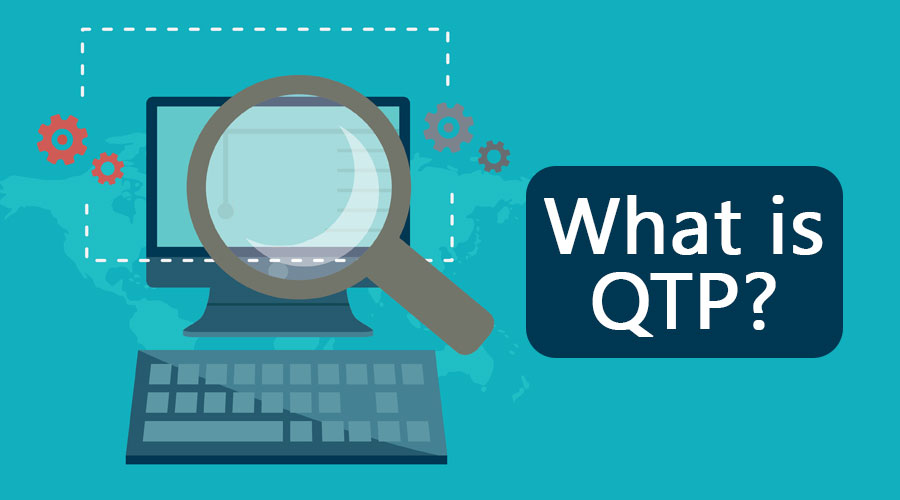Updated June 27, 2023
Introduction to QTP
QTP can be expanded as Quick Test Professional, an automation testing tool for automating the software application testing process, especially for functional and regression testing. QTP was first developed by Mercury Interactives, later acquired by HP, and renamed Unified Functional Testing (UFT). It is famous for uncomplicated automated test script creation, screen recording options for object identification, scripts that can be edited when and as required depending on the changes or new requirements, low maintenance efforts, and it has an option for test report generation as well.
Understanding QTP
As stated earlier, QTP is a functional and regression testing tool. Regression testing is essential as some new changes in software should not affect the software’s existing functionality. Functional testing has the same importance as regression testing. Ultimately users are concerned about functionality. Therefore product should be delivered with the proper testing phase. These testing procedures have their own time and energy requirements. Now, Quick Test Professional comes into the picture; it tries to solve problems faced by testers. It saves time and energy, which is wasted by doing the same steps repeatedly. It helps testers to perform testing with minimal effort.In the case of QTP, once you write the test script, you do not need to monitor it constantly.
How does QTP make Working so Easy?
The major distinguishing factor of QTP is its User Interface functionality. It comes with a so-called Integrated Development Environment (IDE), which provides User Interface to allow generating scripts easily. QTP IDE allows the development of complex automation scripts using an icon-based style. It supports a feature known as “Record and Playback,” which is available by default. This feature also allows non-technical users to develop scripts.
It allows the application to supply multiple data sets using various data tables and external sources. It allows the user interface to view results in the Result Viewer option. All these functionalities make working very easy.
What can you do with QTP?
It allows the generation of scripts without writing them line by line. The feature recording and playback make it very easy. When the tester launches QTP and performs some operations, QTP generates lines of code for each step the tester performs. Now, when the tester wants to perform the same steps as done previously, he uses the playback feature. The script performs the same steps as required.
Although people mainly use it for UI-based test case automation, they can also automate some Non-UI based test cases such as database testing, file system operations, or web service testing.
Working with QTP
QTP allows the performing of testing in the User Interface way. It works by the way; it identifies the objects on the screen and related operations such as mouse click or keyboard input. Stores them in memory and generates the script. For the user, i.e. Tester has to only perform manual testing process once and record this in QTP. QTP supports exception handling to ensure that the test continues to run in unexpected failure scenarios. It works only on the Windows environment and is known as UFT in the market today.
Advantages
- The main advantage is no need to write a script manually, i.e., Record and Playback feature.
- It supports all major technologies, including Web, Net, Java, Oracle apps, SAP, Siebel, Terminal Emulators (Unix, Mainframes), Power Builder, Visual Age, Flex (By Adobe)
- It has an active screen record that allows Testers to identify objects.
- It has a very good Object identification mechanism.
- So, It allows editing the scripts and enhances them.
- For analysis, Test reporting is also possible through it.
- It has an inbuilt IDE
- It is easy to maintain.
Required Skills
The most basic requirement for learning is the understanding of software testing. One must have basic knowledge of Testing and related concepts. Secondly, it uses VB Script as its scripting language. So, knowing VB Script will be an added advantage.
Why Should We Use QTP?
Testing and Automated Testing are big requirements in software development. Automated testing saves time, and QTP allows us to generate automated test cases without writing code directly, saving a lot more time. Again, as It will enable us to create scripts using User Interface with additional features, it becomes very easy to generate.
Scope
For Testers, It is an essential tool. It is still used in the IT industry today. It is easy to use and has stable support from the vendor. Therefore, these professionals are always in demand. Remember, UFT is the latest known version of QTP.
Need
Testers find QTP to be the best-suited tool for generating automated test scripts. If planned properly, Automation with QTP can save considerable energy and time invested compared to manual testing.
Who is the Right Audience for Learning QTP Technology?
Anyone with a basic understanding of the software development lifecycle or anyone familiar with Software engineering is qualified to learn the QTP technology.
How will this Technology Help you in Career Growth?
For Testers, it will be an added advantage as a skill. Software Testing professionals with QTP as a skill will have considerable demand.
Conclusion
So, It is the most popular regression and functional testing tool. It allows the generation of test scripts by using the user interface. It supports only the Windows environment. It is not an open-source tool; one has to buy a license to use it. Many testers today consider QTP a hot skill and use it extensively.
Recommended Articles
We hope that this EDUCBA information on “What is QTP?” was beneficial to you. You can view EDUCBA’s recommended articles for more information.