What is Network Topology?
Network Topology is a computer communication system’s structure and arrangement of components. The Internet is the key technology in the present time and depends upon network topology. Several types of topology are available, such as bus topology, ring topology, star topology, tree topology, point-to-multipoint topology, point-to-point topology, and worldwide web topology. Local area network (LAN) and Wide area network (WAN) are the commonly used network topologies installed and configured in the enterprise. Some advantages of implementing network topology are correctly functioning, upgrading network performance, Reduced operational, implementation, and maintenance costs, error or fault detection, and effective utilization of resources.
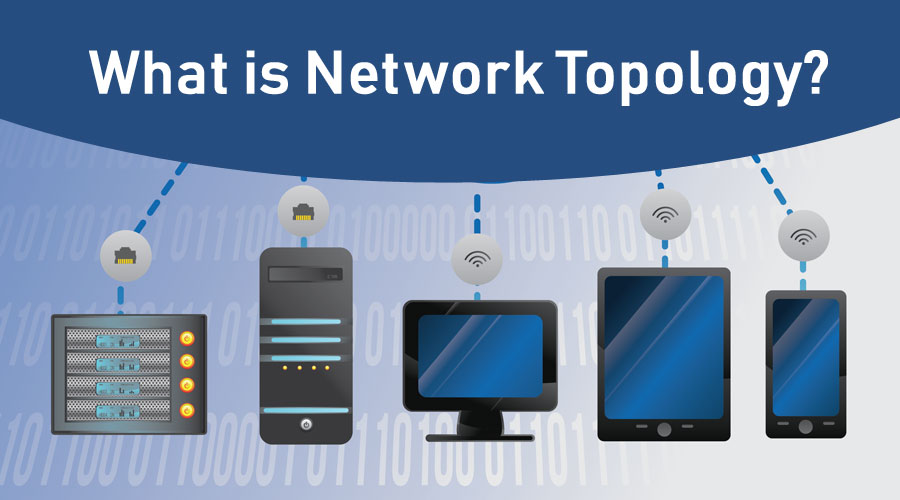
It is made from two words, Network and Topology.
- Network: A network is an arrangement where two or more computers ( also referred to as nodes ) communicate with each other. These computers or participant nodes actively contribute to the process of communication.
- Topology: Topology is simply an arrangement of how these nodes will interact. It is a topology that governs data flow between respective nodes.
Hence, it is an arrangement of two or more nodes communicating with each other, typically over the Internet, through a particular medium. It helps to communicate between these nodes.
Classified Network Topology
It could be broadly classified into the following different types.
- Bus Topology
- Mesh Topology
- Ring Topology
- Star Topology
- Tree Topology
- Point-to-Multipoint Topology
- Point-to-Point Topology
- World-Wide-Web Topology
1. Bus Topology
- A bus topology is a type of network in which each node present for communication is connected to a wire.
- This wire is responsible for transmitting a message from one participant node to another receiver node.
- Generally, this wire is termed or known as the “Backbone.”
- The connecting wire is called the Backbone since the network’s completely smooth working depends upon the backbone wire.
- It is sometimes also referred to as Line Topology.
Uses:
- It is generally used over a small network such as LAN.
- Here messages need to be transmitted over the limited number of participant nodes.
Advantages:
- Easy to use and understand.
- Cost-effective.
- Easy to extend the network by simply adding a repeater ( a repeater generally boosts the signal and helps for transmission to longer distances).
Disadvantages:
- A single cable break will bring down the bus topology.
- Too many participant nodes make the network slow.
Bonus Point:
- Bus topology generally has terminals that absorb the signals so that the echoing of the movement does not happen.
- If echoing is not controlled, the same signal will repeat to and fro.
2. Mesh Topology
- As the name suggests, Mesh Topology generally forms a mesh of all the interconnected nodes.
- Each node is connected to every other node through a single one-to-one communication wire.
- There is a one-to-one mapping between each node.
Uses:
- A mesh topology is generally used over an extensive network where a single node’s breakdown shall not affect the complete network.
- It is generally used as if a single fault in routes, wires, etc., shall not hamper complete topology.
Advantages:
- Better fault-tolerance capacity.
- Failure of one participant node or other devices, such as routers, will not affect the complete network.
- An alternate path is always available if there is a breakdown in one path between two nodes.
Disadvantages:
- The network becomes too complex as there are large participant nodes.
- It becomes costly due to the setup of multiple paths.
3. Ring Topology
- As the name suggests, ring topology forms a ring by connecting participants’ nodes.
- Nodes are connected so that a single wire forms the path whose ends are joined to form a circle.
- Ring topology uses the token concept, where the token is transmitted along with the message for the correct delivery of the message.
Uses:
- A ring topology is generally designed in such a way that it forms a ring-type network either physically or logically.
- These rings are made around campus or buildings to form a high-speed, flexible, reliable network.
Advantages:
- No master-slave concept.
- Each node has its share of responsibility.
- It could work in a high-capacity network.
Disadvantages:
- A single node failure affects the complete network.
- Sometimes it becomes difficult to troubleshoot if the network is too extensive.
- Adding or manipulating the network affects other participants’ nodes.
4. Star Topology
- A star topology generally consists of a central hub.
- Every participant node is directly connected to this hub.
- Hub acts as a central point to receive the message from the sender node and then transmits it to other participant nodes.
- There is no direct connection between nodes.
Use:
- A general implementation of the star topology is an Ethernet 10BaseT network.
Advantages:
- A single node failure does not affect the complete network.
- The network can run smoothly as far as the centralized hub is running smoothly.
- It is more cost-effective since the centralized network reduces network administration costs highly.
Disadvantages:
- Failure of the central hub will disrupt the whole topology.
- It is slightly costly when compared to bus topology.
5. Tree Topology
- A tree topology is a particular type of network where many participants’ nodes are connected to form a tree type of architecture.
- Generally, there is a central initiator node that could be compared to the root of a tree.
- This root node, on extending further, has different nodes connected to it, which could be compared to the branches of a tree.
- A tree topology is a combination of bus topology and star topology.
Use:
- It is generally used where there is a requirement for communication between two networks.
Advantages:
- Easily scalable since adding a new node leaf node is easily possible.
- Leaf nodes could accommodate new nodes, thus forming the hierarchical chain.
- Other hierarchical nodes do not get affected if particular nodes fail.
- Easy to debug
Disadvantages:
- A huge length of wires is required to form the hierarchical chain.
- A lot of maintenance is required.
6. Point-to-Multipoint Topology
- A Point-to-Multipoint Topology consists of one node, which acts as a sender, and on the other side are multiple nodes that act as a receiver.
- This communication is opposite to Point-to-Point contact.
Use:
- A radio channel broadcast or television is a typical example of it.
Advantages:
- Fast
- Accessible to widespread a message when it needs to broadcast to a large number of nodes.
Disadvantages:
- Expensive
- The initial setup is relatively high.
7. Point-to-Point Topology
- A Point-to-Point Topology consists of two nodes that are communicating directly. A typical example is a telephonic call where two nodes are connected for communication.
- This communication is opposite to Point-to-many contact, where a single sender and multiple receivers exist.
Use:
- A telephone call or two-way radio communication is a typical example of it.
Advantages:
- Fast and secure.
- Single-node failure does not affect others.
Disadvantages:
- Expensive
- High maintenance cost
8. World-Wide-Web Topology
- This is one of the most popular and widely implemented types of topology.
- It is a wide network of interconnected web pages that are connected.
- These pages are generally connected through hyperlinks.
Use:
- The Bow Tie models and Jellyfish are two attempts at modeling this topology.
Why do we Need Network Topology?
- Proper functioning of a network – For appropriate functioning, it is very much required that each node be bound to other nodes through the proper topology. The type of topology implemented greatly affects the proper utilization of devices.
- Plays a crucial role in the functioning of the network – For proper functioning of the network with proper transmitting and receiving of the message, it is very much necessary to pick the right kind of topology to implement.
- Helps us understand networking concepts – To understand better a particular network and how communication is taking place, it is very much necessary to learn and understand the topology on which the whole network is implemented.
- Plays a significant role in upgrading network performance – Properly implementing it greatly improves the network’s performance. A better-performing topology helps steadily improve how quickly a message is transmitted over the web. Remember, the better the network, the lesser the delay during communication.
- Reduces operational, implementational, and maintenance costs – A correct pick for the type of topology to implement is beneficial at many levels. First of all, it reduces implementation costs at the very initial stage itself. Even in the long run, it greatly reduces operational and maintenance costs.
- Error or fault detection is easy to catch – The choice of picking a good topology proves to be beneficial in every aspect. Even while debugging or finding faults in the topology is relatively easy.
- Effective utilization of resources – An exemplary implementation of this topology will also help properly use each resource over the network. Proper utilization of resources will automatically boil down the operational cost.
How will this Technology help in Career Growth?
Of course, networking is a scorching and discussed topic now. The demand for good network engineers is relatively high. The primary cause of this increased demand rise is the digital network’s growth. Today each company, whether traditional or modern, is moving towards digitization. Every company is interested in expanding its network. Hence, there is a demand for sound network engineers.
Let’s briefly examine the causes of the rise in network engineer demands.
- Maintenance of computer network – The primary and foremost important role of the network engineer is properly operate data flow in the network. They are responsible for a fast and secure connection.
- Network Design – A network engineer is sometimes responsible for designing and layout the network, considering the organization’s physical infrastructure.
- Managing the implementation and keeping it intact – Implementation is done once, but keeping it intact and operational also comes under his role.
Different Role Prospects in Computer Networking
Some of the essential designations, along with their roles, are given below:
- Network Administrator – The primary role is to manage and configure the local and wide area networks if the situation demands it.
- System Engineer – Sometimes rightly referred to as Network architect, focuses mainly on how data communication will be done or data flow will exist between two participant nodes.
- Network Analyst – Network Analyst, usually referred to as a Network programmer, develops the computing system per the organization’s needs.
Conclusion
It is a rapidly growing technology. To be precise, network topology and whole networking are in great demand. Also, the market is expected to rise as more organizations move to the Internet. Even small organizations or pharmacies now depend on the Internet for daily computation tasks. Many surveys which were conducted recently also state the same. Until now, we hope you have an excellent gist about it, what it is, why it is required, where to use it, and its different types.
Recommended Articles
This has been a guide to What is Network Topology? Here we discuss the basic concept, need, career growth, and network topology types with their uses, advantages & disadvantages. You can also go through our other suggested articles to learn more –



