Updated June 30, 2023
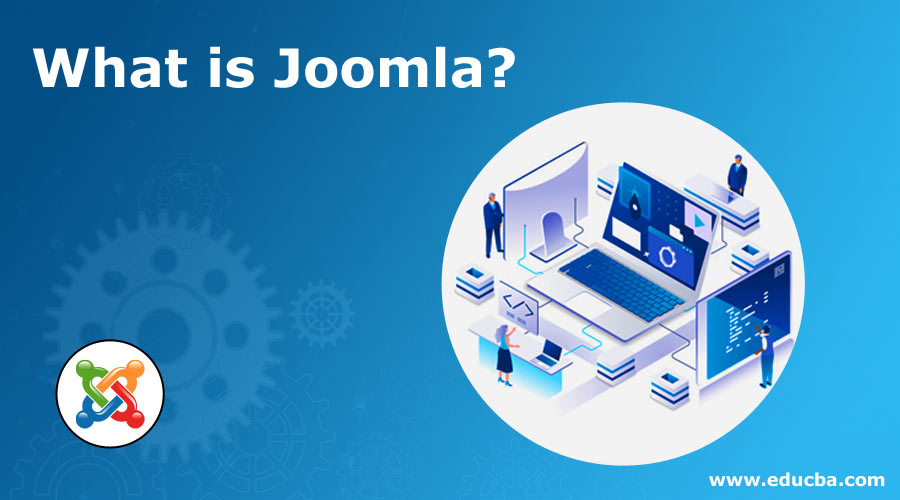
Introduction to Joomla
Joomla is a content management tool that allows users to create and maintain a web-based application or a website using GUI operations without writing the codes. This is an extensively used choice, as it is available as open-source, and the user doesn’t need to have programming knowledge or experience. One can easily work on their website while connecting the backend with databases like MySQL and PostgreSQL.
What is Joomla?
In a nutshell, Joomla is an open-source – meaning-free to use and customize – content management system that lets you create websites and web applications without writing code from scratch. It connects with a database such as MySQL or PostgreSQL, making content management easy, generating Web Pages, and storing & retrieve data. It was launched in 2005 and has been awarded thrice the Packt Open Source Content Management System award.
Some big names that use Joomla are iHop, MTV, and Harvard.
Key Features
Now that you know what Joomla is, let’s take a look at some essential features of this CMS:
- Management of Content: It helps create and publish content on the web browser. The posted articles can be organized in any way the user wants; it supports WYSIWYG type of content creation, where you can see how it will look before it goes online.
- User Management: Joomla supports the creation of multiple user accounts. These accounts have multiple user levels, so only an Admin can drastically change the site. Joomla supports OpenID, Gmail, and LDAP for authentication too.
- Media Manager: Media Manager in Joomla allows users to skip using FTP to upload media to the site. Folders can be created to categorize the content of the media better. This media can then be embedded into the pages for easy viewing without having to be downloaded by the visitor.
- Supports for Templates: Templates in Joomla are essential in defining your site’s appearance. You can get templates from third parties, too, and once added to the site; you can apply a template sitewide or just for one section of the site.
- Banner Management: It supports setting up banners and other ads. Once configured, you can do several clicks, impressions and set up any special URLs if you need to.
- RSS: RSS stands for Rich Site Summary, allowing visitors to subscribe to your website and see if there is new content on the site from an RSS Reader. It has full support for burning feeds for users and integrating feeds to post the same content on the website.
Why do People Use Joomla?
The reason is simple it’s easy, and it’s powerful. While WordPress is also simple to use and customize, with this, the developer has a ton of flexibility and customizability. You can enable or disable the modules in Joomla during installation. It is more secure than other CMSs too.
Templates also play a key role in Joomla; if you don’t like the site’s look, other templates can be installed from various sources on the internet. This saves time in designing the front end of the site.
Advantages and Disadvantages
We will highlight some advantages and disadvantages Joomla has.
Advantages
- This is easy to install and set up. You will have a much easier time than installing something like Drupal.
- It supports the installation of plugins to extend its feature set. You can set up both paid and free plugins from the Official Joomla repository or any of the many Joomla plugin sites.
- It has excellent user control options enabling you to allow or disallow site features for users.
- Updating the CMS does not require any special software or digging through code.
- These have easy options to create hierarchies so you can navigate the site easily, even if It has thousands of pages.
Disadvantages
- Getting to grips with Joomla is more complex than WordPress, Vix, or Blogspot.
- Adding more and more modules and templates increases the load on your server resources, impacting its efficiency.
- Compared to WordPress, the number of plugins for Joomla is low; to add insult to injury, you will find that while there may be a free WordPress plugin for your task, the Joomla counterpart is paid.
- It may have some plugin compatibility issues. If you face one with your site, you must spend time with the PHP code to solve it.
- This is the second most used CMS in the world, making it an easy target for automated attacks on websites.
Career in Development
In terms of career options, web development is one of the growing fields. Knowing Joomla will only be beneficial if you want to get into it. Considering Joomla is the second most used CMS on the internet, many clients need a site made in Joomla.
It has other career opportunities from the plain development of sites too. Someone good at Joomla and programming languages can also create plugins and templates to sell on the internet. Unsurprisingly, there is a high demand for polished plugins and templates to customize and adapt the Joomla site to fit different needs.
Conclusion
As you can see, Joomla is one good CMS that, once mastered, will only enhance your web development skill. Not only will you be able to work on and understand a CMS other than WordPress you will also be able to create websites on a more flexible and powerful platform.
Recommended Articles
This has been a guide to What is Joomla. Here we discussed the Key features, career growth, advantages, and disadvantages of Joomla. You can also go through our other suggested articles to learn more –

