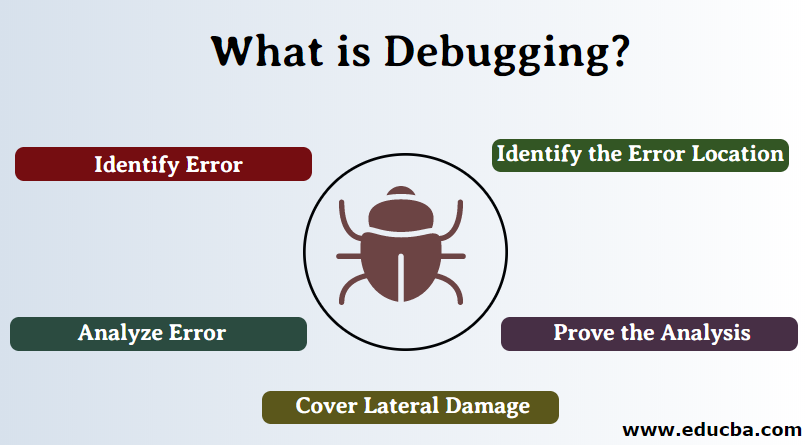Updated June 7, 2023
Introduction to Debugging
Debugging is finding and fixing bugs, i.e., software or application errors. Any software program or product being developed undergoes various steps – testing, troubleshooting, and maintenance in a different environment. These software programs or product contains some error or bug. These bugs need to be removed from the software to develop bug-free software. Debugging is a process many software testers use to find and fix those bugs. Debugging refers to finding bugs, analyzing, and fixings them. This process occurs when the software fails due to some errors or performs an unwanted thing. Debugging looks simple, but it is a complex task, as fixing all errors at every debugging stage is necessary.
Why do we Need Debugging?
Any developed software needs to be bug-free before releasing or going into the market. As there is much competition in the market, every organization wants to be at the top. It is possible if your software is bug-free and the customer is happy with your software. The customer becomes happy if he or she finds no error while using the software. To make a customer happy, software must be bug-free and resolved using the debugging process. This is why every organization must do the debugging Before releasing them into the market.
Process of Debugging
Below is the list of stages involved in the process of debugging
1. Identify Error
Identifying errors at an early stage can save a lot of time. If we make a mistake in identifying an error, it leads to a lot of time wastage. Error or bugs that occur at a customer site are hard to find. Identifying the right error is important to save time and avoid errors at the user site.
2. Identify the Error Location
After identifying an error, we need to identify the exact location in the code where an error occurs. Identifying the exact location that leads to errors can help to fix the problem faster.
3. Analyze Error
You must use an appropriate approach to analyze the error at this stage. This will help you to understand the problem. This stage is critical as solving one error may lead to another.
4. Prove the Analysis
Once the identified error has been analyzed, you must focus on other software errors. This process involves test automation, where you need to write the test cases through the test framework.
5. Cover Lateral Damage
In this stage, you have to do unit testing of all the code where you make the changes. If all test cases pass the test, then you can move to the next stage, or you have to resolve the test case that doesn’t pass the test. Fix and validate: this is the final stage of the debugging process, where you need to fix all the bugs and test all test scripts.
Advantages of Debugging
- Saves Time: Performing debugging at the initial stage saves software developers time as they can avoid using complex codes in software development. It not only saves the time of software developers but also saves their energy.
- Reports Errors: It gives error reports immediately as soon as they occur. This allows the detection of errors at an early stage and makes the software development process stress free.
- Easy Interpretations: It provides easy interpretations by providing more information about data structures
Release bug-free software: By finding errors in software, allows developers to fix them before releasing them and provide bug-free software to the customers.
Various Debugging Tools
For identifying and fixings bugs, various tools have been used; debugging tools is a software program that is used to test and debug other software programs. Many open-source debugging tools, like DBX, and GDB, are available in the market.
Some of the tools are listed below.
- GDB (the GNU debugger)
- LLDB
- Radare2
- Microsoft visual studio debugger
- Valgrind
- WinDBg
- Firefox JavaScript debugger
- Eclipse debugger
- Arm DTT (Allinea DDT)
- WDW (OpenWatcom debugger)
Debugging Strategies
Below are the different strategies as follows:
1. Learning Strategy
Before finding a bug in the software or product, it is essential to learn that software or product carefully. Because without any knowledge, you cannot find errors. If you know the system well and how it works, only you can find bugs in that software.
2. Experience
Previous experience can help you to find similar types of bugs and also the solution for resolving bugs. It depends upon the individual expert’s experience how he/she could find the bus quickly.
3. Forward Analysis
forward analysis of programs involves tracking program forward using print statements or breakpoints at different points. It is more concerned with the location where the wrong outputs are obtained.
4. Backward Analysis
Backward analysis of the program involves the tracking program backward from the location where errors occur to identify the region of the faulty code.
Conclusion
In this article, we have seen what debugging is, the process of Debugging, along with the needs and advantages of Debugging. Here we also discussed various debugging tools and strategies to perform Debugging.
Recommended Articles
This has been a guide to What is Debugging? Here we discuss the processes, tools, needs, and strategies along with the advantages of debugging. You can also go through our other suggested articles to learn more –