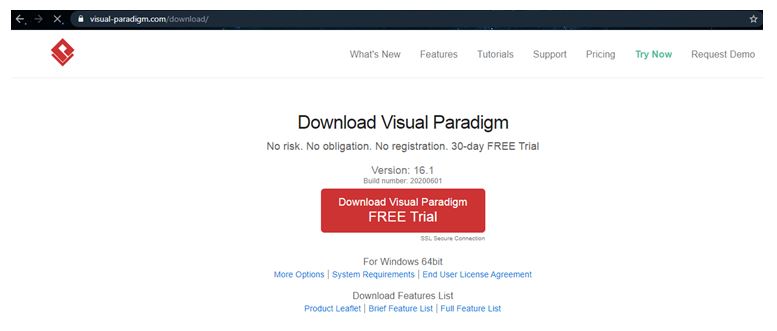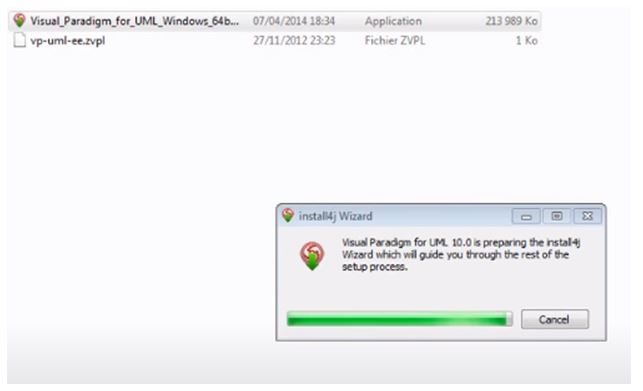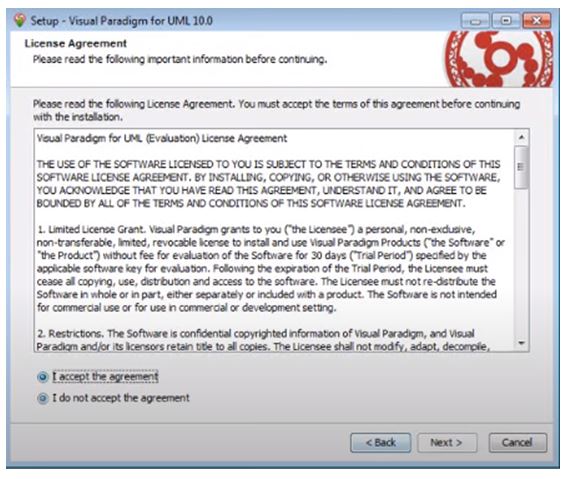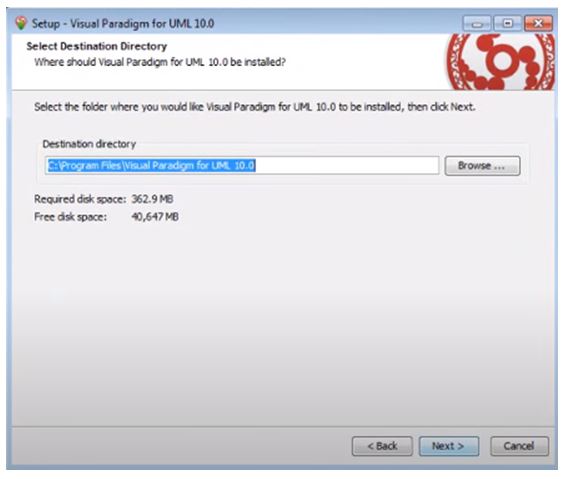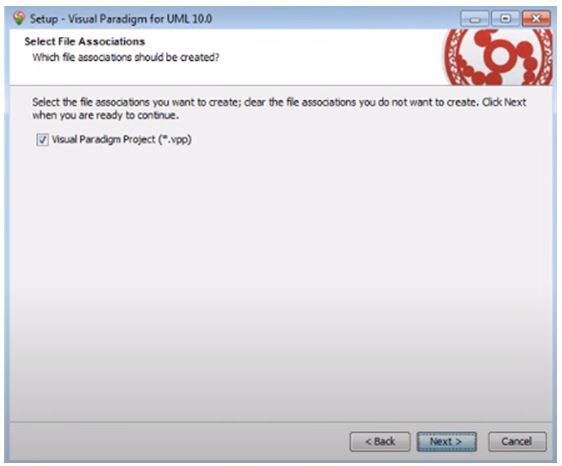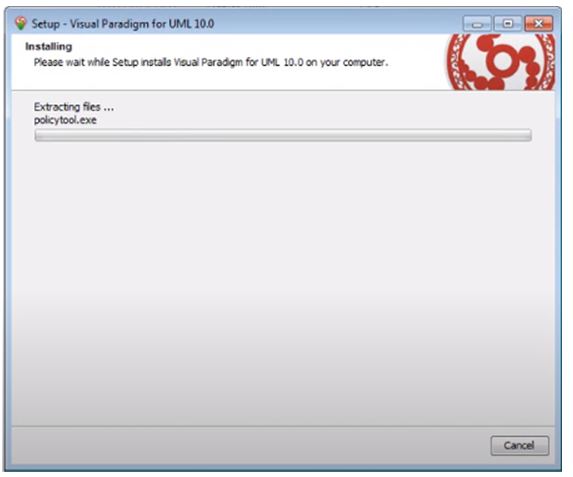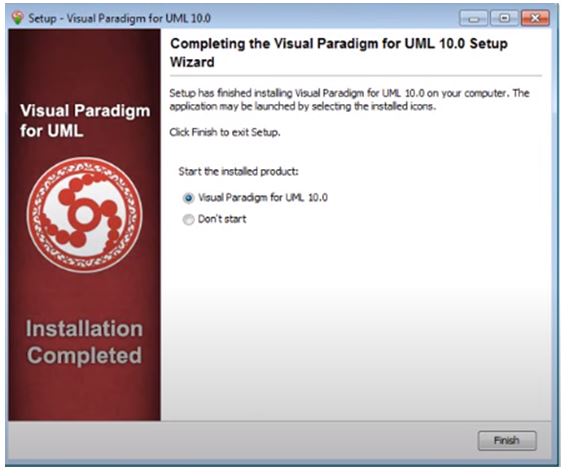Updated May 12, 2023
Introduction to Visual Paradigm
A visual Paradigm is a tool used for creating & managing the UML or the unified modeling language cases, which also supports the Object Management Group, including the Business Process Modelling Notation. Furthermore, the Visual Paradigm aids as a key for various phases of the software development lifecycle, such as program development, software engineering, report creation during system analysis, etc. It is known for its ability to assist in backtracing and creating UML models from the logical programs already designed for a specific software application. It allows the complete end-to-end development processes for diverse coding methods.
Uses of Visual Paradigm
Given below are the various uses of the visual paradigm application for a range of object modeling-based activities:
- For creating the UML Use case diagram to demonstrate the functional flow of an application, to edit the already made UML models for the said application, and View and Manage the description of the elements in the diagram.
- Exporting and Importing the diagrams in and out of the visual paradigm to edit or manipulate the use cases, insert statements for the use cases, and manage the same, grouping options for selective shapes, and breaking the already grouped elements.
- Facility to open an existing model, just by using the model’s name or part of its name as a key, with the help of Jump, with Options to allow collaboration amongst the team, such as the Login, Commit, Update, Tasifier, PostMania, Visual History, and Utilities.
- Application of different tasks involved with the Modeling tasks, including the requirement list for fetching & accessing the multiple requirements, Storyboards to view the scenarios involved in the use case, visual diff for validating the difference amongst the diagrams, Animation facility for adding the animation on to the diagrams, Simulation of the business models created as a UML, Nicknames for easy access of elements in the diagrams, etc.
- Another important application of the Visual Paradigm is the provision to enable analysis and generate reports based on the analytical outcomes in the form of a chart or a table.
- Using this tool, one can draw their use case using the unified modeling language and notations in the diagram as & when required. It also allows the creation of documentation of these diagrams and details later in time.
- The use Case Notes option in this tool helps users track additional information or initiatives concerning every use case. These notes can be later used for producing new use cases as the project’s scope increases.
How to Install Visual Paradigm?
The Installation process for Visual Paradigms is as simple as any other system-based application software.
The user can follow the below steps to install the Visual Paradigm software on their desktop.
Step 1: Open the Web browser and type/ paste the URL: ‘https://www.visual-paradigm.com/download/.’ Click on the ‘Download Visual Paradigm’ button in red on the visual paradigm website.
Step 2: After the download is complete, navigate to the downloaded location on the desktop, right-click on the .exe file, and select the ‘run as administrator’ option.
Step 3: Now, the installer will start running on the screen while showing the setup wizard on the user interface. Click ‘Next’ to view and read the license agreement provided by the software owner. To proceed with the installation, please read the license agreement carefully. Once you have reviewed the agreement, click on the option ‘I accept the agreement’ to indicate your acceptance.
Step 4: Select the directory details for installing the application, and click ‘Next’. Create shortcuts when prompted with the options to do so, along with the preferred name, and then click ‘Next’.
Step 5: After this, the File Association page opens. Here, check the ‘Visual Paradigm Project (*.vpp)’ to enable the system to open the application with a simple double-click action from the active mouse device. Then, click ‘Next’.
Step 6: In the final installation page, the installer asks if you want to open the application after installation completion; click yes if required. Then, as a final step, click the ‘Finish’ button to complete the Visual Paradigm installation process.
Features of Visual Paradigm
Visual Paradigm is a versatile tool specifically used for increasing productivity in the areas where the use cases are created, managed, and used as UML elements.
It is well-known for the features of the application.
- The most advantageous feature of the Visual Paradigm tool is its comprehensive support for a wide range of operating systems. It is compatible with all commonly used operating systems, including Windows 2000, Windows NT, Windows 2003, Windows XP, Windows Vista, Windows 7, Windows 8, Windows 10, Mac OSX, Linux, and Unix.
- Dedicated panes in the interface for the toolbar, diagram editing, adding and editing descriptions & messages, project browsing, viewing logic, etc. It also has provisions to create, save, manage, organize, and switch between both new & already existing projects in the system.
- For UML modeling, the tool contains space for drawing the use cases, notation guides, creating documentation on the use case details, including notes for the use cases, and creating new use cases with the marked messages from previous use cases.
- The different types of diagrams supported by the Visual Paradigm are Class diagrams, Sequence diagrams, Communication diagrams, State machine diagrams, Activity diagrams, Component diagrams, deployment diagrams, package diagrams, object diagrams, composite structure diagrams, timing diagrams, interaction overview diagrams, requirement diagrams, textual analytical references, and the CRC card diagrams.
- It also acts as a BPM toolset, as it can draw the business process diagrams, handle the pools, lanes, tasks, sub-tasks, Events, etc., and for creating & manipulating the conversation diagrams used as a part of the BPMN toolset.
Conclusion
A Visual Paradigm is a comprehensive tool that provides various functionalities for multiple UML-related activities. It serves as a one-stop solution for tasks such as creating use case diagrams, managing different types of modeling diagrams, handling business process modeling notation (BPMN), performing requirement management actions, conducting data modeling steps, and more. It comes in various edition formats, from the free trial with all the basic attributes to the costlier edition, the Enterprise Edition, with the advanced attributes.
Recommended Articles
We hope that this EDUCBA information on “Visual Paradigm” was beneficial to you. You can view EDUCBA’s recommended articles for more information.