Updated March 4, 2023
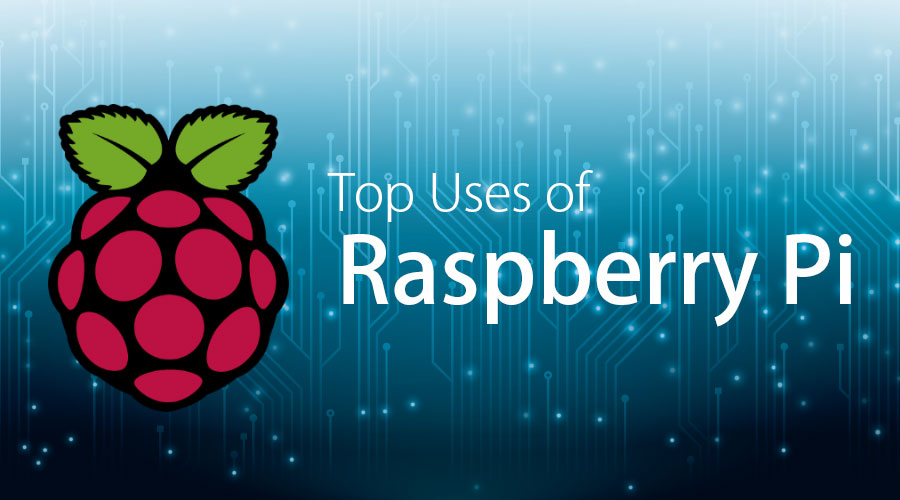
Introduction to Uses Of Raspberry Pi
Raspberry Pi is a series of small, single-board computers developed to teach computer science basics to school students and other people in low-income countries. It became a popular and easy to experiment tool to develop school projects, hardware programming, robotics, basic automated machines, circuits, etc. The Uses of Raspberry Pi is a small, quite affordable, and very much capable hardware device called a credit card size computer.
Raspberry Pi
- The Raspberry Pi Foundation develops it. Many consider it the most versatile tech ever created because of its simplicity and great usability.
- Created by Eben Upton, its goal was to create a low-cost device that could enhance programming skills and understanding of the hardware to students and tech enthusiasts.
- The Raspberry Pi has a row of GPIO, also called General Purpose input/output pins, that can be used to interact with keyboards, mouse, monitors, etc. and create amazing stuff.
- Raspberry Pi is used in several applications, from building cools gadgets and games to monitoring and surveillance devices. In this Uses of Raspberry Pi article, we shall focus on the top Uses of the raspberry pi.
Top 10 Uses Of Raspberry Pi in Real World
There are several benefits of using a Raspberry Pi. Please find the below sections, where Raspberry Pi has been used widely and effectively. Below is the list of the top 10 uses of Raspberry Pi.
1. Desktop PC
Using Raspberry Pi, the microSD card, and a power supply, a simple desktop can be made. We would also need an HDMI cable and a suitable display, maybe an old monitor. A USB keyboard and mouse are also needed.
The new version, which is Raspberry Pi 3, has built-in Wi-Fi and Bluetooth too. If a different model is used, compatible USB dongles would be required.
Once everything is set up, and preferred operating system installed (the latest version of Raspbian), your desktop computer is ready to be used.
2. Wireless print server
This requires installing Samba file-sharing software and CUPS (Common Unix Printing System). CUPS provide drivers for the printer and administration console.
After this, Pi configuration is needed to ensure a Windows or Mac computers can access the printer via a network. The printer must have a USB cable.
3. Media Usage
Many estimates suggest one of the main uses of Raspberry Pi is a Kodi media center. Several Kodi builds have been released as disk images. OSMC and OpenElec are among the most popular.
Installing Kodi comes with some caveats. It is recommended that we install only safe and legal add-ons from the official Kodi repositories. Also, a Raspberry Pi running Kodi is vulnerable to a few security issues. Hence, setting up a VPN to encrypt data is recommended.
4. Game Servers
Raspbian, the default OS of pi comes with a special version of Minecraft game pre-installed. But, the applications of Raspberry Pi can be used as a game server as well. It is an excellent game server for Minecraft. If multiple Raspberry Pis are used, making one as a dedicated server, a great gaming experience can be achieved.
Other multiplayer network games can be set up on the Raspberry Pi.
5. Retro Gaming Machine
Raspberry Pi is ideal as a retro gaming machine. it fits as one of the lightest components of a machine. Particularly, it’s a version, The Raspberry Pi Zero, that can fit into small spaces for gaming projects. There are two main options, Recalbox and RetroPie. Other platforms can be emulated too. Classic MS-DOS PC gaming and Commodore 64 can also be set-up and also many other popular 16-bit games consoles.
6. Robot Controller
There are many robot-controller Raspberry Pi projects. There is a dedicated robotics package for Pi, duly powered with the device battery and used to communicate and control robots.
for robots, Pi Zero W can only be used. Zero, a slim line version of the Raspberry Pi, has features of onboard wireless connectivity suitable for lightweight robots.
It’s quite lighter than the Model B+ boards of version 2 and 3 of pi, and the low profile ensures it can be placed in an efficient position without having a concern about USB ports.
7. Stop Motion Camera
Using Python and a suitable mount (standard tripod for clay- or toy-based) and the availability of a well-lit area Stop motion camera can be built. But, this is a time-consuming process. One needs a good amount of practice to get good results.
8. Time-lapse CameraCCombiningge
The Raspberry Pi camera modulandfferent script creates another use that captures movies. This can be achieved by taking single frames with a time delay. Also needed is, perhaps a portable battery solution, and a tripod can be used. A smartphone tripod is most preferred to ensure the device remains sturdy.
9. FM Radio Station
Raspberry Pi can also be used to broadcast on FM radio. Pi can broadcast only over a short-range. A portable battery and soldering skills may be required here. Any audio which needs to broadcast will need to be loaded beforehand to the microSD card.
10. Web Servers
Another great application of Raspberry Pi are to create a web server out of it. What this means is that it can be configured to host a website much like any other server. It can host blogs too. First of all, the right software needs to be installed and that is Apache and its dependent libraries. A full LAMP stack can also be installed with PHP, MySQL, and Apache too. Setting up FTP is also helpful.
Once all these steps as mentioned are completed, HTML files can be saved into the /www/ directory, and the webserver is ready to be used. Specific web software like WordPress can also be used once the server setup is complete.
Conclusion
Raspberry Pi is versatile and very useful. The above use-cases depict it. Students of computer science, electronics, and similar discipline must spend time learning this cool skill; they would enjoy and also become very good at the fundamentals of computer programming and hardware technologies. A lot of fun projects, activities, college-level competitions can be won by having sound knowledge of raspberry pi.
Other examples of uses of raspberry pi could be a Twitter bot, security cameras, digital photo frames, smart tv, network monitoring tool, home automation systems etc.
Recommended Articles
This has been a guide to Uses of Raspberry Pi in the real world. Here we have discussed the basic concept, and various applications of Raspberry Pi like FM radio station, web servers, retro gaming machine etc used in the real world. You may also look at the following article to learn more –

