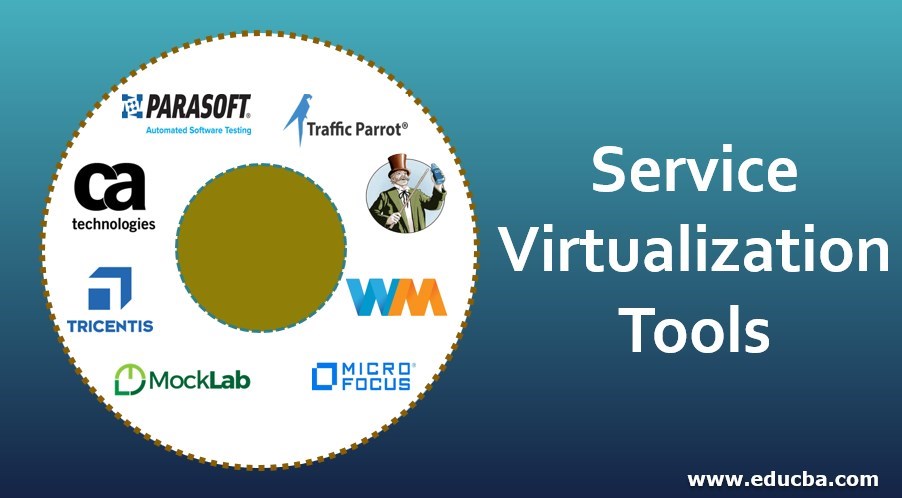Updated June 23, 2023
Introduction to Service Virtualization Tools
Service Virtualization Tools can be defined as a way that helps to imitate virtual services that emulate the performance of the component in a service-oriented architecture. The software development team generally lacks synchronization among various team verticals, like software design, implementation, testing, etc. They do not work together, and thus they waste a lot of time waiting for each other to update on the recent developments in their modules. This additional delay and delays in each module severely affect the product’s quality.
- With the help of service virtualization now, the teams can easily simulate the feel of a system, even though the templates are under construction.
- This helps integrate several components to work together and thus reduces time and cost.
- This also improves product quality.
- The service virtualization enables the correction of errors.
Top Tools for Service Virtualization with Features
We now list some of the top tools for Service Virtualization along with their features.
1. Parasoft Virtualize
This software is used for testing purposes by testers. It creates realistic accessibility and allows complete testing by providing the environment in which the software will execute and help in its development. The tool simulates various test dependencies and offers complete control over the testing environment. The following is the symbol of the software:
Features:
- The ease provided in managing complex environments
- The convenience of a separate testing process is availed from time-boxed access to external systems.
- It helps to enable the lost performance issue that’s lost somewhere in the application during the test.
- It simulates most services and captures live systems’ behavior for creating complete test environments.
2. Traffic Parrot
This software makes it easy for developers and users to create a mock environment and simulation. It creates faster tests, lessens the effort, gives simulation, and improves mock services for APIs and third parties. The tutorials are very easy, and they are also available on the website. This is one of the most favorite tools among the architects and managers of software. It is because it offers time and delivery promises and keeps up by delivering its promises, giving flexible models, protocol support, and compatibility granting its customer a continuous integration tool. The logo is shown here:
Features:
- It supports operations such as Http(s), IBM, and file transfers.
- For developers and testers, it includes the testing environment, both automated and manual.
- It is compatible with different platforms. Small and microservices are dealt with quickly.
3. Wiremock
This software tool is a simulator APIs that are based on Http. It provides a seamless experience for the users even in the absence of API. The checking of modules and edges permits the checking of failure points. Thus it is a wonderful testing platform. Here is the logo:
Features:
- It performs vigorously, boosts API, and grants the essence of matching URLs upon request.
- When necessary, it repeats the activities that were recorded.
- It hosts mock APIs as well.
4. Mountebank
The software tool Mountebank is well-known and open source. This tool helps to execute the multitasking protocols and others under development tools. Node JS is the codebase. It has flexible support. The logo is presented here:
Features:
- It provides full platform services and works in native languages as well.
- Multitasking is one of the wonderful features.
- The various internet protocols can be tested on this platform.
5. Hoverfly cloud
The Hoverfly cloud is an incorporated solution that gives seamless power of service virtualization. We have designed it from bottom to top to support many activities, such as integration, testing, automation, efficiency, performance, etc.
Features:
- It is quickly deployable on any platform and supports optimization.
- One can assess performance requirements by scaling and discovering support during virtual infrastructure extension.
6. Data Simulation Software MicroFocus
This software gives flexibility to its developers and testers to gauge the virtualization. The tool delivers the product timely. The access is granted simultaneously; it is given to many users for the multiuser experience. The logo is below:
Features:
- We can easily simulate applications using the Micro Focus platform.
- It grants services like data modification, network access, design collaboration, etc. The added advantage is that performance is efficient and reliable even without changes in testing conditions.
- The model can even be developed, designed, and tested altogether at one platform using wizard steps
7. CA Service Virtualization
CA Service Virtualization tool emulates the simulation if the system is unavailable while residing in the SDLC. The developers and the team can collaborate on one platform and work together. It provides quick delivery, reliably, and efficiently. The logo of the tool is as follows:
Features:
- It helps simplify the management process and streamlines the complexities in development by virtualizing reliable systems under one roof.
- The project team assembles parallel development and significantly reduces extra resource demands to simplify the process.
8. Mocklab
This tool is a user-friendly tool for service virtualization. The operations of copy, paste, record stubbed responses of Http, granting data access to properly streamlined data records among the team, etc. The logo is below:
Features:
- It helps the firms to be more productive even without a reliable API.
- We recognize and resolve the issues faster.
- This tool produces the test edge case and failure modes that the real API could not produce.
9. Rational Test Virtualization Server
This tool offers fast and quick testing in the development lifecycle. The simulation is either part-wise or fully application based.
Features:
- Virtualization of a platform for the usage of software and applications.
- Improved reuse and sharing of relevant data made easy.
- Allows incorporation and integration with other tools.
10. Tricentis Tosca
This service virtualization tool allows stable entry to needy systems such that tests can be executed continuously without interference. It stimulates the needy component behavior so that the tests can run on them. The logo is as follows:
Features:
- The tool gives testers highly developed and interconnected parallel platforms.
- We use the simulation for testing. Our automation system simulates this process effectively, ensuring product quality assurance and timely product delivery.
Conclusion
In this article, we discussed Service Virtualization Tools. We also enumerated a few tools in the market that are trending among virtualization service users. These tools are of immense advantage as they provide free service without any constraints on the platform. Users find the tools incredible, updated, stable, and mature enough to handle unprecedented events.
Recommended Articles
This is a guide to Service Virtualization Tools. Here we discuss the introduction, Top 10 Tools for Service Virtualization, and features. You can also go through our other related articles to learn more–