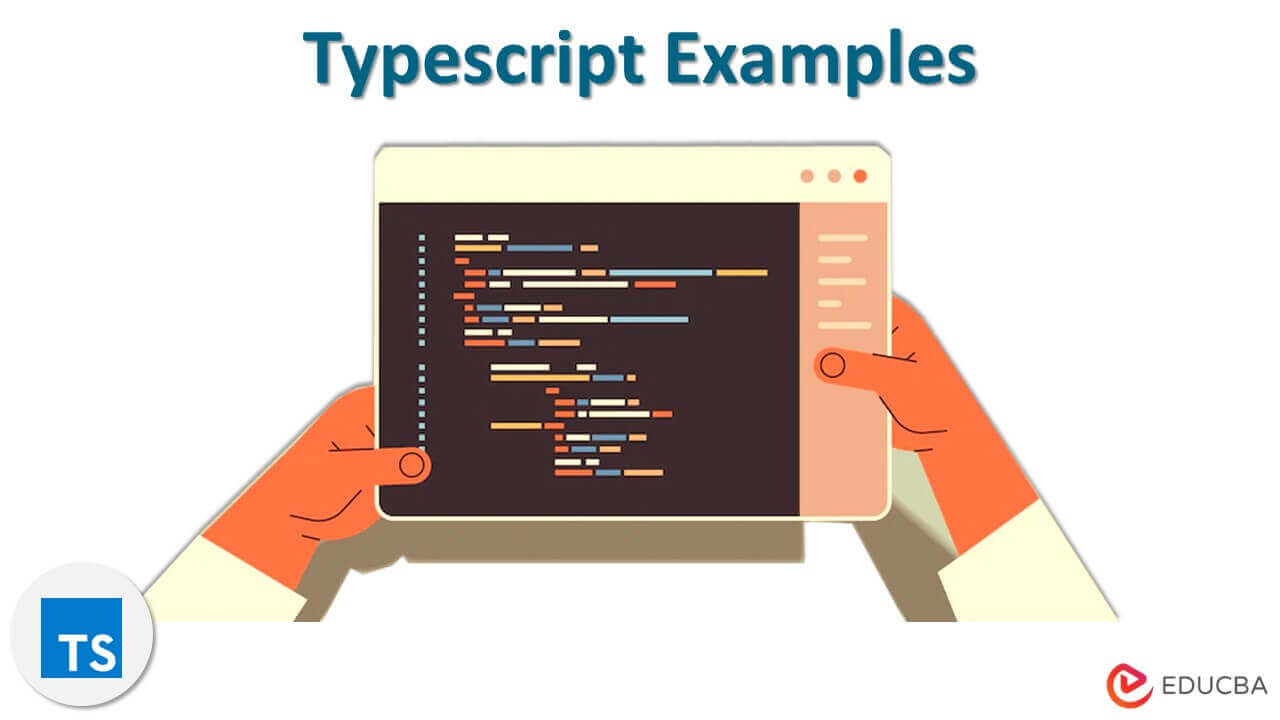Updated March 10, 2023
Overviews
This is an outline on Typescript Examples. Typescript is an open-source programming language developed and maintained by Microsoft. It was first released in October 2012. The latest version is Typescript 3.9, which was released in May 2020. Typescript is a typed superset of JS that compiles to plain JavaScript. It is designed to introduce static typing while retaining the flexibility and expressiveness of Javascript. And it offers classes, interfaces, and modules to help developers build robust components. Typescript is either compiled into JavaScript or used with existing JavaScript code. Any browser or environment that can run JavaScript can run Typescript.
Key Highlights
- Typescript is designed to develop large applications and trans compiles to JavaScript.
- All aspects of Typescript, from basic types to advanced concepts like classes and modules included. This blog contains a wealth of code examples to help you get started with Typescript programming.
- It is an open-source and free programming language developed and maintained by Microsoft with a strict syntactical superset of JavaScript.
All Typescript Examples
Assuming you understand Typescript and how to set it up, let’s dive into some code examples!
Example Usage #1: Basic Types
Typescript offers various ways to declare variables with types. The most basic method is to use the ‘var’ keyword:
Code:
var myString: string = "Hello world!";
var myNumber: number = 42;
var myBoolean: boolean = true; // or falseYou can also use the ‘let’ keyword, similar to ‘var’ but with a few key differences that we won’t discuss here. For more information, see the official Typescript documentation.
Example Usage #2: Interfaces
Interfaces are a powerful tool in Typescript for describing the shape of objects. Let’s say we have an object that represents a user in our system:
Code:
interface User
{
// Interface definition starts with the 'interface' keyword
name: string;
// followed by the interface name
email: string;
age?: number;
// The '?' denotes an optional property
}
const user1: User = {
// This object literally matches the User interface
name: "John Doe", email: "[email protected]"
};
const user2: User = {
name: "Jane Smith", email: "[email protected]", age: 25
};The first object, user1, matches the User interface exactly. The second object, user2, also fits the User interface and includes an age property. If you try to have a property that isn’t defined in the interface, you will get a Typescript error:
Code:
const user3: User = {
name: "Mary Doe", email: "[email protected]", id: 1
};The compiler complains about the id property because it isn’t defined in our User interface! In our example above, we have used an optional field (age?) to ensure our objects match the User interface even if they don’t contain every property defined in the interface. This is not required, though; this could have just as quickly been written like this:
Code:
var user1 = {
name: "John Doe", email: "[email protected]"
};
const user2 = {
name: "Jane Smith", email: "[email protected]", age: 25
};
const user3 : User= {
name: "Mary Doe", email: "[email protected]", id:1
};This would have been completely fine. We don’t have to explicitly use optional fields in our interface definition as long as we only include properties defined there when creating the object.
Example Usage #3: Implementing Interfaces
A class can also implement an interface:
Code:
interface Person {
name: string; age?: number;
}
// This is perfectly fine
class User implements Person {
name: string;
// But it is recommended to include all the properties from the interface
age?: number;
constructor(name) {
this.name = name;
}
}Example Usage #4: Using Types With Functions
Typescript can also be used with functions. You can define the types of arguments and return values for your function using Typescript syntax like so:
Code:
const add = (a: number, b: number): number => {
return a + b;
};
add(2, 2);
// This works!
add("2", "2");
// This doesn't work because we declared the types as 'number'If we try to call this function with two strings instead of two numbers, we get an error from the Typescript compiler saying that we can’t call the add function with arguments of type string. This is because we declared the types of arguments as ‘number’ in our function declaration.
Example Usage #5: Create Your Own Type
You can also create your own types using Typescript! Let’s say we have a simple enum that represents an error code from our backend:
Code:
enum ErrorCode { authenticationFailed, internalServerError, } const handleError = (error: ErrorCode) => {
switch(error) {
case ErrorCode.authenticationFailed:
/* Handle this error */
break;
case ErrorCode.internalServerError:
/* Handle this error */
break;
}
};Here we use the enum to create a custom type representing our different error codes and then use it in our handleError function. This way, we ensure that only valid error codes can be passed into handleError, and if someone tries to pass in an invalid value, they will get a compiler error.
Typescript Examples Programming
Typescript programming is not just another programming language; it is a carefully crafted tool that enables developers to write programs that are easier to maintain and refactor. With Typescript, you can be more productive and write code that is easier to understand.
When should you use Typescript? If you are writing an extensive application with many components, Typescript will help you manage the complexity by allowing you to break your code into smaller pieces. In addition, Typescript can improve the quality of your code by catching common mistakes early in the development process.
Typescript provides several benefits over plain JavaScript, including:
- Stronger typing can prevent bugs caused by typos and misspellings.
- Better support for object-oriented programming can lead to more readable and maintainable code.
- Modules that help organize your code and to avoid name collisions between different parts of your program.
- Interfaces that allow you to define contracts for components in your program.
- Generics provide a way to reuse code with other types.
FAQs
Q1. What are the benefits of using Typescript?
Answer: Typescript provides optional static type-checking along with support for class-based object-oriented programming. This can help crack errors before the end development process, making code more predictable and easier to debug. In addition, Typescript can improve the maintainability of large projects by enabling developers to see relationships between different pieces of code more efficiently.
Q2. What’s the difference between JavaScript and Typescript?
Answer: JavaScript is a programming language mainly used for client-side development. At the same time, Typescript is a superset of JS that adds optional static type-checking and support for class-based object-oriented programming.
Q3. How do I get started with Typescript?
Answer: The quickest way to start with Typescript is to install the Typescript compiler (tsc) and an editor like Visual Studio Code. Then, you can create a file with a .ts extension and start writing Typescript code. Also, remember to refer to our relevant resources!
Conclusion
In conclusion, Typescript is a great language that can be used for both back-end and front-end development. While it is not as popular as the other languages, its popularity is growing, especially among those looking for an alternative to JavaScript. With its robust typing system and support for object-oriented programming, Typescript is a language worth learning and one that you should consider using for your next project—interested in getting started? Check out our other articles on Typescript, including our beginner’s guide, tutorials, and FAQs.
Recommended Articles
This article helps you to learn about Typescript Examples. You can refer to these articles to know more about the same topic.