Updated July 3, 2023
Introduction to Motherboard
The motherboard is the logic board, baseboard, system board, mainboard, main circuit board, planar board, and mobo in a short way. It is a non-conductive plastic sheet with the necessary circuit and placeholders like sockets/slots to connect components and provide logistics for all the components to work in a coordinated manner.
Thin narrow layers of Aluminum or Copper printed on the plastic sheet of the board act like a circuit that connects various components. It fits all the components in their designated places, making it a chassis. This article allows us to understand the types of motherboards.
A typical Motherboard contains the following interfaces and components:
- CPU socket
- Memory slots
- SATA connector (Storage)
- Power connector
- Chipset
- Floppy connector
- IO Chip
- Rear fan connector
- Chassis fan connector
- IO connectors
- USB ports
- Audio connector
- IDE connector
- CMOS battery header
- PCI peripheral component interconnect slots
- Nonvolatile memory (ROM) to hold the Boot program
- Clock generator to synchronize with components
- Expansion card slot
The motherboard is comprehensive and contains provisions to connect any component to meet the application requirements. The motherboard is self-sufficient to meet all requirements, and it is a single board to manage all the functions, unlike the backplane, which has provision for connecting to multiple extension boards to hold more components. Its character as a leadership role in managing all the connected components attributed to the name “mother” in the motherboard.
Apple computers’ motherboard has minimum provisions for connecting to peripheral devices. Mouse, keypads are connected to USB ports on the motherboard. Many boards have a provision for expansion to connect to additional devices. Heat sinks and fan points are available in the modern motherboard to transfer excess heat.
Types of Motherboard
With consistent components and functionalities, motherboards are found in various devices such as desktops, laptops, tablets, and smartphones. However, their size and component accommodation vary based on available space. In desktops, most components are socketed for easy individual replacement. In contrast, laptops and smartphones have soldered components, making upgrades challenging.
Manufacturers have developed different factors for motherboards to suit computer designs, categorizing them based on capabilities, features, and physical size/shape. ATX form factor was widely used in computers, including IBM and Apple products, around 2005. Additionally, IBM-compatible motherboards can typically fit into other case sizes.
The 6 different types of motherboard are as follows:
1. AT Motherboard
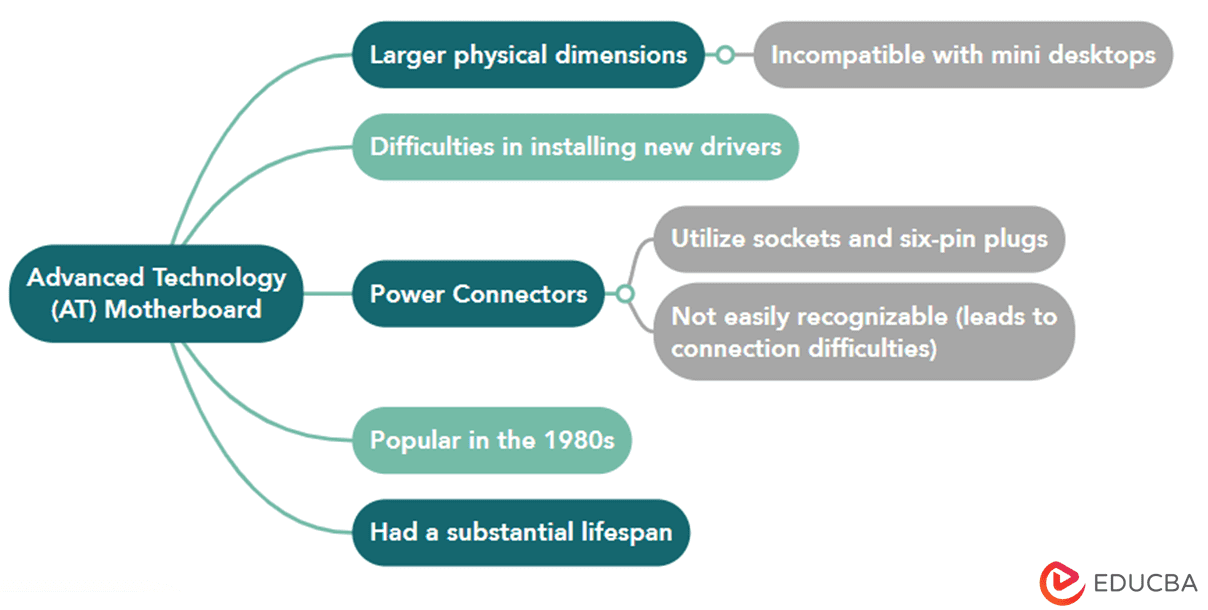
AT motherboards have larger physical dimensions, measuring in the hundreds of millimeters, which makes them incompatible with the mini desktop category of computers. Furthermore, the increased size hinders the installation of new drivers. Power connectors in these motherboards utilize sockets and six-pin plugs. Unfortunately, these power connectors are not easily recognizable, leading to difficulties for users when connecting and using them.
This type of motherboard was in vogue in the 1980s, and it enjoyed a substantial self-life.
2. ATX Motherboard
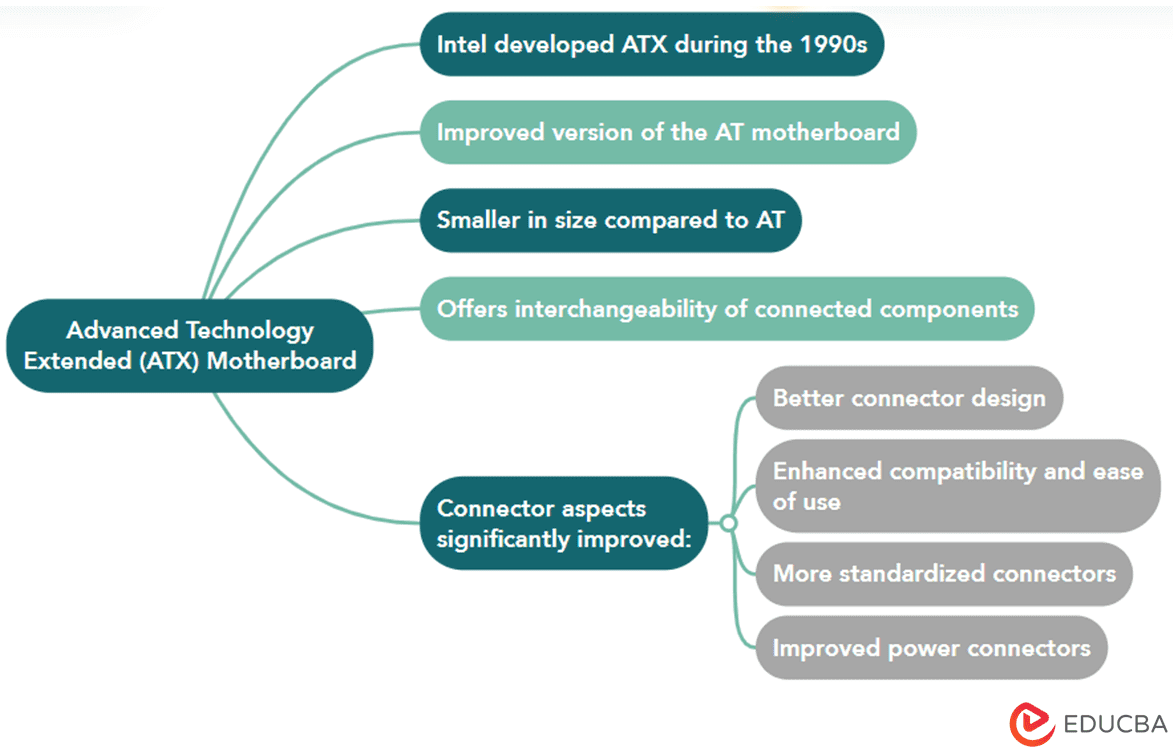
Intel developed Advanced Technology Extended (ATX) during the 1990s, an improvement over an earlier version of the AT motherboard. It is smaller than the AT motherboard and offers the interchangeability of connected components. The connector aspects have been significantly improved in ATX.
3. LPX Motherboard
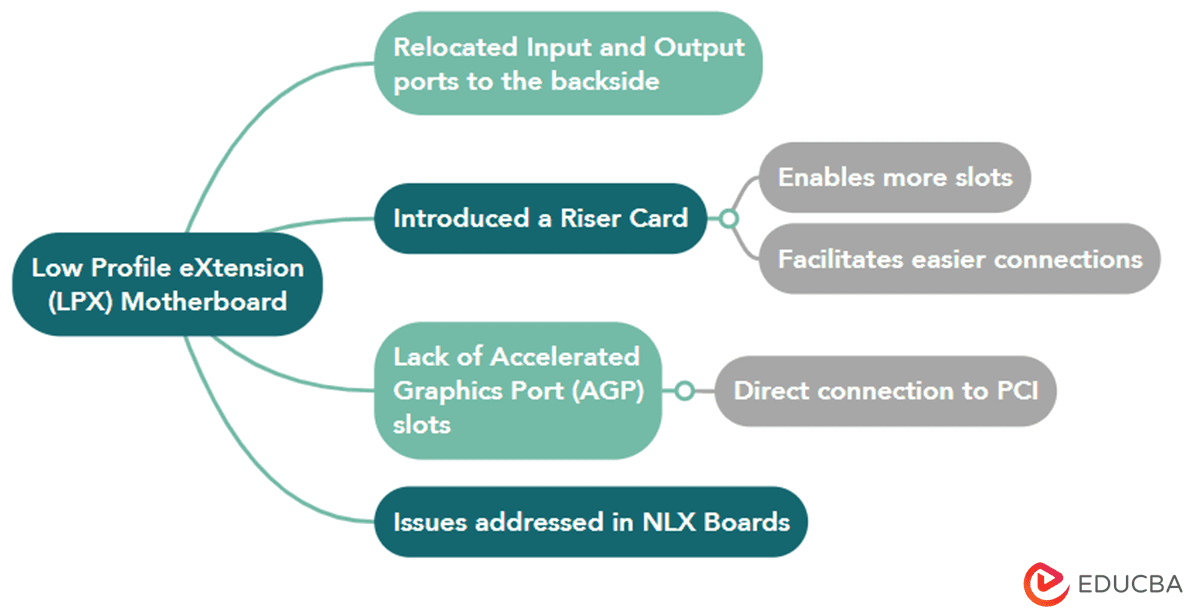
These types of motherboards have made two improvements over the earlier versions. Firstly, it relocated Input and Output ports to the back side, providing a more convenient arrangement. Secondly, it introduced a Riser Card to enable more slots and facilitate easier connections. Some of these features were implemented in the AT motherboard. However, a major disadvantage of this board was the lack of Accelerated Graphic Port (AGP) slots, resulting in a direct connection to PCI. The issues associated with these motherboards were addressed in the NLX boards.
4. BTX Motherboard
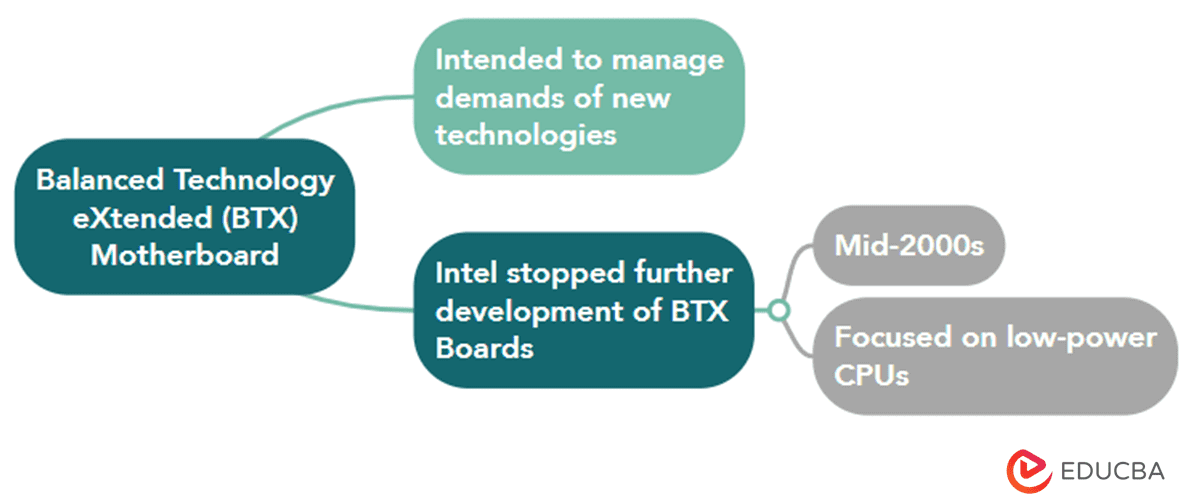
BTX denotes Balanced Technology Extended, intended to manage the demands of new technologies in terms of more power requirements, hence generating more heat. Intel stopped the further development of BTX boards during the mid-2000s to concentrate on low-power CPUs.
5. Pico BTX Motherboard
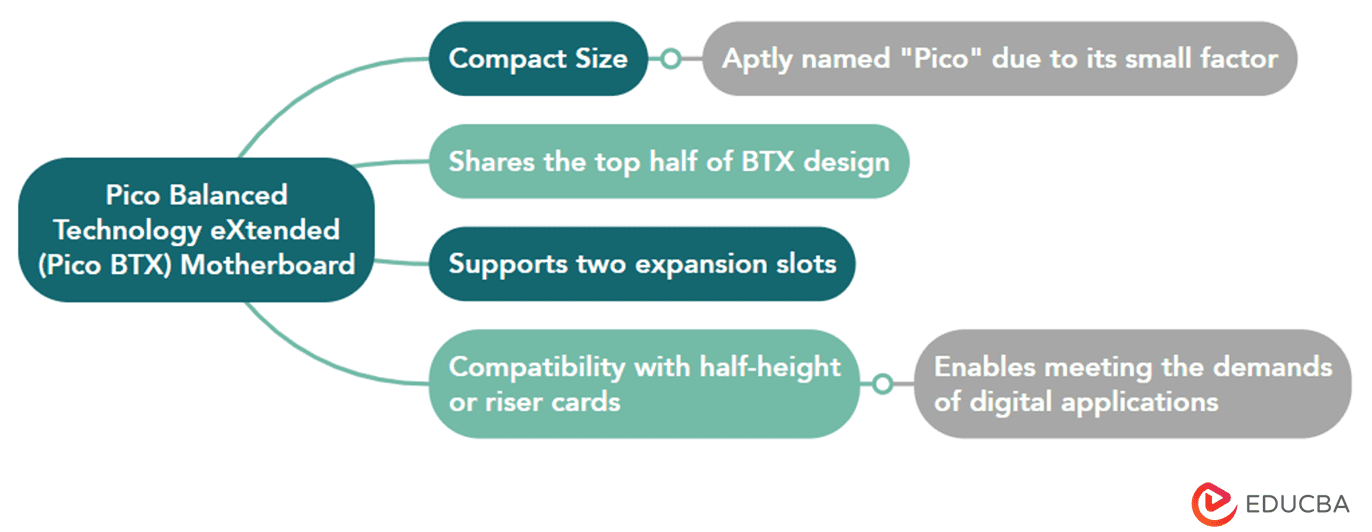
These boards, aptly named “Pico” due to their compact size, offer a smaller form factor. Despite sharing the top half of BTX, they support two expansion slots. A unique feature of these boards is their compatibility with half-height or riser cards, which effectively meet the demands of digital applications.
6. Mini ITX Motherboard
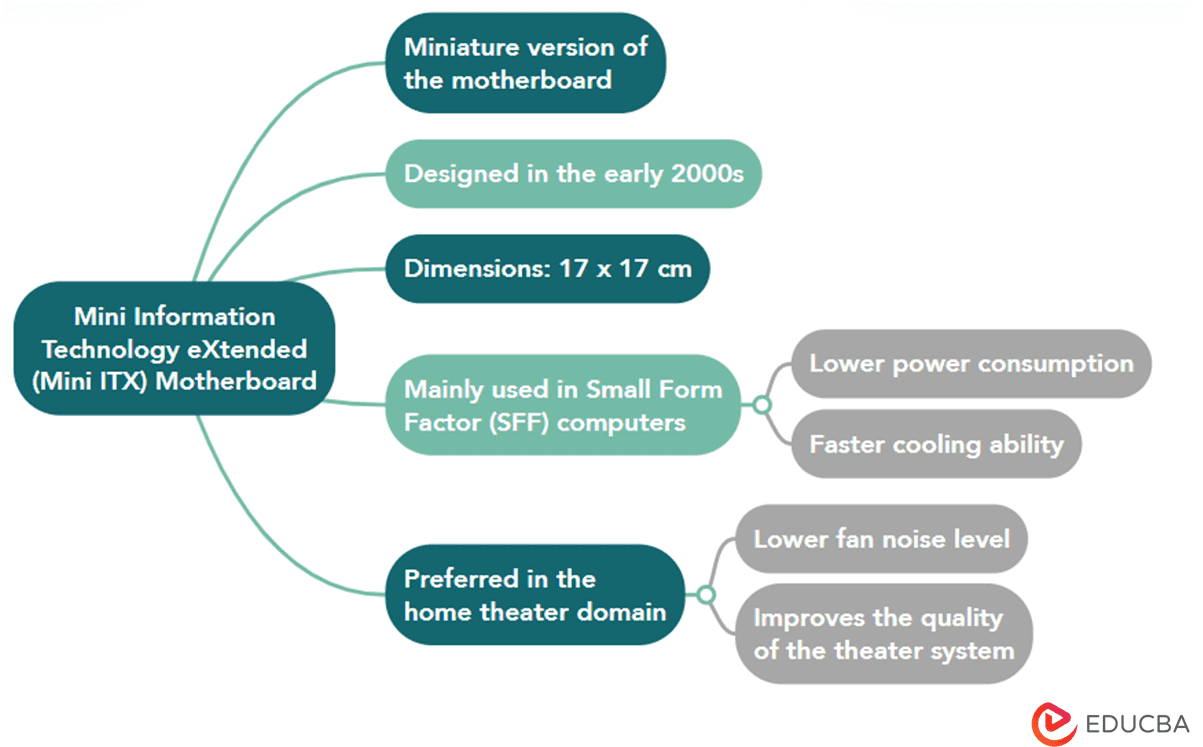
It’s a miniature version of the motherboard over its earlier versions. It was 17 x 17 cm in the early 2000s. Mainly used in small form factor (SFF) computers due to its lower power consumption and faster cooling ability. This motherboard is the most preferred in the home theater domain due to its lower fan noise level, which will improve the quality of the theatre system.
Conclusion
A motherboard is a crucial computer or electronic device component that provides the necessary circuitry and connectivity for all other components to function together. It acts as a central hub, allowing the CPU, memory, storage, and various peripherals to interact effectively. Different types of motherboard come in different form factors, including AT, ATX, LPX, BTX, Pico BTX, and Mini ITX, each with its characteristics and suitability for different computer designs. While the sizes and features may vary, the motherboard remains a vital element in ensuring the smooth operation of a computer system.
Frequently Asked Questions
Q1. Is A motherboard AC or DC?
Answer. When you plug your computer into a wall outlet, the electricity comes as AC (alternating current). However, the motherboard inside your computer needs DC (direct current) power to function. So, a power supply unit (PSU) converts it into DC power. It is then sent to the motherboard and other components, allowing your computer to work properly.
Q2. Who invented the motherboard?
Answer. The Planar Breadboard was the first motherboard-like component, designed by Patty McHugh, used in the IBM Personal Computer released in 1981. It helped connect different computer parts and allowed them to work together.
Q3. What is a motherboard made of?
Answer. A motherboard comprises a special board called a PCB, a strong, flat material made of layers. This board has pathways and wires made of copper that connect different parts. These parts include the main processor, memory, expansion slots, and connectors for USB and audio devices. The motherboard also has small electronic parts like capacitors, resistors, and chips that help the computer work properly.
Recommended Articles
This is a guide to Types of Motherboards. Here we discuss the Introduction and different types of motherboards, i.e., AT, ATX, LPX, BTX, etc, in detail. You can also go through the following related articles to learn more –


