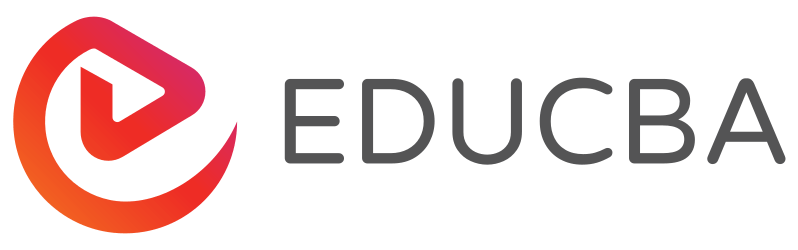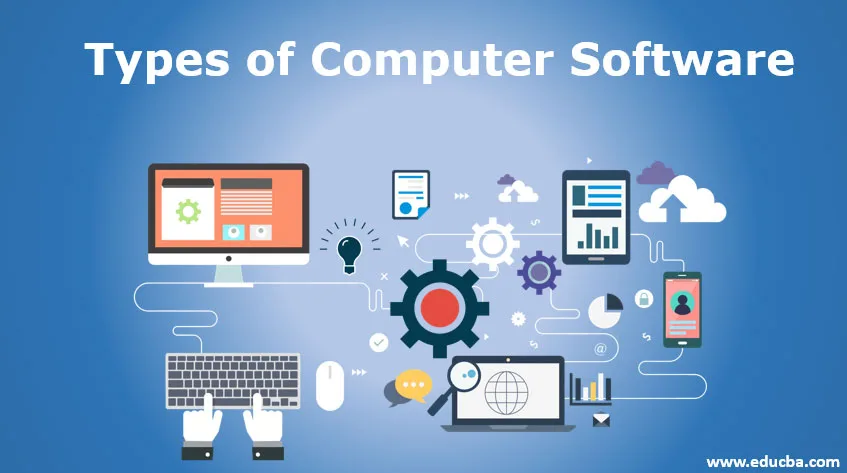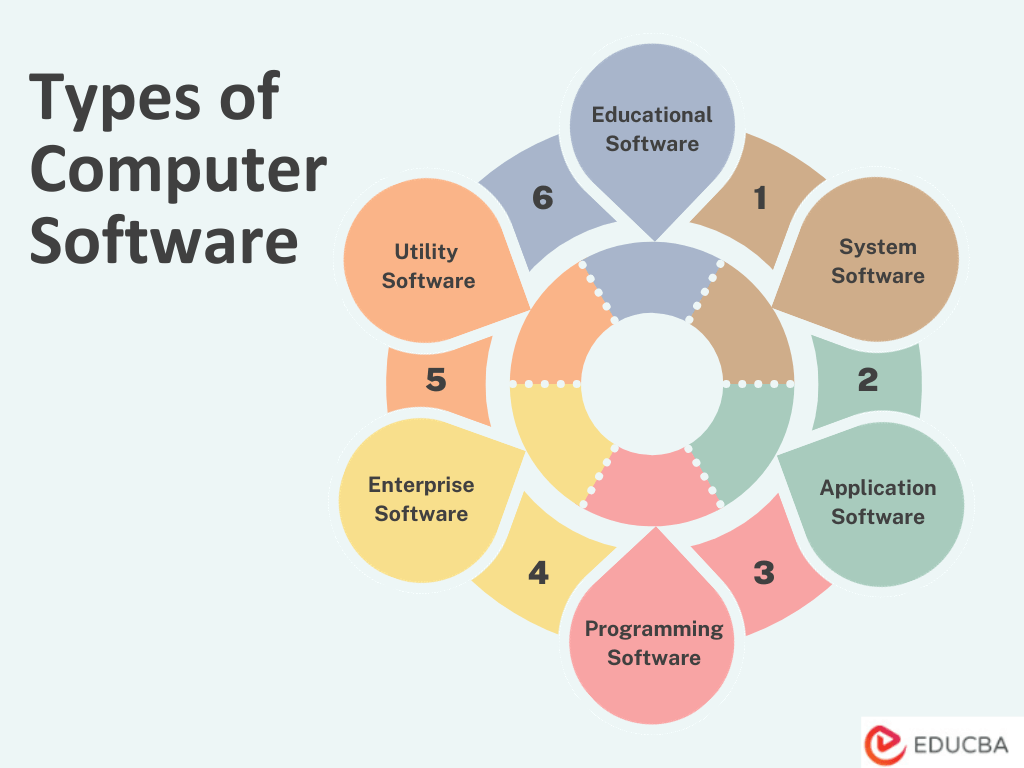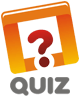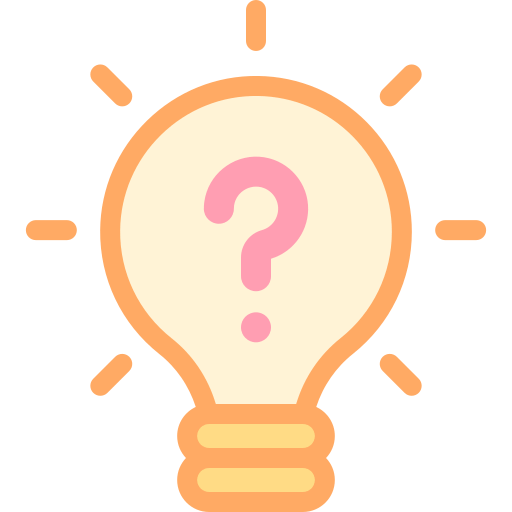Updated September 15, 2023
What is Computer Software?
Computer software refers to instructions, programs, and data that enable a computer system to perform specific tasks or functions. It encompasses various applications, operating systems, and utility programs, allowing users to interact with and manipulate digital hardware. Software can range from simple applications like word processors and web browsers to complex systems such as databases and video games. It is crucial in managing hardware resources, facilitating user experiences, and executing diverse computing operations.
Significance of Software in Modern Computing
Computer software plays a pivotal role in modern computing for several significant reasons:
- Functionality: Software defines what a computer can do. It provides the tools, applications, and operating systems that enable users to perform various tasks, from word processing to complex data analysis.
- Flexibility: Software can be easily updated and adapted to changing needs. This flexibility allows computers to evolve without requiring constant hardware upgrades.
- Efficiency: Optimized software can significantly enhance the performance of hardware. Efficient algorithms and well-designed software can make computing processes faster and more resource-efficient.
- Automation: Software automates repetitive tasks, boosts productivity, and minimizes human error. This is crucial in manufacturing, finance, and healthcare.
- Connectivity: Software facilitates communication and connectivity. From internet browsers to networking protocols, software enables the exchange of information globally.
- Innovation: Software drives innovation by enabling the development of new applications, services, and technologies. It’s the foundation for emerging fields like artificial intelligence, virtual reality, and blockchain.
- Security: Software is essential for cybersecurity. Antivirus programs, firewalls, and encryption software protect data and systems from threats and vulnerabilities.
- User Experience: Software defines the user interface and user experience, impacting how individuals interact with computers and devices. Intuitive and user-friendly software is crucial for adoption and satisfaction.
- Data Handling: Software manages data storage, retrieval, and processing. Databases, file systems, and data analysis tools are essential for businesses and research.
- Global Impact: Software has a global reach, influencing economies, industries, and societies. It powers critical infrastructure, healthcare systems, financial markets, etc.
Types of Computer Software
Below are the types of Computer Software based on their functions and intended purposes. Here, I’ll explain each type of computer software:
1. System Software
Computer operation relies on system software that manages hardware resources and provides essential services to other applications.
- Operating Systems (OS): The core software that manages hardware resources, provides a user interface, and runs other software. Examples include Windows, macOS, Linux, and Unix.
- Device Drivers: Software that communicates with hardware devices like printers, graphics cards, and network adapters, allowing them to function correctly with the operating system.
- Utilities: Tools that perform various system-related tasks, such as disk management, system maintenance, and security. Examples include antivirus software, disk cleanup utilities, and system optimization tools.
2. Application Software
Application software includes programs designed to perform specific user tasks or functions.
- Word Processing Software: Used for creating, editing, and formatting text documents. Examples include Microsoft Word, Google Docs, and LibreOffice Writer.
- Spreadsheet Software: Designed for creating, analyzing, and managing numerical data in tables. Examples include Microsoft Excel, Google Sheets, and LibreOffice Calc.
- Presentation Software: Used to create multimedia presentations with slides, images, and animations. Examples include Microsoft PowerPoint, Google Slides, and Apple Keynote.
- Database Software: Manages and organizes data, allowing users to store, retrieve, and manipulate information. Examples include Microsoft Access, MySQL, and Oracle Database.
- Graphics and Design Software: Used for creating visual content, including images, illustrations, and animations. Examples include Adobe Photoshop, Adobe Illustrator, and Blender.
- Web Browsers: Software for accessing and browsing websites on the internet. Examples include Google Chrome, Mozilla Firefox, and Microsoft Edge.
- Email Clients: Applications for sending, receiving, and managing emails. Examples include Microsoft Outlook, Mozilla Thunderbird, and Apple Mail.
- Media Players: There are various media players, including Windows Media Player, VLC Media Player, and iTunes, that can play audio and video files.
3. Programming Software
Developers use programming software to create, debug, and test software applications.
- Text Editors: Simple tools for writing and editing code, such as Notepad, Visual Studio Code, and Sublime Text.
- Integrated Development Environments (IDEs): Comprehensive environments that provide code editors, debuggers, and build tools. Examples include Visual Studio, Eclipse, and PyCharm.
- Compilers and Interpreters: Software that translates high-level programming languages into machine code. Examples include GCC (GNU Compiler Collection), Python interpreter, and Java Virtual Machine (JVM).
4. Enterprise Software
Enterprise software helps businesses manage their operations.
- Enterprise Resource Planning (ERP) Software: Integrates and manages various business processes, including finance, HR, and inventory management. Examples include SAP, Oracle ERP, and Microsoft Dynamics.
- Customer Relationship Management (CRM) Software: Software platforms can assist businesses in managing customer interactions and relationships. Some examples of these platforms are Salesforce, HubSpot, and Zoho CRM.
- Business Intelligence (BI) Software: Provides tools for analyzing and visualizing business data to make informed decisions. Examples include Tableau, Power BI, and QlikView.
5. Utility Software
Utility software includes programs that perform specific, often low-level, tasks to maintain or enhance system performance and functionality.
- File Compression Tools: Reduce the size of files and folders to save storage space. Examples include WinZip, 7-Zip, and WinRAR.
- Backup and Recovery Software: Create data backups and restore them in case of loss. Examples include Acronis True Image, EaseUS Todo Backup, and Windows Backup.
- Security Software: This package protects against malware, viruses, and other security threats. It includes antivirus software, anti-malware tools, and firewalls. Some software examples in this package are Norton Antivirus, McAfee, and Avast.
6. Educational Software
Educational institutions commonly use software designed for teaching and learning, known as educational software.
- Educational Games: Interactive games that teach various subjects or skills while entertaining. Examples include “Math Blaster” and “Carmen Sandiego.”
- E-learning Platforms: Online platforms that offer courses, lectures, and tutorials. Examples include Coursera, edX, and Moodle.
These categories encompass various software types, each serving specific purposes and catering to diverse user needs. The software industry is continually evolving, with new applications and tools emerging to meet the demands of users in various domains.
Future of Computer Software
The future of computer software holds exciting possibilities driven by emerging technologies:
- Artificial Intelligence (AI): AI-powered software is advancing rapidly, leading to greater automation, personalization, and smart decision-making in various fields, including healthcare and autonomous vehicles.
- Quantum Computing: Quantum software will transform industries by solving complex problems at speeds impossible for classical computers, revolutionizing cryptography, materials science, and optimization tasks.
- Blockchain: Blockchain-based software will reshape finance, supply chains, and data security, offering transparency, trust, and decentralized applications (DApps).
- Cloud-Native Development: The shift towards cloud-native software will accelerate, allowing for scalable, flexible, and containerized applications, enhancing development efficiency.
- Edge Computing: Software at the edge of networks will grow, enabling real-time processing and reducing latency for applications like IoT, autonomous devices, and augmented reality.
- Cybersecurity Solutions: Advanced security software will combat evolving cyber threats with AI-driven threat detection, decentralized identity management, and secure-by-design practices.
- Human-Machine Interaction: Natural language processing, virtual reality, and augmented reality software will enable more immersive and intuitive interactions between humans and machines.
- Sustainable Software: Environmentally conscious software development will focus on reducing energy consumption and carbon footprints, contributing to a more sustainable future.
- 5G and Beyond: Software will harness the capabilities of 5G and future generations of connectivity for faster data transfer, low latency, and IoT proliferation.
- Privacy and Data Ethics: Privacy-centric software solutions will address data protection concerns, emphasizing user control and ethical data practices.
Conclusion
In conclusion, computer software is the digital code that powers and controls the hardware of a computer. It encompasses various programs and applications, from operating systems to specialized applications, enabling the functionality and user interaction that make modern computing possible. Software continues to evolve, driving technological advancements and shaping our digital world.
FAQs
Q1. How does computer software differ from hardware?
Ans: Hardware refers to physical computer components such as CPU, memory, and storage devices. The software comprises intangible programs and data that run on the hardware.
Q2. How is software developed, and what is the Software Development Life Cycle (SDLC)?
Ans: Creating software involves planning, designing, coding, testing, deploying, and maintaining. The software development life cycle (SDLC) outlines these phases for successful software creation.
Q3. Are there alternatives to commercial software?
Ans: Yes, there are alternatives like open-source software, freeware, shareware, and trialware. Collaborative development produces open-source software, often available for free, while freeware is entirely free but may have limited features. Shareware and trialware offer limited functionality for free, with options to purchase full versions.
Recommended Articles
We hope that this EDUCBA information on “Computer Software” was beneficial to you. You can view EDUCBA’s recommended articles for more information.