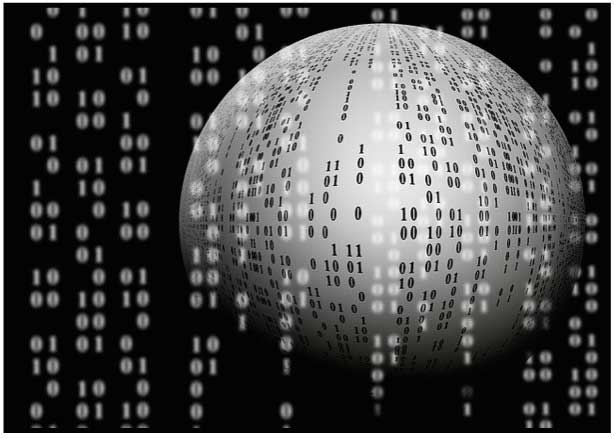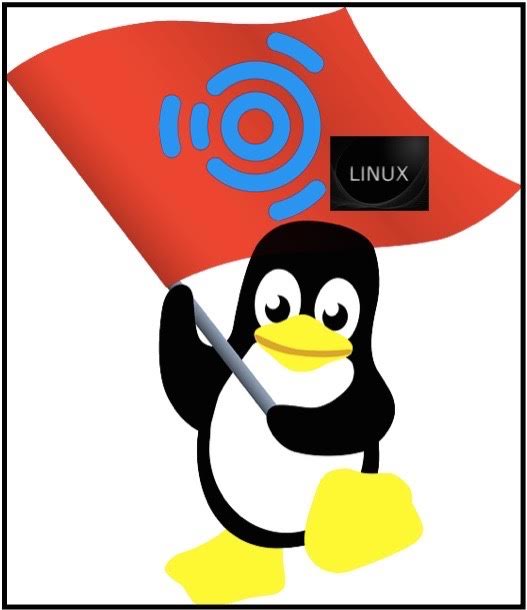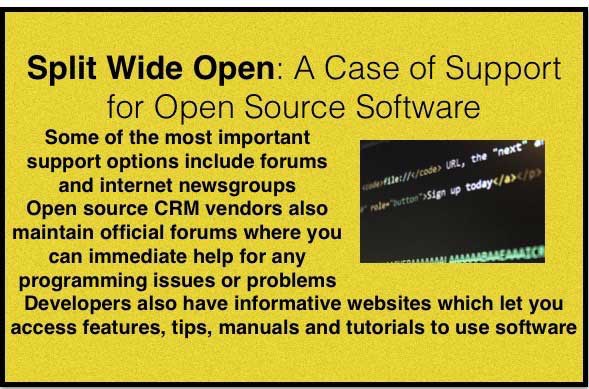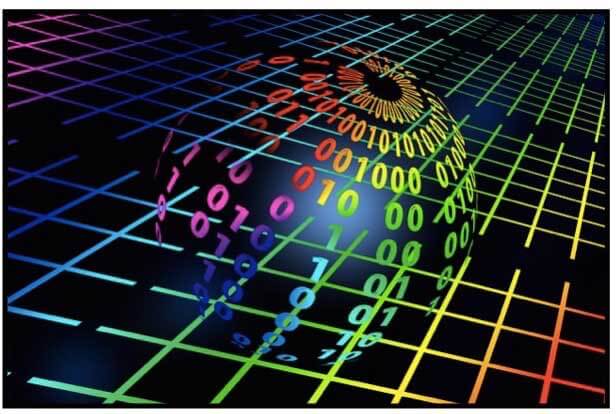Updated June 2, 2023
Introduction to Open-Source Software
In this article, we will see an outline for Open Source Software. It has been around for a very long time, and people have a lot of ideas about it. But just how realistic are these perceptions? Is open-source software 100% free? Just how reliable is this software? Does open-source software work well on a large scale? How wide is this software range available for users in today’s world? If these kinds of questions have been a closed book to you, welcome to the source of true knowledge about open-source software right here.
Benefits of Open Source Software
Given below are the benefits mentioned:
1. Open-source software is free
This is one of the most common misconceptions about the best open-source software. This software is available for free, but there are costs to using it for a business or company. The most important consideration here is the degree to which it is free to use. This is based on the size and detailed complexity of the package.
The thumb’s rule is that the more detailed and intricate the CRM solutions, the more cash you will have to shell out for open-source CRM. One must remember that open-source CRM vendors sell more complete packages in addition to the free version. The real costs start to pile up when the need for support and customization incurs the expenditure.
Consider that MySQL AB, an open-source program database, charges USD 5000 in a year for support or that Enterprise Linux comes at the cost of USD 2500 per annum for a license without limits. Customization entails the cost of an in-house programmer or third-party worker for any software.
OS and databases are big programs that require plenty of support. User-level in these software lists also involves the use of associated programs which require money for upkeep. So how did this misconception that open-source application software is free arise? 7-Zip and Joomla did not help matters, and Virtual Machine Manager added further to this. These are some of the few software which can be used without spending a single penny on the product. Pricing and distribution models can be understood if the very nature is considered. Open source means source code can be modified, so you can take Joomla or Drupal and add the features or functionality your business wants. Red Hat’s source code is freely available, which is how CentOS was developed.
2. linux
Linus Torvald came up with the revolutionary Linux, but to equate open software with just this is simplistic.
In an open-and-shut case, open source is more than just Linux, even though many open-source applications are written for it. Much software is written for Windows as well. Some are a blend of both Windows and Linux. Open source does not mean just Linux.
3. Open-source software comes without support
Contrary to this popular misconception, there is a lot of support for this software. It’s just that it works differently from support for commercial software. In fact, open-source programs give you more options for support.
4. Open-source software scores low on functionality
The advantage is that it is more than just a free package….it also exceeds the functionality of equivalent commercial software in many application categories.
Case 1: Apache is a leading Webserver
Case 2: MySQL is a database utilized by many open-source CRM programs and is a popular database for other applications
Case 3: PostgreSQL works just as well as database management systems from the likes of Microsoft
Image source: pixabay.com
Case closed! Most open-source products are very popular for supporting large and sophisticated apps. CRM packages like SugarCRM are even aimed at business enterprises!
5. Open source and windows do not mix well
Microsoft has run a steady campaign aimed at promoting that open source like Linux is hard to combine with commercial software like Windows. This has perpetuated the myth that open-source software and commercial software are like chalk and cheese. Plenty of open-source softwares integrates smoothly with Windows and its many applications. It should be remembered that open-source authors work just as hard as those designing commercial software. While it would be incorrect to say that integrating open source and Windows is a cakewalk, the proof of the pudding lies in demonstrating the same. Some incompatibilities exist, such as differences in data formats or other areas. But the union between Windows and open source is fairly simple to accomplish.
Image source: pixabay.com
6. It is more safe and secure
Just because it is open-source, it does not mean the package is secure. It’s a common myth to think that hackers and viruses target only “popular” programs such as Windows. Consider the attack by Net newts on Firefox, an open-source browser competing alongside Microsoft’s IE. You always have to guard your data, whether you are using open-source or commercial software. Some attacks like Cross-Site Scripting can harm the AJAX architecture used by newer CRM programs regardless of whether an open-source application has been used.
However, the benefit of this software is that the source code is distributed freely with apps so that anyone can fix a bug. These third-party fixes are sometimes just as effective as those the developers come up with. Commercial software leaves you trading blows with the software company should a bug arise.
Image source: pixabay.com
7. It is not scalable
This may have been true when it was still coming up. Now, open-source applications are equivalent in terms of scalability to commercial versions. An interesting fact about this software from Linux to CRM is that developers become more adept at fixing bugs and reworking the software for bigger enterprises as time advances. Large open-source projects like Apache and Linux have been a hit with businesses and individual users. Developers within the open-source community comprise the core team and additional experts who come to your rescue when facing glitches or needing a bug fix. Open source translates into scalability in every sense of the term.
8. It is tough to use
Nothing could be further from the truth. Initially, these applications were definitely oriented toward programmers and administrators. But with time, the open-source communities have developed, making this form of software just as easy to install and opt for as the best commercial programs. Interfaces between Open Office and Microsoft Office are just one example of open-source software and how commercials have integrated seamlessly.
9. Open source is an innovation
Open-source software has been around forever. Open source was born with the advent of computer programming. During the 1960s, sharing open-source software was a given, and the early development of ARPAnet was aided by such source code sharing.
10. Developed by students and enthusiasts
Enthusiasts and students are not the only ones to develop this software. Developers and web administrators, as well as advanced test authors, have also contributed to the field. BCG found in a study that close to half of those participating in open-source projects were professionals, many of whom were system administrators, academicians, or IT managers. People are actually paid by IT majors such as Sun and IBM to write open-source code.
11. Open source is low in quality
This is one of the most common misconceptions people have about open-source softwares. There may be as many bugs in open source as proprietary code, but the fact remains that there will be more developers in the former on a debugging trail. It is just as good, if not better, than commercial software. Open-source codes such as BIND are the crux of DNS, while Sendmail is the unseen hand behind most emails, and Apache runs in over 65% of the web servers in the world. Open-source softwares such as Linux has been conferred with accolades. As far as open-source software is concerned, it is not a case of too many cooks spoiling the broth but a united effort where the diversity of developers working on the source code is a unique strength. Self-organization and spontaneous problem-solving play an essential role in the quality control process of open-source software.
12. No one gets paid to write open-source software
Free software does not mean developers will not get paid to write it. Consider how many companies work on products that are distributed or sold for free. Income generated from selling the software may not equal its cost, but profit would come from other activities such as consulting, training, support, customized software, and more.
Image source: pixabay.com
13. It opens the door to developers working for free
By making software open source, you will not get thousands of developers working for no cost on it. Only a dozen core developers will perform the lion’s share of the work, while others will only be involved in fixing bugs! HP and Intel have reported a 5 or 6 to 1 ratio of community to corporate developers for open-source applications. Maintaining the infrastructure will not be for free either. Getting something for nothing is not how it works in the software ecosystem.
14. Open-source software means you are giving up on the patent
Just because a company releases a source code does not imply that they do not have a patent. The company still owns the copyright because an open-source license only allows the source code to be used. It does not affect the company’s ownership of the code. Source codes do not pass on automatically to the public domain. Just because software is open source does not mean it is an open book as far as ownership is concerned. Under licenses such as Sun Community Source License, open source can be protected by patent, much like any other software.
15. Open source community is an open community
Communities are just as closed as those devoted to commercial software, and professionals plus developers in the open-source community are as selective about the inclusion of new members as can be. An open-source community does not imply an “open” community. One of the key characteristics of open-source communities is closing doors on entry or making it selective.
16. Open-source software = public domain software
Software in the public domain is copyright free. Open-source softwares does not automatically mean it is without restrictions. Some software, such as SQLite, Blast, 12P, and unlicensed, are totally free. Open-source software, however, is more restricted in the public domain. Some open-source licenses even influence how certain apps are used, modified, and redistributed based on requirements like copyrights.
Image source: pixabay.com
17. It is not reliable
Free does not mean poor quality control. Nor does it mean low reliability. In the software world, there is definitely something like a free lunch….or open-source software that lets you access reliable applications at no cost whatsoever. Some of the most reliable open-source softwares include Apache web server, BIND, PHP, and more.
Conclusion
Opening the window to more robust systems has changed the way the world sees programming. Open-source software has supported commercial software and improved it in many ways. It is the gateway to a world of opportunities and has great potential to change the way people see software. At least this time, perceptions will match reality in the virtual world. Expect the unexpected when it comes to open-source software. The very nature of the software is a challenge to developers to develop better and smarter applications. Open to change; the source code can be modified to yield perfect results and work in a totally reliable manner. This is its biggest strength.
Recommended Articles
This is a guide to Open Source Software. Here we discuss the introduction and benefits of open-source software. You can also look at the following articles to learn more –