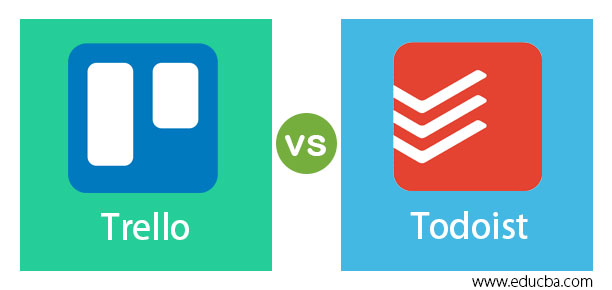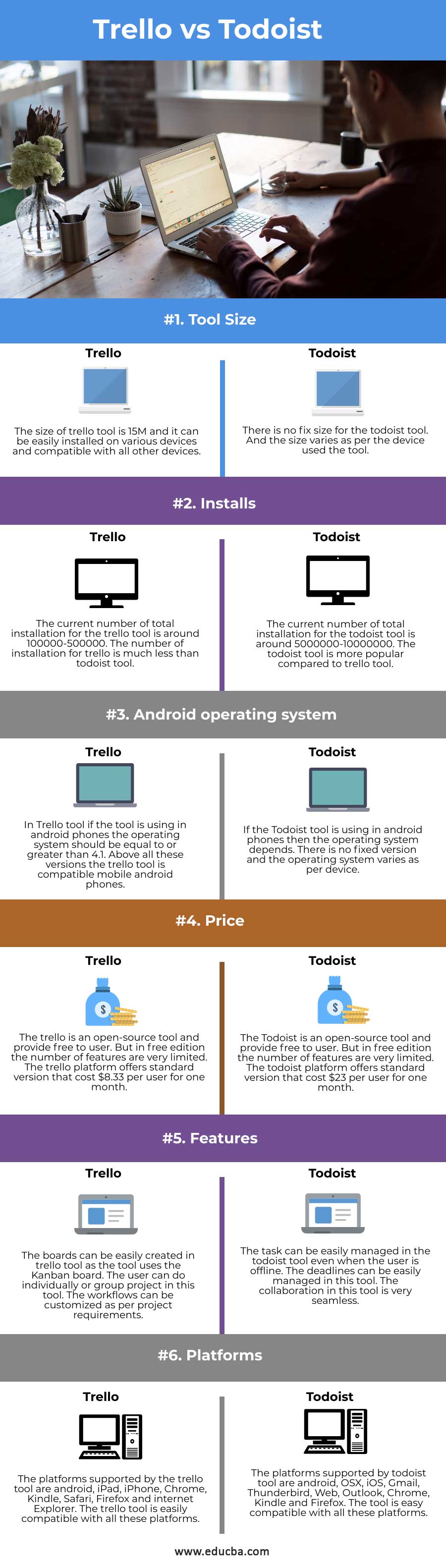Updated April 6, 2023
Difference Between Trello vs Todoist
Trello is an open-source online tool used for managing the project task for both professional and personal lives. The tool uses the Kanban board for managing the task and project management activities. Todoist is a type of project management platform used to manage project tasks and create a simple to-do list. The user can create the list and task in the todoist platform. The priority can be set for the task, and team members can collaborate easily within the platform.
Head to Head Comparison between Trello vs Todoist (Infographics)
Below are the top 6 differences between Trello vs Todoist:
Key Differences between Trello vs Todoist
Following are the key differences between Trello vs Todoist:
- One of the major differences between the Trello tool and the todoist tool is the user interface. In the Trello tool, the Kanban board is used to manage project activities and tasks. All the tasks are aligned in a vertical column in the Trello tool. The columns can be categorized as in progress, pending, and done. When any task is currently going, it will display in the progress column, and once it is completed, the task will move to the done column. Trello uses this traditional approach for managing the tasks. On the other hand, The todoist uses a more traditional approach in which all the running projects are aligned in the left column of the screen of the tool. And all the task related to the individual project is a club on the right side. When the user clicks on any project, the list of all tasks displayed. The project and the related task can be put in hierarchical form.
- The other major difference between the two is support for search and filtering features in the tools. In the Trello tool, the search bar is present at the top of the screen, and when the user types any task name, the suggestions start to display just like in Google browser. By this user can select the results accordingly. On the other hand, a different search option is present in the todoist tool. As there is a large list of the task, the approach for displaying result is different. When the user type ‘no due date,’ then the task list is displayed that has no due date. The search bar uses the natural language for search.
- The other difference between the two is the functionality of mobile phones. The Todoist is a more powerful tool compared to the Trello tool when the comparison is made on the basis of mobile functionality. In the todoist tool, the user can do quick navigation among tasks and can easily search in the application. The new task addition is also simple in the todoist tool. The interface offered by the todoist tool is very elegant and similar to desktop applications. On the other hand, the user finds difficulty using the Trello tool, and users prefer to use the Trello tool like the desktop application.
- The other difference between the Trello tool and the todoist tool is third party application integration. In the Todoist tool, the integration of third-party application is done extrinsic extension. This means when the todoist tool uses a third party application, the data is shared among the applications. On the other hand, in the Trello tool, the plugins are already available to integrate with the tool, and there is no extrinsic extension.
- The other main difference is the price of the tool. The todoist tool is costlier when it is compared to the Trello tool. However, both tools are available as an open-source tool but offer minimal features in the free edition. The user needs to buy the premium edition for more features. The premium edition of the todoist tool is costlier compared to the premium edition for the Trello tool. The user needs to pay $23 per user/month in todoist, whereas, in Trello, users need to pay only $8.33 per user/month.
Trello vs Todoist Comparison Table
Let us discuss the top comparison between Trello vs Todoist:
|
Features |
Trello |
Todoist |
| Tool size | The Trello tool’s size is 15M, and it can be easily installed on various devices and compatible with all other devices. | There is no fixed size for the todoist tool. And the size varies as per the device used in the tool. |
| Installs | The current number of total installation for the Trello tool is around 100000-500000. The number of installation for Trello is much less than a todoist tool. | The current number of total installation for the todoist tool is around 5000000-10000000. The todoist tool is more popular compared to the Trello tool. |
| Android operating system | In the Trello tool, if the tool is using in android phones, the operating system should be equal to or greater than 4.1. Above all these versions, the Trello tool is compatible with mobile android phones. | If the Todoist tool is using in android phones, then the operating system depends. There is no fixed version, and the operating system varies as per the device. |
| Price | The Trello is an open-source tool and provide free to the user. But in the free edition, the number of features are minimal. The Trello platform offers a standard version that cost $8.33 per user for one month.
|
The Todoist is an open-source tool and provide free to the user. But in the free edition, the number of features are minimal. The todoist platform offers a standard version that cost $23 per user for one month. |
| Features | The boards can be easily created in the Trello tool as the tool uses the Kanban board. The user can do an individual or group project in this tool. The workflows can be customized as per project requirements.
|
The task can be easily managed in the todoist tool even when the user is offline. The deadlines can be easily managed in this tool. The collaboration in this tool is very seamless. |
| Platforms | The platforms supported by the Trello tool are android, iPad, iPhone, Chrome, Kindle, Safari, Firefox and Internet Explorer. The Trello tool is easily compatible with all these platforms. | The platforms supported by the todoist tool are android, OSX, iOS, Gmail, Thunderbird, Web, Outlook, Chrome, Kindle and Firefox. The tool is easily compatible with all these platforms. |
Conclusion
The Todoist and Trello tool is a powerful tool vastly used to manage project activities and tasks. There are several features associated with the tools that make the tools useful for project management activities. And the selection of the tool is completely dependent on the user requirements.
Recommended Articles
This is a guide to Trello vs Todoist. Here we also discuss the key differences with infographics and comparison tables. You may also have a look at the following articles to learn more –