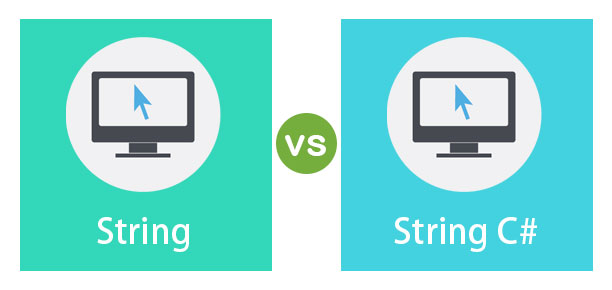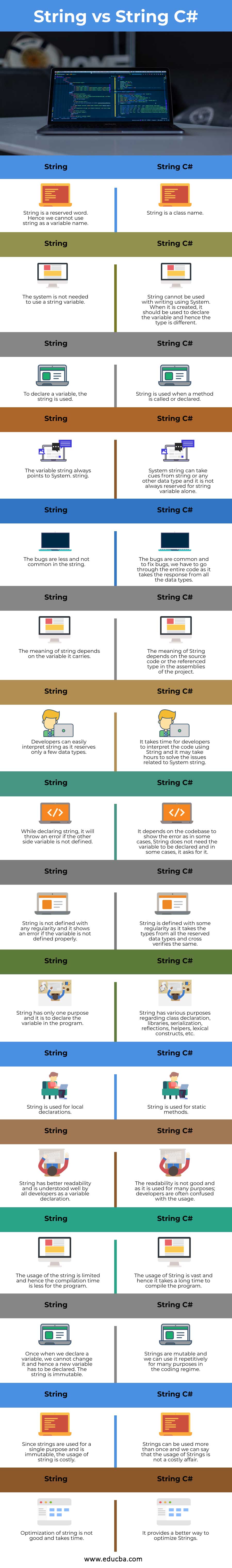Updated March 27, 2023
Difference Between String and String C#
The text representation is called String. It is a combination of characters that otherwise are called variables. A string is selected from the alphabet and is always in alphabetic characters. The string is considered in the array of data types. It is also the representation of arrays. A variable in the string allows the memory to be statically or dynamically allocated. The string is used as a class in C# and is a combination of Unicode characters or an array of characters. We can call an array of characters as text as it is with alphabets and form meaningful words. A string is a keyword and is used along with the class.
Head to Head Comparison between String and String C# (Infographics)
Below are the top 16 comparisons between String vs String C#:
Key differences between String and String C#
Let us discuss some key differences between String vs String C# in the following points:
- The string class needs a System namespace to be imported on the file while the string variable does not need it to be declared. The System namespace helps the program to be imported from C# to VB.NET easily without any hassle.
- The string is a type class, whereas the string is a lexical construct in C#.
- A directive must be defined for String while it is not at all needed for a string variable.
- It is written as just string and String. Format () or System. String.
- A string is a type in CLR, whereas a String is a type in C#. When C# and CLR are used together, System. The string is used automatically.
- A string is a .NET Framework data type, whereas the string is a data type in C#.
- For variable declaration, the string is used and for the class declaration System. A string is used.
- The string is a reference type in System, while string as a variable cannot be used to refer to any data or type in C#.
- The string can refer to anything depends on the usage. But the string is a keyword that cannot be used for declaring any variables, and it always has a proper meaning for the usage.
- When static functions are needed, it is better to use the System. String. String as a variable can be used for the usage of variables and in proper coding style.
- The keyword string is just used for the creation of variables and has limited usage in C#. System. The string has a different set of functions and properties to change the string variable.
- When a string is used for declaring the variable, String is used to accessing static methods from C# such as String. Format () and String. Compare () and so on.
- Clojure’s numeric literals are compiled with and without boundary checking, while Scala’s numeric compilation is not complicated like this.
- The string is always mapped into System. String, whereas String need not be mapped to any variable or class.
- When a string is used, it is only for variable declaration, but it is for many purposes in the code when String is used.
Comparison Table of String vs String C#
The table below summarizes the comparisons between String vs String C#:
| String | String in C# |
| A string is a reserved word. Hence we cannot use string as a variable name. | A string is a class name. |
| The system is not needed to use a string variable. | A string cannot be used with writing using System. When it is created, it should be used to declare the variable and hence the type is different. |
| To declare a variable, the string is used. | A string is used when a method is called or declared. |
| The variable string always points to System. string. | System string can take cues from string or any other data type, and it is not always reserved for string variable alone. |
| The bugs are less and not common in the string. | The bugs are common, and to fix bugs, we have to go through the entire code as it takes the response from all the data types. |
| The meaning of string depends on the variable it carries. | The meaning of String depends on the source code or the referenced type in the assemblies of the project. |
| Developers can easily interpret the string as it reserves only a few data types. | It takes time for developers to interpret the code using String, and it may take hours to solve the issues related to System string. |
| While declaring string, it will throw an error if the other side variable is not defined. | It depends on the codebase to show the error as in some cases, String does not need the variable to be declared, and in some cases, it asks for it. |
| A string is not defined with any regularity, and it shows an error if the variable is not defined properly. | The string is defined with some regularity as it takes the types from all the reserved data types and cross verifies the same. |
| A string has only one purpose, and it is to declare the variable in the program. | The string has various purposes regarding class declaration, libraries, serialization, reflections, helpers, lexical constructs, etc. |
| The string is used for local declarations. | The string is used for static methods. |
| The string has better readability and is understood well by all developers as a variable declaration. | The readability is not good, and as it is used for many purposes; developers are often confused with the usage. |
| The usage of the string is limited, and hence the compilation time is less for the program. | The usage of String is vast, and hence it takes a long time to compile the program. |
| Once when we declare a variable, we cannot change it, and hence a new variable has to be declared. The string is immutable. | Strings are mutable, and we can use them repetitively for many purposes in the coding regime. |
| Since strings are used for a single purpose and are immutable, the usage of the string is costly. | Strings can be used more than once, and we can say that the usage of Strings is not a costly affair. |
| Optimization of a string is not good and takes time. | It provides a better way to optimize Strings. |
Conclusion
String and string variable is similar in most ways, such as performance, usage other than indicated above. However, the string variable is preferred in most cases because it is easy to highlight syntax. When the C# compiler is used along with Java byte code, the compiler will map into a string or System. String.
Recommended Articles
This is a guide to String vs String C#. Here we discuss the top differences with infographics and comparison table. You may also have a look at the following articles to learn more –