Updated October 9, 2023
Introduction to Python Int to String
Converting an integer to a string in Python refers to transforming a numeric whole value into a textual representation. This conversion is useful for tasks like displaying numbers as text or formatting data for output. The syntax uses the str() function, which takes the integer as an argument and returns the corresponding string representation.
integer_value = 523525
string_representation = str(integer_value)In this example, integer_value is the integer to be converted, and string_representation holds the resulting string value. This operation is crucial for handling integers requiring textual representation, such as user interfaces, file I/O, and networking protocols.
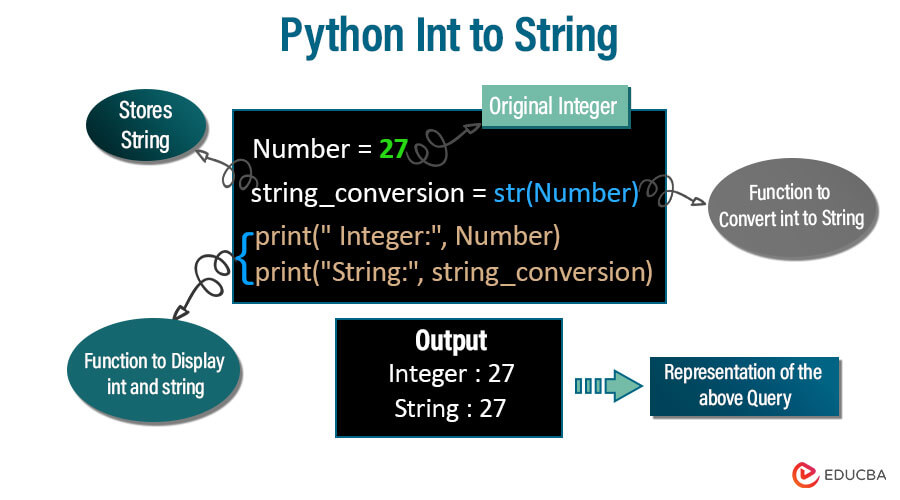
Table of Contents
- Introduction to Python Int to String
- Why Convert Int to Strings?
- How to Convert an Int to String in Python?
- Handling Special Cases
- Best Practices
Why Convert Int to String in Python?
Converting int to string is a common and necessary operation in programming, especially in Python. While integers and strings are separate data types, there are several compelling reasons why you may need to make this conversion:
- Textual Representation: Strings are sequences of characters, whereas integers are numerical numbers. When you convert an integer to a string, you may represent the numerical value as a string of characters. This is especially important for showing or manipulating numbers in human-readable formats, such as user interfaces, reports, or log files.
- String Concatenation: When working with strings, frequently combine them with other strings or data types. Converting an integer to a string allows you to concatenate it with other strings without incurring type-related errors. For example, while creating dynamic messages or generating file locations.
- File Operations: When writing data to a file, you typically represent the content as strings. To include integer values in a file, you must first convert them to strings. This conversion involves working with configuration files, data storage, and serialization. When dealing with user input, you frequently get data in string format. For user validation, mathematical calculations, and data processing tasks, you must convert string input to integers and vice versa.
- Data Processing and Manipulation: In many data manipulation scenarios, you may need to extract or modify numeric values stored as strings. Converting these strings to integers allows you to conduct arithmetic operations, comparisons, and data transformations.
- Formatting and Styling: String formatting is a useful tool for customizing how textual data appears. When you convert integers to strings, you can format numbers according to specific needs, such as adding leading zeros, specifying decimal precision, or using comma separators.
- Error Handling and Reporting: When encountering exceptions or errors in your code, generating error messages with numerical values may be necessary. Converting integers to strings is necessary to create informative and contextual error messages. Data is often transmitted as strings when interacting with external systems, such as APIs or web services. Properly formatting data before sending or after receiving it requires the conversion of integers to strings.
- Cross-Language Compatibility: Different programming languages may have different data type requirements. Converting integers to strings allows consistent data handling across language boundaries when working on projects with many languages or interoperability.
- Custom Display Logic: Sometimes, you may need to write custom logic to display integers in a specific format. Converting integers to strings enables you to apply formatting requirements, such as representing currencies, percentages, or dates.
How to Convert Int to String in Python?
In Python, five methods can convert the int to a string data type. They are as follows.
1. Using str() Method
The str() function converts the value passed in and returns the string data type. The object can be a char, int, or even a string. If no value is passed in the function, it returns no value.
Syntax:
str(integer)Example:
Let us see a simple code to illustrate int-to-string conversion.
num = 12
num_str = str(num)
print("Integer:", num)
print("String :", num_str)
print("Data Types:", type(num), type(num_str))Output:

The above example uses the str() function to convert the integer 12 to its string form. The generated string ’12’ is stored in the variable num_str. The print() statements show the original integer, its string representation, and the original integer and string data types.
2. Using %s string
Syntax:
"%s" % integer valueExample:
Mobile_id = 456
Mobile_name = "iPhone 14"
message = "Mobile ID: %s, Mobile Name: %s" % (Mobile_id, Mobile_name)
print(message)Output:
![]()
Let’s say we have a product with an ID represented by an integer (Mobile_id) and a name defined by a string (Mobile_name). We aim to create a message that displays both the ID and the name in a clear format. We can accomplish this by using the %s placeholder within the string and then utilizing the % operator to replace the placeholders with their corresponding values.
3. Using f- String
Syntax:
f'{integer_value}'Example:
Total_item = 4
total_cost = 23.99
tax_rate = 0.06
Subtotal = total_cost + tax_rate
Invoice = f"Total Items: {Total_item}, Tax: ${tax_rate:.2f}, Subtotal: ${Subtotal:.2f}"
print(Invoice)Output:
![]()
In this example, we calculate the Subtotal of items in a shopping cart, including tax. We have integer (Total_item) and floating-point (total_cost, tax_rate) values. We use f-strings to create an Invoice that displays the total items, tax, and Subtotal. The .2f inside the curly braces format the floating-point numbers with two decimal places.
4. Using .format() Method
Syntax:
'{}'.format(integer_value)Example:
name = "Charlie"
age = 26
# using .format() method
print("{name} is {age} years old".format(name=name, age=age))Output:
![]()
In the above code, we have assigned the string “Charlie” to the variable called name and assigned the int value of 26 to the variable age. In the next step, we convert the age variable to string using the .format() function and print the string as shown in the output.
5. Using join() method
Syntax:
separator = "<separator>"
result_string = separator.join(iterable)Example:
# List of Even Numbers between 1-10
Even_Numbers = [2, 4, 6, 8, 10]
ids_str = ','.join(str(id) for id in Even_Numbers)
Message= f"Even_Numbers: {ids_str}"
print(Message)Output:
![]()
Here’s an example list called Even_Numbers, which contains only even integers. Our goal is to create a message that shows these numbers in a format where commas separate them. To achieve this, we will use the join() method to concatenate the string representations of the integers with commas in between.
Handling Special Cases
Converting integers to strings in Python is straightforward using the str() function. However, handling some special cases and edge scenarios would be best to ensure your code works correctly and handles various situations. Here’s a comprehensive guide on how to handle those cases:
1. Negative Integers
In Python, handling negative integers during integer-to-string conversion is straightforward. The string representation of the integer maintains the negative sign. Here’s how to convert negative integers to strings:
Example:
negative_num = -56
negative_num_str = str(negative_num)
print("Integer:", negative_num)
print("String :", negative_num_str)Output:
![]()
Let’s take -56 as an example. We can convert this negative integer to its string representation by using the str() function. The negative sign is maintained, and the resulting string would be “-56”. To demonstrate this conversion, we use print() statements to show the original integer and its string representation side by side.
2. Large Integers
In Python, dealing with huge integers during string conversion is likewise simple. Python allows you to convert huge integers to strings with arbitrary precision, so you don’t have to worry about precision loss.
Example:
import math
n = 27
factorial_n = math.factorial(n)
n_str = str(n)
factorial_n_str = str(factorial_n)
print(f"The factorial of {n_str} is {factorial_n_str}")Output:
![]()
3. None Values
In Python, “None” is a unique value that denotes the absence of a value or a null value. Typically, it indicates that a variable or object does not hold a meaningful value or has yet received an assignment. Although “None” is not classified as an integer, there are instances where it may be necessary to transform it into a string for display or logging reasons.
Example:
def convert_int_to_str(num):
if num is None:
return "N/A"
else:
return str(num)
number1 = 42
number2 = None
number1_str = convert_int_to_str(number1)
number2_str = convert_int_to_str(number2)
print(f"number1 as string: {number1_str}")
print(f"number2 as string: {number2_str}")Output:
![]()
Here’s an example of the convert_int_to_str function. It takes an integer input and converts it to a string using the str() function. If the input is None, the function returns the string “N/A” instead. This ensures that the conversion process doesn’t cause any errors and you can manage None values smoothly.
4. Base Conversion
Converting integers to strings in various numerical bases, such as binary, hexadecimal, and octal, is known as base conversion. Python has built-in conversion functions.
Example:
number = 25
binary_str = bin(number)
print("Binary:", binary_str)
octal_str = oct(number)
print("Octal:", octal_str)
hex_str = hex(number)
print("Hexadecimal:", hex_str)Output:
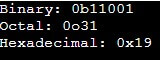
In this case, we have the integer 25. To convert this integer to its binary, octal, and hexadecimal string representations, we use the bin(), oct(), and hex() functions accordingly. The base prefix (‘ 0b’ for binary, ‘0o’ for octal, and ‘0x’ for hexadecimal) is followed by the corresponding digits in the generated strings.
5. Zero
Handling zero during integer-to-string conversion is simple. When you convert zero to a string, the character “0” is used.
Example:
new_notifications = 0
if new_notifications == 0:
message = "No new notifications Found."
else:
message = f"You have {new_notifications} new notification(s)."
print(message)Output:
![]()
In this example, we have a variable new_notifications, representing a user’s number of new notifications. Based on the value of this variable, we customize the notification message to provide accurate information to the user. Because 0 notifications were identified, the result suggests No new notifications were Found.
Best Practices
Best Practices for Int to String Conversion in Python:
- Choose the Right Method: Choose the best conversion method for your situation, considering readability, performance, and formatting needs.
- Use Explicit Conversions: To avoid confusion in your codebase, clearly indicate when you’re converting integers to strings.
- Format with Precision: When formatting, use f-strings or formatting functions (format()) to manage precision, alignment, and padding.
- Handle Edge Cases: To ensure reliable and precise conversions, consider scenarios involving negative numbers, zero, large integers, NaN, and Infinity.
- Localization: Use the locale module for locale-specific formatting if you deal with internationalization.
- Avoid Unnecessary Conversions: Convert integers to strings only when necessary to maintain efficiency and readability.
- Comments and Documentation: To make your code understandable to others, explain your conversion logic with comments or documentation.
- Test Thoroughly: To confirm that the conversion operates as expected, test your code with various input values, including corner cases.
- Consistency: Use a consistent methodology throughout your codebase when doing integer-to-string conversions.
- Performance Consideration: If performance is crucial, avoid string concatenation, especially within loops, as it can be inefficient due to string immutability.
FAQs
Q1. How do I format an integer as a string with leading zeros?
Ans: You can achieve this using string formatting options, such as formatted_str = f “num:05” for a five-character width with leading zeros.
Q2. What’s the difference between f-strings and other formatting methods for converting integers to strings?
Ans: F-strings offer a concise and modern approach to format strings, including the ability to convert variables to strings within the string itself. Other ways include the string formatting% operator, format(), and str.join().
Q3. Can I change the appearance of an integer’s string representation?
Ans: Yes, you can use formatting options such as decimal points, scientific notation, and locale-specific formatting.
Q4. Are there real-world applications where converting integers to strings is important?
Ans: Yes, converting integers to strings is required in many applications, including user interfaces, data visualization, web development, file I/O, API responses, and others.
Conclusion
This article discussed the importance of integer-to-string conversion in Python programming and its relevance in various programming contexts. We examined several techniques, including basic functions like str(), string formatting, and advanced methods like base conversion. You can improve data manipulation, user interaction, and output formatting by mastering this skill. Continue experimenting and exploring to fully utilize the potential of integer-to-string conversion in your Python programming efforts.
Recommended Articles
We hope that this EDUCBA information on “Python Int to String” was beneficial to you. You can view EDUCBA’s recommended articles for more information.


