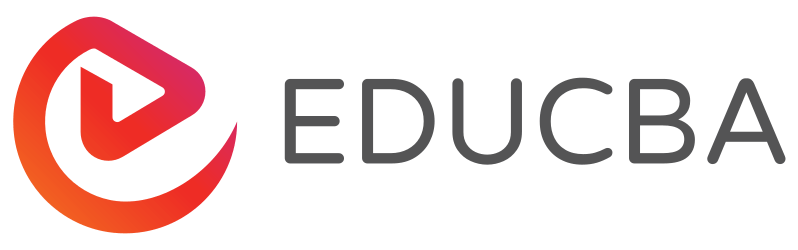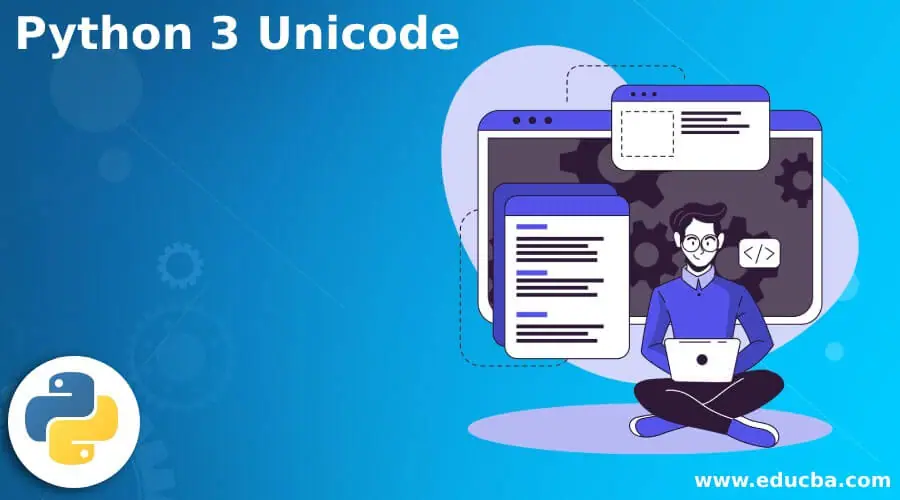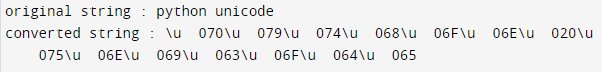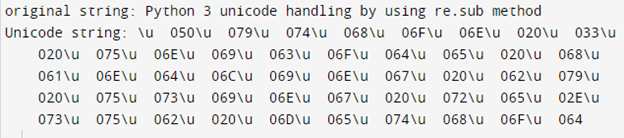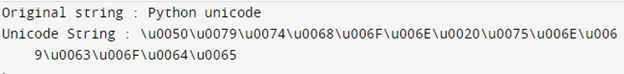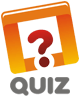Introduction to Python 3 Unicode
Python 3 Unicode is a standard that tries to list all the characters used in human languages and assign each one a unique code. Unicode specifications are amended and modified regularly to incorporate new languages and symbols. As a result, today’s programs must be capable of dealing with a wide range of characteristics. In addition, applications are frequently internationalized to show messages and output in various user-selectable languages.
What is Python 3 Unicode?
- A code point is represented with the notation U+265E to mean the character with the value 0x265e in the standard and this document. In addition, there are numerous tables in the Unicode standard that list characters and their related code points.
- Strings in Python 2 are represented by two types of objects, str, and Unicode. Unicode strings are expressed using instances of the latter, while byte representations are expressed with the encoded string.
- Python encodes Unicode texts as 16-bit or 32-bit integers. The conversion of Unicode strings to 8-bit strings is possible.
- All strings in Python 3.0 are saved as Unicode. By contrast, encoded strings binary data is represented in bytes type instances.
- Str and bytes are two terms that refer to text and data, respectively. To convert between str and bytes, use str.
- Encode and bytes decode respectively; mixing Unicode and encode strings will generate a Type Error.
- Python string handling was a disaster. Strings were saved as bytes, with str being the default type.
- In Python 3, we used a distinct type called Unicode to preserve Unicode strings and prefix the string with “u” when it was created.
- In Python 3, combining bytes and Unicode was much more unpleasant because python allowed for implicit casts and coercion when mixing types. However, that was simple to accomplish and appeared to be beneficial.
- We will notice that data is stored as byte strings when working with web service libraries like urllib (previously urllib2) and requests, network sockets, binary files, or serial I/O with py Serial.
- Character data is saved using Unicode instead of bytes, a significant shift between Python 2 and Python 3.
How to Use Python 3 Unicode?
The below step shows how to use python 3 Unicode as follows:
- Most string algorithms will function with either form of representation; however, we cannot mix the two. Therefore, we may be unaware of this change when migrating current code and writing new code.
- As a result, the python object automatically decodes and encodes the string into UTF-8 and sends a string to a method, or a method returns a string in Python 3.x, making things much clearer and consistent. But, of course, strings (or text) will always be represented as str-only instances.
- The below example shows python 3 allows variable and function names in Unicode characters as follows.
Code:
def φ(p):
return p+1
α = 10
print (φ(α))Output:
- Escape sequences can also be used. There are two types, i.e \u4_digit_hex and \u8_digit_hex. For a character with more than four hexadecimal decimals in its Unicode code point. If the hexadecimal digits of the char are less than 8, we must add 0 to make a total of 8 digits.
Code:
p = "♥"
q = "\u2665"
print (p == q)Output:
- When reading text files, the TextIO object is created by python 3, which uses a default encoding to convert the file’s bytes to Unicode characters. UTF-8 is the default encoding on Linux and OSX, while CP1252 is used on Windows. Therefore, we must specify it when opening it. For example, to open a Latin-1-encoded file.
- Most of the methods available with Unicode strings are also supported by byte strings.
Type Strings python 3 Unicode
With Python 3, all of this has been solved. Here, we have two distinct categories that must be kept apart.
- Str – It is equivalent to the old Unicode type. Internally, it’s encoded as a Unicode code point sequence because it is now the default.
- Bytes – It is substantially equivalent to the previous str type. It’s a binary serialization format that uses a series of 8-bit integers to store data on a disc or transport data over the Internet. As a result, only ASCII literal characters can be used to create bytes.
- It’s a good thing that we are obliged to keep things straight. If we make a mistake in Python 3, our code will immediately fail, saving a lot of time later. Also, because str and bytes have a close relationship, python has two reliable methods for changing types.
- The encoding method can be used to convert text into bytes. The decode method can be used to convert bytes to strings.
The below example shows types of string Unicode are as follows.
Code:
import re
py = 'python unicode'
print("original string : " + str(py))
un = (re.sub ('.', lambda x: r'\u % 04X' % ord (x.group ()), py))
print("converted string : " + str(un))Output:
Python 3 Unicode handling
We are handling python 3 unicoding using two methods, i.e., re.sub and join.
1. Using re.submethod
We utilize the re.sub-function to do the substitution operation and the lambda function to perform the task of character conversion using ord.
Code:
import re
py_un = 'Python 3 unicode handling by using re.sub method'
print ("original string: " + str (py_un))
un_str = (re.sub('.', lambda x: r'\u % 04X' % ord (x.group()), py_un))
print ("Unicode string: " + str (un_str))Output:
2. Using join method
The format is used to substitute a task in a Unicode formatted string, and ord is used to convert the string.
Code:
import re
py = 'Python unicode'
print("Original string : " + str(py))
un = ''.join (r'\u{:04X}'.format(ord(chr)) for chr in py)
print("Unicode String : " + str(un))Output:
Conclusion
The string type in python employs the Unicode Standard to represent characters, allowing Python programs to deal with a wide range of characters. In addition, the Unicode standard explains how code points are used to represent characters. A code point value is an integer from 0 to 0x10FFFF.
Recommended Articles
This is a guide to Python 3 Unicode. Here we discuss how code points represent characters and the codes and outputs. You may also look at the following articles to learn more –