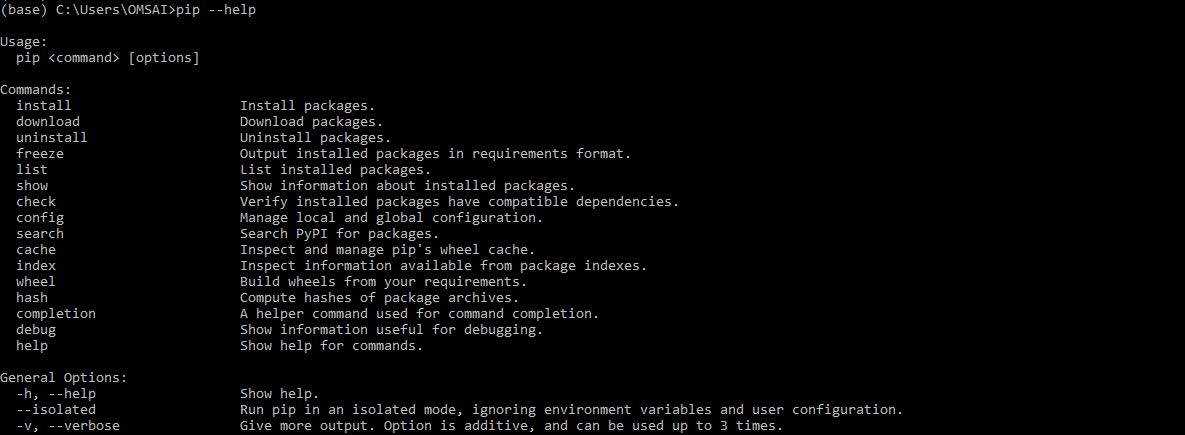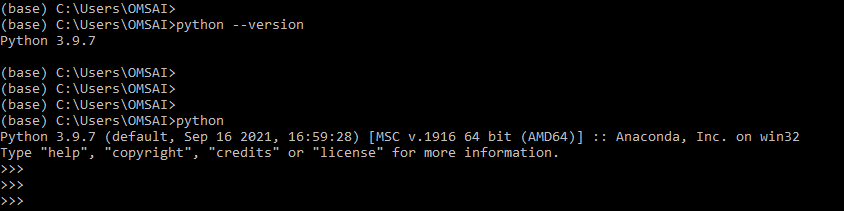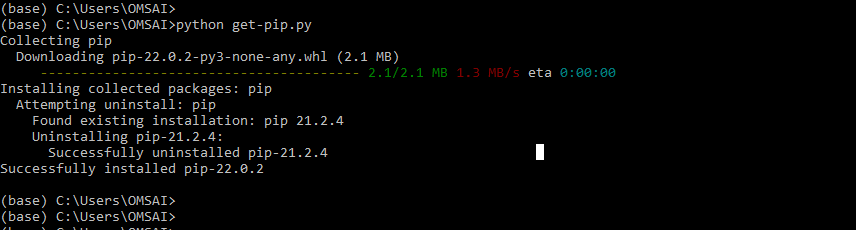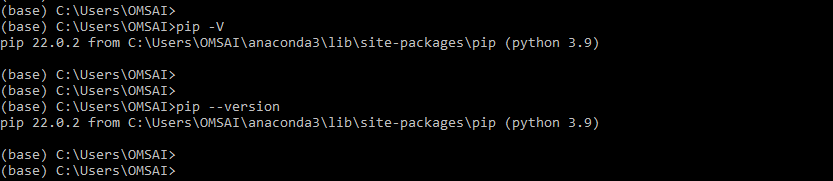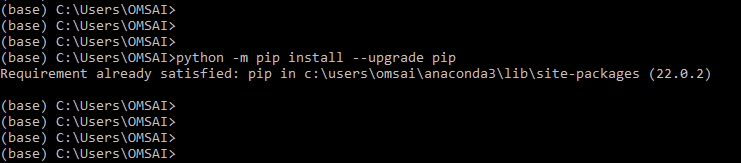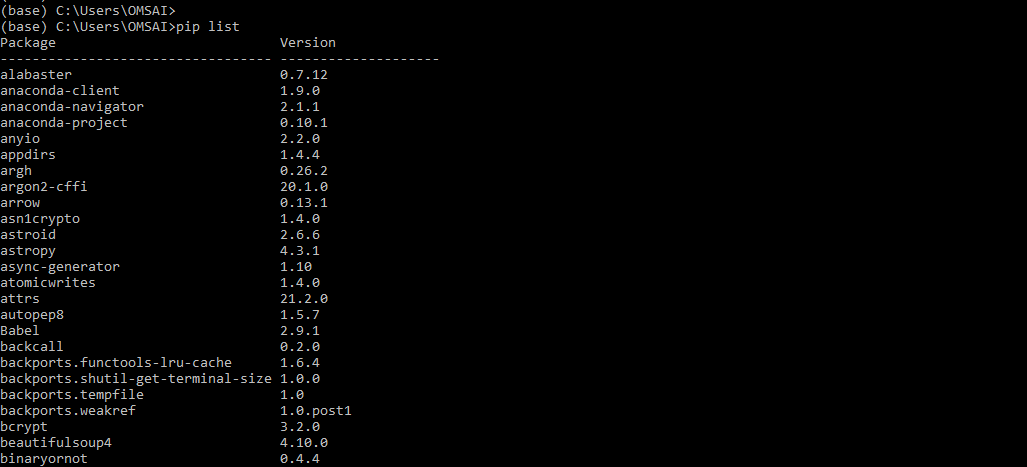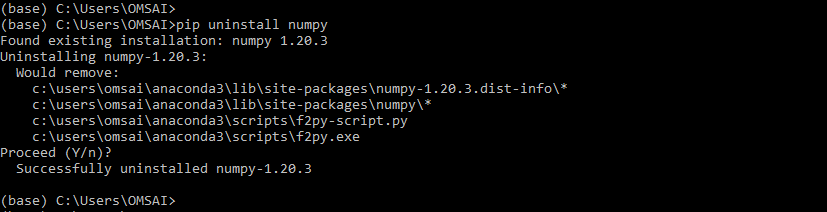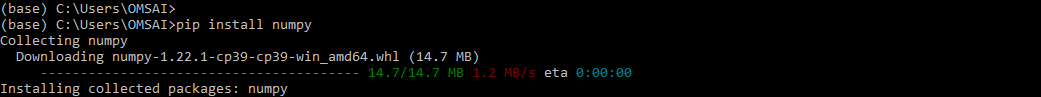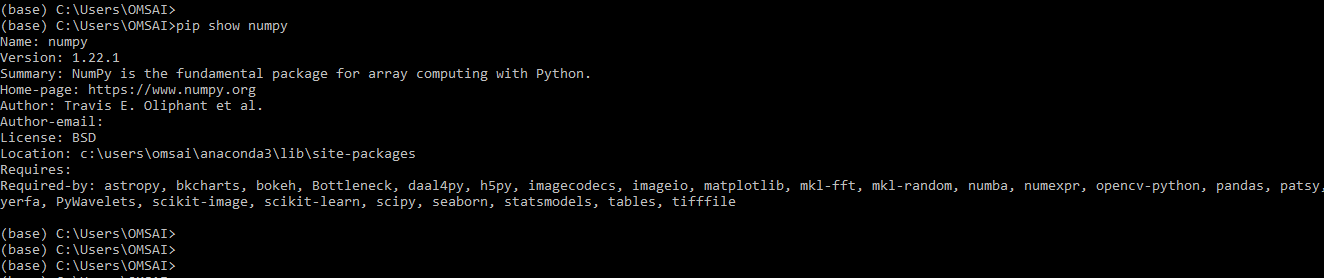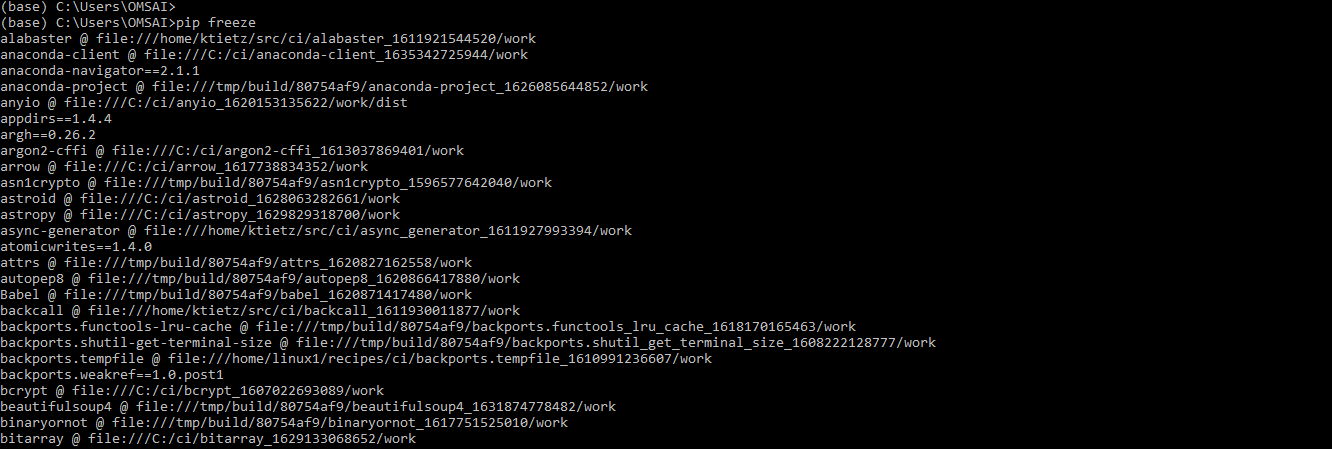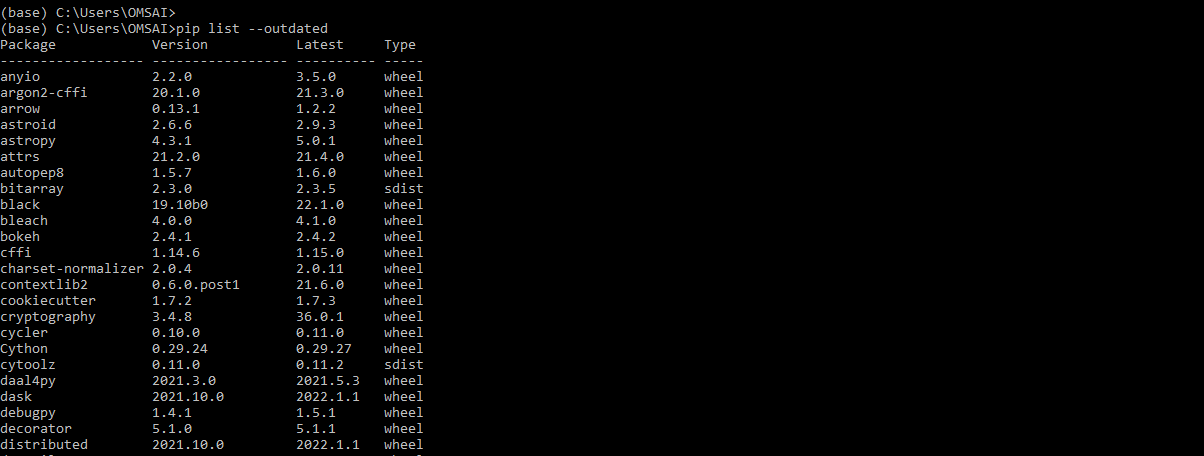Introduction to Python 3 Pip
Python 3 pip installer program pip is recommended. It’s included by default with Python binary installers starting with Python 3.4. Since Python 3.3, env has been the official tool for building virtual environments. Python is an open-source programming language that allows us to execute apps and plugins on our server from a wide range of third-party sources. It can be used to install Python Package Index and other indexes packages.
What is python 3 pip?
- Python’s package installer is called pip.
- The package manager for Python packages is Python pip. We can use pip to install packages that aren’t part of the Python distribution.
- Pip commands on command prompt use the following basic syntax.
Syntax –
Pip 'arguments'- Python is cross-platform, which means it can run on various platforms, including Windows VPS Server.
- Virtualenv is a third-party to venv. The Python Package Index is a public repository for open-source licensed packages that other Python users can utilize.
- On GitHub and Bitbucket, they keep a range of tools, documentation, and bug trackers.
- PIP Installs Packages or Preferred Installer Program is an abbreviation for “PIP Installs Packages.” It’s a Python package manager for managing PyPI packages that aren’t included in the standard Python installation.
- PyPI has many frameworks, tools, and libraries for use in finance, health, education, customer service, and other fields.
- Python allows us to install third-party libraries and frameworks to avoid reinventing the wheel with each new project.
- These Python libraries may be found on a central repository called the Python Package Index if we want to utilize them.
- PIP is already incorporated into the Python installer if we use Python 2.7.9 or 3.4. While beginners will download the most recent release from the Python website, keep in mind that releases aren’t supported eternally, and libraries can’t support them either.
How to install python 3 pip?
Below how to install python 3 pip on windows system are as follows.
- Check the Python 3 pip is already installed on our system –
Much newer Python builds come with Pip already installed. Open a command line and execute the following command to determine if it has already been installed on our machine.
We will get a notice describing how to use Pip if it’s installed. If Pip isn’t installed, an error message will appear explaining that the software can’t be found.
pip --help- Confirm python is installed –
Open a command prompt on our Windows server to check for a Python installation. For example, type python and hit Enter when a command prompt window appears. If Python is correctly installed, we should get the python version’s information.
python –version
pythonIn the above example, python is already installed in our system. If python is not installed in our system, it will show the error message. Python isn’t installed, or the system variable path isn’t set. We may either run Python from the place where it was installed or change our system variables to allow Python to run from anywhere.
- Install the pip on the windows system –
To install pip on our system, we need to first download the get-pip.py file in our system. After downloading this file, we need to execute the below command in our system.
python get-pip.pyPip should now be successfully installed. Double-check the file’s directory path if a “file not found” issue occurs. The dir command allows us to see the entire contents of a directory. It’s worth noting that Pip comes pre-installed with Python versions.
- Verify the python 3 pip installation and check the version –
By opening a command line and typing the following command, we can confirm that Pip was installed correctly.
pip –v
pip --versionPython 3 pip configure.
- At a user’s home location, we can find the configuration file of python 3 pip. Per user configuration file is also included in Pip. APPDATA is the location of this file.
- The environment variable PIP CONFIG FILE can also give a specific path location for this config file.
- To take advantage of the latest features and security patches, it’s critical to maintain our installations up to date, just like all software. Pip can even keep itself up to date.
python -m pip install --upgrade pipPython 3 pip Command
Below is the command of python 3 pip as follows.
- List the packages
The Pip list command is used to list all the packages of pip. Therefore, it will display all the packages installed on our system.
pip list- Uninstall package with pip
Using pip, we can uninstall the packages. Pip uninstall command is used to uninstall the packages.
pip uninstall numpy- Install the package with a pip
Using pip, we can install the packages. Pip install command is used to install the packages.
pip install numpy- Display package information by using pip
By using pip, we can display the specified information of the package.
pip show numpy- List the additional packages using pip
We can list the additional packages by using pip.
pip freeze- List the outdated packages.
We can list the outdated packages by using pip. For example, below is the command to show outdated packages.
pip list --outdatedConclusion
Python’s package installer is called pip. It can be used to install Python Package Index and other indexes packages. The package manager for Python packages is Python pip. We can use pip to install packages that aren’t part of the Python distribution.
Recommended Articles
This is a guide to Python 3 Pip. Here we discuss installing python 3 pip on a windows system and its command in detail. You may also look at the following articles to learn more –