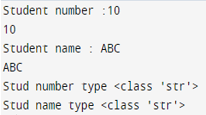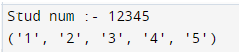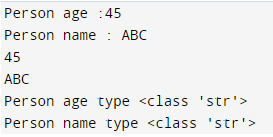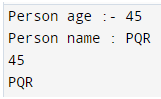Updated March 30, 2023
Definition of Python 3 input
Python 3 input function in Python is used to take user input, and print function is used to display specified output. Users can offer the program any information in the form of texts or numbers using the input function. In Python, we utilize the input function to get user input. The input function translates whatever we give it as input into a string.
What is python 3 input?
- Developers frequently connect with people in order to obtain data or deliver a result. A dialogue box is the most common technique for a program to ask the user for input these days. Python has two built-in routines for reading keyboard input.
Below is the built-in function which was provided by python is as follows.
1) Input 2) Raw input
- The input function is taking the user’s input after taking user input it will evaluate the expression, so Python knows if the user entered a string, a number, or a list. Python throws a syntax error or an exception if the input is incorrect.
Below syntax is as follows.
Input (prompt)- In the above syntax, the prompt is an optional parameter. A string that was written without a newline to standard output (typically the screen).
- The value which was provided by the system or the user is the input. For instance, if we want to use the calculator to add two numbers, we will need to give it two numbers. Those two numbers are simply user input to a calculator application in that situation.
- We can provide data to the application via a variety of input devices. As an illustration.
- The word “keyboard” comes from the fact that the user typed in a value. The user used the mouse to select an option from a radio button or a drop-down list.
- Input function in python 3 is reading data typed into a terminal or screen by a keyboard and converting it to a string. It is critical for a new developer to grasp what Python input is.
How python 3 input function works?
- The input function retrieved data from the line (typically from the user), changes it to a string by deleting the last newline, and then returns it.
- The below step shows how the input function is working in python 3 are as follows. Basically, there are two input types in python.
1) When the input function is called, the program execution is halted until the user provides input.
2) The text or message that appears on the user’s output screen to prompt the user to submit an input value is optional.
3) The input function converts whatever we type into a string. Even if an integer value is entered, the input function converts it to a string.
4) Below example shows how the input function will works in python by using the input method are as follows.
Code:
stud_num = input ("Student number :")
print (stud_num)
stud_name = input ("Student name : ")
print (stud_name)
print ("Stud number type", type (stud_num))
print ("Stud name type", type (stud_name))Output:
Python 3 input from User
- A function is a reusable chunk of code that performs a single, connected activity. Python comes with a lot of built-in functions, but we can also write our own. The input function in Python allows us to request text input from a user.
- This function is used to inform the software to pause to enter the data. Raw input is a built-in function in Python 2, whereas input is a built-in function in Python 3.
- When the user touches the ENTER or RETURN key, the program will resume. The below example shows python 3 input from the user is as follows.
1) In the below example we are taking input from users to display the same on the user’s screen. We can see that we have used the input method to take input from users.
Code:
stud_name = input()
print (stud_name)Output:
2) In the below example we are taking input from users in the message are as follows.
Code:
stud_num = input ("Stud num :- ")
print("Hi", stud_num)Output:
3) Taking float input from the user by using the input function is as follows. We are using the print method to display the user’s input on the screen.
Code:
stud_num = float (input ("Stud num :- "))
numadd = stud_num + 1
print (numadd)Output:
Python 3 input Problem
- By default, the input function returns a string containing the user’s input. In order to take input in the form of an int, we must use int in conjunction by using the input function.
- There are several ways to read input from the user in Python, either via the command line or by using the interface of the user.
- In the below example we can see that we need to python is taking integer in string format to use it as int we need to use int conjunction are as follows.
Code:
PQR = int (input ("Q :- "))
R = PQR + 1
print (R)Output:
- In python we need to give a list of input along with the function of input are as follows.
Code:
stud_num =tuple (input ("Stud num :- "))
print (stud_num)Output:
Python 3 input multiple inputs
- Using the python 3 input function we can take multiple inputs from a user. In the below example, we can see that we have taken two input values in a single program.
Code:
per_age = input ("Person age :")
per_name = input ("Person name : ")
print (per_age)
print (per_name)
print ("Person age type", type (per_age))
print ("Person name type", type (per_name))Output:
- The below example shows multiple inputs with python 3 input function with integer values are as follows.
Code:
per_age = int (input ("Person age :- "))
per_name = input ("Person name : ")
print (per_age)
print (per_name)Output:
Conclusion
There are several ways to read input from the user in Python, either via the command line or by using the interface of the user. The user sends the info by using a mouse or keyboard in both circumstances. In Python, we utilize the input function to get user input.
Recommended Articles
This is a guide to Python 3 input. Here we discuss the definition, What is python 3 input, How to work python 3 input in function, Examples with code implementation. You may also have a look at the following articles to learn more –