Updated June 12, 2023

Introduction to Python 3 Cheat Sheet
Python 3 cheat sheets are one of the most effective methods of learning. A good cheat sheet concentrates on the most important learning points while ignoring the rest. All the page is used to give value in this cheat sheet, which covers all we need to know to progress from beginner to advance. Python 3 cheat sheet covers the conditionals, types of containers, modules, conversions, algebra, and formatting.
The following article provides an outline for Python 3 Cheat Sheet. Python is a high-level programming language that was designed by Guido Van Rossum and developed by the Python software foundation in 1990. It has a paradigm of Object-oriented, imperative and procedural reflective. The parent company of python is a Python software foundation. It is used for web development, software development, and system scripting.
What is Python 3 Cheat Sheet?
- Python 3 is a powerful programming language that is popular among software engineers.
- Python is free and open-source, with a vibrant community and a wealth of support libraries. It has a user-friendly data structure.
- By specifying *args in the def line, functions can take positional arguments. The * operator can be used to use sequence items as a function.
- When we add additional positional parameters to routines that accept *args, we risk introducing bugs that are difficult to track down.
- Positional and keyword arguments to functions can be supplied. When just positional arguments are used, it becomes difficult to understand what each argument is trying to achieve.
- When a function has existing callers make it simple to add new behavior. Optional arguments never are supplied by position and should instead be passed by keyword.
- Context managers in Python are extensively used, yet few people are aware of their purpose.
- These statements, which are typically used while reading and writing files, help the program save system memory and enhance that certain resources are only used for specific activities.
- When we are working on a project or trying out a set of exercises connected topic, cheat sheets can come in handy. Because a single sheet of paper can only hold so much information, most cheat sheets are just a list of syntactic rules.
- This series of cheat sheets are designed to help us remember important concepts and syntax. Python 3 cheat sheet is very important.
- These sheets are also available in an updated version from Leanpub and Gumroad. The new version contains a Git fundamentals sheet, a printer-friendly black-and-white standalone document.
Importance of Python
- It can work with different platforms like macOS, Windows, and Linux.
- The program can be written in a few lines in comparison with other programming languages.
- Python supports the procedural, object-oriented, or functional way of programming.
How to Install Python in your System?
- You can install python in your system free by going to the below link:
https://www.python.org/ - Once Python is installed in your system, type the command python –version; it will reflect the python’s install version.
Some Basics of Python 3 Cheat Sheet Programming
- Your first python program. Type the below command print (“what is your name?”) and press the enter it will generate the output what your name is?
- If you want to comment down something in python using the below procedure:
#comment which you want to put.
Python 3 Cheat Sheet
Below are topics, we are using while creating a cheat sheet in python. The below example shows the python 3 cheat sheet is as follows.
Variables
Below is the example of a variable which was we are using in python 3 are as follows:
P = 5 – here we are using integer value as 5 and assigning 1 value to p variables.
Q = 5.1 – We have used the floating-point number as 5.1 and assigned this value to Q.
R = 1 + 2j – This variable is nothing but the complex number.
d = “a” – string variables
e = True # Boolean variables (True or False)
Code:
P = 5
Q = 10
R = P + Q
print (R)
Output:
![]()
String
Below example shows python 3 cheat sheet string are as follows.
a = “cheatsheet”
len (p)
p [0]
p [-1]
# Formatted strings
Stud_name = f”{first}”
# String methods
p.upper ()
p.lower ()
p.title ()
p.strip ()
p.find (“p”)
p.replace (“q”, “r”)
Code:
py = "python"
print (len (py))
Output:
![]()
Type conversion
Below example shows python 3 cheat sheet type conversion are as follows.
int(x)
float(x)
bool(x)
string(x)
Code:
p = 5
print ("p type is:", type(p))
q = 5.7
print ("q type is:", type(q))
Output:
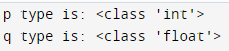
Falsy Value
The below example shows python 3 cheat sheet falsy values are as follows.
0
“”
[]Code:
p = 0
if p:
print (p)
Output:
![]()
Conditional Statements
The below example shows python 3 cheat sheet conditional statements are as follows.
if x == 10:
print(“a”)
elif y == 20:
print(“b”)
else:
print(“c”)
Code:
p = 10
q = 20
if q > p:
print ("q is greater")Output:
![]()
Loops
The below example shows python 3 cheat sheet loops are as follows.
for p in range(10, 15):
print (p)
while p < 15:
print (p)
Code:
for p in range(10, 15):
print (p)Output:
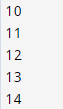
Functions
The below example shows the functions are as follows.
def multiply(*numbers):
for number in numbers:
print number
Code:
def py ():
print ("py function")
py ()Output:
![]()
List
The below example shows the list are as follows.
py = [“p”, “q”, “r”]
py [0]
py [-1]
Code:
py = [74, 55, 37, 19, 39, 41]
print (py)
Output:
![]()
Tuples
The below example shows tuples are as follows.
p = 10
q = 11
p, q = q, p
Code:
py = ('pink', 'red', 'black', 'white', 'green')
print (py)Output:
![]()
Array
The below example shows array are as follows.
from array import array
num = arr (“p”, [11, 12, 13])
Code:
py_car = ["swift", "polo", "BMW"]
print (py_car)
Output:
![]()
Sets
Below example shows sets are as follows.
py1 = {11, 21, 31, 41}
py2 = {11, 15}
Code:
py = {11, 12, 13}
print (py)
Output:
![]()
Dictionaries
Below example shows dictionaries are as follows.
py1 = {a: a * 5 for range(5)}
Code:
py = {11: 'red', 12: 'black'}
print (py)
Output:
![]()
Generator Expressions
The below example shows generator expressions are as follows.
py = (a * 5 for py range(10))
len (py)
for a in py:
Code:
def generator():
py = 15
print ('Result ',py)
yield py
py1 = generator()
next (py1)Output:
![]()
Unpacking Operator
Below example shows unpacking operator are as follows.
p1 = [11, 12, 13]
p2 = [14, 15, 16]
p12 = [*p1, “a”, *p2]
Code:
py = [16,17,18,19,10]
print (py)
Output:
![]()
How Python 3 Cheat Sheet is Different from Version 2?
Let us know how it differs from version 2.
- Division operator: For a case 7/5 or -7/5, then the output in Python 2 will be 1 and -2, respectively, but in python3 the output will be 1.4 and -1.4.
- Unicode: In Python 2 str type is ASCII, but in version 3, it is Unicode.
Conclusion
In the current era of technology, python, 3 Cheat Sheet is a great way of learning a programming language. Many companies are now using it like Google, Facebook, YouTube. If you are a python3 developer, then you can earn up to 92000$ every year. A good cheat sheet concentrates on the most important learning points while ignoring the rest.
Recommended Articles
This has been a guide to Python 3 Cheat Sheet. Here we have discussed basic concepts and commands as well as free tips and tricks of it. You may also look at the following articles to learn more –

