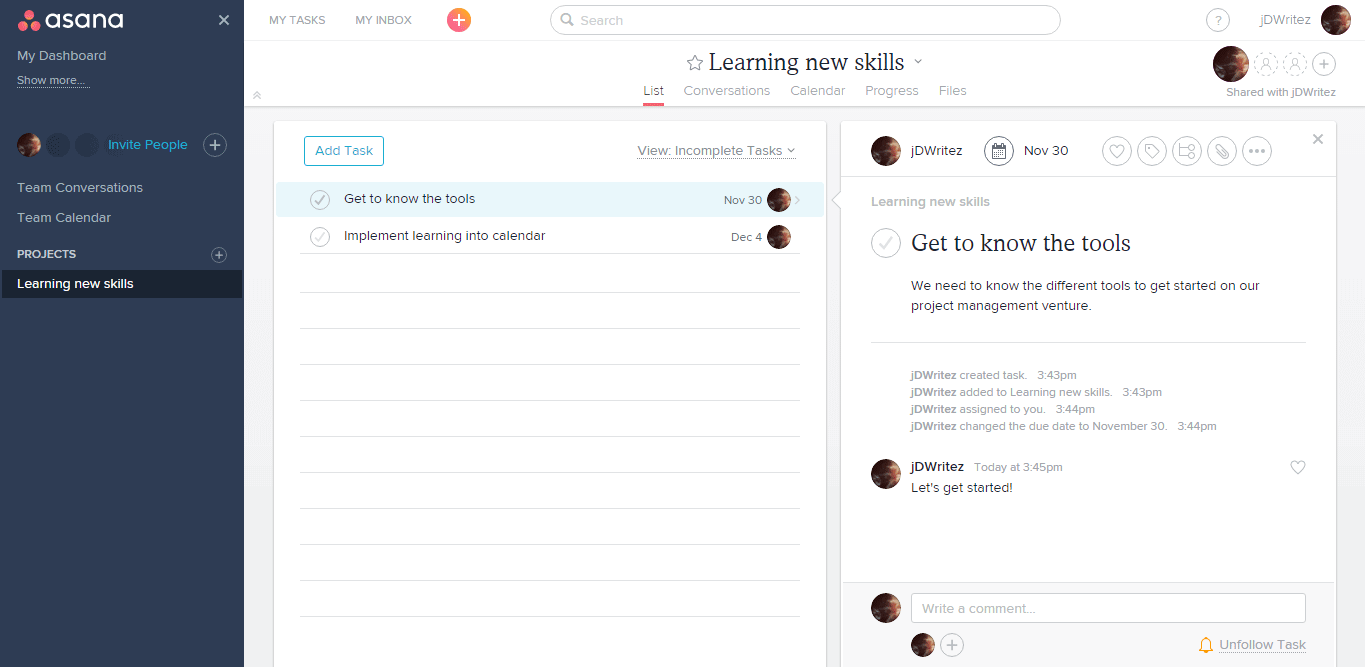Project Management Tools and Software –
Top 10 Brilliant Project Management Tools and Software to Help You Manage Tasks at Work and Home
Is your drawing board completely doused in post-its?
Oh! All those colors: blue for your house chores, green for your work, and red for those Saturday nights?
Are you in desperate need of getting out of the clutter?
If your answer to all the above questions is a simple, three-letter word, then “Yes”, you’ve reached the right place that will help you get out of that chain reaction and conquer the world of project planning and organization. You need simple yet effective Free Project Management Tools and Software to manage your daily tasks and operations, not a management tool to manage your management tool. That completely defeats the purpose and leaves you in circles, completely throwing you off track of your current and intended pace.
What is Project Management? In its true essence, it provides a fundamental way to carefully organize and optimize tasks while providing high levels of effective and efficient processes to boost your productivity by ten times. The Project Management Tools and Software have now found their place at the forefront and in the spotlight, helping you cut the clutter to absolutely nothing.
These paid and free Project Management Software allow you to let go of those pens and papers and help you usher in a whole new approach to managing your tasks, both within the comforts of your home and the wild world out there workplace.
Putting into use a brilliant tool can yield many great results for you. And technology plays a vital role in all of these.
- Collaboration in Real-time – Communication is key in organizations or any form of work. Systematic Project Management Tools and Software will greatly advantage you with efficient partnerships with secure cloud collaboration.
- Management of Risks, Forecasting – Whether you’re a freelancer, an individual business, or a corporate manager, you will need all the help you can receive to mitigate your risks on projects and tasks and allow enough time and space to create forecasts to subdue those risks.
- Tasks Prioritization – Enabling optimum task prioritization is the need of the hour for any setup. This way, you will know how much is on the list, how much is completed, and how many to go.
- Swift Actions (one-click phenomenon) – You can indulge in swift cursor movements to save time while planning and organizing your tasks. Project Management Tools and Software are extremely user-friendly and are mostly a simple drag-and-drop.
- Completely Intuitive – With the latest technological advancement, smart task-keepers are smart and will find the best way out for you. Input—Process—great Output!
Leave your link and sheets behind; here are simple-to-use project management hack tools to get those engines blazing, both at work and at home:
Become a project planning engineer through our practical training. Learn to schedule the project most logically and economically. Understand the impact of budget and cost.
Project Management Tools and Software to Help You Manage Tasks at Work
-
Asana
Built up entirely on the “Keep it Simple, Silly” concept, Asana is one easy-going, real-time project management tool aimed at efficient collaboration. It can house up to 30 users per project and has a clean, slate-like look and feel. You can feel de-cluttered with a single glance at this powerful Project Management Tool.
The strike-throughs and priorities to tasks and further breaking tasks into subtasks offer Asana its simple infrastructure and detailed one-page view for all your needs and those of your project.
Asana, with itsthree3 main sections page, provides you with an overview of your entire workspace, with all personal and collaborative projects you have in place, an inbox with a chance to enjoy the bliss of forgoing the to and fro of excessive, unnecessary emails between you and your team.
With due dates and assignees mentioned against your project and its tasks, Asana gives you a whole-rounded view of your project’s progress and what goes on from here. Gain the freedom to add people, comment on tasks and subtasks, set reminders and frequencies to your studies, and make easy the process of follow-up.
-
Podium
The perfect project management tool when it comes to agile project management, Podio users need not have the skill set of a programmer. Following the tradition of easy, user-friendly drag-and-drop, you can find your way through custom-made workspaces to tick off all those pending tasks. With state-of-the-art project management reporting tools available to best suit your requirements, Podio will ensure that you carry out your analysis efficiently.
Available on desktop, mobile, and your recent tab, this Project Management Tool is inching toward being a blockbuster! A great file-sharing tool, Podio even looks after your customer relationship woes by providing a bit of CRM to enhance how your business functions. Cool, eh?
Organize all your work and projects and share all the information with your team through transparent communication channels via the app. A product by Citrix, Podio is the new sweet deal on the market to get your office online!
-
Flow
Ringing in a whole concept altogether, Flow has the software model of taking your chats with your colleagues and team members and converting them into tasks and these tasks into wholesome projects. The UI is fresh and bubbly; the fun doesn’t stop there. With the simplest of maneuvers, Flow, as the name suggests, goes with the flow. Upvote posts and ideas pitched in to get the fastest consensus in the history of working culture. You don’t need to rely on emails flying to and fro and can just open your chats and watch magic striking through the air.
Incorporating the principles of the KANBAN board, this robust project management tool takes your chats. It allows you to assign deadlines, share files, allocate tasks, and elaborate on every instance discussed on month-long calendars.
By making chats actionable to getting alerts only when you’re mentioned in a chat or DM’ed, you will find all the great stuff to up your work life and have you “Flow” smoothly through your projects. One upvote from me on this brilliant idea!
-
KANBAN Tool
Joining the league is a supergiant KANBAN Tool that provides efficient online project management tools and techniques, KANBAN boards to segregate and use for all your tasks and projects. Enter the world of this Japanese management control technique in the most disciplined and optimum way.
With KANBAN Tool, envision your workflow and enable top management decisions to steer your business in the right direction. Gain A to Z control over your work and your team members’ work and prepare forecasts depending upon the current workflow. Get a broad view of all the types of workloads on your to-do list and make effective decisions to limit the bottlenecks that might arise.
This goes on to the next level with business analytics based on your data and information provided by the tool. Use all the charts to gain a complete insight into the project and provide project end deadlines based on the tasks allocated.
KANBAN Tool is the visual project management tool to organize all your tasks and documents, providing real-time communication and time tracking. Things just got better with this tool!
-
Teamly
Do you manage a team that works in different parts of the world? Imagine your team members are in cities like New York, Mumbai, and Singapore, and they are all working together on a project. That’s where Teamly can help. This all-in-one solution allows you to chat with your team in real time. You can also assign tasks to each member and track their progress. And if you want to train them on any complex task, you can simply record videos or audio clips to explain your ideas.
Moreover, its features, like time tracking, ensure everyone stays on schedule, regardless of location. Thus, this project management tool is nothing less than having a virtual office where everyone can easily work together. So, if you are tired of the challenges that come with managing a global team, consider giving Teamly a try.
-
Freedcamp
Known famously for its great scalability feature, Freedcamp is one budgeted project management tool and software boasting provisions for unlimited users with projects of the same amount. With rich features to take your project management plan dreams to their limit, Freedcamp ensures you can choose KANBAN or simple task layouts.
Its long range of integrations and add-on components make it the best in its league. Upgrading also comes at a minimal cost to your business. Time tracking, project management tools and techniques templates for customization, and invoicing are also handled alongside your everyday PM tasks.
Project Management Tools and Software to Help You Manage Tasks at Home
-
HomeRoutines
Homemakers know that managing a home is not all that meets the eye. It goes deeper still, deep-rooted. Especially with children running free in your home amidst all the chaos, there’s a good chance you might miss something important to be done. Now is your opportunity to manage your home chores like never before with the HomeRoutines app. Home chores don’t differ from day 1 to day 2. It’s all a routine job, but it can soon become catastrophic if even a single instance goes awry! But, amidst all these issues, stand out and make the Repeat stuff efficient!
You wouldn’t want to miss out on those routine tasks that will send your house chores for a good old walk in the park. Create daily, weekly, and monthly lists to encompass everything you need throughout the capture time. Prepare Focus Zones with each list to ensure that you dust off every nook and corner within your house.
Home management is indeed a task management tool. Get a star for all your accomplishments, and take pride in what you’ve done. And this idea is pretty revolutionary, don’t you think so?
-
Wunderlist
Do you find your home in a perpetual mess? You know where to start and where to end, but you aren’t quite composed as all these tasks are rattling. You pull out a pen and paper, and oops, the wind blows it away. You write it on your whiteboard, your little toddler is all over the place, and you forget about the board. What comes to your rescue is one tool for you: Wunderlist!
Keeping a list of household chores is, then again, a complex task to perform. Wunderlist makes simple all your daily activities. For some, after you get back from work, there’s still work pending, but with efficient notes and listing features, keep marking your to-do lists, and when you reach the end, heave a sigh of relief. A very intuitive app that belts out parts in a single tap or double, Wunderlist also features specialized controls and works across multiple platforms (iOS, Android, Windows Phone).
Set reminders for particular dates and never find yourself
self-deviating from your project plan for the day. This is a useful app for your home and work tasks.
-
2Do
Sometimes, in a brief moment, you have all the things you need to do at home in your mind. You stumble around looking for a pen and paper. But, what you don’t realize you have is the powerful tool in your smartphone, built especially to match the pace of your quick mind. One moment passes, and you lose the thought, but before you do that, 2Do captures all of those thoughts for you.
Boost your to-do lists with a simple look and feel, making you chore-perfect for your day ahead! With rich features and a completely easy-to-use UI, 2Do was created with utmost thought given to every case scenario you would face at any point in your life. Take control of your workflows and organize all your chores to the T by creating Focus options needed to segregate tasks.
With automatic backups created for you, you need no longer wonder what was on that list!
-
You Need A Budget
This personal budget tool is one “must-have” management tool to manage your most important project – Finances. You Need A Budget gets you in control of your monthly and yearly budgets and makes the most out of your vision of your budgets. It is built upon a proven method of just four basic rules. This app promises to help millions to gain control of all their finances with the best budgeting practices.
With meaningful categories for expenses and savings, you can draw the line to all your inputs and outputs from your wallet. This software requires less time to manage your money but guarantees great returns for all your efforts. LifeHacker.com called it the “most popular personal finance software”.
-
Todoist
Get Things Done with Todoist! That’s what it says. Todoist uses this project management methodology of GTD to make your experience at handling your tasks a bit more fun and completely organized. This workflow follows the simple Collect-Process-Organize-Review workflow, and voila! There’s your brilliance! Named one of the best reigning software of the year, Todoist is a complete mesmerizer and allows you to make actionable activities out of your tasks. This is a brilliant par tool for all your personal management woes.
Did we miss out on any of your favorite tools that help you get on track for all your purposes, be it work or play at home? Feel free to comment below so that we get to know more from you, too.
Recommended Articles:-
This has been a guide to the Project Management Tools and software to manage your daily tasks and operations, so learn & gain expertise. These are the following external links related to the project management tools and software.