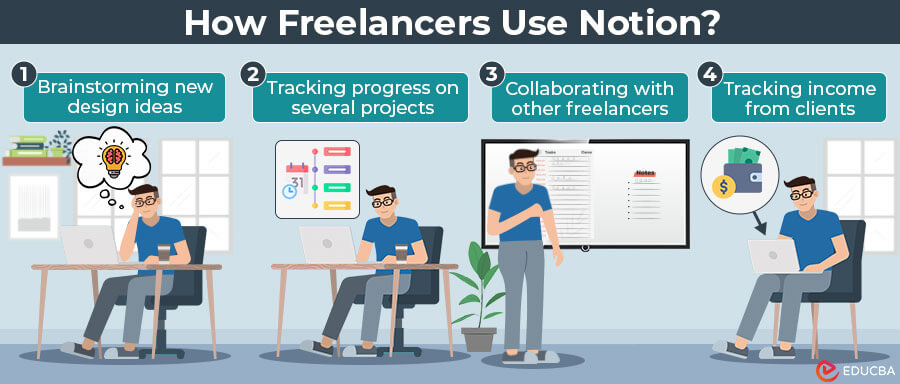Updated December 2, 2023
Notion Templates For Productivity – Introduction
Have you ever worked as a freelancer? Or with a freelancer? If you have, you will realize how important it is for freelancers to stay productive, which can be challenging without an office environment. Unlike regular office jobs, freelancers need determination to focus on the task at hand. Therefore, staying organized is crucial. Among an abundance of applications that can help you as a freelancer, one such powerful tool is Notion.
In this article, we will explore how freelancers can streamline their workflow by leveraging Notion templates for productivity.
Benefits of Using Notion Templates for Productivity
1. Helps You Set Up Your Workspace
➔ Creating a Master Dashboard
Freelancers can kick-start their journey with Notion by setting up a master dashboard. This centralized space allows for quick access to essential tools and information, providing a bird’s-eye view of ongoing projects and tasks.
➔ Customizing Views for Efficient Navigation
Notion’s flexibility shines through its customizable views. Learn how to tailor your workspace to suit your unique preferences, ensuring a smooth, personalized navigation experience.
2. Improves Content Creation and Brainstorming
➔ Creative Ideation with Notion
Notion isn’t just for an organization—it’s a playground for creativity. Uncover how freelancers can use Notion to brainstorm and ideate.
➔ Drafting and Editing Content Seamlessly
Writing and editing content becomes a breeze with Notion. Dive into the features that make the content creation process smooth and collaborative.
3. Efficient Project Management
➔ Utilizing Kanban Boards for Project Tracking
Notion’s Kanban boards are a freelancer’s best friend. Discover how to efficiently track project progress, manage tasks, and visualize your workflow for optimal project management.
➔ Collaborative Task Lists for Seamless Workflows
Collaboration is at the heart of freelancing. Create collaborative task lists in Notion to foster teamwork and ensure everyone stays on the same page.
4. Time Tracking to Boost Productivity
➔ Implementing Time-Blocking Techniques
Time is a freelancer’s most valuable asset. Explore effective time-blocking techniques within Notion to boost productivity and maintain a healthy work-life balance.
➔ Analyzing Productivity Metrics with Notion
Notion provides robust tools for analyzing productivity metrics. Uncover how freelancers can harness these features to gain valuable insights into their work habits and make informed improvements.
5. Effective Client Communication Hub
➔ Building a Centralized Communication Space
Effective communication is non-negotiable for freelancers. Learn how to create a centralized hub within Notion for all client communications, ensuring every message and detail is intact.
➔ Integrating Emails and Messages for Unified Access
Notion’s integrations extend to your communication channels. Discover how to seamlessly integrate emails and messages into Notion, consolidating all client interactions in one place.
6. Excellent Financial Management
➔ Tracking Invoices and Payments
Managing finances is a crucial aspect of freelancing. Explore how Notion can simplify the process of tracking invoices, payments, and overall financial health.
➔ Budgeting and Expense Monitoring
Take control of your budget with Notion’s budgeting and expense monitoring features. Learn how to keep a keen eye on your financial landscape and make informed decisions for your freelancing business.
7. Enables Mobile Accessibility
➔ Managing Freelance Tasks On-the-Go
Freelancers are always on the move. Discover how Notion’s mobile app features can help you manage tasks, collaborate, and stay productive even when away from your desk.
➔ Notion’s Mobile App Features
Explore the features of Notion’s mobile app, designed to ensure a smooth and intuitive experience for freelancers working from their smartphones or tablets.
8. Enhances Collaboration and Teamwork
➔ Real-Time Collaboration Features
Real-time collaboration is a game-changer. Delve into Notion’s features that enable seamless teamwork, allowing freelancers to work together on real-time projects.
➔ Improving Team Dynamics with Notion
Build stronger team dynamics with Notion. Learn how to use Notion to foster communication, enhance collaboration, and create a positive working environment.
9. Offers Notion Integrations
➔ Connecting Notion to Your Existing Tools
Learn the art of integration. Understand how to connect Notion to your preferred tools, creating a unified ecosystem that maximizes efficiency.
➔ Enhancing Functionality with Third-Party Integrations
Notion plays well with others. Explore third-party integrations that can enhance Notion’s functionality, seamlessly connecting it with your existing tools and systems.
Notion Templates For Productivity – Advanced Tips and Tricks
1. Hidden Features for Notion Power Users
Become a Notion power user to unlock hidden features and tricks. Uncover advanced techniques that can take your Notion experience to the next level.
2. Maximizing Efficiency with Advanced Techniques
Efficiency is the name of the game. Explore advanced techniques within Notion that can supercharge your workflow and help you accomplish more in less time.
3. Navigating the Notiondemy Platform
Take your Notion skills to the next level with Notiondemy. Explore the platform that offers advanced courses, tutorials, and resources to master Notion templates effectively.
4. Advanced Courses for Notion Mastery
Unlock the full potential of Notion with advanced courses on Notiondemy. These courses empower freelancers to become Notion experts, from template customization to workflow optimization.
Final Thoughts
In conclusion, Notion templates offer freelancers a powerful toolkit to enhance productivity, streamline workflows, and achieve success in their freelance endeavors. By adopting the tips and strategies outlined in this article, freelancers can leverage the full potential of Notion, making it an invaluable asset in their professional journey.
Frequently Asked Questions (FAQs)
Q1. What are some common challenges freelancers might face while using Notion templates for productivity?
Answer: Every tool has its quirks. As with every new software or application you may use, Notion’s power comes with a learning curve. You can discover tips and tricks to overcome initial challenges. Moreover, to ensure a smooth transition into using Notion for your freelance endeavors, learn how to troubleshoot common issues freelancers face when using Notion.
Q2. What are the future trends in Notion that freelancers must know of?
Answer: If you are a freelancer using Notion templates for productivity, position yourself for success by staying informed about the evolving Notion ecosystem. You can stay ahead of the curve with the latest Notion updates. You can explore upcoming features and trends within the Notion ecosystem, ensuring you’re always at the forefront of innovation. Learn strategies to adapt to new features and trends, keeping your freelance workflow cutting-edge.
Recommended Articles
We are hoping you found the above guide on Notion templates for productivity helpful. For more such informative content, please read the following articles: