Updated July 7, 2023
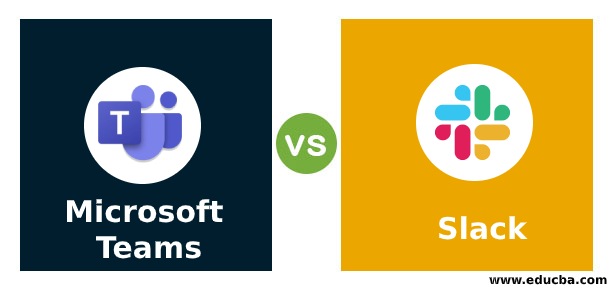
Difference Between Microsoft Teams vs Slack
The following article provides an outline for Microsoft Teams vs Slack. Microsoft Teams are defined as a unified communication platform that big enterprises use to chat, perform video meetings, integrate applications and file storage. Microsoft Teams can be integrated with Office 365 and enhance the features offered by the platform. Slack is also defined as a communication tool used in the workplace. Slack is a platform where users can chat, share files, and do videoconferencing.
Head to Head Comparison Between Microsoft Teams vs Slack (Infographics)
Below are the top 7 differences between Microsoft Teams and Slack:

Key Difference Between Microsoft Teams vs Slack
Let us discuss some of the major key differences between Microsoft Teams and Slack:
- One of the major differences between Microsoft Teams and Slack platforms is setup. As the large size organization mostly prefers Microsoft Teams, the setup of the tool is far more complex. Microsoft Teams required lots of personal data at the time of signup that include emails, phone numbers, and credit card details.
- The other difference between the two platforms is sending invitations to other users. In the Slack platform, this feature is simple to execute. When the setup process is complete in the Slack platform, the tool asks to send invitation to other people of the same workspace. On the other hand, performing the same functionality in Microsoft team is quite complex. The first step is to add the user in Office 365 admin panel by using the start page of Office. And after completing all these formalities, user will login in the Microsoft team’s platform and can send invitation to other user.
- The other main difference between two is design and layout of the platform. The Microsoft teams offered more features and extra panel compared to slack platform. The search box present in team’s app has more options compared to slack platform.
- The other major difference between two platforms is messaging. In the Microsoft teamsapp, the platform offers advance formatting for messages that user can send. This functionality is not provided by the slack platform. The .gif messages can also be sent in Microsoft team whereas no such functionality is provided in slack platform.
- The other difference is target audience.
Microsoft Teams vs Slack Comparison Table
Let’s discuss the top comparison between Microsoft Teams vs Slack:
| Feature | Microsoft Teams | Slack |
| Pricing model | The basic version of the Microsoft team is free of cost and can be used by the user. The essential version of the Microsoft Team cost $5 per user per month. | The slack is the free platform that can be used by the organization. The standard version of the slack cost $6.67 per user per month. |
| Limit of message history | The message storage limit is unlimited in the Microsoft teams. All versions of Microsoft team have the functionality to store the message unlimited in the platform. | The free plan offered by the slack has the capacity to store the message up to ten thousand. And the message storage limit is free is standard and premium plan. |
| Video/Audio calls | The video and audio calls limit is up to 250 users in single call. As the Microsoft teams is used by large enterprise the feature offered by the platform is also quite impressive. | The user can do one to one video conferencing for free. And for audio calls the 15 users can add in single call in standard plan. |
| Sharing of screen | The sharing of screen is provided in all plans of Microsoft team plans. The user can share the screen to other user for their use. | The sharing of screen feature is missing in the free version. In standard and premium version this functionality is provided by slack platform. |
| Integration | The Microsoft Teams has the capability to integrate over 180 plus applications and tools in the Microsoft platform. | The slack platform has the capability to integrate up to 10 apps in free plan and up to 800 plans in paid plans. |
| Limit to store files | In Microsoft Teams, the storing limit of file is about 2 GB per user and 10 GB of the shared storage. And in paid plans the capacity is 1 TB per organization. | In free plan the user can store up to 5 GB file. In standard plan the user can store up to 10 GB file and in plus plan user can store up to 20 GB plan. |
| Color options for interface | There are three themes offered by Microsoft teams platform that are light theme, dark theme and high contrast theme. | Users can set custom themes for the sidebar in the Slack platform. |
Conclusion
The Microsoft team’s platform and Slack platform are both the communication tool that are used by the organizations ton have the communication between their employees. Both the tools offered the functionality to send message, audio and video calls and other functionality. And selection of right platform is completely dependent on the organization requirements.
Recommended Articles
This is a guide to Microsoft Teams vs Slack. Here we discuss the Microsoft Teams vs Slack key differences with infographics and comparison table. You may also have a look at the following articles to learn more –


