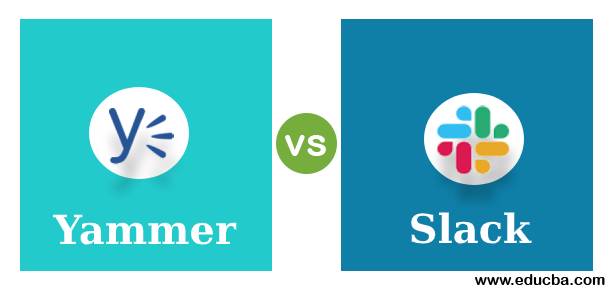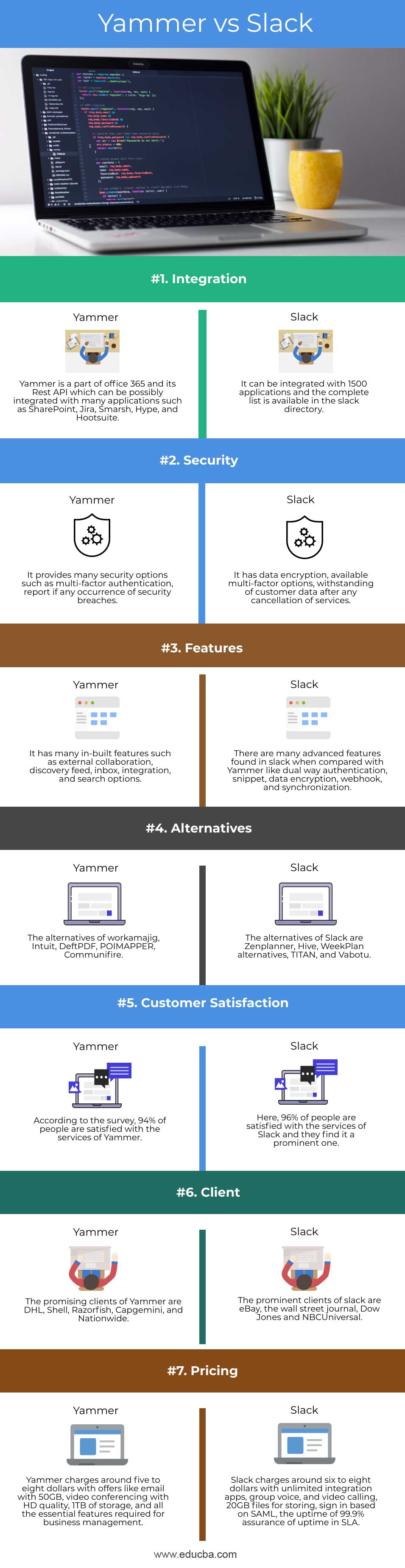Updated April 12, 2023
Difference Between Yammer vs Slack
The effective tools used for communication between the teammates are yammer and slack. Yammer is mostly employed for enterprise and social network, whereas slack is a messaging app to interact with teams. Yammer is similar to Facebook of the organization, where the conversation is initiated by posting a picture in a newsfeed, and the employee of the enterprise can react to it. Slack is a communication tool where the employees can interact within their company send files and attachments instead of a mail chain. The key difference and comparison between yammer and slack are explained in this article.
Head to Head Comparison between Yammer vs Slack (Infographics)
Below are the top 7 differences between Yammer vs Slack:
Key Differences between Yammer vs Slack
The major key differences, such as pricing, features, support, application, and integration, are discussed below:
1. General Information
Yammer is potentially powerful, and it is a great place to share employee thoughts. The unessential data such as a non-emergency note, work announcement, tips to accomplish the task, wedding pictures, request for funds, views of a people group is posted in the feed of Yammer. By combining all the data posted in Yammer, the employee can use it for any data or survey analysis. Slack is effective for quick and instant messaging services between team members, whereas Yammer doesn’t manage it as expected, so it would be suggested to use Skype. Slack can also share non-mandatory information. But in the work environment, new streams of instant messaging has higher chances to overlap the important and confidential status of any ongoing issues.
2. Strong Integration
Slack account has many options to connect with different tools like Jira, Google Drive, salesforce. It enables the user to develop and respond to files in slack and save the user login time and status. Slack substituted email and consumed the employee’s work time; instead of checking and replying to the mail, he can send the files via slack and can get acknowledge in that. So the people can accomplish the task in minimum time. Yammer is available in a suite of Office 365. It is simple to transfer and edit the data from Office 365 documents within the dashboard of Yammer. It is attractive and time-saving, enabling the user to make changes in a word document or spreadsheet without logging out the Yammer as it is integrated. The search option is very efficient in products of Office 365 that includes OneDrive and SharePoint.
3. Communication
Depending on mail chains and responses to the team meeting to stick to the employees’ target dates, the user can send instant and quick messages with Yammer. It is real communication that makes it more effective and replaces lengthy mail conversations that don’t add any unnecessary team members. Microsoft did a survey and declared that around seventy-five percent of the team communicate effectively with Yammer. Using Slack helps organize the conversation into channels that can be segregated for teams, any announcements, projects, or anything related to the enterprise. The supporting feature is that it ensures only the related member can join or leave the meeting or channels. It stops the people from wasting their time involved in any unrelated meetings or discussion which happens in mail discussion.
4. Applications
Yammer can be installed in Windows, Android, Mac, web-based, iPhone, iPad, and Windows mobile. It can apply to small business, medium and large-scale industries. Slack can be installed in Windows, Android, iPhone, iPad, web-based, and Mac, and the service can be extended in all three types of enterprises such as small, medium, and large enterprises. Even freelancers find it effective to use Slack.
5. Support
Customer feedback is launched to access anywhere, check on the current issues and provide actionable customer support ideas. Since slack gives an easy way to search, the customer support team can search for any keywords and reply to their clients in real-time with feedback from previous occurred cases. The available customer support in Yammer is email, phone, tracking, and live support, whereas Slack has customer support like a ticket, mail, and phone.
Yammer vs Slack Comparison Table
Let us discuss the top comparison between Yammer vs Slack:
|
Features |
Yammer |
Slack |
| Integration | Yammer is a part of office 365 and its Rest API, which can be possibly integrated with many applications such as SharePoint, Jira, Smarsh, Hype, and Hootsuite. | It can be integrated with 1500 applications, and the complete list is available in the slack directory. |
| Security | It provides many security options such as multi-factor authentication, report if any occurrence of security breaches. | It has data encryption, available multi-factor options, withstanding of customer data after any cancellation of services. |
| Features | It has many in-built features, such as external collaboration, discovery feed, inbox, integration, and search options. | Many advanced features are found in slack compared with Yammer, like dual way authentication, snippet, data encryption, webhook, and synchronization. |
| Alternatives | The alternatives of workamajig, Intuit, DeftPDF, POIMAPPER, Communifire. | The alternatives of Slack are Zenplanner, Hive, WeekPlan alternatives, TITAN, and Vabotu. |
| Customer satisfaction | According to the survey, 94% of people are satisfied with the services of Yammer. | Here, 96% of people are satisfied with Slack’s services, and they find it a prominent one. |
| Client | The promising clients of Yammer are DHL, Shell, Razorfish, Capgemini, and Nationwide. | The prominent clients of slack are eBay, wall street journal, Dow Jones and NBCUniversal. |
| Pricing | Yammer charges around five to eight dollars with offers like email with 50GB, video conferencing with HD quality, 1TB of storage, and all the essential features required for business management. | Slack charges around six to eight dollars with unlimited integration apps, group voice and video calling, 20GB files for storing, sign in based on SAML, the uptime of 99.9% assurance of uptime in SLA. |
Conclusion
According to the requirement, both slack and yammer can be chosen for business management. Slack’s price is tentative around eight dollars per month, whereas Yammer charges around five dollars per month. The pricing options include a free trial, no requirement of credit cards based on subscriptions, and free accounts. Slack offers the subscription on a monthly, annual basis.
Recommended Articles
This is a guide to the top differences between Yammer vs Slack. Here we also discuss the key differences with infographics and comparison tables. You may also have a look at the following articles to learn more –