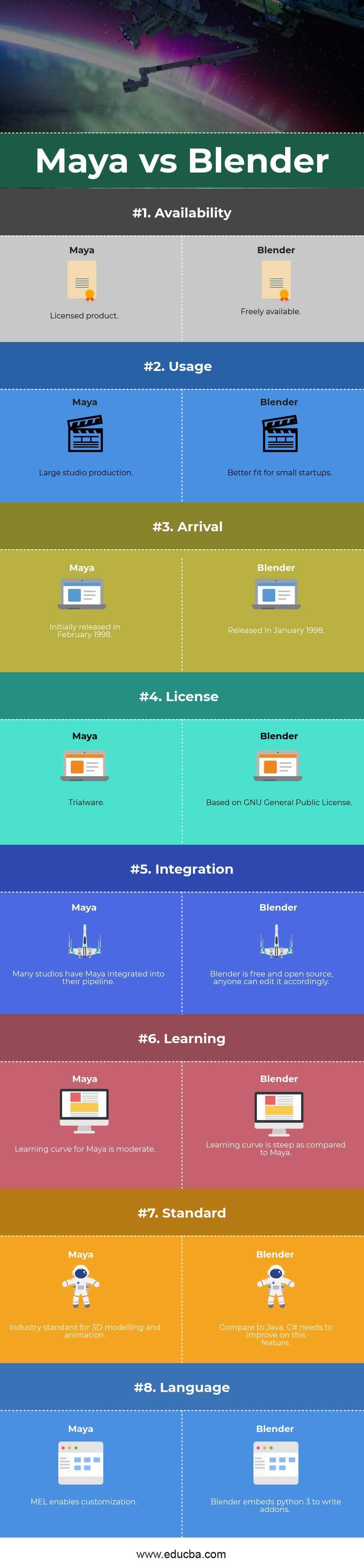Updated May 8, 2023
Differences Between Maya and Blender
Maya is a 3D computer graphics application developed by Alias Systems Corporation and owned by Auto Desk, Inc. It runs efficiently on Windows, Mac OS, and Linux. Maya is used for creating 3D applications that include a wide range of products, like video games, animation movies, TV series, visual effects, etc. In this topic, we are going to learn about Maya vs Blender.
Blender is an open-source and 3D computer graphics software toolset developed by Blender Foundation. It is used for creating animated movies, visual effects, 3D models, and video games. It is available on Windows, Mac OS, and Linux.
Maya provides a comprehensive suite of tools for 3D creation work ranging between modeling, animation, etc. Developers can edit and create 3D models in various formats and then animate those models using animation tools provided by Maya’s suite. Developers can efficiently render photorealistic imagery and animated visual effects based on animated 3D scenes using the tools offered by Maya.
Blender Foundation is a non-profit group that keeps Blender going and organizes this open-source project. It has various tools suitable for almost any kind of media project. Animated feature films, games, and interactive applications, including kiosks and scientific research, can be efficiently created by using Blender.
Maya is provided to the user in an integrated software application designed to enhance productivity and ease of use. Its software interface is customizable; thus, skilled developers can take their productivity to a greater level. It allows developers to extend their functionality with Maya by providing access to (MEL) Maya Embedded language. With MEL, developers can customize the interface by writing down scripts and macros.
Blender is a cross-platform application that runs on Linux, Mac OS, and Windows systems. It has fewer memory and hard drive requirements than other 3D creation tools. Blender’s interface uses OpenGL to provide a consistent experience across all supported hardware and platform.
A complete set of APIs (Application Programming Interfaces) is available to expedite the power and functionality of Maya. It also provides a Python-based API for those users wishing to use it.
Blender ships with a broad range of essential tools, such as modeling, rendering, animation, video editing, VFX, texturing, rigging, simulations, and game creation. There are adding complexity and jargon associated with Blender. There are multiple terms like UV maps, materials, meshes, shaders, etc., which are artists’ mediums; understanding these terms will assist developers in using Blender to its best.
Maya dynamics can help developers create convincing visual simulations. There are n Dynamics tools also available. To simulate and render viscous fluids, atmospheric, pyrotechnic, ocean effects, and Maya fluid effects can be utilized. For clothing and fabric, n Cloth effect is available, while nParticles can be used for effects including liquids, cloud, smoke, spray, and dust.
Head-to-Head Comparison Between Maya and Blender
Below is the Top 8 Comparison Between Maya vs Blender
Key Differences Between Maya and Blender
The Difference between Maya vs Blender is explained in the below-mentioned points:
- Maya provides customization via MEL (Maya Embedded Language); interfaces can be extended with it, whereas Blender embeds Python3, which can be used to write add-ons, rig characters, etc.
- Maya has been the industry standard for 3D modeling and animation for years, whereas Blender 3D painting and sculpting tools are not at par with an average like Maya.
- Blender is the best option for tiny businesses, whereas Maya is better suited for major studio projects.
- Maya has extensive support from Autodesk and users around the world. In contrast, Blender is open-source software extensively documented on its website, with the rest of the support provided via community tutorials.
- Maya exposes a node graph architecture with every node’s attribute and customization, whereas Blender has a node-based compositor that provides comprehensive video sequencing and post-processing features.
- With Maya, rendering out animation for the first time can be quite a challenge, whereas Blender can make rendering a little bit easier for rendering an animation or a series of frames.
- Maya is an industry standard for 3D animation is used by professionals all around the world, whereas Blender lives under the shadow of Maya and is quite useful for freelancers and small start-up projects.
- Maya is more powerful, but this comes with a price of many complications. In contrast, Blender can resolve some complicated issues with Maya, like rendering engines.
- Maya, a licensed product, comes with fewer bugs, whereas Blender tends to be bug-prone, resulting in infixes with each version.
- With its collection of more expressive tools, Maya has a reasonable learning curve, whereas Blender might be intimidating when initially trying to understand the concept.
Maya vs Blender Comparison Table
Following is the Comparison Table Between Maya vs Blender
| The basis of comparison | Maya | Blender |
| Availability | Licensed product | Freely available |
| Usage | Large studio production | Better fit for small startups |
| Arrival | Initially released in February 1998 | Released in January 1998 |
| License | Trialware | Based on GNU General Public License |
| Integration | Many studios have Maya integrated into their pipeline | Blender is free and open-source; anyone can edit it accordingly |
| Learning | The learning curve for Maya is moderate | The learning curve is steep compared to Maya |
| Standard | An industry standard for 3D modeling and animation | 3D sculpting and painting are not on par with Maya |
| Language | MEL enables customization | Blender embeds python3 to write add-ons |
Conclusion
There is no doubt that Maya is the industry standard for 3D applications, and good reasons exist to support it. It is an effective program allowing users to model, texture, render, run simulations, and animate. On the other side, Blender is constantly living under the shadow of Maya and is considered an underdog in the 3D industry. But that does not mean Blender is a worse tool than Maya.
Blender is more intuitive in some areas than Maya. One can create the same animation, asset, or render in Maya or Blender. It’s up to the developer or artist’s skill and efficiency, which dominate the creation of a product.
Blender is not better than Maya, and vice versa. Maya vs Blender can do things better than the other. Many unique Blender functionalities help speed up workflow or make tasks more manageable. Maya provides specific components which are way superior to Blender. It boils down to the artist’s cost, requirement, and skill, which does matter. Developers must consider the project timeline and cost before choosing Maya or Blender.
Recommended Article
This has been a guide to the top differences between Maya vs Blender. Here we also discuss the Maya vs Blender key differences with infographics and a comparison table. You may also have a look at the following articles –