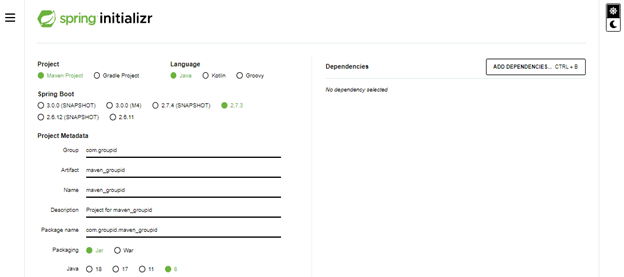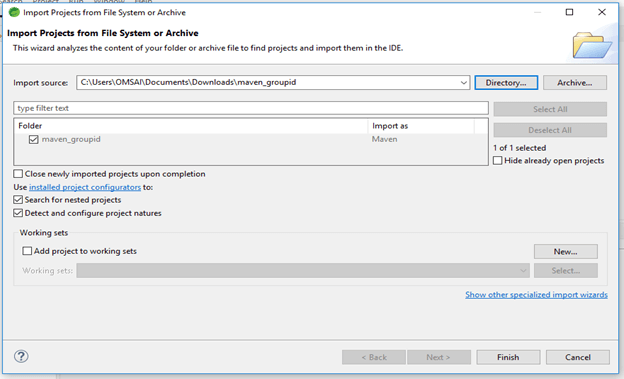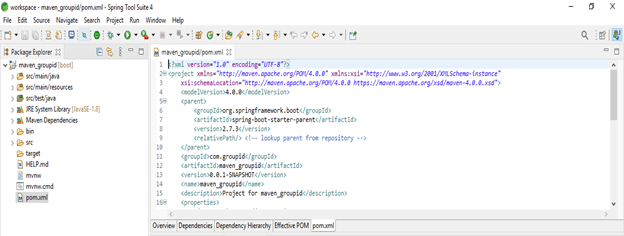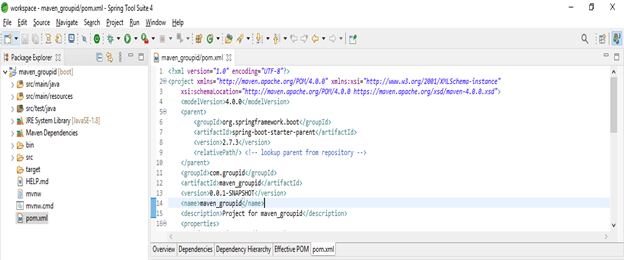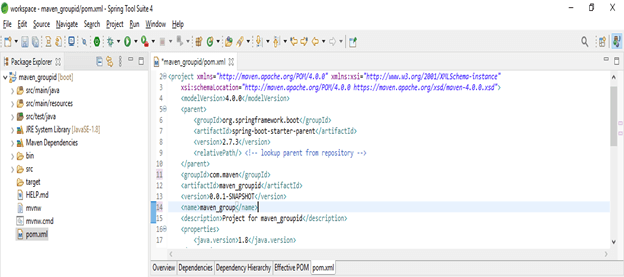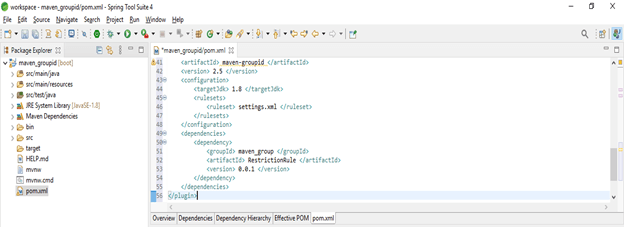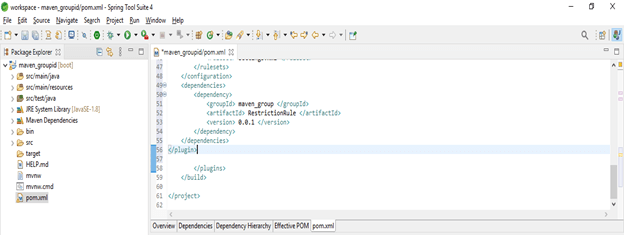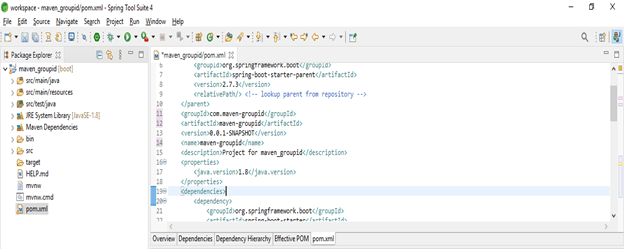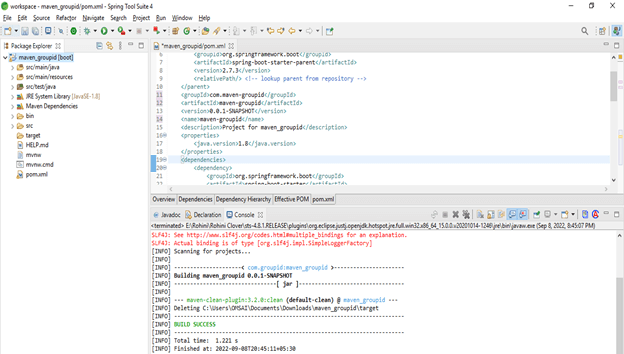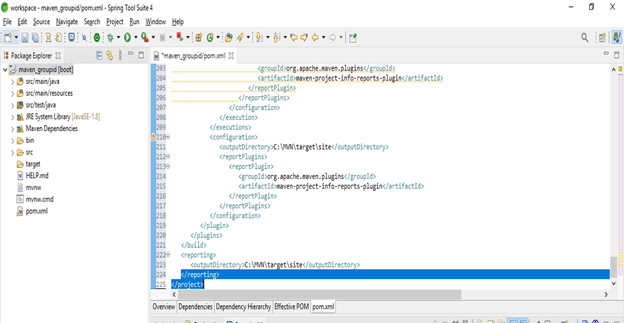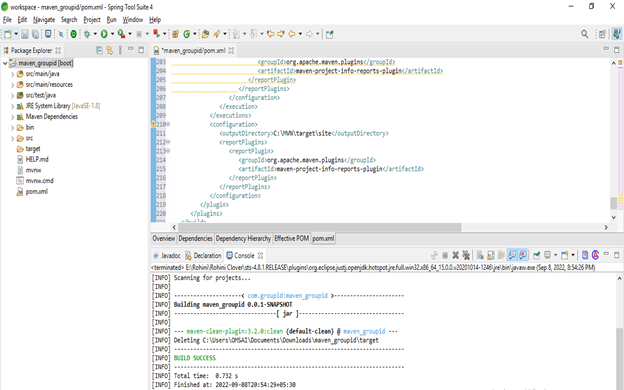Updated February 20, 2023
Introduction to Maven GroupId
Maven groupid is nothing but the id of the project group. Generally, the group id is unique among all the projects. Group id is identified that our project is unique in all the projects, so we need to enforce the naming schema. While enforcing the schema we need to follow the rules of the package name, so we can say that it is a domain name which was we used.
What is Maven GroupId?
The maven groupid is used to uniquely identify our projects from all other projects. The group id is following the rule of the java package name, so we can say that it will be starting by using the domain name which was reserved. Maven is not enforcing the rule, there are multiple legacies which was not following the convention, and instead of the same, we are using group ids of a single word. It is very difficult for us for getting the single word group ID which was approved by inclusion and central repository of maven.
While using the maven group id we can create multiple subgroups as per our requirement. The best way to determine the granularity of group ID is to use the structure of the project. The maven project configuration is done by using the project object model which was represented by a file name as pom.xml. The pom will be describing the dependency which was managed by the project and it is also used in plugin configuration for building the software. The pom XML file also defines the relationship between multi-module projects.
Key Takeaways
- The pom.xml is maven default XML, all the pom is inheriting from the default or parent. This pom is nothing but the default pom which was inherited by default.
- Maven groupid uses the default pom for executing the relevant goal which was defined in a maven groupid.
Maven GroupId Naming
At the time of working with maven groupid the important thing about the class file is that we don’t need to pick the name from then, it will be taking their name automatically from 1:1 mapping from the file of java. Maven is asking us to pick the two names, so it is very simple for us. For defining the maven grouped naming we need to follow the below steps as follows.
- In this step, we are creating the template of the project in the spring initializer. The below figure shows the template of the maven grouped naming project as follows.
Group name – com.groupid Artifact – maven_groupid
Name – maven_groupid Packaging – jar
Java version – 8
- After creating the template, now we are extracting the file of the project and opening the same in the tool suite of strong as follows.
- While opening the project of maven groupid in this step we are checking the pom.xml file as follows.
- In the below example we are defining the naming conventions as follows. We are defining the name as maven_groupid as follows.
Code:
<parent>
<groupId>org.springframework.boot</groupId>
<artifactId>spring-boot-starter-parent</artifactId>
<version>2.7.3</version>
<relativePath/>
</parent>
<groupId>com.groupid</groupId>
<artifactId>maven_groupid</artifactId>
<version>0.0.1-SNAPSHOT</version>
<name>maven_groupid</name>- In the below example, we are changing the name of maven, and also, we are changing the groupid as follows.
Code:
<parent>
<groupId> org.springframework.boot </groupId>
<artifactId>spring-boot-starter-parent</artifactId>
<version>2.7.3</version>
<relativePath/> <!-- lookup parent from repository -->
</parent>
<groupId>com.maven</groupId>
<artifactId>maven_groupid</artifactId>
<version>0.0.1-SNAPSHOT</version>
<name>maven_group</name>
<description>Project for maven_groupid</description>
<properties>Maven Restricts GroupId
We can define the architectural rule for our project by enforcing the source code. Sonar contains this type of ability for specifying those rules and displaying the violations as per the quality dashboard of our project. The below example shows how we can restrict the groupid in maven as follows.
Code:
<plugin>
<groupId>org.apache.maven.plugins</groupId>
<artifactId> maven-groupid </artifactId>
<version> 2.5 </version>
<configuration>
<targetJdk> 1.8 </targetJdk>
<rulesets>
<ruleset> settings.xml </ruleset>
</rulesets>
</configuration>
<dependencies>
<dependency>
<groupId> maven_group </groupId>
<artifactId> RestrictionRule </artifactId>
<version> 0.0.1 </version>
</dependency>
</dependencies>
</plugin>In the below example, we are using a single groupid restriction as follows. We are defining the single groupid as follows.
Code:
<dependency>
<groupId> maven_group </groupId>
<artifactId> RestrictionRule </artifactId>
<version> 0.0.1 </version>
</dependency>Maven GroupId and ArtifactId
In the below table, we are defining the artifactid and group id as follows. We have to define the same in the pom.xml file.
| Sr. No. | GroupId | ArtifactId |
| 1 | GroupId is identifying the project uniquely. | ArtifactId is the name of the jar without a version. |
| 2 | GroupId has various versions. | ArtifactId does not have any versions. |
| 3 | We are defining the GroupId in the pom.xml file. | We are defining the ArtifactId in the pom.xml file. |
| 4 | At the time of defining GroupId, we can choose any name. | At the time of defining ArtifactId we can choose any name. |
| 5 | We need to define the name of GroupId in lowercase letters. | We need to define the name of ArtifactId in lowercase letters. |
| 6 | Maven is not enforcing the rule by using GroupId. | Maven is not enforcing the rule by using ArtifactId. |
| 7 | We have defined the GroupId in the plugin section. | We have defined the ArtifactId in the plugin section. |
| 8 | The GroupId is nothing but an id of the project. | The ArtifactId is nothing but an id of the project. |
| 9 | The GroupId is nothing but an element of the pom.xml file. | The ArtifactId is nothing but an element of pom.xml file. |
| 10 | The GroupId specifies the id of a project group. | The ArtifactId will specify the if of the project. |
Maven GroupId Examples
The pom.xml file contains the information regarding the project. It will also contain the plugins and goals. Below configuration, we need to specify in a configuration file.
- Project dependencies
- Plugins
- Goals
- Build profiles
- Project version
- Mailing list
- Developers
Below is the example of POM as follows.
Example #1
In the below example, we are defining group id as maven-groupid.
Code:
<groupId>com.maven-groupid</groupId>
<artifactId>maven-groupid</artifactId>
<version>0.0.1-SNAPSHOT</version>
<name>maven-groupid</name>
<description>Project for maven_groupid</description>
<properties>Example #2
In the below example we are using the default project source folders for the output directory as follows.
Code:
<groupId>com.maven</groupId>
<artifactId>maven_grpup</artifactId>
<version>1.0</version>
....
</reporting>
</project>FAQ
Given below are the FAQs mentioned:
Q1. What is the use of super POM in maven GroupId?
Answer: The super POM is helping us for a developer to specify the minimum configuration detail from the pom.xml file from which the configuration was overridden.
Q2. What is the use of maven GroupId?
Answer: GroupId is uniquely identifying all projects. The group id is starting from the reversed domain. Maven is not enforcing this type of rule, there are multiple projects which was not followed convention.
Q3. What is the use of maven pom in GroupId?
Answer: The maven pom is nothing but the object model which was working with the maven project.
Conclusion
The maven project configuration is done by using the project object model which was represented by a file name pom.xml. While enforcing the schema we need to follow the rules of the package name, so we can say that it is a domain name that we used.
Recommended Articles
This is a guide to Maven GroupId. Here we discuss the introduction, and how to define the maven groupId along with examples. You may also have a look at the following articles to learn more –