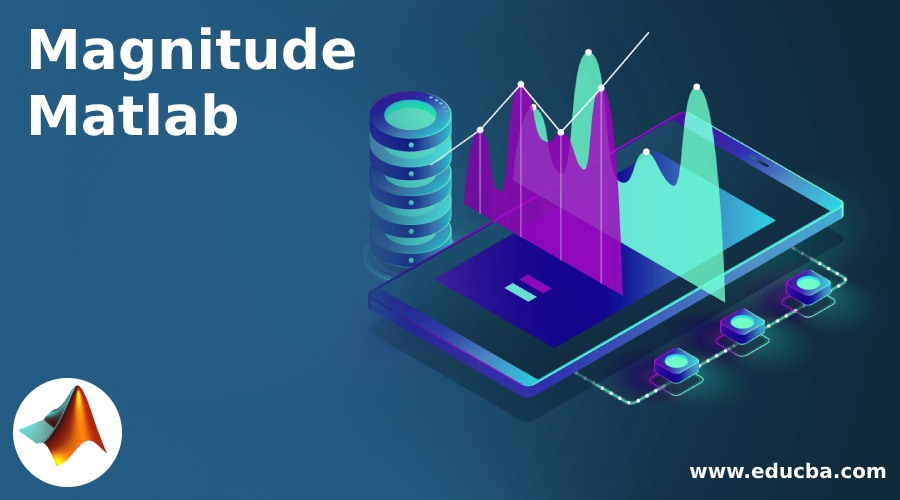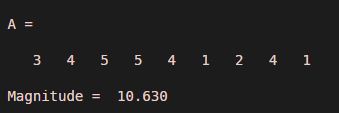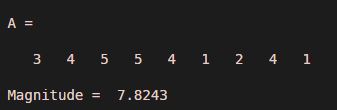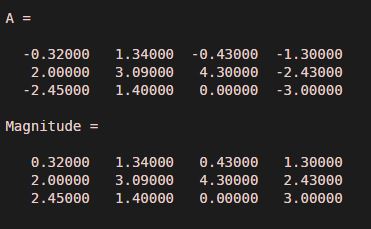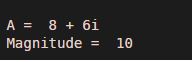Updated May 31, 2023
Introduction to Magnitude in Matlab
Scientific computing employs the MATLAB interactive programming environment. It is frequently used in a wide range of technical fields where experimentation, data analysis, problem-solving, and problem-solving are essential. MATLAB is used to create a sizable fraction of the discipline-specific software. In this article, we will study how to compute the magnitude of a vector or an array of vectors in MATLAB. To calculate volume in MATLAB, we can mostly use 2 functions. The right function to utilise will vary depending on the input and the desired result.
Functions to Calculate Magnitude in Matlab
Let us understand how to use this one by one with the help of different examples:
1. norm function
Code:
norm (A)
Explanation: The 2-norm, or vector magnitude of the input “A,” is computed using norm (A). If we have a different requirement, we can adjust the default calculation of the function’s 2-norm, skipping the specified norm.
2. abs function
Code:
Magnitude = abs (A)
Explanation: abs (A) will return the absolute value or the magnitude of every element of the input array ‘A’. If the input ‘A’ is complex, the abs function will return to a complex magnitude. Please recall that the complex magnitude for a complex number X + Yi is the square root of (X^2 + Y^2).
Examples to Implement Magnitude Matlab
Below are examples mentioned:
Example #1
In the first example, we will compute vector magnitude using default values, i.e, the 2-norm.
Code:
A = [3 4 5, 5 4 1, 2 4 1]
Magnitude = norm (A)
Output:
Example #2
Let us now use the norm function to calculate the 3r d norm vector magnitude using the norm function.
Code:
A = [3 4 5, 5 4 1, 2 4 1]
Magnitude = norm (A, 3)
Output:
Example #3
In the first example, we will take an array of positive and negative values and will see what the code for computing the magnitude looks like.
Code:
A = [-0.32 1.34 -0.43 -1.3; 2 3.09 4.3 -2.43; -2.45 1.4 0 -3]
Magnitude = abs (A)
Output:
Example #4
In this example, we will see what the code for calculating complex magnitude using the abs function looks like in MATLAB.
Code:
A = 8 + 6i
Magnitude = abs (A)
Output:
Conclusion
MATLAB provides us with ‘norm’ and ‘abs’ functions to compute the magnitude of vectors, arrays of vectors, or complex numbers. We can use the appropriate function out of these depending upon our input.
Recommended Articles
We hope that this EDUCBA information on “Magnitude Matlab” was beneficial to you. You can view EDUCBA’s recommended articles for more information.