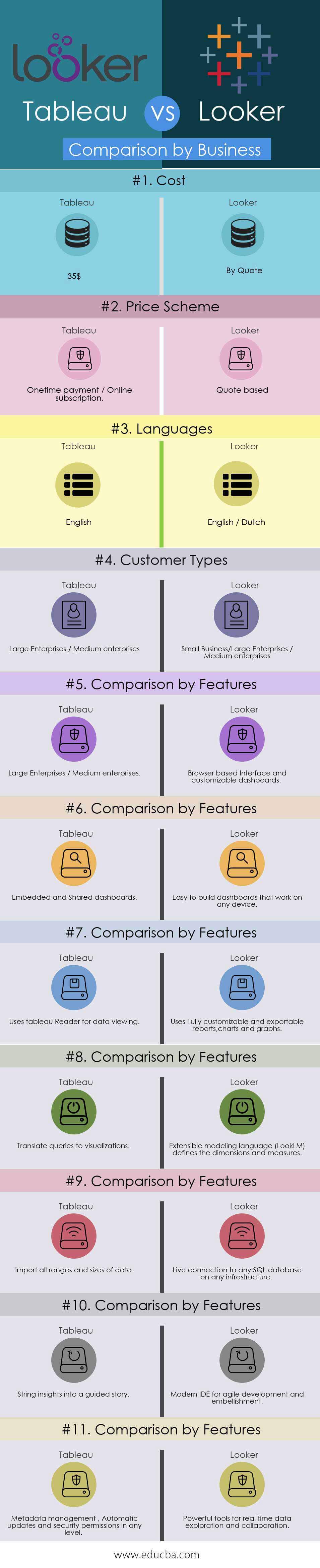Updated May 5, 2023
Differences Between Looker vs Tableau
Looker is a data-discovery platform that helps companies make better business decisions through real-time access to data. No matter the size, data can be analyzed within Looker’s 100% in-database and browser-based platform. Looker analytics integrates with any SQL database or data warehouse, such as Amazon Athena, Green Plum, and Microsoft Azure SQL Data Warehouse. Tableau offers robust BI tools that enhance data visualization and discovery for organizations and business users. With simple drag-and-drop features, users quickly analyze vital data, share critical insights across the enterprise, and create innovative visualizations and reports. In addition, Tableau offers the option to embed dashboards into existing business applications such as Jive, SharePoint, and Salesforce.
Business Intelligence
Business Intelligence leverages software and service to transform data into actionable intelligence that helps organizations develop strategic and tactical business solutions. BI involves the process of collaborating tools, applications, and methodologies for collecting the data involved analyzing it and executing queries that result in reports and data visualization structures.
Importance of Business Intelligence
- Accelerating and improving decision-making
- Improve sales and negotiations
- Identify new opportunities
- Develop efficiency
- Optimizing internal business processes
- Increasing operational efficiency
- Driving new revenues
- Gaining a competitive advantage over business rivals.
- Make fact-based decisions
Data Visualisation
A picture speaks a thousand data points. And representing these informative data points graphically is called Data visualization. These graphical representations portray the significance and implications of the data clearly and effectively.
Importance of Data Visualisation:
- Depicts data to be more accessible and less confusing.
- Outliers can be sprinkled with less effort.
- Even large amounts of Information can be consumed by the audience with ease.
- Unknown correlations and relationships within data can be discovered
- Kick the need for data scientists.
Head to Head Comparison Between Looker and Tableau (Infographics)
Below are the top 11 comparisons of Looker and Tableau:
Key Comparison Performance Between Looker and Tableau
Below are the lists of points that describe the critical Differences Between the Looker tableau:
- Data collection, storage, and access
Both the Looker nor Tableau tools do not offer data collection and storage, but we can connect to the data sources like SQL from either of the tools and access data. In-ground Tableau provides support for a large number of data sources compared to Looker.
- Data Modeling
Data modeling takes raw data as input, cleans, combines, converts, and made ready for data analysis. Data modeling can be carried out ad hoc or published all these data models in a platform.
Regarding data modeling, Looker’s LookML data modeling layer is its core strength with a wider margin.
- Data Visualisation
Looker provides data visualization features, channeling numbers into charts and graphs. These are displayed in various real-time dashboards that users can check at a glance. And Looker’s integration with products from companies like Google and Amazon Web Services makes it even more powerful. Numerous vendor tools and applications parse and store data in particular ways, but Looker is seen as a leader in taking in raw data and refining it.
Tableau can visualize all data types, from revenue growth to weather patterns. Its customizable visualization software allows users to create dynamic visualizations that help tell the data story.
- Self Service BI
Looker offers all of your business users self-service capabilities. Whenever a user needs to see and analyze it, he can see and analyze it. Additionally, you can provide external self-service access to your dashboards and other data, visualized or not.
The self-service business intelligence component that Tableau brings to the table is also pretty powerful. Your users, no matter their background, can act as data scientists. A drag-and-drop interface makes analyzing your data simple when using the Tableau system. And the self-service capabilities don’t provide surface analysis. The analytics allow your users to get down into the nitty-gritty details of their data if they so choose, so they can find the insights they’re trying to find.
- Deployment
Deployment isn’t the most significant determinant of a BI vendor’s value, but it does matter for businesses considering adopting one. Tableau offers several different products, of which there are various deployments. Tableau Desktop and Tableau Server are both on-premise, using your business’ servers. As the name suggests, Tableau Online is a web-based platform operating in the cloud. Looker, on the other hand, has an exclusively cloud-based deployment.
Looker vs Tableau Comparison Table
Below is the comparison table between Looker and Tableau.
| Basis of Comparison | Tableau | Looker |
| Cost | 35$ | By Quote |
| Price Scheme | Onetime payment / Online subscription | Quote based |
| Languages | English | English / Dutch |
| Customer Types | Large Enterprises / Medium enterprises | Small Business/Large Enterprises / Medium Enterprises |
Looker vs Tableau Comparison by Features
Below is the Comparison Between Looker vs Tableau
| Tableau | Looker |
| Toggle view and drag and drop | Browser-based Interface and customizable dashboards |
| Embedded and Shared dashboards | Easy to build dashboards that work on any device |
| Uses Tableau Reader for data viewing | Uses Fully customizable and exportable reports, charts, and graphs |
| Translate queries to visualizations | Extensible modeling language (LookLM) defines the dimensions and measures |
| Import all ranges and sizes of data | Live connection to any SQL database on any infrastructure |
| String insights into a guided story | Modern IDE for agile development and embellishment |
| Metadata management, Automatic updates, and security permissions at any level | Powerful tools for real-time data exploration and collaboration |
Conclusion
In summary, the platform you select is going to be highly dependent on your future vision, your data strategy, and your business users’ needs. Before any tool selection, defining that future state with a data strategy is very important. In consideration, Looker is different and but provides a full semantic model for governance and a single source of the truth, as well as power sharing and exploration capabilities. Tableau blows the competition out of the water when it comes to visualization and ease of use. At the end of the day, however, Tableau is only a visualization tool — not an analytics platform.
Recommended Articles
We hope that this EDUCBA information on “Looker vs Tableau” was beneficial to you. You can view EDUCBA’s recommended articles for more information.