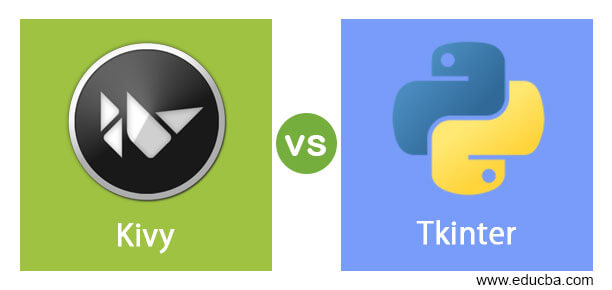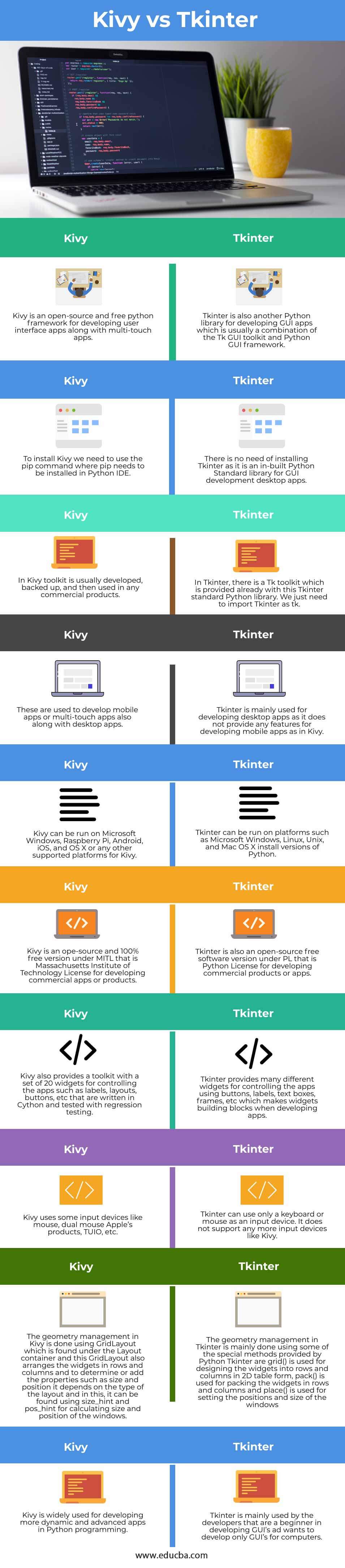Updated April 7, 2023
Difference between Kivy vs Tkinter
Kivy is defined as a python library or tool which is a free and open-source Python framework for developing or designing innovative yet attractive user interface apps which also includes an additional functionality of multi-touch apps where it provides an option of touch screen in the apps similar to that of mobile apps, and this library can be used for any multi-touch screen apps also. Tkinter is also a Standard Python library which is a built-in library that provides a Tkinter package that is used for developing graphical user interface applications to Tk GUI toolkit shipped with Python. Tkinter is the most commonly used Python interface for faster and easier ways of creating GUI applications. In this topic, we are going to learn about Kivy vs Tkinter.
Head to Head Comparison Between Kivy vs Tkinter (Infographics)
Below are the top differences between Kivy and Tkinter
Key Differences between Kivy and Tkinter
Here are the following key differences mention below
1. Installation Process
In Kivy, we need to install this framework using the pip command wherein Python; not all versions have pip already installed, so first we need to install pip then we need to install kivy, which is a very complicated procedure of installation. Whereas Tkinter is a standard Python GUI that is in-built, that means it comes along the Python installation in almost all versions, and there is no need for installation where it can directly be imported as tk for including Tkinter in developing apps. Hence the installation-wise Tkinter is better when compared to Kivy, which is complex to learn and install for developers sometimes.
2. Better Framework for application development
In Kivy, this is an open-source for developing applications for innovative user interface with high functionality and is much better for developing mobile or multi-touch apps, and kivy is user friendly when using with Kivy language. Whereas Tkinter is not any language, but it is a cross-platform framework for developing GUI apps which means it is used to make a complete database connected GUI mainly for desktop apps, and it is not supported for developing mobile apps.
3. Platform and functionality tools support
Kivy can run on various platforms such as Raspberry Pi, Android, Microsoft Windows, OS X, iOS, and many other related platforms that support Kivy, and this provides various functionalities for developing both computer and mobile application and also for developing other multi-touch applications using its toolkit which includes 20 widgets for designing or developing apps. But note that in Kivy, there are widgets that do the same function as other widgets, which mean the same function, but the name is different for the widgets. Whereas, Tkinter can also run on various platforms such as Microsoft Windows, Linux, UNIX, and Mac OS platforms and this Tkinter provide various functionalities that it imports tk to include this Tkinter in the Python GUI programming using various set of widgets for developing an application that is mainly supported on computer or desktop device applications and does not support mobile or multi-touch applications.
Comparison table between Kivy and Tkinter
| S.NO | Kivy | Tkinter |
| 1 | Kivy is an open-source and free python framework for developing user interface apps along with multi-touch apps. | Tkinter is also another Python library for developing GUI apps which is usually a combination of the Tk GUI toolkit and Python GUI framework.
|
| 2 | To install Kivy, we need to use the pip command where pip needs to be installed in Python IDE. | There is no need of installing Tkinter as it is an in-built Python Standard library for GUI development desktop apps. |
| 3 | In Kivy toolkit is usually developed, backed up, and then used in any commercial products. | In Tkinter, there is a Tk toolkit that is provided already with this Tkinter standard Python library. We just need to import Tkinter as tk. |
| 4 | These are used to develop mobile apps or multi-touch apps also along with desktop apps. | Tkinter is mainly used for developing desktop apps as it does not provide any features for developing mobile apps, as in Kivy. |
| 5 | Kivy can be run on Microsoft Windows, Raspberry Pi, Android, iOS, and OS X or any other supported platforms for Kivy. | Tkinter can be run on platforms such as Microsoft Windows, Linux, Unix, and Mac OS X install versions of Python. |
| 6 | Kivy is an ope-source and 100% free version under MITL that is Massachusetts Institute of Technology License for developing commercial apps or products. | Tkinter is also an open-source, free software version under PL that is Python License for developing commercial products or apps. |
| 7 | Kivy also provides a toolkit with a set of 20 widgets for controlling the apps, such as labels, layouts, buttons, etc., that are written in Cython and tested with regression testing. | Tkinter provides many different widgets for controlling the apps using buttons, labels, text boxes, frames, etc., which makes widgets building blocks when developing apps. |
| 8 | Kivy uses some input devices like a mouse, dual mouse. Apple’s products, TUIO, etc. | Tkinter can use only a keyboard or mouse as an input device. It does not support any more input devices like Kivy. |
| 9 | The geometry management in Kivy is done using GridLayout, which is found under the Layout container, and this GridLayout also arranges the widgets in rows and columns and to determine or add the properties such as size and position it depends on the type of the layout and in this, it can be found using size_hint and pos_hint for calculating size and position of the windows. | The geometry management in Tkinter is mainly done using some of the special methods provided by Python Tkinter are grid() is used for designing the widgets into rows and columns in 2D table form, pack() is used for packing the widgets in rows and columns and place() is used for setting the positions and size of the windows. |
| 10 | Kivy is widely used for developing more dynamic and advanced apps in Python programming. | Tkinter is mainly used by the developers that are a beginner in developing GUI’s ad wants to develop only GUI’s for computers. |
Conclusion
This article concludes that Kivy is open-source and free software for user interface application development, which is mainly known for developing mobile or multi-touch applications that need to be installed manually. If the developer wants to develop only desktop applications, then Tkinter is better and is user friendly with a variety of easy to learn widgets and its documentation.
Recommended Articles
This is a guide to Kivy vs Tkinter. Here we discuss the Kivy vs Tkinter key differences with infographics and comparison table. You may also have a look at the following articles to learn more –