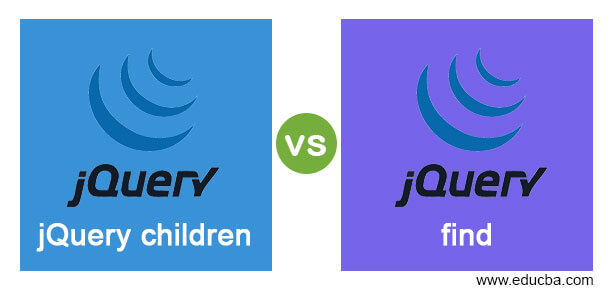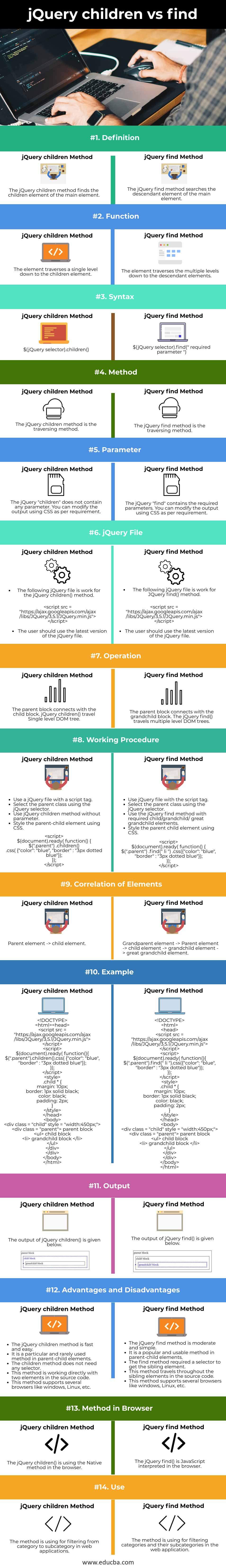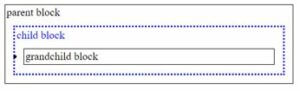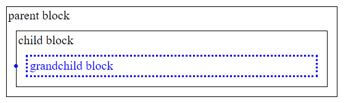Updated April 7, 2023
Difference Between jQuery children vs find
The following article provides an outline for jQuery children vs find. The jQuery children method is searching for a child element of the parent element. The jQuery children function is to match only the children element of the super element. The jQuery find method is searching for child and grandchild elements of the parent element. The jQuery find function is to match descendants of the super element. The jQuery children method returns a single child element, and the jQuery find method returns multiple child elements. The jQuery children functions travel downward to the direct children element. The jQuery find function travels downward to the end of the children element.
Head to Head Comparison Between jQuery children vs find (Infographics)
Below are the top 14 differences between jQuery children vs find:
Key Difference Between jQuery children vs find
Let us discuss some of the major key differences between jQuery children vs find:
- The jQuery children method returns the children element from a parent element. The jQuery find method returns a descendent element from a parent element.
- The jQuery children method traverse between two elements. The jQuery find method is a traverse from parent to child, grandchild, and great-grandchild elements.
- The jQuery children method is working faster than the find method. The jQuery find method is working moderately.
- The jQuery children method is a single-level operation. The jQuery find method is a multilevel operation.
- The jQuery find method is working correctly for filtering than the jQuery children method.
- The jQuery children method is working correctly for searching than the jQuery find method.
- The jQuery children function used the native method in browsers. The jQuery find function used JavaScript interpreted in the browser.
- The jQuery children method does not require a parameter or selector. The jQuery find method necessary to use parameter or selector.
- The jQuery children method goes to the child node directly. The jQuery find method goes to the entire document object model DOM.
- The jQuery children method syntax is:
children()- The jQuery find method syntax is:
find(" selector ")jQuery children vs find Comparison Table
Let’s discuss the top comparison between jQuery children vs find:
|
Features |
jQuery children Method |
jQuery find Method |
| Definition | The jQuery children method finds the children element of the main element. | The jQuery find method searches the descendant element of the main element. |
| Function | The element traverses a single level down to the children element. | The element traverses the multiple levels down to the descendant elements. |
| Syntax |
|
|
| Method | The jQuery children method is the traversing method. | The jQuery find method is the traversing method. |
| Parameter | The jQuery “children” does not contain any parameter. You can modify the output using CSS as per requirement. | The jQuery “find” contains the required parameters. You can modify the output using CSS as per requirement. |
| jQuery File |
|
|
| Operation | The parent block connects with the child block. jQuery children() travel Single level DOM tree. | The parent block connects with the grandchild block. The jQuery find() travels multiple level DOM trees. |
| Working Procedure |
|
|
| Correlation of Elements | Parent element -> child element | Grandparent element -> Parent element -> child element -> grandchild element -> great grandchild element |
| Example |
|
|
| Output | The output of jQuery children() is given below.
|
The output of jQuery find() is given below.
|
| Advantages and Disadvantages |
|
|
| Method in Browser | The jQuery children() is using the Native method in the browser. | The jQuery find() is JavaScript interpreted in the browser. |
| Use | The method is using for filtering from category to subcategory in web applications. | The method is using for filtering categories and their subcategories in the web application. |
Conclusion
The jQuery find method and jQuery children method is using for searching and filtering in the web application. The jQuery find method and jQuery children method is to get leaf elements of the root element. This traversing method makes coding easy for a developer and gets the required element to the user. These two methods reduce the lengthy process of coding in the web application.
Recommended Articles
This is a guide to jQuery children vs find. Here we discuss the jQuery children vs find key differences with infographics and comparison table. You may also have a look at the following articles to learn more –