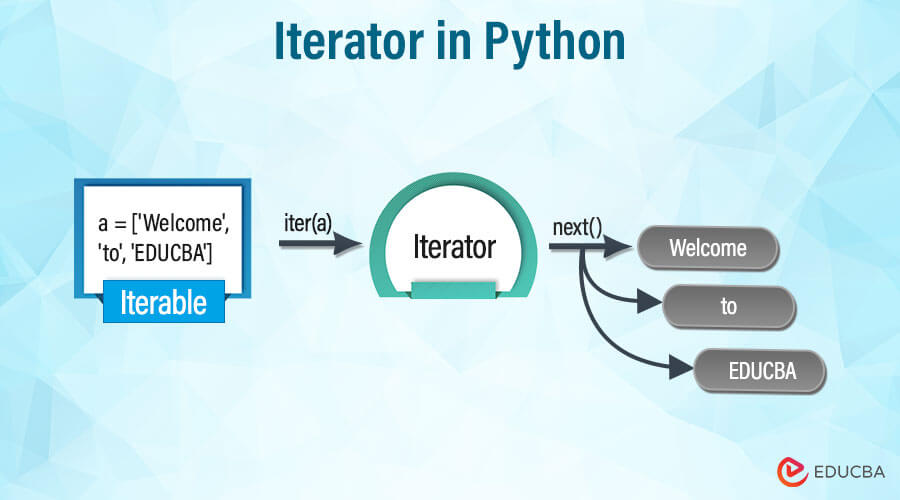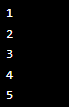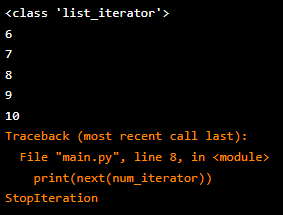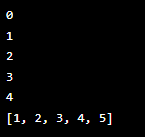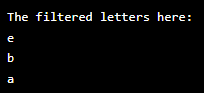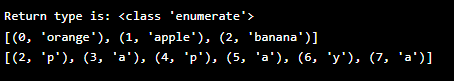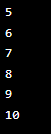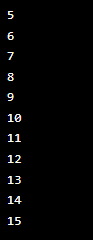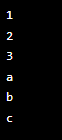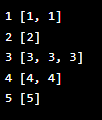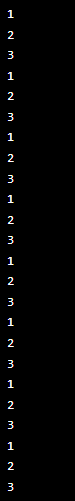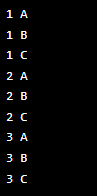Updated July 24, 2023
Introduction to Iterables and Iterators
Before diving into iterators, let’s first understand the concept of iterables. In Python, an iterable object can be looped over or iterated upon. Examples of iterables include lists, tuples, strings, and dictionaries. Iterables can return an iterator object that can traverse through the elements of the iterable.
On the other hand, an iterator is an object that implements the iterator protocol. This protocol requires the iterator to have two methods: __iter__() and __next__(). The __iter__() method returns the iterator object itself, while the __next__() method returns the next value from the iterator. If there are no more elements to return, the __next__() method raises the StopIteration exception.
Table of Content
- Introduction to Iterables and Iterators
- Python Iterator Protocol
- Built-in Iterators in Python
- Creating Custom Iterators in Python
- Iterator Functions and Generators
- Iterator Tools from itertools Module
- Iterators and Memory Efficiency
- Python Iterator in Control Flow
Understanding Iterables and Iterable Objects
Iterables and iterable objects are fundamental concepts in programming, especially in languages that support iteration, such as Python. You can iterate over an object that is called an iterable. It allows you to access a collection of items one by one. Iterable objects are specific instances of iterables and provide a way to access the individual elements of the iterable using iteration protocols, such as the for loop or the iter() and next() functions. Understanding iterables and iterable objects is crucial when working with loops, generators, comprehensions, and many other aspects of programming that involve iteration and processing collections of data.
What makes an object Iterable?
An object must implement the __iter__() method to be considered iterable. This method returns an iterator object responsible for producing the next element in the sequence. In other words, an iterable object must have an iterator associated with it.
The iter() function and creating iterators
The __iter__() method can be implemented in two ways:
If the object itself is its own iterator, the __iter__() method can return self. In this case, each call to __iter__() will return the same object instance.
If the object is not its iterator, the __iter__() method should return a separate iterator object. This iterator object should implement the __next__() method, which returns the next element in the sequence.
The iter() function is a built-in Python function that takes an iterable object as an argument and returns an iterator. It calls the __iter__() method on the iterable object to obtain the iterator. After obtaining an iterator, you may call the next() method to access the next item in the sequence.
Code:
class MyIterable:
def __init__(self, data):
self.data = data
def __iter__(self):
# Returning a separate iterator object
return MyIterator(self.data)
class MyIterator:
def __init__(self, data):
self.data = data
self.index = 0
def __iter__(self):
return self
def __next__(self):
if self.index >= len(self.data):
raise StopIteration
element = self.data[self.index]
self.index += 1
return element
# Creating an instance of the iterable
my_iterable = MyIterable([1, 2, 3, 4, 5])
# Obtaining an iterator using the iter() function
my_iterator = iter(my_iterable)
# Iterating through the elements using next()
print(next(my_iterator))
print(next(my_iterator))
print(next(my_iterator))
print(next(my_iterator))
print(next(my_iterator))
Output:
In this example, MyIterable is an iterable class that implements the __iter__() method, returning a separate iterator object of type MyIterator. MyIterator implements both the __iter__() and __next__() methods, making it an iterator. When next() is called on the iterator, it retrieves the next element from the data list until it reaches the end and raises a StopIteration exception.
Python Iterator Protocol
The iterator protocol is a set of methods an object must implement to be considered an iterator. Iterators are responsible for producing the next item in an iterable sequence. The protocol ensures that the object provides the necessary methods to be used as an iterator.
To implement the iterator protocol, an object needs to define two methods: __iter__() and __next__(). Here’s an explanation of these methods:
- __iter__(): This method is called when the iter() function is called on an object. It should return the iterator object itself. In other words, it should return an object that implements the __next__() method.
- __next__(): This method returns the next element in the iteration sequence. It should raise a StopIteration exception when there are no more elements to iterate.
Implement iterator protocol in custom objects
Iterators support inbuilt dunder methods like __iter__ and __next__
Iterators can move forward only with __next__ but cannot be reset or go back.
__next__ () method does not take any arguments and returns the next element of the stream. If no elements in the stream, __next__() raises StopIteration as an exception. The iterator produces an infinite stream of data.
Code
num_iterator = iter ([6, 7, 8, 9, 10])
print(type(num_iterator))
print(next(num_iterator))
print(next(num_iterator))
print(next(num_iterator))
print(next(num_iterator))
print(next(num_iterator))
print(next(num_iterator))
# Once iterator exhausted, __next__ () function raises StopIteration.
print(next(num_iterator))Output:
Built-In Iterators in Python
Python provides several built-in iterator, commonly used to iterate over different types of sequences or perform specific iteration tasks. They provide a convenient way to loop over elements, access indices, and combine multiple sequences. Here’s an overview of some widely used built-in iterators:
- range(): It generates a sequence of numbers within a specified range. You can use it for loops or convert it into a list using the list() function.
- enumerate(): It returns an iterator that provides both the index and value of each element in an iterable. It is useful when you need to access the index and value of elements while iterating.
- zip(): It takes multiple iterables and returns an iterator that aggregates elements from each iterable into tuples. It stops when the shortest input iterable is exhausted.
- map(): It returns an iterator that applies a function to each item of iterable, with results.
- Filter(): It returns an iterator from iterable elements for a function that returns true. It can be either in sequence, container, that supports iteration, or iterator.
- Reversed(): This is used to reverse elements in sequences like tuples, lists, and ranges. Is also used to reverse key elements in a dictionary.
- Inertools module: It contains commonly used iterators and functions to combine several iterators.
How to use built-in Iterators effectively?
To use these built-in iterators effectively, you can apply them in various ways based on your requirements. Some tips for using built-in iterators effectively include:
- Please familiarize yourself with each iterator’s documentation and available parameters to understand their behavior and options.
- Combine iterators with other built-in functions or constructs like if statements, list comprehensions, or generator expressions to perform more complex iteration tasks.
- Consider using built-in iterators when you need to iterate over sequences efficiently without explicitly creating custom iterators.
Examples of Python built-in Iterator
Examples demonstrating the usage of built-in iterator using Python.
1. range()
Code
for i in range(5):
print(i)
my_list = list(range(1, 6))
print(my_list)Output:
2. map()
Syntax:
map (fun, iter)Example:
def addVal(number):
return number + number
numbersList = (6,7,8,9,10)
resultVal = map (addVal, numbersList)
print(list(resultVal))
Output:
3. zip ()
Syntax:
zip (iterator1, iterator2, ….)Examples:
array1 = ("Saideep", "Karthik", "Mahesh")
array2 = ("Sam", "Christen", "Kaushal", "Venkat")
totalArray = zip (array1, array2)
print(tuple(totalArray))Output:
4. filter()
Syntax:
filter(function, sequence)Examples:
def fun(var):
letterArray = ['a', 'b', 'c', 'd', 'e']
if (var in letterArray):
return True
else:
return False
sequenceArray = ['e', 'b', 'j', 'k', 't', 's', 'a', 'y']
filteredArray = filter (fun, sequenceArray)
print ('The filtered letters here:')
for n in filteredArray:
print(n)Output:
5. enumerate()
Syntax:
enumerate (iterable, start=0)Examples:
list1 = ["orange", "apple", "banana"]
list2 = "papaya"
object1 = enumerate(list1)
object2 = enumerate(list2)
print ("Return type is:", type(object1))
print (list(enumerate(list1)))
print (list (enumerate(list2, 2)))Output:
6. Reversed()
Syntax:
reversed(sequence)Example:
list1 = ["Satish", "Sandeep", "Sundar", "Samarth"]
reversedList = list(reversed(list1))
print(reversedList)Output:
Creating Custom Iterators in Python
While Python provides built-in iterators, you can create custom iterators to iterate over custom data structures or implement specific iteration logic. To create a custom iterator, you must define a class that implements the iterator protocol by providing the __iter__() and __next__() methods. In all Python Objects or classes, the classes have a function called __init__ () that allows initialization when an object is created. By creating custom iterators, you have full control over the iteration process and can define your logic for iterating over the elements of your data structure.
Example:
class MyList:
def __iter__(self):
self.x = 5
return self
def __next__(self):
a = self.x
self.x += 1
return a
myclassList = MyList ()
myiterList = iter(myclassList)
print(next(myiterList))
print(next(myiterList))
print(next(myiterList))
print(next(myiterList))
print(next(myiterList))
print(next(myiterList))Output:
Handling StopIteration and iteration termination
The above example would have continued if we had enough next() statements or were using a for loop.
To prevent iteration from going forward or forever, a StopIteration statement is to be used. In the __next__() method, terminating conditions can be added to raise an error if iteration is done at specific times.
Example:
class MyList:
def __iter__(self):
self.x = 5
return self
def __next__(self):
if self.x <= 15:
a = self.x
self.x += 1
return a
else:
raise StopIteration
myclassList = MyList()
myiterList = iter(myclassList)
for a in myiterList:
print(a)Output:
Iterator Functions and Generators
Iterator functions and generators are powerful constructs in Python that allow for efficient and flexible iteration over a sequence of values. They provide a convenient way to create iterators without defining a separate iterator class. Both iterator functions and generators offer a straightforward way to create iterators without explicitly specifying a different iterator class. They are widely used in Python for various purposes, including processing large data sets, working with infinite sequences, and optimizing memory usage during iteration.
Understanding Iterator Functions
An iterator function is a function that returns an iterator object. It allows you to create custom iterators without explicitly defining a separate iterator class. Iterator functions use the yield keyword, which suspends execution and returns to the caller. The next time the iterator is called, the function resumes execution from where it left off.
Here’s an example of an iterator function:
Code
def my_iterator(limit):
current = 0
while current < limit:
yield current
current += 1
iterator = my_iterator(5)
for element in iterator:
print(element)Output:
In this example, the my_iterator() function is an iterator function that counts from 0 to a specified limit. The yield keyword returns the current value and suspends the function’s execution. When the iterator is used in a for loop, the function resumes execution from where it left off, producing the next value.
Understanding Generators
Generators are a type of iterator that simplifies the creation of iterator functions. Using the yield keyword, generators generate a sequence of values. Generator functions are similar to iterator functions but automatically implement the iterator protocol, so you don’t need to explicitly define the __iter__() and __next__() methods. Generators offer several advantages, such as lazy evaluation (values are generated on-demand), memory efficiency (values are generated one at a time), and easy syntax for creating iterators.
It’s worth noting that generator functions can also include conditions, loops, and other Python language constructs, making them highly versatile for creating complex and efficient iterators.
Example:
def myGen (start, end):
currentVal = start
while currentVal < end:
yield currentVal
currentVal += 1
Generator Expressions vs Generator Functions
Below are the differences:
| Aspect | Generator Expressions | Generator Functions |
| Syntax | Use parentheses() and have a syntax similar to list comprehensions. | Use the def keyword and include one or more yield statements to produce values. |
| Creation | Created inline within a single line of code. | Defined as separate functions using the def keyword. |
| Parameters | They do not directly support parameters. However, they can reference variables defined outside the expression. | They can take parameters like regular functions. You can use these parameters within the function body to control the generator’s behavior. |
| Logic and Complexity | It is concise and suitable for simple generator sequences. They are ideal when the logic can be expressed in a single line of code. | It allows for more complex logic and control flow. They can include conditionals, loops, and other programming constructs, providing flexibility in generating values. |
| Reusability | It is not reusable like generator functions. Once evaluated or consumed, they must be recreated to iterate over the sequence. | It produces reusable generator objects. The function creates a new generator object every time it is called. |
| Usage | People often use it to create a simple sequence as part of a larger operation, such as iterating over a range or transforming elements. | When you need greater control and customization for generating complex or multi-step sequences, you must use generator functions. |
Iterator Tools from itertools Module
The itertools module is a powerful module in Python’s standard library that provides a collection of functions for working with iterators. It offers various tools to manipulate, combine, and generate iterators efficiently. Itertools module functions construct and return iterators.
Overview of Itertools module
The itertools module provides a set of functions that operate on iterators to perform tasks such as combining, filtering, and generating values. It is designed to improve the functionality and performance of working with iterators. The Itertool module provides streams of infinite length; hence, loops or functions that truncate streams should be accessed.
Itertools.accumulate(iterable, [, func, *, initial=None])If there is a function supplied, it should be of two arguments. Input iterable elements can be of any type accepted as func arguments.
The number of output elements matches the input iterable. In cases where the keyword initial is provided as an argument, accumulation leads with an initial value, so output has one element more than input iterable.
Commonly used iterator functions
Here’s an overview of some key functions provided by the itertools module:
1. Infinite Iterators:
- count(start=0, step=1): Generates an infinite sequence of numbers starting from the start with a given step size.
- cycle(iterable): Repeats the elements of an iterable indefinitely.
- repeat(element, times=None): Generates an iterator that repeats a specified element indefinitely or a limited number of times.
2. Finite Iterators:
- accumulate(iterable, func=operator.add): Returns accumulated sums (or other binary operations) of the elements in the iterable.
- chain(*iterables): Chains multiple iterables together into a single sequence.
- zip_longest(*iterables, fillvalue=None): Zips together multiple iterables, filling missing values with a specified fill value.
- islice(iterable, start, stop[, step]): Returns an iterator that produces selected elements from the input iterable.
3. Combinatoric Generators:
- product(*iterables, repeat=1): Generates the Cartesian product of multiple iterables.
- permutations(iterable, r=None): Generates all possible permutations of elements from the iterable.
- combinations(iterable, r): Generates all possible combinations of elements from the iterable.
- combinations_with_replacement(iterable, r): Generates all possible combinations of elements from the iterable with replacements.
4. Grouping and Filtering:
- groupby(iterable, key=None): Groups consecutive elements of an iterable based on a key function or key value.
- filterfalse(predicate, iterable): Returns elements from the iterable for which the predicate function returns False.
- dropwhile(predicate, iterable): Skips elements from the iterable until the predicate function returns False, then returns the remaining elements.
Commonly used python iterator functions in itertools:
The itertools module offers several commonly used iterator functions, including:
1. chain(): The chain() function combines multiple iterators into a single iterator, sequentially yielding elements from each input iterator.
Example:
from itertools import chain
iter1 = [1, 2, 3]
iter2 = ['a', 'b', 'c']
combined = chain(iter1, iter2)
for element in combined:
print(element)Output:
2. islice(): The islice() function is used to slice an iterator and retrieve a specific portion of elements from it. It is similar to the slicing syntax for lists.
Example:
from itertools import islice
numbers = range(10)
sliced = islice(numbers, 2, 6)
for element in sliced:
print(element)Output:
3. groupby(): The groupby() function groups consecutive elements in an iterator based on a key function. It returns an iterator of tuples where the first element is the key and the second element is an iterator of the grouped elements.
Example:
from itertools import groupby
data = [1, 1, 2, 3, 3, 3, 4, 4, 5]
groups = groupby(data)
for key, group in groups:
print(key, list(group))Output:
Advanced Iterator Manipulation with Itertools
The itertools module in Python provides advanced iterator manipulation functions that allow for complex operations on iterators and iterable objects. These functions enable efficient and concise solutions to various iterator-related problems. Here are some notable functions for advanced iterator manipulation:
1. islice(iterable, start, stop[, step]):
- Returns an iterator that produces selected elements from the input iterable.
- It behaves similarly to list slicing but works with any iterable, including infinite iterators.
- Example: islice(range(10), 2, 8, 2) returns an iterator that yields [2, 4, 6].
2. tee(iterable, n=2):
- Splits an iterator into multiple independent iterators.
- It returns n independent iterators for iterating over the same elements.
- Example: iter1, iter2 = tee(range(5)).
3. zip_longest(*iterables, fillvalue=None):
- Zips together multiple iterables, filling missing values with a specified fill value.
- It continues iterating until the longest iterable is exhausted.
- Example: zip_longest([1, 2, 3], [‘a’, ‘b’], fillvalue=0) produces [(1, ‘a’), (2, ‘b’), (3, 0)].
4. combinations(iterable, r):
- Generates all possible combinations of elements from the iterable with a given length r.
- The order of the elements does not matter, and each combination is unique.
- Example: combinations([1, 2, 3], 2) yields [(1, 2), (1, 3), (2, 3)].
5. permutations(iterable, r=None):
- Generates all possible permutations of elements from the iterable with a given length r.
- The order of the elements matters, and each permutation is unique.
- Example: permutations([1, 2, 3], 2) yields [(1, 2), (1, 3), (2, 1), (2, 3), (3, 1), (3, 2)].
6. groupby(iterable, key=None):
- Groups consecutive elements of an iterable based on a key function or key value.
- It returns an iterator of pairs where the first element is the key and the second element is an iterator of grouped elements.
- Example: groupby(‘AAABBBCCAAA’) yields (‘A,’ ‘AAA’), (‘B,’ ‘BBB’), (‘C,’ ‘CC’), (‘A’, ‘AAA’).
The itertools module in Python provides a set of functions that operate on iterator to perform common tasks efficiently. These functions allow you to manipulate and combine iterators, generate special sequences, and perform advanced iteration operations.
The itertools module offers several advanced functions for manipulating iterators, including:
- cycle(): Creates an iterator that cycles through a sequence indefinitely.
- repeat(): Creates an iterator that repeats a specific value indefinitely or a given number of times.
- combinations(): Generates all possible combinations of a specified length from an iterable.
- permutations(): Generates all possible permutations of a specified length from an iterable.
- product(): Generates the Cartesian product of multiple iterables.
These functions, along with others in the itertools module, provide powerful tools for manipulating and combining iterators in various ways, making your code more efficient and concise.
To use these functions, import them from the itertools module and apply them to your iterators or iterables as needed.
Code:
from itertools import cycle, repeat, combinations, permutations, product
# Example usage
cycled = cycle([1, 2, 3]) # Cycles through the elements indefinitely
repeated = repeat('Hello', 3) # Repeats the value 3 times
combs = combinations([1, 2, 3], 2) # Generates combinations of length 2
perms = permutations([1, 2, 3], 2) # Generates permutations of length 2
prods = product([1, 2], ['a', 'b']) # Generates the Cartesian product
# Iterate over the results
for element in cycled:
print(element) Output:
Iterators and Memory Efficiency
Iterators provide a memory-efficient way to work with large or infinite data sequences. Unlike sequences stored in memory, iterators generate elements on-the-fly, consuming minimal memory resources.
Advantages
- It simplifies code and makes it general.
- The iterator treats variables of all sizes and shapes them uniformly.
- Iterators make recursion unnecessary in case of handling arbitrary arrays.
- It allows the decoupling of algorithms and data, reusing and generalizing.
- For large datasets, iterators save both space and time.
Comparing iterators with lists and other data structures
Comparing iterators with lists and other data structures involves considering their characteristics, memory usage, and performance in different scenarios. Here’s a comparison between iterators and lists and other data structures:
| Aspects | Iterators | Lists |
| Memory Usage | Iterators use minimal memory to generate and yield elements on demand. They only need to store the current element, resulting in efficient memory utilization. This makes them suitable for large or infinite sequences where storing all elements simultaneously is not feasible. | Lists require memory to store all elements in memory simultaneously. This can be memory-intensive, especially for large datasets. Lists are suitable when random access and indexing of elements are required. |
| Lazy Evaluation | Iterators use lazy evaluation, generating elements one at a time as requested. They evaluate elements on-demand, reducing memory consumption and allowing efficient processing of large or infinite sequences. | Lists are eagerly evaluated, meaning all elements are computed and stored in memory upfront. This can lead to higher memory usage, especially for large datasets. |
| Access and Indexing | Iterators typically do not support direct indexing or random access. They provide sequential access to elements, one at a time, and are suitable for iterating over sequences. | Lists support direct indexing and random access to elements. You can access elements by their indices, making them suitable for random access and element retrieval. |
| Mutability | Most iterators are immutable, meaning you cannot modify elements or change the sequence they iterate over. They provide read-only access to elements. | Lists are mutable, allowing you to modify elements, add new elements, or remove existing elements. They provide flexibility for in-place modifications. |
| Performance | Iterators can be more memory-efficient and performant in scenarios where lazy evaluation is beneficial. They minimize memory overhead and enable efficient processing of large or infinite sequences. However, they might have slightly higher computational overhead due to generating elements on demand. | Lists excel in scenarios where random access and indexing are required. They offer fast access to elements by their indices but may suffer from memory constraints with large datasets. |
Choosing between iterators and lists (or other data structures) depends on the specific requirements of your task:
- Use iterators for memory-efficient processing of large or infinite sequences, sequential access, and lazy evaluation.
- Use lists for random access, indexing, and scenarios where all elements must be stored in memory.
- Consider other data structures (e.g., sets, dictionaries) based on the specific requirements of your task, such as unique elements or key-value mappings.
Managing Large Datasets with iterators
Sometimes, users want to retrieve a huge data set and iterate over it to perform some operation. Fetching them into memory at a time may lock the server process. Such problems can be avoided by using Iterator Protocol.
The advantage of the Iterator Protocol is one can interpret the iteration as a single loop.
Python Iterator in Control Flow
Using iterators in control flow statements, such as for loops, can greatly enhance the flexibility and readability of your code. Iterators allow you to iterate over elements sequentially or perform advanced control flow patterns. Additionally, the itertools module provides powerful functions for manipulating iterators and creating complex control flow patterns.
Examples of Iterators in Control Flow
Here are some examples of using python iterator in control flow statements:
1. Filtering Elements
Iterators can filter elements based on specific conditions within a for loop. This allows you to process or skip certain elements during iteration selectively.
Code:
numbers = [1, 2, 3, 4, 5, 6]
for num in numbers:
if num % 2 == 0: # Filter even numbers
print(num)
Output:
2. Early Termination
By incorporating control flow statements like a break or return, you can terminate a loop early based on a condition, even when using iterators. This could prove beneficial in enhancing overall efficiency or managing certain situations.
Code
numbers = [1, 2, 3, 4, 5, 6]
for num in numbers:
if num % 2 == 0: # Filter even numbers
print(num)
breakOutput:
3. Nested Iteration
Iterators can be used within nested loops to perform complex iterations or operations on elements. This allows you to work with multiple iterators simultaneously and perform actions based on their combination.
Code
numbers = [1, 2, 3]
letters = ['A', 'B', 'C']
for num in numbers:
for letter in letters:
print(num, letter)Output:
4. Iterating over Multiple Iterators
You can iterate over multiple iterators using the zip() function or other iterator-related functions. simultaneously processing elements from each iterator in a coordinated manner.
Code
numbers = [1, 2, 3]
letters = ['A', 'B', 'C']
for num, letter in zip(numbers, letters):
print(num, letter)Output:
Itertools module for advanced control flow patterns
The itertools module provides functions that enable advanced control flow patterns, allowing you to perform complex operations on iterators and iterable objects. These functions can help you solve various control flow-related problems efficiently. Itertools being a module of Python is used to iterate over data structures that can be stepped using for loops and are hence known as iterables. It is fast and memory efficient and is used by themselves or as a combination to form an iterator algebra.
The itertool module helps users to solve complex problems with different sub-functions of itertools, which are divided into 3 subgroups,
- Infinite Iterators: Iterator objects can exhaust but can be infinite sometimes, and such types of iterators are known as Infinite Iterators.
- Terminating Iterators: These work on short input sequences and produce output based on the method’s functionality.
- Combinatorial Generators are recursive generators that simplify permutations, combinations, and cartesian products.
Improving Code Readability with Iterators
- Simplified Looping: Iterators can make loops more concise and easier to understand. Using iterators, you can directly loop over a sequence without dealing with index management or manual iteration control. This results in cleaner and more readable loop structures.
- Self-Explanatory Iteration: Iterators provide a more expressive and self-explanatory way of iterating over sequences. When you use constructs like for item in iterable, it conveys the intention of iterating over each element.
- Abstracted Details: Iterators abstract away the internal details of sequence traversal. This allows you to focus on the logic specific to each element rather than worrying about the low-level iteration mechanics. It promotes a more high-level and declarative coding style.
- Enhanced Readability for Complex Iteration: For complex iterations involving multiple sequences or transformations, iterators enable higher-level functions like zip() and map(), which can improve code readability by expressing the intention more clearly.
- Avoiding Manual Indexing: Using iterators eliminates the need for manual indexing and tracking of indices. This reduces the chances of off-by-one errors or index-related bugs and makes the code readable by removing unnecessary index-related code.
- Improved Intention Revealing: Iterators often have meaningful names that reveal the intention or purpose of the iteration. Well-named iterators can make the code more readable by conveying the purpose of the iteration operation without the need for additional comments.
Conclusion – Iterator in Python
The dominance shown signs of by any programming language depends on the classified set of coding functionalities. In such instances, python programming’s iteration resource is principally steady and supple to code, making it out to be among the prior reasons that make this language dominate the market. Concepts like iterator make Python among the most sophisticated language of program development, and additionally, the language holds out to be with such significance in the software development environment.
Recommended Articles
We hope that this EDUCBA information on “Iterator in Python” was beneficial to you. You can view EDUCBA’s recommended articles for more information.