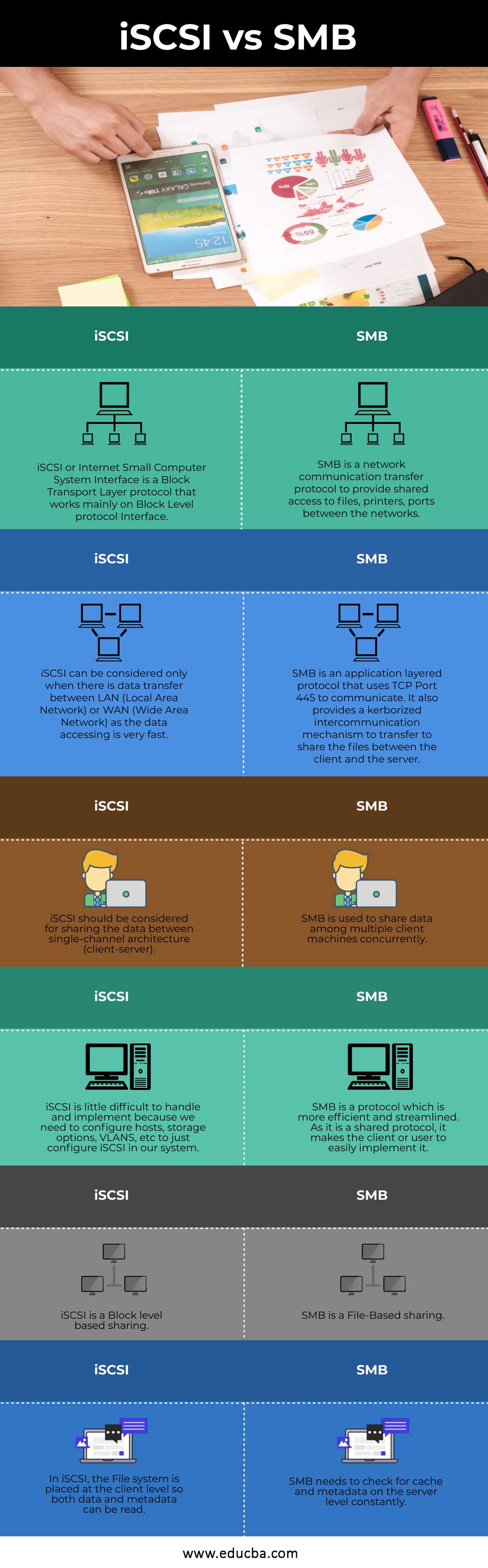Updated August 10, 2023
Difference Between iSCSI vs SMB
Internet Small Computer System interface is a transport layer protocol which is built on top of TCP Protocol. It ensures data transfer between the iSCSI initiator and the storage target over the TCP/IP network at the block level. It also supports high-level encryption of the data packets that have been transferred and decryption on the arrival of data packets at the target side. Server Message Block (SMB) protocol was first created by IBM in the 1980s. It is one of the versions of the Common Internet File System (CIFS) to transfer the files over the network. SMB is a network communication transfer protocol to provide shared access to files, printers, ports between the networks.
What is iSCSI: ISCSI or Internet Small Computer System Interface is a Block Transport Layer protocol that works on Block Level protocol Interface. Block protocol can also directly access the storage and control the data flow inwards or outwards through a protocol SCSI. The data from the Source and Target are kerborized as they are highly encrypted at the iSCSI Initiator (source) level and decrypted upon its arrival at the iSCSI Target (destination) level. iSCSI can be considered only when there is data transfer between LAN (Local Area Network) or WAN (Wide Area Network) as the data accessing is very fast.
What is SMB: SMB is a client-server interaction protocol where clients request a file, and the server provides it to the client. It is now a Windows-based network that gives users to create, modify and delete the shared files, folders, printers within the network. SMB is an application layered protocol that uses TCP Port 445 to communicate. It also provides a kerborized intercommunication mechanism to transfer to share the files between the client and the server.
Head to Head Comparison between iSCSI vs SMB (Infographics)
Below are the top 6 comparisons between iSCSI vs SMB:
Key differences between iSCSI vs SMB
Let us discuss some key differences between iSCSI vs SMB in the following points:
- Configuration: SMB chooses a user-based authentication to access a file in the server while ISCSI uses host-based authentication.
- Network Share Access: Linux: the mount option in network sharing depends upon the packages that we need to install. The installation is done on – CIFS-utils and NFS-common. We need to install these packages before mounting. These folders can be created under the/mnt folder.
- Write Option: According to research, it is said that write operation in NFS Protocol is much effective than SMB. It is observed that the NFS Protocol writes three times better than SMB Protocol. But when we see the performance for writing on the size of the file greater than 5MB, the performance for ISCSI and SMB are almost the same.
- Read Option: while reading a high volume of data, the difference between NFS and SMB is negligible. But while coming to the smaller volume of data, we can say that NFS Protocol is much better than SMB Protocol.
- Data Sharing Protocol: SMB is used to share data among multiple machines within the server. It is a file-sharing protocol. iSCSI is considered to share the data between the client and the server. It is basically single-channel architecture to share the files.
- Cache Implications: SMB has the file system located at the server level, whereas iSCSI has its file system located at the client level. This, in turn, would make SMB to check for cache and metadata on the server level constantly.
- Implementation: ICSCI is a little difficult to handle and implement when compared to SMB. iSCSI needs to check for hosts – IQN for host and storage options, service configurations, etc. SMB is a shared Protocol which is more streamlined and efficient by itself and thus makes it more effective and easy to implement.
Comparison Table of iSCSI vs SMB
The table below summarizes the comparisons between iSCSI vs SMB:
| ISCSI |
SMB |
| iSCSI or Internet Small Computer System Interface is a Block Transport Layer protocol that works mainly on Block Level protocol Interface. | SMB is a network communication transfer protocol to provide shared access to files, printers, ports between the networks.
|
| iSCSI can be considered only when there is data transfer between LAN (Local Area Network) or WAN (Wide Area Network) as the data accessing is very fast. | SMB is an application layered protocol that uses TCP Port 445 to communicate. It also provides a kerborized intercommunication mechanism to transfer to share the files between the client and the server. |
| iSCSI should be considered for sharing the data between single-channel architecture (client-server). | SMB is used to share data among multiple client machines concurrently. |
| iSCSI is a little difficult to handle and implement because we need to configure hosts, storage options, VLANS, etc., to just configure iSCSI in our system. | SMB is a protocol which is more efficient and streamlined. As it is a shared protocol, it makes the client or user to easily implement it. |
| iSCSI is a Block level based sharing. | SMB is a File-Based sharing |
| In iSCSI, the File system is placed at the client level so both data and metadata can be read. | SMB needs to check for cache and metadata on the server level constantly. |
Conclusion
With the high-level pre-authentication checks during the file transfer, SMB took it over iSCSI. In the world of windows OS, SMB is most likely to be used. SMB2 is standard for Windows Vista 2006, and SMB3 is used for Windows 8 and Windows Server 2012. iSCSI is a little difficult to handle and implement because we need to configure hosts, storage options, VLANS, etc., to just configure iSCSI in our system.
Recommended Articles
This is a guide to the top differences between iSCSI vs SMB. Here we discuss the iSCSI vs SMB key differences with infographics and comparison table. You may also have a look at the following articles to learn more –