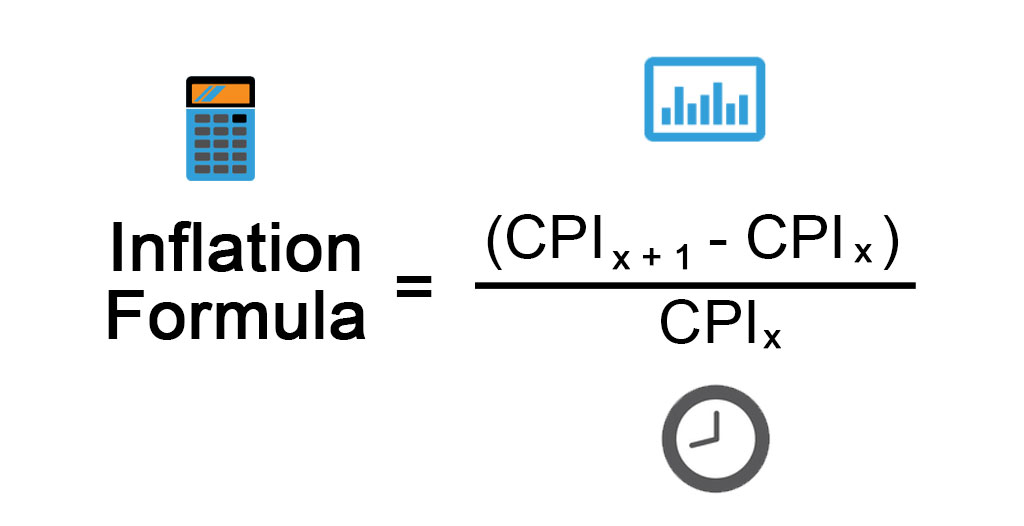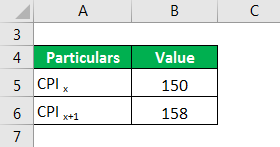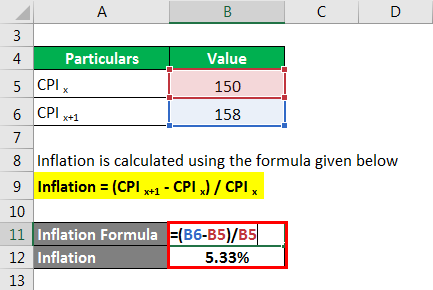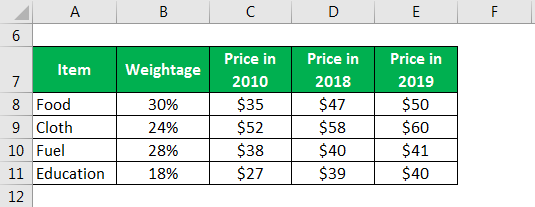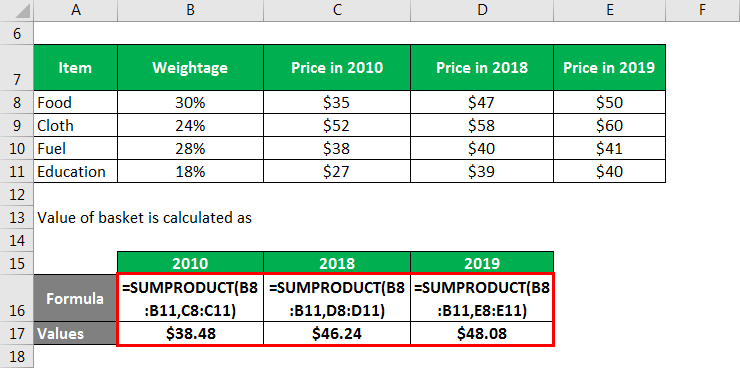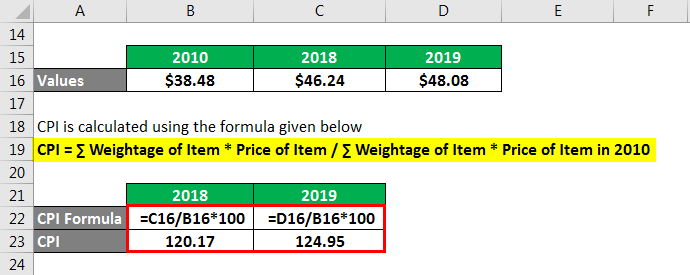Updated July 24, 2023
Inflation Formula (Table of Contents)
What is the Inflation Formula?
The term “Inflation” refers to the increase in prices of commonly used goods and services in an economy during a certain period, usually a year. In other words, this economic metric compares the prices of goods and services across different periods and ultimately assesses its impact on the population’s purchasing power.
The formula for inflation is expressed as a difference between the consumer price index (CPI) of the current year and that of the previous year, which is then divided by the CPI of the previous year and expressed in terms of percentage. The mathematical representation of the formula is as below:
Where,
- CPI x+1: CPI of Current Year
- CPI x: CPI of Previous Year
Example of Inflation Formula (With Excel Template)
Let’s take an example to understand the calculation of Inflation in a better manner.
Inflation Formula – Example #1
Let us take the simple example of a commodity with a CPI of 150 last year, which has soared up to 158 in the current year. Calculate the commodity’s inflation rate in the current year based on the given information.
Solution:
The formula to calculate Inflation is as below:
Inflation = (CPI x+1 – CPI x) / CPI x
- Inflation = (158 – 150) / 150
- Inflation = 5.33%
Therefore, the commodity’s rate of inflation was 5.33% in the current year.
Inflation Formula – Example #2
Let us take the example of Dylan, an economist who wishes to compute the inflation rate in his state. He has created a CPI basket that includes food, cloth, fuel, and education and has considered 2010 as the base year. According to Dylan, average consumers in his state spend 30% of their total budget on food, 24% on cloth, 28% on fuel, and 18% on education. Dylan gathered the following information pertaining to prices in the state. Calculate the CPI in the year 2018 and 2019, then calculate the inflation in 2019.
Solution:
Value of basket calculation:
The formula to calculate CPI is as below:
CPI = ∑ Weightage of Item * Price of Item / ∑ Weightage of Item * Price of Item in 2010
For the Year 2018
- CPI = (30% * $47 + 24% * $58 + 28% * $40 + 18% * $39) / (30% * $35 + 24% * $52 + 28% * $38 + 18% * $27) * 100
- CPI = 120.17
For the Year 2019
- CPI = (30% * $50 + 24% * $60 + 28% * $41 + 18% * $40) / (30% * $35 + 24% * $52 + 28% * $38 + 18% * $27) * 100
- CPI = 124.95
The formula to calculate Inflation is as below:
Inflation = (CPI 2019 – CPI 2018) / CPI 2018
- Inflation = (124.95 – 120.17) / 120.17
- Inflation = 3.98%
Therefore, Dylan found out that the rate of inflation for the year 2019 stood at 3.98%.
Explanation
The formula for Inflation can be calculated by using the following steps:
Step 1: Firstly, if you wish to create a customized CPI basket, determine the commonly used goods and services you want to include. The CPI of the basket is the weighted average price. Otherwise, general CPI data is available at government websites.
Step 2: Next, determine which year you want to consider as the base year. In the base year, the CPI of the above-selected basket will be considered as 100, and then in the following years, the price of the basket will express relative to the base year.
Step 3: Next, determine the CPI of the basket in the current year, which CPI x+1 denotes.
Step 4: Next, determine the CPI of the basket in the previous year, which is denoted by CPI x.
Step 5: Finally, the formula for inflation can be derived by deducting the CPI of the previous year (step 4) from the CPI of the current year (step 3), divided by the CPI of the previous year expressed in terms of percentage as shown below.
Inflation = (CPI x+1 – CPI x) / CPI x
Relevance and Use of Inflation Formula
Inflation is very important and interesting as it tells you how much of your purchasing power has decreased in each period due to increased prices of commonly used goods and services. Inflation is computed using the CPI, which is another important economic indicator. Inflation can significantly and equally influence the cost structure of businesses and the government’s budgetary plans.
Some of the causes of inflation are natural disasters and government regulations. For instance, Hurricane Katrina created mayhem in the US in 2005 as the storm ruined oil refineries resulting in a surge in gas prices. On the other hand, to moderate the consumption of cigarettes and alcohol, the government sometimes imposes higher taxes on these items, resulting in increased prices and, hence, inflation.
Inflation Formula Calculator
You can use the following Inflation Formula Calculator
| CPICurrent Year | |
| CPIPrevious Year | |
| Inflation | |
| Inflation = | (CPICurrent Year - CPIPrevious Year)/CPIPrevious Year |
| = | ( 0 - 0)/0 = 0 |
Recommended Articles
This is a guide to Inflation Formula. Here we discuss how to calculate Inflation along with practical examples. We also provide an Inflation calculator with a downloadable Excel template. You may also look at the following articles to learn more –