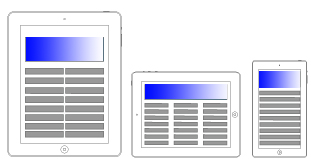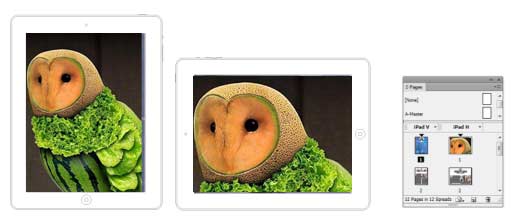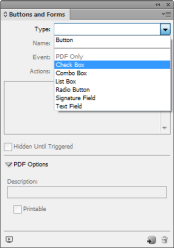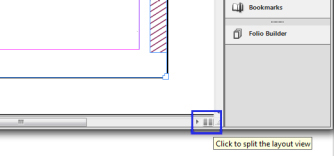Updated June 7, 2023
Introduction to InDesign CS6
The new InDesign CS6 comes with interesting new features and ample enhancements that offer perfect precision control over design elements such as layout, typography, and the publishing-friendly nature that suits every media.
With Adobe’s Digital Publishing suite, designing for every facet of digital media, such as publishing, tablets, and the web, is simplified. Another advantage of using the latest software is the well-matched use of familiar InDesign workflow for publishing and digital mediums.
Top 10 New Features in InDesign CS6
The following are the latest features that add more value to the InDesign CS6.
- Liquid Content
- Alternate Layouts
- Digital Publishing
- Text Frame Fitting
- Linked content
- Content Conveyer
- Interactivity
- EPUB & HTML5
- Productivity Enhancements
- Extension Manager CS6
1. Liquid Content
Priorities of design have drastically changed in the past few years. With the increased use of smartphones and tablets in communication, designers must create multiple versions of their designs that flow well between devices, irrespective of the end-user’s variants.
The liquid layout is the latest feature that helps designers to create content for multiple page sizes and orientations across diverse device platforms. By applying liquid page rules, you can determine how the design elements of your page appear when you create an alternative layout of a different size or ratio.
Select a page with the Page tool, then choose the liquid page rule from the control bar, or you may manually select the tool in Liquid Layouts Panel in Windows > Interactive > Liquid Layout.
2. Alternate Layout
Every designer encounters a daunting situation after completing a design to a particular size per the client’s requirement. But the phone rings at the last moment and the client asks from the other end of the phone, Can you change the template dimensions to a new size and send it immediately? All the labor you invested so far went in vain. Relax; the new InDesign has a solution to quickly fix the sizes avoiding hours of the pain-stalking crafting part.
The job is just a few clicks away with the new Alternate Layout feature in InDesign CS6. Adobe understood the importance of the requirement in the increasingly demanding print and digital mediums. With this new feature, designers enjoy the advantage of creating page sizes of the same document in the same file.
For example, you can design a document with multiple variants as horizontal and vertical layouts.
You can select an alternate layout by any one of the following methods
Choose Layout > Create Alternate Layout
Choose to Create an Alternate Layout from the Pages panel menu.
3. Digital Publishing
Another visible improvement of InDesign CS6 is its Digital Publishing section. Aside from the print and web intents, users can specify the digital publishing intent before creating a document. Most importantly, the new feature is intended to easily convert content from one medium to another or from one device’s specifications to another. It doesn’t surprise Adobe enthusiasts and designing communities as they were expecting the feature to be included in InDesign sooner or later, as the old document model of Adobe seriously needed change that is badly required for today’s workflows.
Previously, the graphics that didn’t belong to the original content of a layout were linked, and users had to update the linked items manually when the original changes. In this version, Adobe vigorously extended its reach far from its former. Linking an object in a layout to other objects with other document layouts is possible. You can define one layout as the Parent frame; the other layouts will be the child frames. InDesign intelligently remembers the content of the Parent and its connections. If the content from the Parent frame is modified, the Child items indicate the changes in the link. In the child layouts, the system displays a warning that you can easily update with a click.
4. Text frame fitting
Playing around with text frame options is always a tough job for designers. To ease the job to a great extent, InDesign introduced flexible width column options. With the help of this feature, you can easily control the number and width of the column by resizing the text frame.
Once the set numbers are reached, the columns are automatically added, and in case the file reaches the maximum column width, the column will be deleted.
5. Linked Content
Linked Content is the functionality defined to duplicate images and content of one page easily on several other pages. The content can vary from links, text frames, interactive objects on the page, groups, or whole page items. The linkage is possible independently, irrespective of the contained frames.
A major advantage of the linked content is perceived while working on multi-device publication jobs. However, the feature is made applicable to all types of publications. The linked content feature can be shared with the Alternate Layouts to use the content in the generation layouts.
Edit > Place and Link
6. Content Conveyor
Content Collector and Content Placer tools are vital in making linked content handy to the designers. They allow you to duplicate easily and place the content on an open InDesign document. The content conveyor displays the copied content, which you can use to place and link content between multiple documents.
Custom style mapping
The merits of Linked Content are not limited to the content mentioned above. Copying and mapping the style of various forms of content as Text, Paragraphs, Tables, and Cells, has become easier than ever. You can easily copy and map the style of one object to another.
7. Interactivity
PDF Forms
InDesign CS6 has made designing and exporting a form to PDF much easier. The latest version loads buttons and libraries with content that you can use to design interactive forms. Now it is not necessary to post-process the PDF forms in Adobe Acrobat. Rather, you can choose to specify the tab orders and tooltips through InDesign.
Adobe Edge
With the help of the Interaction design tool and Adobe Edge web motion, it is easy to work on animated content on websites using web standards such as JavaScript, HTML5, and CSS3. It is possible to place an Edge package on your layout to give it interaction and animation.
Language Support
World-Ready composers with HunSpelli dictionaries came together to add the advantage of using several world languages into InDesign.
Most of the languages in InDesign are shipped from the HunSpell dictionaries. HunSpell being an open-source platform, users can download the required spelling and hyphenation dictionaries of the intended languages.
8. EPUB & HTML5
In the new InDesign CS6, exporting workflows for EPUB files is simplified to a greater extent. Users can choose the EPUB version to which they want to export the file. The developers rearranged the dialog box to export EPUB files alongside the added features to provide further convenience.
HTML5
Quite a lot of improvements were added to the export to HTML for convenience and efficiency. A few of the enhanced supports are
- Style information obtained from external CSS files
- Support for Flash-based videos
- Access to link multiple CSS files
- Linking multiple external Java scripts
9. Productivity Enhancements
Adobe adds value to its products by enhancing the existing tools and making valuable additions occasionally. Similarly, the new InDesign CS6 has its set of productivity enhancements that helps to make the user’s job
Split window
It is now easy to compare two different layouts of the same document. The split window feature allows you to split the existing window into two panes for easily comparing the contents of both layouts.
To access the split window option, you can choose the following methods
- Click on the spit window button in the lower right corner of the document
- Window> Arrange > Split Window
- Open the Layout menu in the Pages panel and click Split Window
Save in previous formats
Use the InDesignMarkup Language (IDML) to save the existing document in a previous version format to help others who haven’t updated the software. You can open IDML format files from CS4 or versions released afterward.
10. Extension Manager InDesign CS6
Adobe extension manager is always an add-on for loyal Adobe fans. As always, the CS6 version also had its set of improvements in the extension manager.
The developers added the quick search tool as one of the many interesting features in the version. Unlike the older versions, with the help of the new search tool, it became much easier to search for file extensions through names and metadata tags.
The dependency feature is one more important addition to the versions; with the help of the dependency feature, one extension can have multiple dependency extensions, and the dependency information can be specified in the MXI files.
With all the newly added features in Adobe InDesign CS6, it is once again proved that InDesign is the most flexible and user-friendly software for publishing and layout management. Also, with the increased focus on designing layouts for multiple devices, it is easy for designer communities and enthusiasts to expect Adobe’s increasing focus on diverse vertical management.
Recommended Article
This has been a comprehensive guide to InDesign CS6. Here we have discussed the Top 10 New Features in InDesign CS6. You may also look at the following articles to learn more –